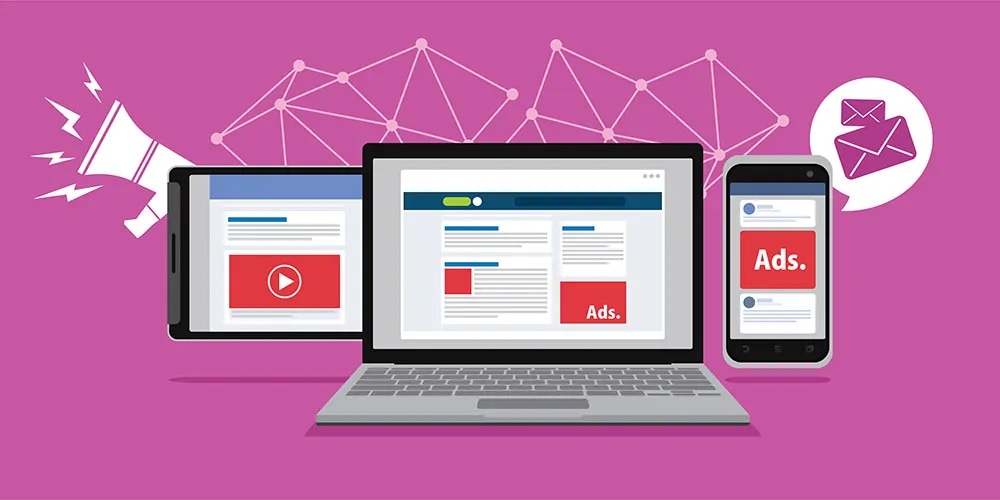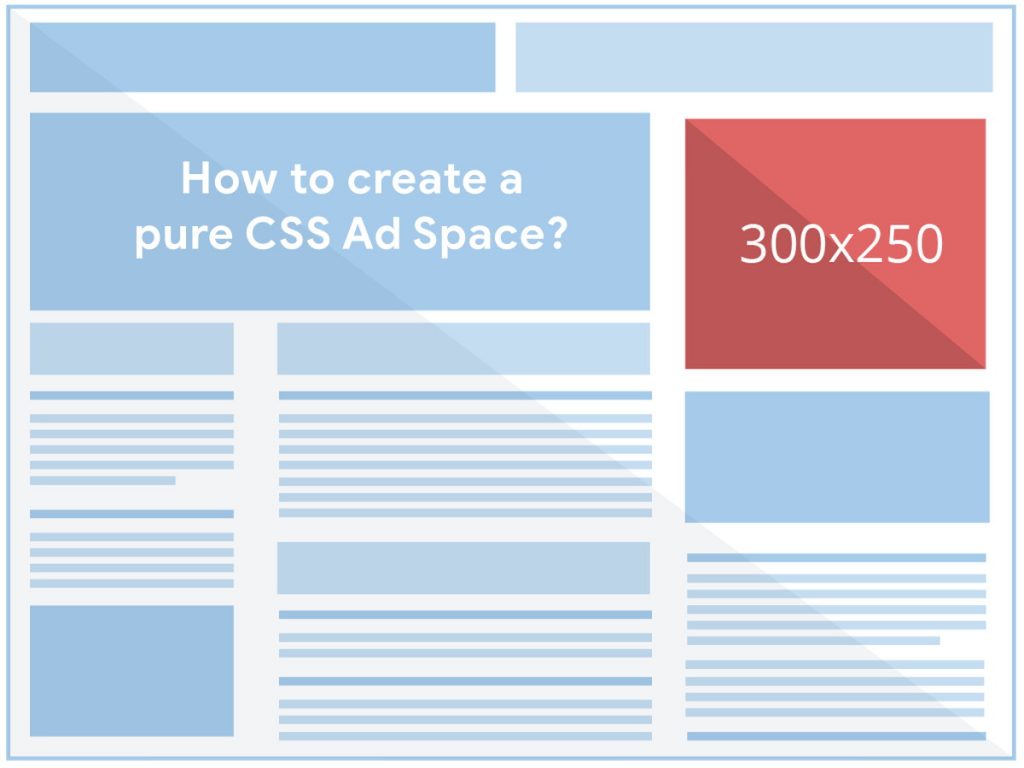Why Advertising on Your Website Matters
Advertising on your website is a crucial step in maximizing your online revenue. By displaying ads on your website, you can increase your earnings, improve brand awareness, and enhance user engagement. In fact, many website owners rely on advertising as a primary source of income. To get started, it’s essential to understand the benefits of advertising on your website and how to post ads effectively.
One of the primary advantages of advertising on your website is the potential for increased revenue. By partnering with advertisers, you can earn money from every click or impression generated by your ads. This can be a lucrative way to monetize your website, especially if you have a large and engaged audience. Additionally, advertising can help improve brand awareness by exposing your website to a wider audience.
Another benefit of advertising on your website is enhanced user engagement. By displaying relevant and engaging ads, you can encourage users to interact with your website more deeply. This can lead to increased time on site, more page views, and a higher likelihood of conversion. Furthermore, advertising can help you build relationships with other businesses and organizations in your industry, potentially leading to new opportunities and partnerships.
When it comes to posting ads on your website, it’s essential to consider your target audience and the types of ads that will resonate with them. By understanding your audience’s interests and preferences, you can select ads that are more likely to engage and convert. Additionally, it’s crucial to ensure that your ads are displayed prominently and strategically on your website, without compromising user experience.
By following these best practices and understanding the benefits of advertising on your website, you can maximize your online revenue and achieve your business goals. In the next section, we’ll explore the different types of ad formats available and how to choose the most suitable format for your website.
Choosing the Right Ad Format for Your Website
When it comes to posting ads on your website, selecting the right ad format is crucial for maximizing revenue and user engagement. With various ad formats available, it’s essential to understand the characteristics of each format and choose the ones that best suit your website’s layout and content.
Banner ads are one of the most common ad formats, typically displayed in rectangular shapes at the top, bottom, or sides of a webpage. They can be static or animated, and are often used for branding and awareness campaigns. Native ads, on the other hand, are designed to blend in with the surrounding content, providing a more seamless user experience. They can be displayed in various formats, such as sponsored content, product recommendations, or social media posts.
Video ads are another popular format, offering a more engaging and interactive way to reach audiences. They can be displayed as pre-roll, mid-roll, or post-roll ads, and can be used to promote products, services, or brand stories. Other ad formats, such as interstitial ads, pop-up ads, and expandable ads, can also be used to capture user attention and drive conversions.
When choosing an ad format, consider your website’s layout, content, and target audience. For example, if your website has a lot of visual content, such as images or videos, native ads or video ads may be a good fit. If your website has a lot of text-based content, banner ads or interstitial ads may be more effective.
It’s also essential to consider the user experience when selecting an ad format. Avoid using ad formats that are intrusive or disruptive, such as pop-up ads or auto-play video ads. Instead, opt for ad formats that are non-intrusive and provide value to the user, such as sponsored content or product recommendations.
By choosing the right ad format for your website, you can increase ad revenue, improve user engagement, and enhance the overall user experience. In the next section, we’ll explore how to set up ad space on your website, including how to create ad zones, configure ad sizes, and add ad codes.
Setting Up Your Ad Space: A Beginner’s Guide
Setting up ad space on your website is a crucial step in maximizing your online revenue. In this section, we’ll provide a step-by-step guide on how to create ad zones, configure ad sizes, and add ad codes to your website.
Step 1: Create Ad Zones
To create ad zones, you’ll need to identify the areas on your website where you want to display ads. This can include the header, footer, sidebar, or within the content itself. Once you’ve identified the ad zones, you can use a ad management platform or a content management system (CMS) to create and manage your ad zones.
Step 2: Configure Ad Sizes
Configuring ad sizes is an important step in setting up your ad space. You’ll need to choose the ad sizes that are most suitable for your website’s layout and content. Common ad sizes include 728×90, 300×250, and 160×600. You can also use responsive ad sizes that adjust to the screen size of the user’s device.
Step 3: Add Ad Codes
Once you’ve created your ad zones and configured your ad sizes, you’ll need to add ad codes to your website. Ad codes are provided by ad networks or advertisers and contain the ad creative and tracking information. You can add ad codes to your website using a ad management platform or by manually inserting the code into your website’s HTML.
Step 4: Test Your Ad Space
After setting up your ad space, it’s essential to test your ad zones to ensure that they are working correctly. You can use a ad testing tool to test your ad zones and ensure that they are displaying correctly and tracking accurately.
By following these steps, you can set up your ad space and start displaying ads on your website. Remember to always follow best practices for ad placement and positioning to ensure that your ads are visible and effective. In the next section, we’ll discuss the importance of strategic ad placement and positioning on your website.
Understanding Ad Placement and Positioning
When it comes to posting ads on your website, understanding ad placement and positioning is crucial for maximizing your online revenue. The strategic placement of ads can significantly impact ad visibility, click-through rates, and conversion rates. To optimize your ad campaigns, it’s essential to consider the following factors:
1. Ad Placement Above the Fold: Placing ads above the fold, or in the visible area of the webpage without scrolling, can increase ad visibility and engagement. This is because users are more likely to see and interact with ads that are prominently displayed.
2. Ad Positioning Near Relevant Content: Placing ads near relevant content can improve ad performance. For example, placing ads near articles or product reviews can increase the likelihood of users clicking on the ad.
3. Ad Size and Format: Choosing the right ad size and format can impact ad visibility and engagement. Larger ad formats, such as banner ads, can be more effective than smaller formats, such as button ads.
4. Ad Placement on Mobile Devices: With the majority of internet users accessing websites through mobile devices, it’s essential to optimize ad placement for mobile. Placing ads at the top or bottom of mobile webpages can improve ad visibility and engagement.
5. Ad Placement and User Experience: While ad placement is crucial for revenue, it’s also essential to consider user experience. Placing ads in a way that disrupts the user experience can lead to high bounce rates and decreased engagement.
To optimize ad placement and positioning on your website, consider using heat maps and analytics tools to track user behavior and ad performance. By understanding how users interact with your website and ads, you can make data-driven decisions to improve ad placement and increase revenue.
By following these tips and best practices, you can optimize ad placement and positioning on your website and maximize your online revenue. Remember to continuously monitor and adjust your ad campaigns to ensure optimal performance and user experience.
Working with Ad Networks: A Comprehensive Overview
Ad networks play a crucial role in connecting publishers with advertisers, enabling them to monetize their online content. When it comes to posting ads on your website, working with ad networks can be an effective way to increase revenue and streamline the ad management process. In this section, we’ll provide a comprehensive overview of ad networks, including popular options and guidance on how to get started.
What are Ad Networks?
Ad networks are companies that act as intermediaries between publishers and advertisers. They connect publishers with advertisers, facilitating the buying and selling of ad space on websites, mobile apps, and other digital platforms. Ad networks typically offer a range of services, including ad serving, targeting, and optimization.
Popular Ad Networks
Some popular ad networks include:
- Google AdSense: One of the largest and most popular ad networks, Google AdSense offers a range of ad formats, including display ads, link units, and video ads.
- Amazon Associates: Amazon’s affiliate program allows publishers to earn commissions by promoting Amazon products on their website.
- Media.net: A contextual ad network that offers a range of ad formats, including display ads, native ads, and video ads.
- AdMob: A mobile-focused ad network that offers a range of ad formats, including banner ads, interstitial ads, and video ads.
How to Get Started with Ad Networks
To get started with ad networks, follow these steps:
- Choose an ad network: Research and select an ad network that aligns with your website’s niche and audience.
- Sign up for an account: Create an account with the ad network, providing required information such as website URL, traffic data, and payment details.
- Get ad codes: Obtain ad codes from the ad network, which will be used to display ads on your website.
- Implement ad codes: Add the ad codes to your website, following the ad network’s guidelines and best practices.
- Monitor and optimize: Track ad performance, adjusting ad placement, targeting, and optimization to improve revenue and user experience.
By working with ad networks, you can simplify the ad management process, increase revenue, and focus on creating high-quality content for your audience. Remember to carefully evaluate ad networks, choosing options that align with your website’s goals and audience.
Managing and Optimizing Your Ad Campaigns
Once you’ve set up your ad space and started displaying ads on your website, it’s essential to monitor and optimize your ad campaigns for better performance. This involves tracking key metrics, analyzing data, and making adjustments to improve ad visibility, click-through rates, and conversion rates. In this section, we’ll provide guidance on how to manage and optimize your ad campaigns.
Key Metrics to Track
When it comes to managing and optimizing your ad campaigns, there are several key metrics to track. These include:
- CTR (Click-Through Rate): The percentage of users who click on an ad after seeing it.
- CPC (Cost Per Click): The cost of each ad click.
- RPM (Revenue Per Mille): The revenue generated per 1,000 ad impressions.
- Conversion Rate: The percentage of users who complete a desired action after clicking on an ad.
Tips for Improving Ad Performance
To improve ad performance, consider the following tips:
- Optimize Ad Placement: Experiment with different ad placements, such as above the fold, below the fold, and in-content.
- Target Your Audience: Use targeting options, such as demographics, interests, and behaviors, to reach your desired audience.
- Use Eye-Catching Ad Creative: Create visually appealing ad creative, including images, videos, and headlines, to grab users’ attention.
- Rotate Ad Creative: Rotate ad creative regularly to avoid ad fatigue and keep users engaged.
- Monitor and Adjust: Continuously monitor ad performance and adjust your campaigns accordingly.
Tools for Managing and Optimizing Ad Campaigns
There are several tools available to help you manage and optimize your ad campaigns. These include:
- Google AdSense: A popular ad management platform that provides detailed reporting and optimization tools.
- AdWords: A paid advertising platform that allows you to create and manage targeted ad campaigns.
- Ad management plugins: Plugins, such as AdSanity and AdRotate, that provide ad management and optimization tools for WordPress websites.
By tracking key metrics, analyzing data, and making adjustments to your ad campaigns, you can improve ad performance and increase revenue. Remember to continuously monitor and optimize your ad campaigns to ensure maximum ROI.
Common Mistakes to Avoid When Posting Ads on Your Website
When it comes to posting ads on your website, there are several common mistakes that can negatively impact your ad revenue and user experience. In this section, we’ll highlight some of the most common mistakes to avoid, and provide tips on how to overcome them.
Poor Ad Placement
One of the most common mistakes website owners make is poor ad placement. This can include placing ads in areas where they are not visible, or placing too many ads on a single page. To avoid this mistake, consider the following tips:
- Place ads above the fold, where they are most visible.
- Use a heatmap tool to determine where users are most likely to click.
- Limit the number of ads on each page to avoid overwhelming users.
Insufficient Ad Targeting
Another common mistake is insufficient ad targeting. This can result in ads that are not relevant to your audience, which can lead to low click-through rates and poor ad performance. To avoid this mistake, consider the following tips:
- Use targeting options, such as demographics, interests, and behaviors, to reach your desired audience.
- Use keyword targeting to ensure that ads are relevant to your content.
- Use retargeting ads to reach users who have previously visited your website.
Neglecting User Experience
Neglecting user experience is another common mistake that can negatively impact your ad revenue and website performance. To avoid this mistake, consider the following tips:
- Use ads that are visually appealing and do not disrupt the user experience.
- Use ads that are relevant to your content and audience.
- Limit the number of ads on each page to avoid overwhelming users.
Not Monitoring Ad Performance
Not monitoring ad performance is another common mistake that can result in poor ad revenue and website performance. To avoid this mistake, consider the following tips:
- Use analytics tools to track ad performance, including click-through rates, conversion rates, and revenue.
- Use A/B testing to determine which ads perform best.
- Use ad optimization tools to automatically optimize ad performance.
By avoiding these common mistakes, you can improve your ad revenue and user experience, and create a more successful website. Remember to always prioritize user experience and ad relevance, and to continuously monitor and optimize your ad performance.
Best Practices for Balancing Ads and User Experience
When it comes to posting ads on your website, it’s essential to strike a balance between ad revenue and user experience. A well-designed website with relevant and engaging ads can enhance user experience, while a poorly designed website with intrusive ads can drive users away. In this section, we’ll discuss the importance of balancing ads and user experience, and provide tips on how to achieve this balance.
Why Balance is Important
A balanced approach to ads and user experience is crucial for several reasons:
- Improved User Engagement: A website with a good balance of ads and content can improve user engagement, as users are more likely to stay on the site and interact with the content.
- Increased Ad Revenue: A balanced approach to ads can also increase ad revenue, as users are more likely to click on ads that are relevant and engaging.
- Enhanced User Experience: A website with a good balance of ads and content can enhance user experience, as users are not overwhelmed by intrusive ads.
Tips for Balancing Ads and User Experience
To achieve a balance between ads and user experience, consider the following tips:
- Use Relevant and Engaging Ads: Use ads that are relevant to your content and audience, and that are engaging and visually appealing.
- Limit Ad Frequency: Limit the number of ads on each page, and avoid using ads that are too frequent or intrusive.
- Use Ad Placement Strategically: Use ad placement strategically, placing ads in areas where they are most visible and engaging.
- Monitor User Feedback: Monitor user feedback, and adjust your ad strategy accordingly.
- Use A/B Testing: Use A/B testing to determine which ad formats and placements work best for your website.
Best Practices for Ad Placement
When it comes to ad placement, there are several best practices to keep in mind:
- Above the Fold: Place ads above the fold, where they are most visible.
- In-Content Ads: Use in-content ads, such as native ads and sponsored content, to engage users and improve ad revenue.
- Sidebars and Footers: Use sidebars and footers to place ads, as these areas are less intrusive and can improve ad visibility.
By following these tips and best practices, you can achieve a balance between ads and user experience, and create a website that is both profitable and user-friendly.
https://www.youtube.com/watch?v=oQw8pn-xgZY