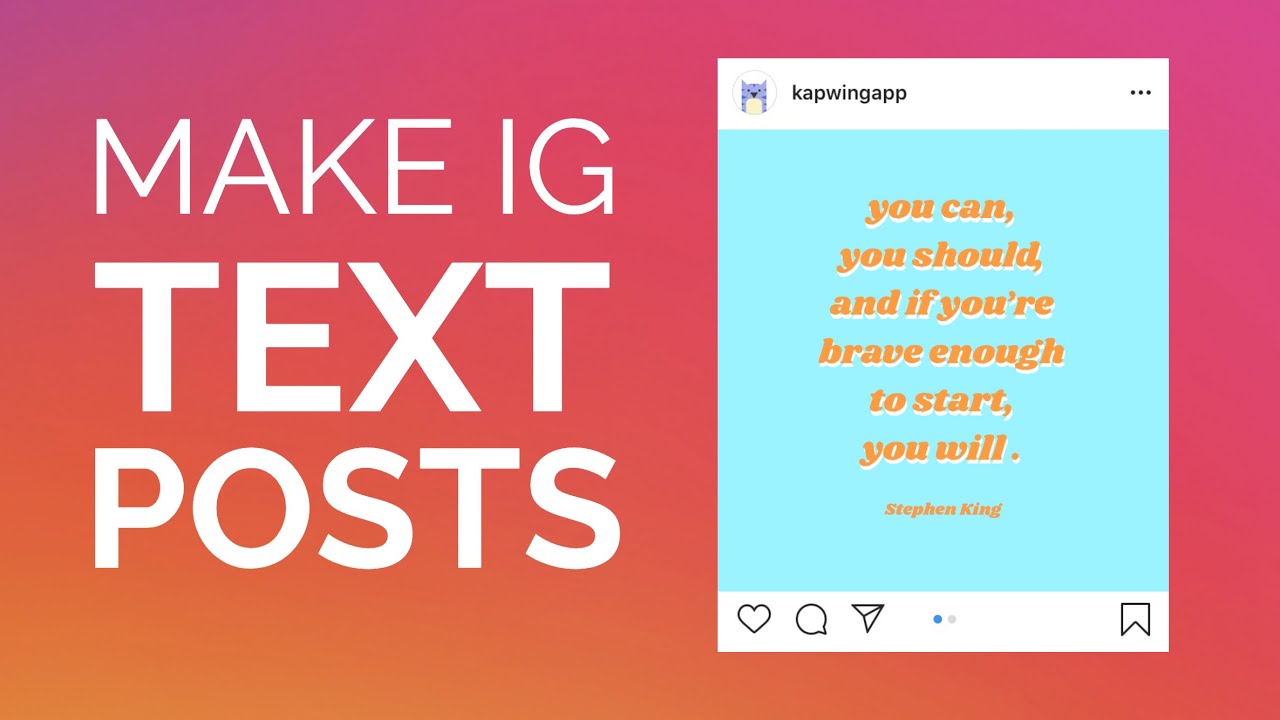Why Cross-Promote Your YouTube Content on Instagram
Sharing YouTube videos on Instagram is a powerful strategy for creators looking to expand their online presence and reach a wider audience. By cross-promoting their content, creators can increase their visibility, engagement, and reach, ultimately driving more traffic to their YouTube channel and growing their personal brand.
One of the primary benefits of sharing YouTube videos on Instagram is the ability to tap into Instagram’s vast user base. With over 1 billion active users, Instagram provides a massive platform for creators to showcase their content and connect with potential fans. By sharing YouTube videos on Instagram, creators can leverage this audience and drive more views, likes, and comments to their YouTube channel.
In addition to increasing visibility and engagement, sharing YouTube videos on Instagram can also help creators build their personal brand. By sharing high-quality, engaging content on both platforms, creators can establish themselves as authorities in their niche and build a loyal following. This can lead to more opportunities, such as collaborations, sponsorships, and merchandise sales.
Furthermore, sharing YouTube videos on Instagram can also help creators optimize their content for maximum engagement. By using Instagram’s features, such as hashtags and tagging, creators can increase the discoverability of their content and reach a wider audience. Additionally, by sharing behind-the-scenes content, sneak peeks, and exclusive deals, creators can incentivize their audience to engage with their content and share it with others.
By learning how to post from YouTube to Instagram, creators can unlock a wealth of opportunities for growth and engagement. Whether you’re a seasoned creator or just starting out, sharing your YouTube videos on Instagram is a simple yet effective way to expand your online presence and reach a wider audience.
Understanding Instagram’s Video Sharing Policies
Before sharing YouTube videos on Instagram, it’s essential to understand the platform’s video sharing policies. Instagram has specific guidelines for sharing videos, including the types of videos allowed, video length limits, and copyright restrictions.
According to Instagram’s guidelines, users can share videos that are up to 60 minutes long, but the recommended length is 15 seconds to 60 seconds. Additionally, Instagram allows users to share videos in various formats, including MP4, AVI, and MOV.
However, Instagram has strict copyright policies, and users must ensure that they have the necessary permissions to share copyrighted content. This includes obtaining permission from the copyright owner or using royalty-free music and footage.
To ensure compliance with Instagram’s video sharing policies, creators should follow these tips:
1. Review Instagram’s guidelines: Before sharing a YouTube video on Instagram, review the platform’s guidelines to ensure that the video meets the requirements.
2. Obtain necessary permissions: If the video contains copyrighted content, obtain the necessary permissions from the copyright owner.
3. Use royalty-free music and footage: Consider using royalty-free music and footage to avoid copyright issues.
4. Keep videos concise: Keep videos concise and engaging, ideally between 15 seconds to 60 seconds long.
5. Monitor video performance: Monitor the performance of the video on Instagram and adjust the content accordingly.
By understanding Instagram’s video sharing policies and following these tips, creators can ensure that their YouTube videos are shared successfully on Instagram and reach a wider audience.
How to Share a YouTube Video on Instagram: A Step-by-Step Guide
Sharing a YouTube video on Instagram is a straightforward process that can be completed in a few steps. Here’s a step-by-step guide on how to post from YouTube to Instagram:
Step 1: Copy the YouTube Video Link
Start by copying the link of the YouTube video you want to share on Instagram. You can do this by clicking on the “Share” button below the video and selecting “Copy link.”
Step 2: Create a New Instagram Post
Open the Instagram app and click on the “+” icon to create a new post. Select the “Video” option and choose the YouTube video link you copied earlier.
Step 3: Add Relevant Hashtags and Captions
Add relevant hashtags and captions to your Instagram post to make it more discoverable and engaging. You can use a mix of niche-specific hashtags and popular hashtags to reach a wider audience.
Step 4: Customize Your Post
Customize your post by adding a thumbnail, editing the video, and adding music or sound effects. You can also use Instagram’s built-in features, such as polls and quizzes, to make your post more interactive.
Step 5: Publish Your Post
Once you’ve customized your post, click on the “Share” button to publish it on Instagram. Your YouTube video will now be live on Instagram, and you can start engaging with your audience.
Tips and Variations:
Use Instagram’s built-in features, such as IGTV and Instagram Stories, to share your YouTube videos and reach a wider audience.
Share behind-the-scenes content, sneak peeks, and exclusive deals to incentivize your audience to engage with your content.
Use Instagram’s analytics tools to track the performance of your YouTube video posts and adjust your content accordingly.
By following these steps and tips, you can successfully share your YouTube videos on Instagram and reach a wider audience.
Optimizing Your Instagram Posts for Maximum Engagement
When sharing YouTube videos on Instagram, it’s essential to optimize your posts for maximum engagement. This includes using eye-catching thumbnails, writing compelling captions, and leveraging relevant hashtags.
Thumbnails are a crucial aspect of Instagram posts, as they help grab the attention of potential viewers. When creating a thumbnail for your YouTube video post, make sure it’s visually appealing and accurately represents the content of the video. You can use a screenshot from the video or create a custom thumbnail using a design tool.
Captions are another vital element of Instagram posts. When writing a caption for your YouTube video post, make sure it’s concise, informative, and engaging. You can include a brief summary of the video, ask a question, or encourage viewers to share their thoughts. Keep in mind that captions can be up to 2,200 characters long, but it’s best to keep them short and sweet.
Hashtags are a powerful way to increase the visibility of your Instagram posts. When using hashtags, make sure they’re relevant to the content of the video and your target audience. You can use a mix of niche-specific hashtags and popular hashtags to reach a wider audience. It’s also essential to keep an eye on the number of hashtags you use, as using too many can look spammy.
In addition to using thumbnails, captions, and hashtags, there are several other ways to optimize your Instagram posts for maximum engagement. These include:
Tagging relevant accounts: Tagging relevant accounts can help increase the visibility of your post and attract new followers.
Using Instagram Stories: Instagram Stories can help increase engagement and attract new followers. You can share behind-the-scenes content, sneak peeks, and exclusive deals to incentivize viewers to engage with your content.
Utilizing Instagram’s features: Instagram’s features, such as IGTV, Reels, and Live Streaming, can help increase engagement and attract new followers. You can use these features to share different types of content and attract a wider audience.
By optimizing your Instagram posts for maximum engagement, you can increase the visibility of your YouTube video posts and attract a wider audience.
Using Instagram’s Features to Enhance Your YouTube Video Posts
Instagram offers a range of features that can help enhance your YouTube video posts and increase engagement. By using these features, you can make your content more discoverable, interactive, and shareable.
IGTV: IGTV is a feature that allows you to upload longer-form videos up to 60 minutes. You can use IGTV to share more in-depth content, such as tutorials, interviews, or behind-the-scenes footage.
Instagram Stories: Instagram Stories are a great way to share behind-the-scenes content, sneak peeks, and exclusive deals. You can use the “swipe-up” feature to drive traffic to your YouTube channel or website.
Reels: Reels are a new feature that allows you to create short, engaging videos up to 60 seconds. You can use Reels to share quick tips, tutorials, or product demos.
Instagram Live: Instagram Live is a feature that allows you to broadcast live video to your audience. You can use Instagram Live to share Q&A sessions, product launches, or exclusive deals.
Shopping: Instagram Shopping is a feature that allows you to tag products in your posts and stories. You can use Instagram Shopping to drive sales and increase revenue.
By using these features, you can enhance your YouTube video posts and increase engagement on Instagram. Remember to always keep your content high-quality, engaging, and relevant to your audience.
Tips for using Instagram’s features:
Use IGTV to share more in-depth content and increase engagement.
Use Instagram Stories to share behind-the-scenes content and drive traffic to your YouTube channel or website.
Use Reels to share quick tips and tutorials and increase engagement.
Use Instagram Live to share Q&A sessions and product launches and increase engagement.
Use Instagram Shopping to drive sales and increase revenue.
Measuring the Success of Your Cross-Promotion Strategy
When sharing YouTube videos on Instagram, it’s essential to track the performance of your cross-promotion strategy. By monitoring engagement, reach, and clicks, you can determine the effectiveness of your strategy and make adjustments to optimize your results.
Instagram Insights: Instagram Insights is a built-in analytics tool that provides detailed information about your account’s performance. You can use Instagram Insights to track engagement, reach, and clicks on your YouTube video posts.
Third-Party Analytics Tools: There are several third-party analytics tools available that can help you track the performance of your YouTube video posts on Instagram. These tools can provide more detailed information about your account’s performance and help you identify areas for improvement.
Metrics to Track: When measuring the success of your cross-promotion strategy, there are several metrics to track. These include:
Engagement: Engagement refers to the number of likes, comments, and shares on your YouTube video posts.
Reach: Reach refers to the number of people who have viewed your YouTube video posts.
Clicks: Clicks refer to the number of people who have clicked on the link to your YouTube video.
Conversion Rate: Conversion rate refers to the number of people who have taken a desired action, such as subscribing to your YouTube channel or visiting your website.
By tracking these metrics, you can determine the effectiveness of your cross-promotion strategy and make adjustments to optimize your results.
Tips for measuring success:
Use Instagram Insights to track engagement, reach, and clicks on your YouTube video posts.
Use third-party analytics tools to gain more detailed insights into your account’s performance.
Track metrics such as engagement, reach, clicks, and conversion rate to determine the effectiveness of your cross-promotion strategy.
Adjust your strategy based on your analytics data to optimize your results.
Common Mistakes to Avoid When Sharing YouTube Videos on Instagram
When sharing YouTube videos on Instagram, there are several common mistakes to avoid. By being aware of these mistakes, you can ensure that your content is well-received by your audience and that you maximize your online presence.
Poor Video Quality: One of the most common mistakes creators make when sharing YouTube videos on Instagram is poor video quality. Make sure that your videos are high-quality and visually appealing.
Inadequate Captions: Another mistake creators make is inadequate captions. Make sure that your captions are clear, concise, and provide context for your video.
Neglecting to Engage with the Audience: Neglecting to engage with the audience is another common mistake creators make. Make sure that you respond to comments and messages in a timely manner and engage with your audience.
Not Using Relevant Hashtags: Not using relevant hashtags is another mistake creators make. Make sure that you use relevant hashtags to increase the visibility of your content.
Not Optimizing for Mobile: Not optimizing for mobile is another mistake creators make. Make sure that your content is optimized for mobile devices to ensure that it is easily accessible to your audience.
By avoiding these common mistakes, you can ensure that your YouTube video posts on Instagram are well-received by your audience and that you maximize your online presence.
Tips for avoiding common mistakes:
Use high-quality videos to ensure that your content is visually appealing.
Use clear and concise captions to provide context for your video.
Engage with your audience by responding to comments and messages in a timely manner.
Use relevant hashtags to increase the visibility of your content.
Optimize your content for mobile devices to ensure that it is easily accessible to your audience.
Conclusion: Boosting Your Online Presence with YouTube and Instagram
Sharing YouTube videos on Instagram is a powerful strategy for creators looking to grow their online presence and reach a wider audience. By following the tips and guidelines outlined in this article, creators can maximize their online presence and increase their visibility, engagement, and reach.
Remember, the key to success is to create high-quality content that resonates with your audience and to use Instagram’s features to enhance your YouTube video posts. By doing so, you can increase engagement, reach a wider audience, and grow your online presence.
Additionally, by using analytics tools to track the performance of your YouTube video posts on Instagram, you can gain valuable insights into what works and what doesn’t, and make adjustments to optimize your results.
By implementing this strategy, creators can:
Increase their online presence and reach a wider audience
Grow their audience and build their personal brand
Drive more traffic to their YouTube channel and website
Boost their engagement and conversions
By following these tips and guidelines, creators can unlock the full potential of sharing YouTube videos on Instagram and take their online presence to the next level.