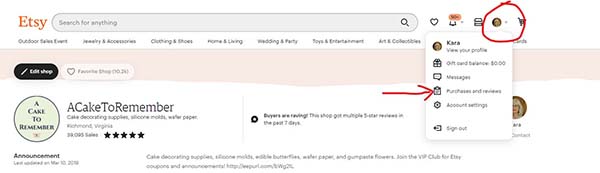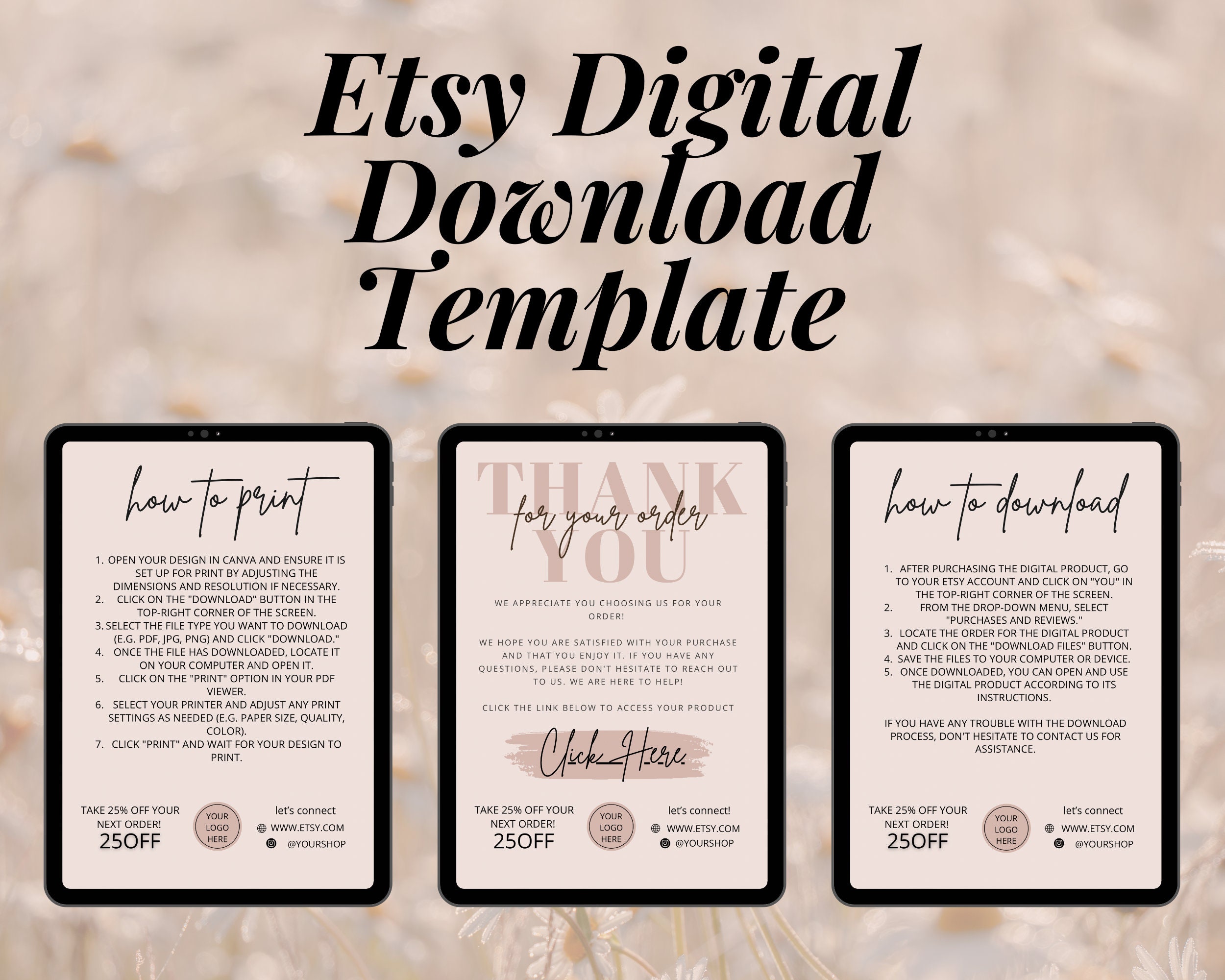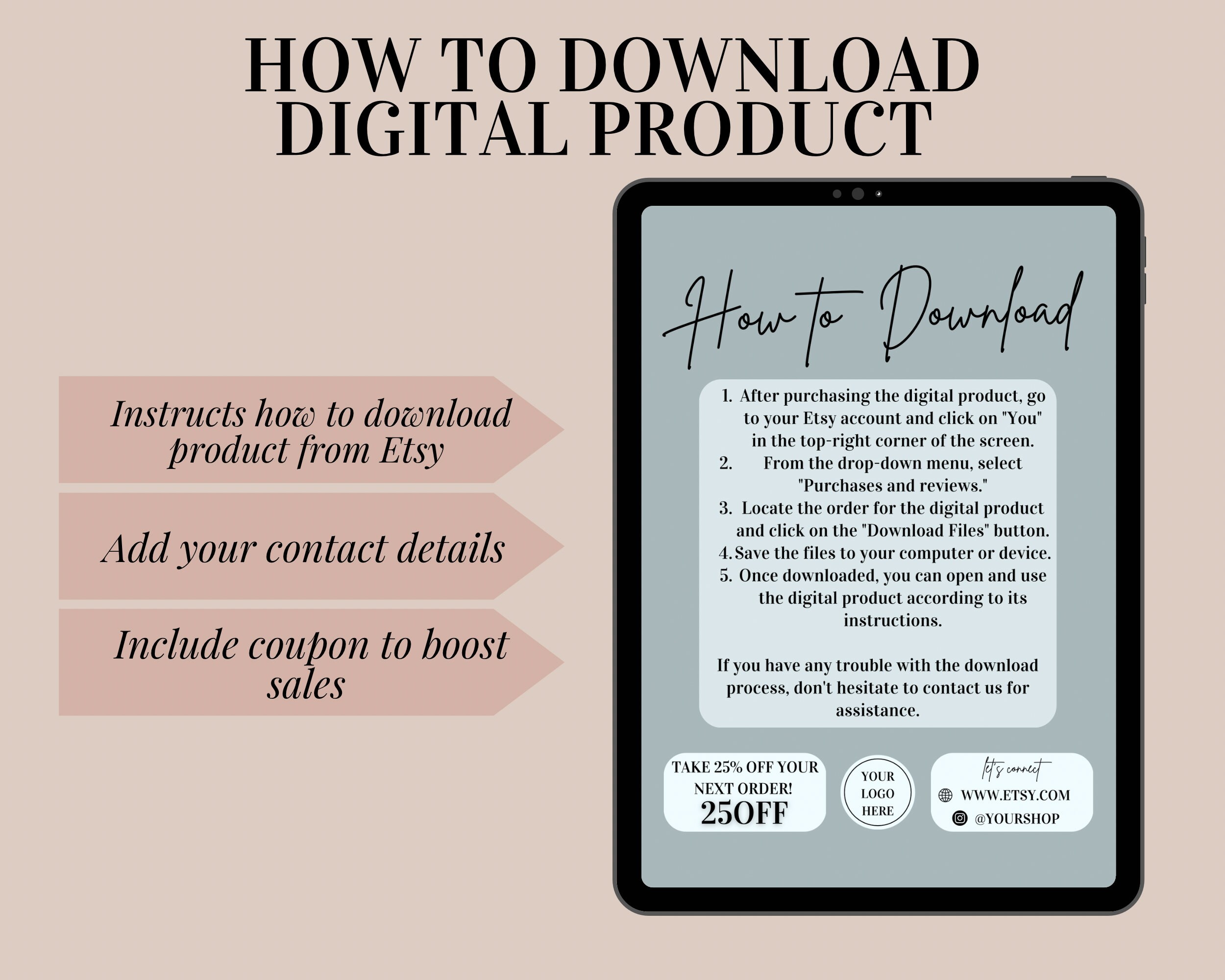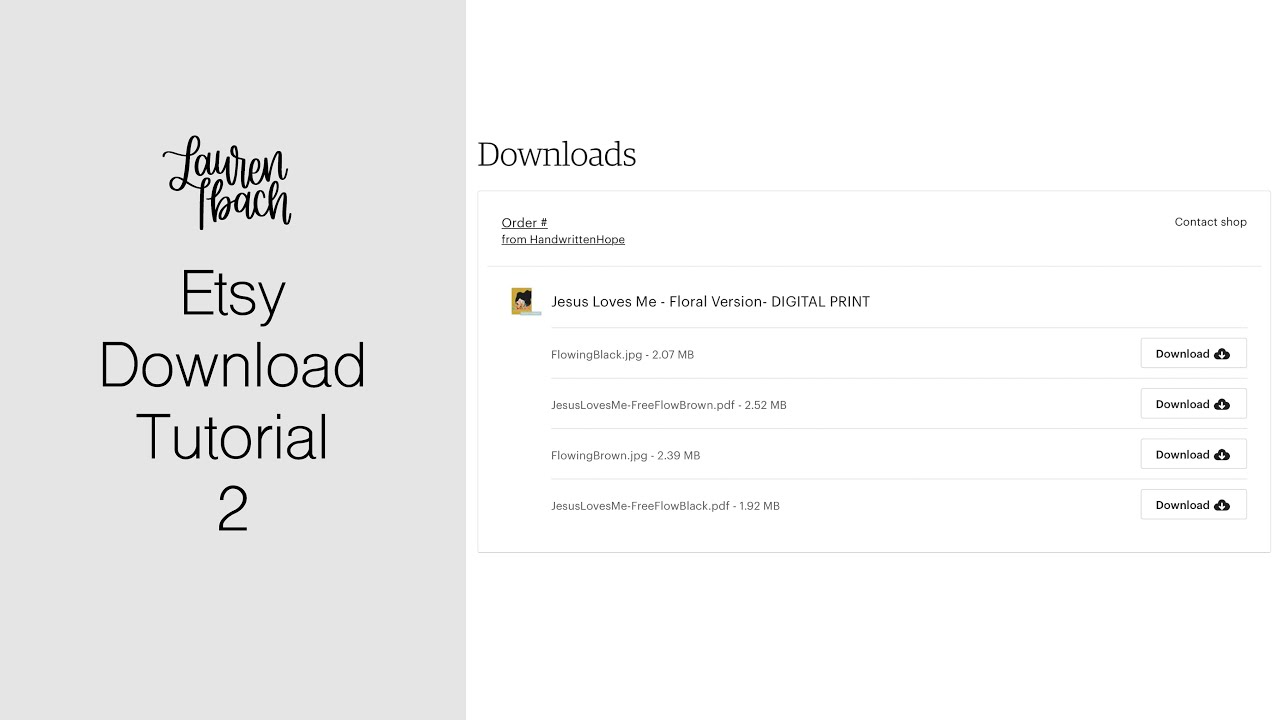Understanding Etsy’s Digital Download Policy
Etsy’s digital download policy allows buyers to purchase and download digital files, such as printables, templates, and artwork, directly from the seller’s shop. These files are typically available in various formats, including PDF, JPEG, and PNG. After purchasing a digital download, buyers can access their files through their Etsy account, where they can download them immediately. It’s essential to note that digital downloads are non-refundable, and buyers should carefully review the product description and file details before making a purchase.
When purchasing digital downloads from Etsy, buyers should also be aware of the licensing terms and conditions. Some sellers may offer personal use licenses, while others may provide commercial use licenses. It’s crucial to understand the terms of the license to ensure that the buyer is using the digital file in compliance with the seller’s requirements.
Before printing digital downloads from Etsy, buyers should also check the file resolution and format to ensure that it is suitable for printing. A high-resolution file with a minimum of 300 DPI is recommended for printing. Additionally, buyers should verify that the file is in a format that is compatible with their printer, such as PDF or JPEG.
By understanding Etsy’s digital download policy and taking the necessary steps to ensure that the file is print-ready, buyers can enjoy their digital creations and print them with confidence. Whether it’s a custom printable or a unique piece of artwork, digital downloads from Etsy offer a convenient and creative way to enhance any space.
Preparing Your Digital File for Printing
Before printing your Etsy download, it’s essential to ensure that the file is in a print-ready format. This involves checking the file type, resolution, and size to guarantee that it will print correctly. To do this, follow these steps:
First, check the file type. Etsy downloads can come in various formats, such as PDF, JPEG, or PNG. Make sure that your printer can handle the file type you have. If you’re unsure, you can always convert the file to a more compatible format using image editing software.
Next, verify the file resolution. A high-resolution file with a minimum of 300 DPI (dots per inch) is recommended for printing. If the file resolution is too low, the print may appear pixelated or blurry. You can check the file resolution by opening the file in an image editing software and checking the properties or settings.
Additionally, check the file size. Ensure that the file is not too large or too small for your printer. If the file is too large, it may not print correctly or may take a long time to print. If the file is too small, it may not print at the desired size.
Finally, check the color mode. Ensure that the file is in the correct color mode for printing. CMYK (cyan, magenta, yellow, and black) is the standard color mode for printing, while RGB (red, green, and blue) is used for digital displays. If the file is in RGB mode, you may need to convert it to CMYK mode before printing.
By following these steps, you can ensure that your Etsy download is print-ready and will produce high-quality prints. Remember to always check the file format, resolution, size, and color mode before printing to avoid any issues.
Now that you have prepared your digital file for printing, you can move on to choosing the right printing method for your Etsy download. Whether you prefer to print at home, use an online printing service, or visit a local print shop, there are several options available to you.
Choosing the Right Printing Method for Your Etsy Download
When it comes to printing your Etsy download, you have several options to choose from. The right printing method for you will depend on your specific needs, preferences, and budget. Here are some of the most common printing methods available for Etsy downloads:
Home printing is a convenient and cost-effective option for printing Etsy downloads. With a home printer, you can print your downloads at any time and from the comfort of your own home. However, the quality of the print may vary depending on the type of printer and paper you use. To achieve high-quality prints at home, make sure to use a good quality paper and adjust your printer settings accordingly.
Online printing services, such as Shutterfly or Snapfish, are another popular option for printing Etsy downloads. These services allow you to upload your files and order prints online, which are then shipped to your doorstep. Online printing services offer a wide range of paper types, sizes, and finishes, and often provide high-quality prints. However, the cost can add up, especially if you are printing large quantities.
Local print shops are also a great option for printing Etsy downloads. These shops typically offer a wide range of printing services, including photo printing, document printing, and large format printing. Local print shops can provide high-quality prints and often have knowledgeable staff who can help you with any printing issues. However, the cost can vary depending on the shop and the services you require.
In addition to these options, you can also consider using a professional printing service that specializes in printing digital files. These services often have high-end equipment and experienced staff who can help you achieve the best possible print quality.
When choosing a printing method for your Etsy download, consider the following factors: cost, quality, convenience, and turnaround time. By weighing these factors, you can choose the printing method that best suits your needs and budget.
Now that you have chosen a printing method, it’s time to start printing your Etsy download. In the next section, we will provide a step-by-step guide on how to print your Etsy download at home.
Printing Your Etsy Download at Home: A Beginner’s Guide
Printing your Etsy download at home can be a convenient and cost-effective way to bring your digital creations to life. With a few simple steps, you can produce high-quality prints that rival those from professional printing services. Here’s a step-by-step guide on how to print your Etsy download at home:
Step 1: Choose the Right Paper
The type of paper you use can greatly affect the quality of your print. Look for paper that is specifically designed for printing photos or artwork, such as glossy or matte paper. You can also experiment with different textures and finishes to add unique effects to your print.
Step 2: Select the Right Ink
The type of ink you use can also impact the quality of your print. Make sure to use ink that is compatible with your printer and paper type. You can also consider using specialty inks, such as metallic or glitter ink, to add extra flair to your print.
Step 3: Adjust Your Printer Settings
To ensure that your print turns out correctly, you’ll need to adjust your printer settings. Make sure to set the paper type, ink type, and print quality to the correct settings for your specific printer and paper. You can also experiment with different print settings to achieve the desired effect.
Step 4: Print Your Etsy Download
Once you’ve adjusted your printer settings, you’re ready to print your Etsy download. Simply load the paper into your printer, select the print option, and wait for the print to complete.
Tips and Tricks:
Use a high-quality printer that is capable of producing detailed and vibrant prints.
Experiment with different paper types and textures to add unique effects to your print.
Adjust your printer settings to achieve the desired print quality and effect.
Consider using specialty inks or printing techniques, such as metallic or glitter ink, to add extra flair to your print.
By following these simple steps and tips, you can produce high-quality prints of your Etsy downloads at home. Whether you’re a beginner or an experienced printer, with a little practice and patience, you can create stunning prints that showcase your digital creations.
Using Online Printing Services for Your Etsy Download
Online printing services, such as Shutterfly or Snapfish, offer a convenient and hassle-free way to print your Etsy downloads. These services allow you to upload your files and order prints online, which are then shipped to your doorstep. Here’s how to use online printing services for your Etsy download:
Step 1: Choose an Online Printing Service
Research and choose an online printing service that meets your needs. Consider factors such as print quality, pricing, and shipping options. Some popular online printing services include Shutterfly, Snapfish, and Mixbook.
Step 2: Upload Your Etsy Download
Upload your Etsy download to the online printing service’s website. Make sure to select the correct file format and resolution for printing.
Step 3: Select Your Print Options
Select your print options, including paper type, size, and finish. You can also choose to add additional features, such as borders or text.
Step 4: Review and Order Your Prints
Review your print options and order your prints. Make sure to check the estimated shipping time and cost before placing your order.
Benefits of Using Online Printing Services:
Convenience: Online printing services allow you to print your Etsy downloads from the comfort of your own home.
High-Quality Prints: Online printing services use high-quality printers and paper to produce professional-looking prints.
Time-Saving: Online printing services save you time and effort, as you don’t have to worry about printing and shipping your prints.
Drawbacks of Using Online Printing Services:
Cost: Online printing services can be more expensive than printing at home, especially for large quantities.
Shipping Time: Online printing services may take longer to ship your prints, depending on the service and your location.
By using online printing services, you can easily and conveniently print your Etsy downloads without having to worry about the hassle of printing at home. Whether you’re looking for high-quality prints or a time-saving solution, online printing services are a great option to consider.
Tips for Printing High-Quality Images from Etsy
Printing high-quality images from Etsy requires attention to detail and a few simple tips. Here are some tips to help you achieve professional-looking prints:
Adjust Image Resolution:
Make sure the image resolution is set to 300 DPI (dots per inch) or higher for optimal print quality. You can check the image resolution by opening the file in an image editing software and checking the properties or settings.
Choose the Right Color Settings:
Ensure that the color settings are set to CMYK (cyan, magenta, yellow, and black) for printing. RGB (red, green, and blue) is used for digital displays, but CMYK is the standard for printing.
Select the Right Paper Type:
Choose a paper type that is suitable for printing high-quality images. Look for papers with a high gsm (grams per square meter) rating, such as 200-300 gsm. You can also consider using specialty papers, such as metallic or textured papers, to add unique effects to your print.
Use the Right Ink:
Use high-quality ink that is designed for printing photos or artwork. Look for ink that is specifically designed for your printer model and paper type.
Calibrate Your Printer:
Calibrate your printer regularly to ensure that it is producing accurate colors and high-quality prints. You can use the printer’s built-in calibration tool or consult the user manual for instructions.
Soft Proofing:
Soft proofing is a technique that allows you to preview how your image will look when printed. This can help you identify any potential issues with the image, such as color casts or incorrect sizing.
By following these tips, you can achieve high-quality prints of your Etsy downloads. Remember to always check the image resolution, color settings, and paper type before printing to ensure optimal results.
Troubleshooting Common Printing Issues with Etsy Downloads
When printing Etsy downloads, you may encounter some common issues that can affect the quality of your prints. Here are some troubleshooting tips to help you resolve these issues:
Blurry Images:
If your prints are coming out blurry, it may be due to a low image resolution or incorrect printer settings. Check the image resolution and ensure that it is set to 300 DPI or higher. Also, adjust your printer settings to ensure that the print quality is set to high.
Incorrect Sizing:
If your prints are coming out in the wrong size, it may be due to incorrect printer settings or a mismatch between the image size and the paper size. Check your printer settings and ensure that the paper size is set correctly. Also, ensure that the image size is set to the correct dimensions.
Color Issues:
If your prints are coming out with incorrect colors, it may be due to a mismatch between the color settings on your computer and the printer. Check your color settings and ensure that they are set to CMYK (cyan, magenta, yellow, and black) for printing.
Paper Jams:
If you are experiencing paper jams, it may be due to incorrect paper alignment or a clogged printer. Check your paper alignment and ensure that it is set correctly. Also, clean your printer regularly to prevent clogs.
By following these troubleshooting tips, you can resolve common printing issues with Etsy downloads and achieve high-quality prints. Remember to always check your printer settings and image resolution before printing to ensure optimal results.
Displaying and Enjoying Your Printed Etsy Download
Now that you have printed your Etsy download, it’s time to display and enjoy it. Here are some ideas on how to showcase your printed Etsy download:
Framing:
Consider framing your printed Etsy download to add a professional touch. Choose a frame that complements the colors and style of the print, and make sure it is the right size to fit your print.
Mounting:
Mounting your printed Etsy download on a canvas or board can add a unique touch. You can use a mounting service or do it yourself with a few simple tools.
Creative Display Ideas:
Think outside the box when it comes to displaying your printed Etsy download. Consider using a clip or a stand to display your print on a shelf or mantle. You can also use a string or twine to hang your print on a wall or in a window.
Shadow Box:
A shadow box is a great way to display your printed Etsy download, especially if it is a 3D object or has a lot of texture. Choose a shadow box that is the right size for your print and add some decorative background or filler to enhance the display.
Grouping:
Grouping multiple printed Etsy downloads together can create a unique and interesting display. Choose prints that complement each other in terms of color, style, and theme, and arrange them in a way that creates a visually appealing display.
By displaying and enjoying your printed Etsy download, you can add a personal touch to your home or office and showcase your unique style. Whether you choose to frame, mount, or display your print in a creative way, make sure to have fun and be creative!