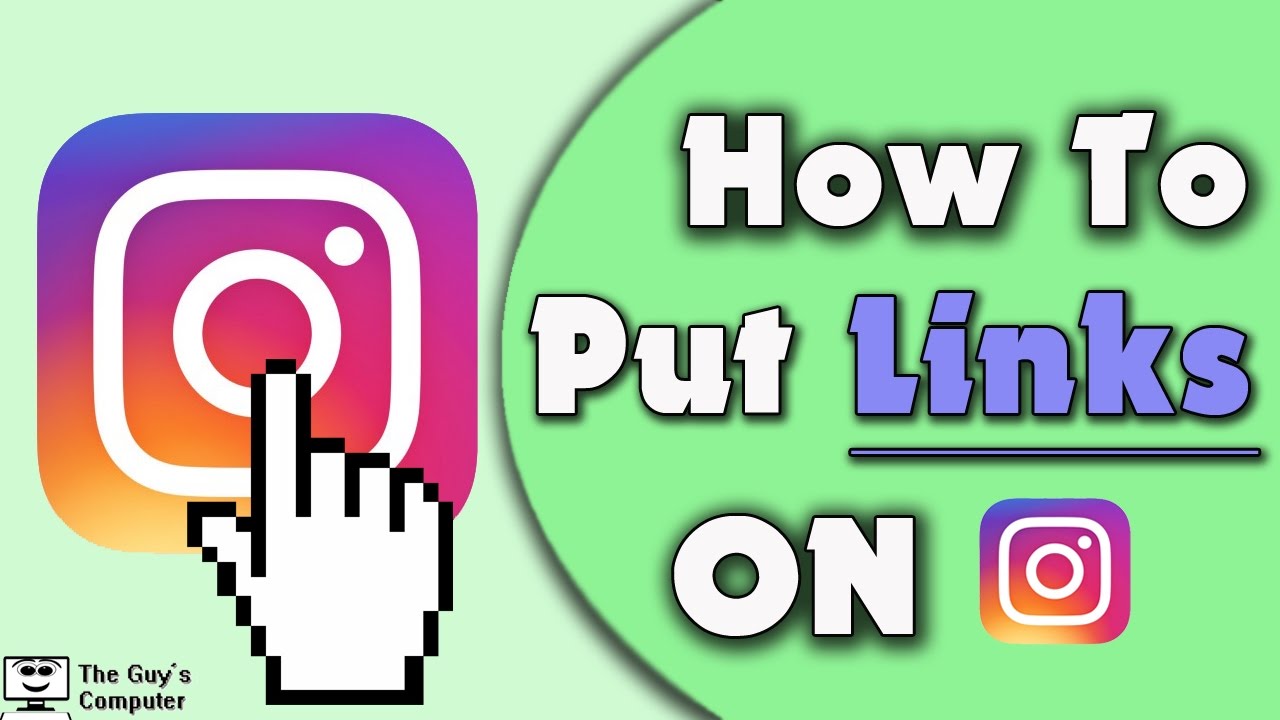Why Share YouTube Videos on Instagram?
Sharing YouTube videos on Instagram can be a highly effective way to increase engagement, reach, and brand awareness. By repurposing YouTube content on Instagram’s visual-centric platform, businesses and individuals can attract new audiences and drive traffic to their YouTube channels. With over 1 billion active users on Instagram, sharing YouTube videos on the platform can help to tap into this vast user base and expand your online presence.
One of the primary benefits of sharing YouTube videos on Instagram is the ability to reach a new audience. While YouTube is an excellent platform for in-depth video content, Instagram’s shorter-form video format can help to capture the attention of users who may not have seen your YouTube videos. By sharing your YouTube videos on Instagram, you can drive traffic to your YouTube channel and increase your overall online visibility.
In addition to increasing reach and engagement, sharing YouTube videos on Instagram can also help to improve brand awareness. By sharing high-quality, engaging video content on Instagram, businesses and individuals can establish themselves as authorities in their industry and build trust with their audience. This can be particularly effective for businesses that have a strong brand identity and want to showcase their products or services in a visually appealing way.
Furthermore, sharing YouTube videos on Instagram can also help to optimize your content strategy. By repurposing your YouTube content on Instagram, you can create a cohesive content strategy that reaches multiple audiences and drives traffic to your website or YouTube channel. This can be particularly effective for businesses that have a strong content marketing strategy and want to maximize their online presence.
Overall, sharing YouTube videos on Instagram is a highly effective way to increase engagement, reach, and brand awareness. By repurposing your YouTube content on Instagram’s visual-centric platform, you can attract new audiences, drive traffic to your YouTube channel, and establish yourself as an authority in your industry. Whether you’re a business or individual, sharing YouTube videos on Instagram can help to take your online presence to the next level.
Understanding Instagram’s Video Requirements
Before sharing a YouTube video on Instagram, it’s essential to understand the platform’s video requirements. Instagram has specific guidelines for video uploads, including file format, size, and duration limits. To ensure seamless sharing, YouTube videos must meet these requirements.
Instagram supports a variety of video file formats, including MP4, AVI, and MOV. However, it’s recommended to use the MP4 format, as it provides the best compression and quality. Additionally, Instagram has a maximum file size limit of 100MB for video uploads. If your YouTube video exceeds this limit, you may need to compress or trim it before uploading.
Instagram also has duration limits for video uploads. The maximum duration for a standard Instagram video is 60 seconds, while IGTV videos can be up to 60 minutes long. If your YouTube video exceeds these limits, you may need to trim or split it into multiple parts before uploading.
Another crucial aspect to consider is the aspect ratio of your YouTube video. Instagram supports a variety of aspect ratios, including 1:1, 4:5, and 16:9. However, it’s recommended to use the 1:1 aspect ratio, as it provides the best viewing experience on Instagram.
To ensure your YouTube video meets Instagram’s requirements, you can use video editing software to trim, compress, or convert the file. Some popular video editing software includes Adobe Premiere, Final Cut Pro, and DaVinci Resolve. By using these tools, you can optimize your YouTube video for Instagram and ensure seamless sharing.
By understanding Instagram’s video requirements, you can ensure that your YouTube video is optimized for the platform and provides the best viewing experience for your audience. Whether you’re sharing a standard Instagram video or an IGTV video, meeting these requirements is crucial for successful sharing.
Method 1: Sharing a YouTube Video Link on Instagram
Sharing a YouTube video link on Instagram is a straightforward process that can help you reach a wider audience. To get started, follow these steps:
Step 1: Copy the YouTube video link. Go to the YouTube video you want to share and click on the “Share” button. Then, click on the “Copy link” option to copy the video link to your clipboard.
Step 2: Create a new Instagram post. Open the Instagram app and click on the “+” icon to create a new post. Then, select the “Link” option and paste the YouTube video link into the link field.
Step 3: Customize the post. Add a caption to your post by typing in the text field. You can also add hashtags and tags to your post to make it more discoverable. Additionally, you can choose to share the post as a standard Instagram post or as an Instagram Story.
Step 4: Share the post. Once you’ve customized your post, click on the “Share” button to share it with your followers. The YouTube video link will be displayed in your Instagram post, and users can click on it to watch the video on YouTube.
Tips for sharing a YouTube video link on Instagram:
Use relevant hashtags to make your post more discoverable.
Tag relevant accounts to increase engagement and reach.
Use eye-catching captions to grab users’ attention.
Experiment with different post formats, such as Instagram Stories or IGTV, to reach a wider audience.
By following these steps and tips, you can easily share a YouTube video link on Instagram and reach a wider audience. This method is ideal for those who want to drive traffic to their YouTube channel or share a specific video with their Instagram followers.
Method 2: Downloading and Uploading a YouTube Video to Instagram
Another way to share a YouTube video on Instagram is to download the video and then upload it to Instagram. This method requires the use of third-party tools or software to download the YouTube video, and then upload it to Instagram.
Step 1: Download the YouTube video. Use a third-party tool or software, such as 4K Video Downloader or ClipConverter, to download the YouTube video. Make sure to select the correct video format and quality settings to ensure the video meets Instagram’s requirements.
Step 2: Ensure the video meets Instagram’s requirements. Check the video’s file format, size, and duration to ensure it meets Instagram’s requirements. If necessary, use video editing software to trim or compress the video to meet Instagram’s requirements.
Step 3: Upload the video to Instagram. Open the Instagram app and click on the “+” icon to create a new post. Select the video file you downloaded and upload it to Instagram. Add a caption, hashtags, and tags to the post to make it more discoverable.
Step 4: Optimize the video for Instagram. Use Instagram’s built-in features, such as IGTV and Instagram Stories, to optimize the video for the platform. Add captions, tags, and hashtags to the video to make it more discoverable and engaging.
Tips for downloading and uploading a YouTube video to Instagram:
Use a reputable third-party tool or software to download the YouTube video.
Ensure the video meets Instagram’s requirements to avoid formatting issues.
Use video editing software to trim or compress the video if necessary.
Optimize the video for Instagram using built-in features and hashtags.
By following these steps and tips, you can download and upload a YouTube video to Instagram and reach a wider audience. This method is ideal for those who want to share a specific video on Instagram and don’t want to use the link-sharing method.
Using Instagram’s Built-in Features to Share YouTube Videos
Instagram offers several built-in features that can be used to share YouTube videos and increase engagement. Two of the most popular features are IGTV and Instagram Stories.
IGTV is a feature that allows users to upload longer-form videos up to 60 minutes. This feature is ideal for sharing YouTube videos that are longer than the standard 60-second limit on Instagram. To share a YouTube video on IGTV, simply upload the video to IGTV and add a title, description, and tags.
Instagram Stories is a feature that allows users to share short-form videos and photos that disappear after 24 hours. This feature is ideal for sharing short clips from YouTube videos or creating a teaser for a longer video. To share a YouTube video on Instagram Stories, simply upload the video to Instagram Stories and add a caption, hashtags, and tags.
Both IGTV and Instagram Stories offer a range of features that can be used to make your YouTube videos more engaging. For example, you can add captions, tags, and hashtags to your videos to make them more discoverable. You can also use Instagram’s built-in editing features to trim, crop, and filter your videos.
Tips for using Instagram’s built-in features to share YouTube videos:
Use IGTV to share longer-form videos and increase engagement.
Use Instagram Stories to share short-form videos and create a teaser for a longer video.
Add captions, tags, and hashtags to your videos to make them more discoverable.
Use Instagram’s built-in editing features to trim, crop, and filter your videos.
By using Instagram’s built-in features to share YouTube videos, you can increase engagement, reach a wider audience, and drive traffic to your YouTube channel.
Optimizing Your YouTube Video for Instagram
Optimizing your YouTube video for Instagram is crucial to ensure it performs well on the platform. Here are some tips to help you optimize your YouTube video for Instagram:
Editing: Edit your YouTube video to make it shorter and more engaging for Instagram. Use Instagram’s built-in editing features or third-party apps to trim, crop, and filter your video.
Captioning: Add captions to your YouTube video to make it more accessible and engaging for Instagram users. Use Instagram’s built-in captioning feature or third-party apps to add captions to your video.
Tagging: Use relevant hashtags and tags to make your YouTube video more discoverable on Instagram. Research popular hashtags and tags in your niche and add them to your video.
Analytics: Use Instagram’s analytics tools to track the performance of your YouTube video on Instagram. Monitor engagement, reach, and other metrics to see how your video is performing and adjust your content strategy accordingly.
Tips for optimizing your YouTube video for Instagram:
Keep your video short and engaging.
Use relevant hashtags and tags to make your video more discoverable.
Add captions to your video to make it more accessible and engaging.
Use Instagram’s analytics tools to track the performance of your video.
By optimizing your YouTube video for Instagram, you can increase engagement, reach a wider audience, and drive traffic to your YouTube channel.
Common Issues and Troubleshooting
When sharing YouTube videos on Instagram, you may encounter some common issues that can prevent your video from being shared successfully. Here are some troubleshooting tips and solutions to help you resolve these issues:
Video formatting problems: If your YouTube video is not formatted correctly for Instagram, it may not play properly or may be rejected by Instagram. To resolve this issue, ensure that your video meets Instagram’s video requirements, including file format, size, and duration limits.
Copyright claims: If your YouTube video contains copyrighted material, you may receive a copyright claim from Instagram. To resolve this issue, ensure that you have the necessary permissions or licenses to use the copyrighted material in your video.
Video upload errors: If you encounter errors when uploading your YouTube video to Instagram, try restarting the upload process or checking your internet connection. You can also try uploading your video using a different method, such as using the Instagram app or a third-party uploader.
Tips for troubleshooting common issues:
Check Instagram’s video requirements to ensure your video meets the necessary standards.
Ensure that you have the necessary permissions or licenses to use copyrighted material in your video.
Try restarting the upload process or checking your internet connection if you encounter errors.
Use a different method to upload your video, such as using the Instagram app or a third-party uploader.
By following these troubleshooting tips and solutions, you can resolve common issues that may arise when sharing YouTube videos on Instagram and ensure that your video is shared successfully.
Best Practices for Sharing YouTube Videos on Instagram
Sharing YouTube videos on Instagram can be an effective way to increase engagement, reach, and brand awareness. However, to maximize the benefits, it’s essential to follow best practices. Here are some tips to help you get the most out of sharing YouTube videos on Instagram:
Consistency is key when it comes to sharing YouTube videos on Instagram. Regularly posting high-quality content will keep your audience engaged and interested in your brand. Aim to post at least once a week, but make sure you don’t sacrifice quality for quantity.
Engage with your audience by responding to comments and messages promptly. This will help build a community around your brand and encourage users to share your content with others. Use Instagram’s built-in features such as polls, quizzes, and question stickers to encourage engagement and increase reach.
Be creative with your content by using eye-catching thumbnails, captions, and hashtags. Use Instagram’s features such as IGTV, Instagram Stories, and Reels to share your YouTube videos in different formats. Experiment with different methods to find what works best for your brand.
Optimize your YouTube videos for Instagram by editing, captioning, and tagging them. Use Instagram’s analytics tools to track your performance and adjust your content strategy accordingly. This will help you understand what works and what doesn’t, and make data-driven decisions to improve your content.
Finally, make sure you have the necessary permissions and rights to share YouTube videos on Instagram. Always check the copyright and licensing terms of the video before sharing it, and give credit to the original creator if necessary.
By following these best practices, you can effectively share YouTube videos on Instagram and increase your online presence. Remember to stay up-to-date with the latest Instagram features and algorithm changes to ensure you’re always using the most effective strategies. With a little creativity and consistency, you can use Instagram to drive traffic to your YouTube channel and grow your brand.