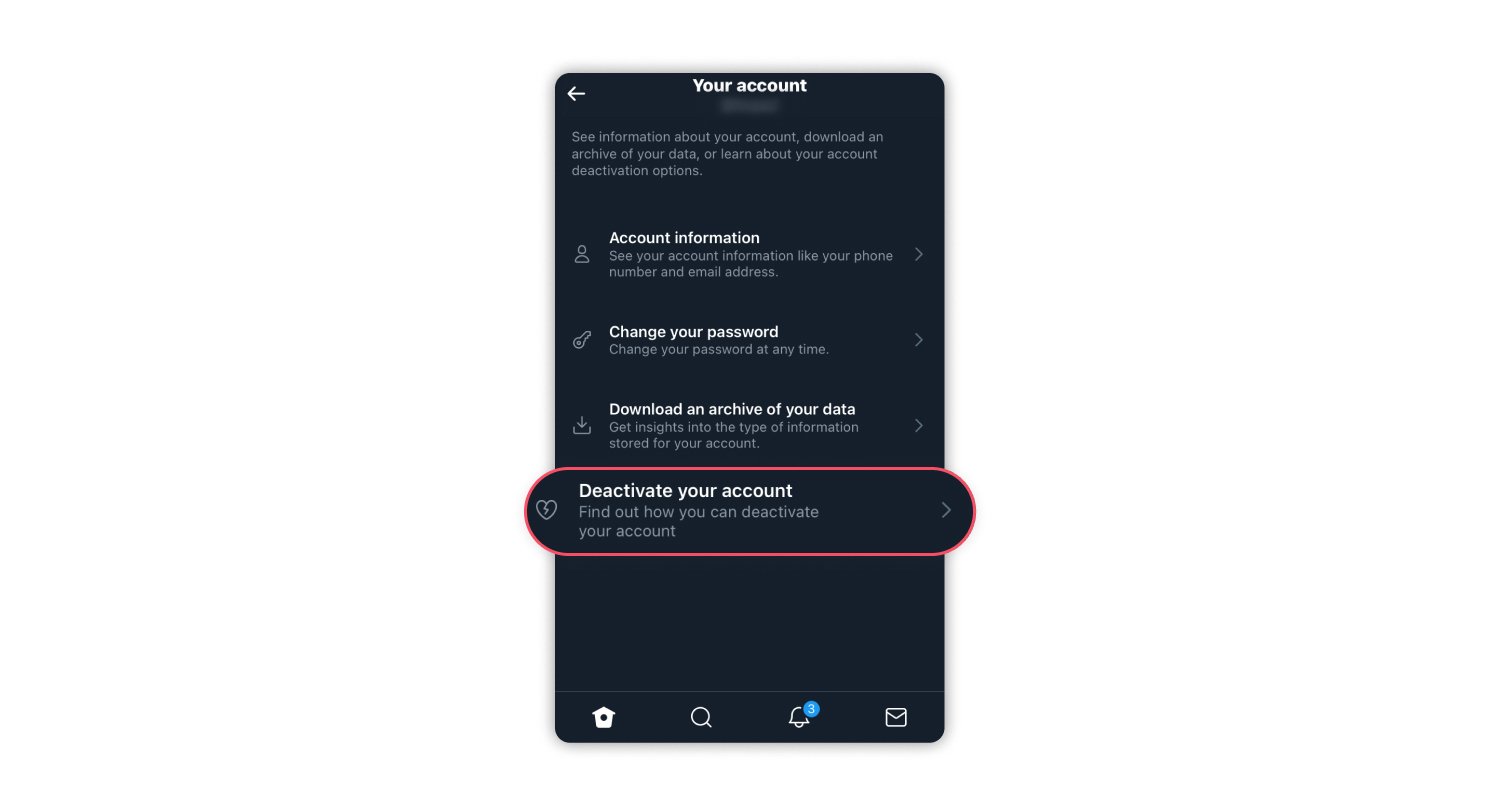Why Account Recovery is Crucial
Recovering a compromised Twitter account is a critical process that can help prevent identity theft, loss of followers, and damage to online reputation. When a Twitter account is compromised, hackers can gain access to sensitive information, including personal data, tweets, and direct messages. This can lead to a range of negative consequences, including financial loss, reputational damage, and emotional distress. Furthermore, a compromised Twitter account can also be used to spread malware, phishing scams, and other types of cyber threats, putting the account owner and their followers at risk.
In addition to the risks associated with identity theft and reputational damage, a compromised Twitter account can also result in the loss of followers and engagement. When a hacker takes control of an account, they may post spam or malicious content, causing followers to lose trust and unfollow the account. This can be devastating for individuals and businesses that rely on Twitter to connect with their audience and build their brand.
Fortunately, Twitter provides a range of account recovery options to help users regain control of their compromised accounts. By understanding the importance of account recovery and the methods available, users can take the necessary steps to protect their online identity and prevent future compromises. Whether you’re looking to recover your Twitter account or simply want to learn more about the process, this article will provide you with the information and guidance you need to get started.
Recovering a Twitter account can be a complex and time-consuming process, but it’s essential to take action quickly to minimize the risks associated with a compromised account. By acting fast and following the steps outlined in this article, you can increase your chances of successfully recovering your Twitter account and preventing future compromises. So, if you’re ready to learn how to recover your Twitter account and protect your online identity, let’s get started.
Understanding Twitter’s Account Recovery Process
Twitter’s account recovery process is designed to help users regain control of their compromised accounts. The process typically involves verifying the account owner’s identity and ensuring that the account is secure. Twitter offers several methods for account recovery, including password reset, email verification, and phone number verification.
The password reset method allows users to reset their password and regain access to their account. This method is available to users who have access to the email address or phone number associated with their Twitter account. To reset a password, users can click on the “Forgot password” link on the Twitter login page and follow the prompts to enter their email address or phone number.
Email verification is another method available for account recovery. This method involves sending a verification email to the email address associated with the Twitter account. The email contains a link that the user must click on to verify their email address and regain access to their account.
Phone number verification is also available for account recovery. This method involves sending a verification code to the phone number associated with the Twitter account. The user must enter the verification code to regain access to their account.
It’s essential to note that Twitter’s account recovery process may vary depending on the user’s account settings and the type of compromise. In some cases, Twitter may require additional verification steps or information to ensure that the account is secure.
Understanding Twitter’s account recovery process is crucial for users who want to recover their compromised accounts. By knowing the different methods available and the steps involved, users can take the necessary actions to regain control of their accounts and prevent future compromises. In the next section, we will provide step-by-step instructions on how to reset a Twitter password, including how to request a password reset and create a new password.
Method 1: Resetting Your Password
Resetting your Twitter password is a straightforward process that can help you regain access to your account. To reset your password, follow these steps:
Step 1: Go to the Twitter login page and click on the “Forgot password” link.
Step 2: Enter your email address or phone number associated with your Twitter account and click on the “Next” button.
Step 3: Twitter will send a password reset email or SMS to the email address or phone number you provided. Click on the link in the email or enter the verification code sent via SMS to reset your password.
Step 4: Create a new password for your Twitter account. Make sure to choose a strong and unique password that is different from your previous password.
Step 5: Confirm your new password by re-entering it in the confirmation field.
Step 6: Click on the “Reset password” button to complete the password reset process.
When creating a new password, it’s essential to follow best practices to ensure that your account remains secure. Here are some tips for creating a strong password:
Use a combination of uppercase and lowercase letters, numbers, and special characters.
Avoid using easily guessable information such as your name, birthdate, or common words.
Make sure your password is at least 10 characters long.
Avoid using the same password for multiple accounts.
By following these steps and tips, you can reset your Twitter password and regain access to your account. If you’re having trouble resetting your password, you can try the next method, verifying your email address.
Method 2: Verifying Your Email Address
Verifying your email address is another method to recover your Twitter account. This method is useful if you have access to the email address associated with your Twitter account but have forgotten your password. To verify your email address, follow these steps:
Step 1: Go to the Twitter login page and click on the “Forgot password” link.
Step 2: Enter your email address associated with your Twitter account and click on the “Next” button.
Step 3: Twitter will send a verification email to the email address you provided. Check your email inbox for the verification email and click on the link provided in the email.
Step 4: You will be redirected to the Twitter website, where you can reset your password and regain access to your account.
If you don’t receive the verification email, there are a few things you can try:
Check your spam folder to ensure the email didn’t get filtered out.
Check your email address to ensure it’s correct and up-to-date.
Try resending the verification email by clicking on the “Resend” button on the Twitter login page.
Verifying your email address is a simple and effective way to recover your Twitter account. By following these steps, you can regain access to your account and start using Twitter again. If you’re having trouble verifying your email address, you can try the next method, using your phone number to recover your account.
Method 3: Using Your Phone Number to Recover Your Account
Using your phone number to recover your Twitter account is another method available to you. This method is useful if you have a phone number associated with your Twitter account and have forgotten your password or email address. To use your phone number to recover your account, follow these steps:
Step 1: Go to the Twitter login page and click on the “Forgot password” link.
Step 2: Enter your phone number associated with your Twitter account and click on the “Next” button.
Step 3: Twitter will send a verification code to the phone number you provided. Enter the verification code in the field provided on the Twitter login page.
Step 4: You will be redirected to the Twitter website, where you can reset your password and regain access to your account.
If you don’t receive the verification code, there are a few things you can try:
Check your phone number to ensure it’s correct and up-to-date.
Try resending the verification code by clicking on the “Resend” button on the Twitter login page.
Check your phone’s spam folder to ensure the verification code didn’t get filtered out.
Using your phone number to recover your Twitter account is a convenient and secure way to regain access to your account. By following these steps, you can recover your account and start using Twitter again. If you’re having trouble using your phone number to recover your account, you can try troubleshooting common account recovery issues.
Troubleshooting Common Account Recovery Issues
During the account recovery process, you may encounter some common issues that can prevent you from regaining access to your Twitter account. Here are some troubleshooting tips to help you resolve these issues:
Incorrect Password Reset Requests:
If you’re having trouble resetting your password, make sure you’re using the correct email address or phone number associated with your Twitter account. Also, ensure that you’re entering the correct verification code or password reset link.
Email Verification Failures:
If you’re not receiving the verification email, check your spam folder to ensure it didn’t get filtered out. Also, ensure that your email address is correct and up-to-date.
Phone Number Verification Issues:
If you’re not receiving the verification code, check your phone number to ensure it’s correct and up-to-date. Also, ensure that you’re entering the correct verification code.
Account Lockout:
If your account is locked out, try waiting for a few hours before attempting to log in again. Also, ensure that you’re using the correct login credentials and that your account hasn’t been suspended or terminated.
Two-Factor Authentication Issues:
If you’re having trouble with two-factor authentication, ensure that you’re using the correct authentication method and that your phone or authentication app is configured correctly.
By following these troubleshooting tips, you can resolve common account recovery issues and regain access to your Twitter account. If you’re still having trouble, you can try seeking help from Twitter support.
Preventing Future Account Compromises
Once you have successfully recovered your Twitter account, it’s essential to take steps to prevent future account compromises. This can be achieved by implementing robust security measures and best practices. Enabling two-factor authentication (2FA) is a crucial step in securing your account. 2FA adds an extra layer of security by requiring a verification code sent to your phone or email in addition to your password. This makes it much harder for hackers to gain unauthorized access to your account.
Using strong and unique passwords is also vital in preventing account compromises. Avoid using easily guessable information such as your name, birthdate, or common words. Instead, use a combination of uppercase and lowercase letters, numbers, and special characters. It’s also recommended to use a password manager to generate and store complex passwords.
Monitoring your account activity regularly can also help detect any suspicious activity. Keep an eye on your account’s login history, and report any unfamiliar locations or devices to Twitter support immediately. Additionally, be cautious when clicking on links or downloading attachments from unknown sources, as these can be phishing attempts to steal your login credentials.
Regularly updating your Twitter app and browser can also help patch any security vulnerabilities that may be exploited by hackers. Furthermore, avoid using public computers or public Wi-Fi networks to access your Twitter account, as these can be easily compromised by hackers.
By following these best practices and taking proactive steps to secure your account, you can significantly reduce the risk of future account compromises. Remember, recovering a compromised Twitter account can be a time-consuming and frustrating process, so it’s essential to prioritize account security to avoid the hassle and potential damage to your online reputation.
Seeking Help from Twitter Support
If you’re having trouble recovering your Twitter account using the methods outlined above, or if you’re experiencing any other issues with your account, you can seek help from Twitter support. Twitter provides a comprehensive support system that can assist you with account recovery and other issues.
To contact Twitter support, go to the Twitter Help Center and click on the “Contact us” button. You will be asked to select the type of issue you’re experiencing, such as “Hacked account” or “Account locked.” Follow the prompts to submit a support request, and provide as much detail as possible about your issue.
When submitting a support request, make sure to include the following information:
- Your Twitter username or email address associated with your account
- A detailed description of the issue you’re experiencing
- Any error messages you’ve received
- Any relevant screenshots or documentation
Twitter support typically responds to support requests within 24-48 hours. Be patient and wait for a response from the support team. They will work with you to resolve your issue and recover your account.
In some cases, Twitter may request additional information or verification to ensure that you are the rightful owner of the account. This is a security measure to prevent unauthorized access to your account. Be prepared to provide this information to facilitate the recovery process.
Remember, recovering a compromised Twitter account can be a complex process, and seeking help from Twitter support is a viable option if you’re having trouble. By following the steps outlined above and seeking help when needed, you can successfully recover your Twitter account and regain control of your online presence.