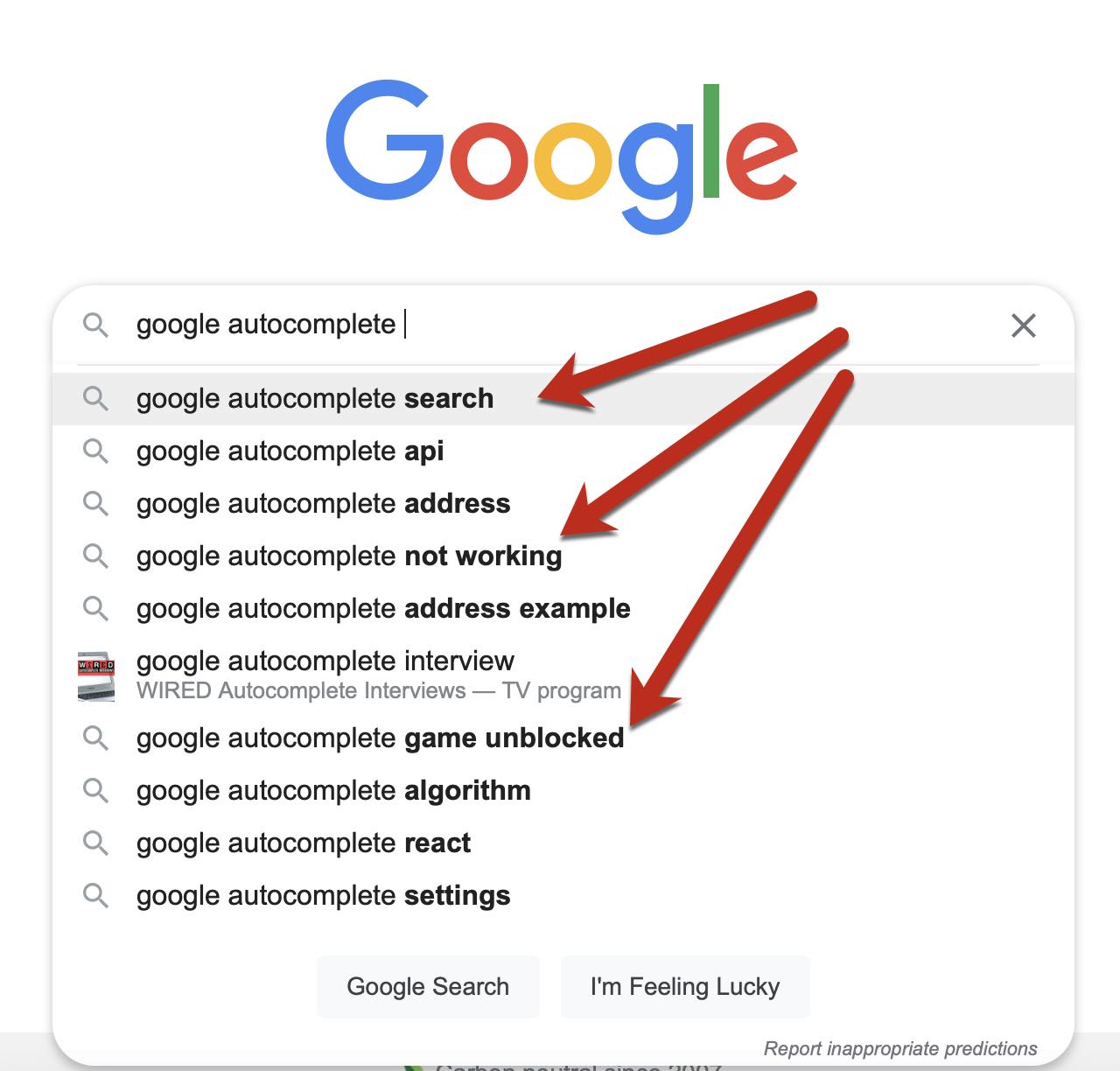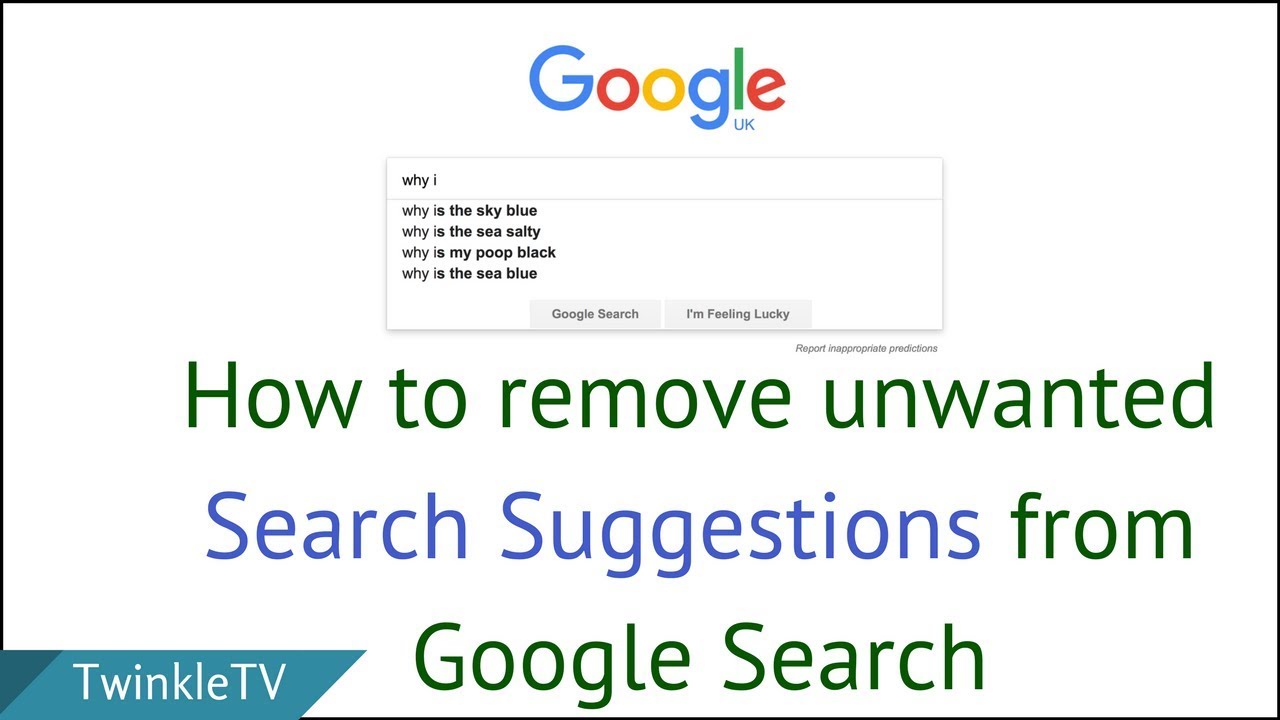Understanding Google’s Autocomplete Feature
Google’s autocomplete feature, also known as Google Suggest, is a powerful tool that helps users quickly find relevant search results. This feature uses a complex algorithm to generate search suggestions based on a user’s search history, location, and other factors. The algorithm takes into account various signals, including the user’s search query, the frequency of searches, and the relevance of the suggested results.
The autocomplete feature is designed to provide users with a faster and more efficient search experience. By suggesting popular search queries and relevant results, Google aims to reduce the time it takes for users to find what they’re looking for. However, this feature can sometimes produce unwanted or irrelevant search suggestions, which can be frustrating for users.
One of the key factors that influence the appearance of search suggestions is the user’s search history. Google stores a record of a user’s search queries and uses this information to generate personalized search suggestions. Additionally, the algorithm takes into account the user’s location, device, and browser type to provide more relevant results.
Understanding how Google’s autocomplete feature works is essential for anyone looking to remove unwanted search suggestions. By knowing how the algorithm generates search suggestions, users can take steps to manipulate the results and remove unwanted suggestions. In the next section, we’ll explore the reasons why you might want to remove a Google search suggestion and the methods available to do so.
For those looking to remove unwanted search suggestions, it’s essential to understand the underlying mechanics of the autocomplete feature. By grasping how the algorithm works, users can develop effective strategies to remove unwanted suggestions and improve their overall search experience. Whether you’re looking to remove a suggestion for personal or professional reasons, understanding the autocomplete feature is the first step towards taking control of your Google search suggestions.
Why You Might Want to Remove a Google Search Suggestion
There are several reasons why you might want to remove a Google search suggestion. One of the most common reasons is to manage your online reputation. If you’re a business owner or an individual with a professional online presence, you may want to remove search suggestions that are negative or unflattering. This can help to protect your reputation and maintain a positive online image.
Another reason to remove a Google search suggestion is to avoid embarrassing or irrelevant results. For example, if you’ve been involved in a past controversy or have a personal history that you’d rather not have associated with your name, you may want to remove search suggestions that reference these topics. Additionally, if you’ve changed careers or industries, you may want to remove search suggestions that are no longer relevant to your current profession.
In some cases, removing a Google search suggestion can also be necessary for personal safety or security reasons. For example, if you’re a victim of harassment or stalking, you may want to remove search suggestions that could potentially put you in harm’s way. Similarly, if you’re a public figure or have a high-profile job, you may want to remove search suggestions that could compromise your safety or security.
Finally, removing a Google search suggestion can also be a matter of personal preference. If you’re simply tired of seeing the same old search suggestions every time you use Google, you may want to remove them and start fresh. Whatever your reason, removing a Google search suggestion can be a powerful way to take control of your online presence and manage your reputation.
Fortunately, there are several methods available for removing unwanted Google search suggestions. In the next section, we’ll explore the first method: using Google’s URL removal tool. This tool allows you to remove specific URLs from Google’s search results, which can be an effective way to remove unwanted search suggestions.
By understanding the reasons why you might want to remove a Google search suggestion, you can take the first step towards taking control of your online presence and managing your reputation. Whether you’re looking to remove a suggestion for personal or professional reasons, the methods outlined in this article can help you achieve your goals.
Method 1: Using Google’s URL Removal Tool
One of the most effective ways to remove a Google search suggestion is to use Google’s URL removal tool. This tool allows you to remove specific URLs from Google’s search results, which can help to eliminate unwanted search suggestions. To use the URL removal tool, you’ll need to follow these steps:
First, go to the Google Search Console and sign in to your account. If you don’t have a Google Search Console account, you can create one for free. Once you’re signed in, click on the “Remove URLs” tab and enter the URL you want to remove.
Next, select the reason why you want to remove the URL. You can choose from a variety of options, including “Page not found,” “Page removed,” or “Other.” If you choose “Other,” you’ll need to provide a brief explanation for why you want to remove the URL.
After you’ve submitted your request, Google will review it and remove the URL from their search results if it meets their guidelines. This process can take several days to several weeks, depending on the complexity of the request.
It’s worth noting that the URL removal tool is not a foolproof method for removing search suggestions. If the URL is still live and indexed by Google, it may continue to appear in search results even after you’ve removed it. Additionally, if the URL is referenced by other websites or online platforms, it may still appear in search suggestions.
However, the URL removal tool can be a useful tool for removing unwanted search suggestions, especially if you’re trying to manage your online reputation or eliminate embarrassing or irrelevant results. By following the steps outlined above, you can use the URL removal tool to take control of your Google search suggestions and improve your online presence.
In the next section, we’ll explore another method for removing unwanted search suggestions: opting out of Google’s autocomplete feature entirely. This approach can be more drastic, but it can also be effective for eliminating unwanted search suggestions.
Method 2: Opting Out of Google’s Autocomplete Feature
Another way to remove unwanted Google search suggestions is to opt out of the autocomplete feature entirely. This approach can be more drastic, but it can also be effective for eliminating unwanted search suggestions. To opt out of Google’s autocomplete feature, you’ll need to follow these steps:
First, go to the Google Settings page and sign in to your account. If you don’t have a Google account, you can create one for free. Once you’re signed in, click on the “Search settings” tab and scroll down to the “Autocomplete” section.
In the Autocomplete section, you’ll see a toggle switch that says “Autocomplete predictions.” To opt out of the autocomplete feature, simply toggle this switch to the “off” position. This will disable the autocomplete feature for your Google account.
It’s worth noting that opting out of the autocomplete feature will not only remove unwanted search suggestions, but it will also disable the feature entirely. This means that you will no longer see search suggestions as you type in the search bar. If you’re looking for a way to remove unwanted search suggestions without disabling the feature entirely, you may want to consider one of the other methods outlined in this article.
Additionally, opting out of the autocomplete feature may not be the most effective way to remove unwanted search suggestions. If the unwanted suggestion is still indexed by Google, it may still appear in search results even after you’ve opted out of the autocomplete feature. In this case, you may want to consider using one of the other methods outlined in this article, such as using Google’s URL removal tool or utilizing Google’s feedback mechanism.
However, opting out of the autocomplete feature can be a useful approach for eliminating unwanted search suggestions, especially if you’re looking for a way to take control of your online presence and manage your Google search suggestions. By following the steps outlined above, you can opt out of the autocomplete feature and take the first step towards managing your online presence.
In the next section, we’ll explore another method for removing unwanted search suggestions: using Search Engine Optimization (SEO) techniques. This approach can be more complex, but it can also be effective for pushing down or removing unwanted search suggestions.
Method 3: Using Search Engine Optimization (SEO) Techniques
Another effective way to remove unwanted Google search suggestions is to use Search Engine Optimization (SEO) techniques. SEO involves optimizing your website and online content to rank higher in search engine results pages (SERPs) and improve your online visibility. By using SEO techniques, you can push down or remove unwanted search suggestions and improve your online reputation.
One of the most effective SEO techniques for removing unwanted search suggestions is keyword optimization. This involves identifying the keywords and phrases that are associated with the unwanted search suggestion and optimizing your website and online content to rank higher for those keywords. By doing so, you can push down the unwanted search suggestion and replace it with more relevant and positive content.
Another SEO technique that can be used to remove unwanted search suggestions is content creation. This involves creating high-quality, relevant, and informative content that is optimized for the keywords and phrases associated with the unwanted search suggestion. By creating more positive and relevant content, you can push down the unwanted search suggestion and improve your online reputation.
In addition to keyword optimization and content creation, there are several other SEO techniques that can be used to remove unwanted search suggestions. These include link building, social media optimization, and online reputation management. By using these techniques, you can improve your online visibility, push down unwanted search suggestions, and improve your online reputation.
It’s worth noting that SEO is a long-term strategy that requires ongoing effort and optimization. However, by using SEO techniques, you can effectively remove unwanted search suggestions and improve your online reputation. If you’re looking for a way to take control of your online presence and manage your Google search suggestions, SEO is a great option to consider.
In the next section, we’ll explore another method for removing unwanted search suggestions: utilizing Google’s feedback mechanism. This approach can be effective for reporting and removing unwanted search suggestions, and can be used in conjunction with SEO techniques for optimal results.
Method 4: Utilizing Google’s Feedback Mechanism
Google provides a feedback mechanism that allows users to report and potentially remove unwanted search suggestions. This method can be effective in removing suggestions that are inaccurate, outdated, or violate Google’s policies. To use this method, follow these steps:
1. Go to the Google homepage and start typing the search query that generates the unwanted suggestion.
2. Click on the “Feedback” link at the bottom of the search results page.
3. Select the “Autocomplete” option from the dropdown menu.
4. Enter the search query and the unwanted suggestion in the provided fields.
5. Provide a brief explanation of why the suggestion is unwanted and should be removed.
6. Submit the feedback form.
Google will review the feedback and may remove the unwanted suggestion if it violates their policies or is deemed inaccurate. This method can take some time to produce results, and there is no guarantee that the suggestion will be removed. However, it is a useful tool for users who want to report unwanted suggestions and help improve the overall quality of Google’s search results.
It’s worth noting that Google’s feedback mechanism is not a foolproof method for removing unwanted search suggestions. However, it can be a useful tool in conjunction with other methods, such as using Google’s URL removal tool or SEO techniques. By utilizing multiple methods, users can increase their chances of successfully removing unwanted search suggestions and improving their online presence.
When using Google’s feedback mechanism, it’s essential to provide accurate and relevant information. This will help Google’s algorithms to better understand the context and make informed decisions about the suggestion. Additionally, users can also report multiple suggestions at once, making it a convenient option for those who want to remove multiple unwanted suggestions.
By taking advantage of Google’s feedback mechanism, users can take an active role in shaping their online presence and improving the quality of Google’s search results. This method, combined with other techniques, can help users to effectively remove unwanted search suggestions and maintain a positive online reputation.
Preventing Unwanted Search Suggestions in the Future
To avoid unwanted search suggestions in the future, it’s essential to maintain a positive online presence and minimize your digital footprint. Here are some tips and best practices to help you achieve this:
1. Monitor your online presence: Regularly search for your name, brand, or business to see what search suggestions appear. This will help you identify any potential issues early on.
2. Optimize your online content: Ensure that your website, social media profiles, and other online content accurately reflect your personal or professional brand. This will help Google’s algorithms to associate your name or brand with positive and relevant content.
3. Use keyword optimization techniques: Use relevant keywords in your online content to help Google’s algorithms understand the context and relevance of your content. This can help to push down or remove unwanted search suggestions.
4. Minimize your digital footprint: Be mindful of what you post online, as it can be difficult to remove unwanted content once it’s been published. Avoid posting sensitive or embarrassing information that could lead to unwanted search suggestions.
5. Use online reputation management tools: Utilize online reputation management tools to monitor your online presence and receive alerts when new content is published about you or your brand.
6. Set up Google Alerts: Set up Google Alerts to notify you when new content is published about you or your brand. This will help you stay on top of your online presence and address any potential issues early on.
7. Be proactive: Don’t wait for unwanted search suggestions to appear before taking action. Be proactive in maintaining a positive online presence and minimizing your digital footprint.
By following these tips and best practices, you can reduce the likelihood of unwanted search suggestions appearing in the future. Remember, it’s essential to be proactive in maintaining a positive online presence and minimizing your digital footprint.
Additionally, it’s crucial to understand that removing unwanted search suggestions is not a one-time task. It requires ongoing effort and maintenance to ensure that your online presence remains positive and accurate. By staying on top of your online presence and using the methods outlined in this article, you can effectively manage your Google search suggestions and maintain a positive online reputation.
Conclusion: Taking Control of Your Google Search Suggestions
In conclusion, managing Google search suggestions is an essential aspect of maintaining a positive online presence. By understanding how Google’s autocomplete feature works and using the methods outlined in this article, you can effectively remove unwanted search suggestions and take control of your online reputation.
Whether you’re looking to remove a single unwanted suggestion or entirely opt out of Google’s autocomplete feature, the methods described in this article can help. From using Google’s URL removal tool to leveraging SEO techniques, there are various approaches to managing Google search suggestions.
It’s also important to remember that preventing unwanted search suggestions in the future requires ongoing effort and maintenance. By following the tips and best practices outlined in this article, you can minimize your digital footprint and reduce the likelihood of unwanted search suggestions appearing.
Ultimately, taking control of your Google search suggestions is crucial for maintaining a positive online presence and protecting your personal or professional reputation. By being proactive and using the methods outlined in this article, you can ensure that your online presence accurately reflects your brand and values.
Remember, removing unwanted Google search suggestions is not a one-time task, but rather an ongoing process that requires regular monitoring and maintenance. By staying on top of your online presence and using the methods outlined in this article, you can effectively manage your Google search suggestions and maintain a positive online reputation.
In today’s digital age, it’s more important than ever to take control of your online presence and manage your Google search suggestions. By doing so, you can protect your reputation, maintain a positive online presence, and ensure that your online presence accurately reflects your brand and values.