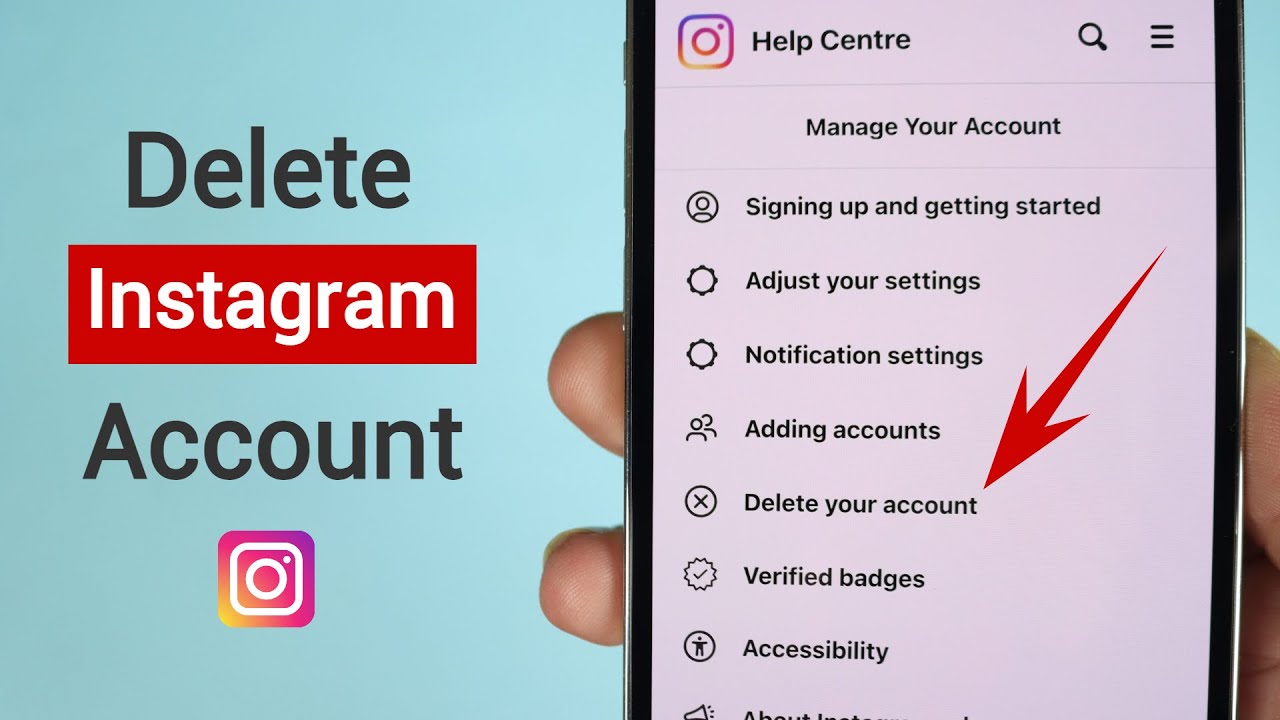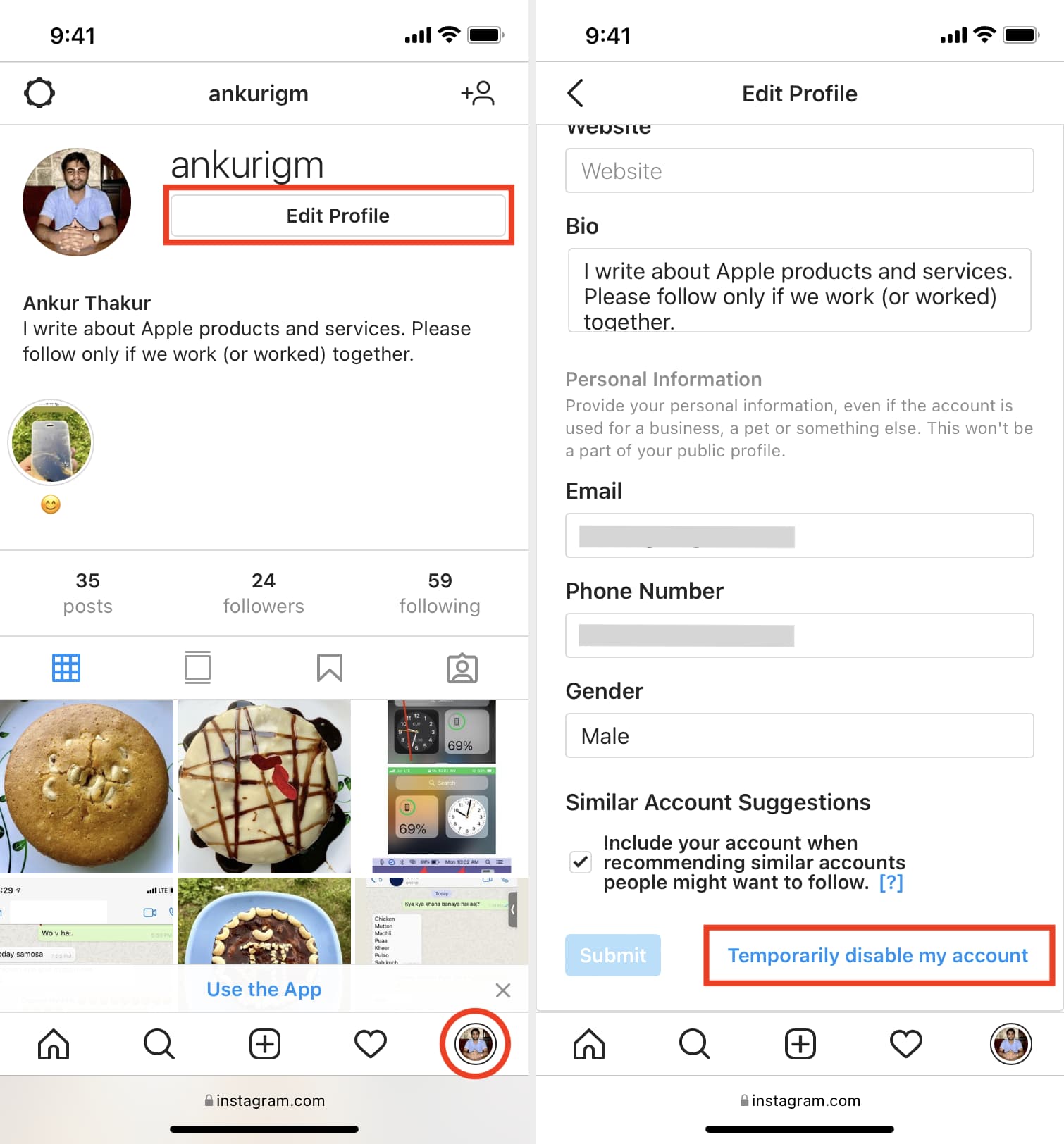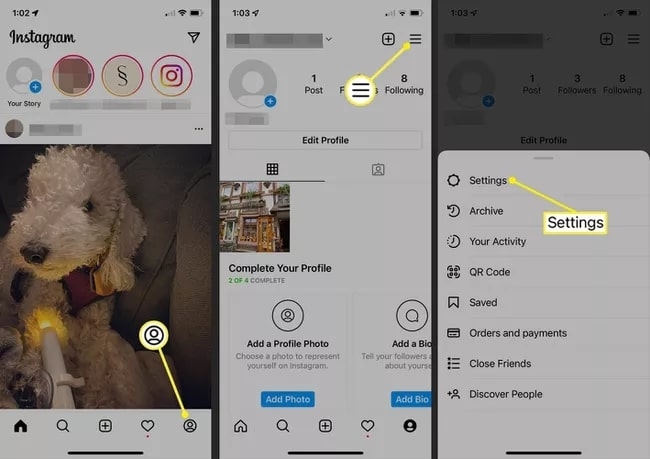Why You Might Want to Remove Instagram from Your Facebook Account
As social media platforms continue to evolve, users are becoming increasingly aware of the importance of managing their online presence. One aspect of this is understanding the connections between different platforms, such as Instagram and Facebook. While linking Instagram to Facebook can be convenient, there are several reasons why you might want to remove Instagram from your Facebook account. For instance, you may be concerned about the amount of personal data being shared between the two platforms, or you may simply want to reduce clutter and simplify your online presence.
Additionally, removing Instagram from your Facebook account can help you maintain a clearer separation between your personal and professional online identities. This can be particularly important for individuals who use Instagram for business or professional purposes, as it allows them to keep their personal and professional lives separate.
Furthermore, removing Instagram from your Facebook account can also help you avoid potential security risks. By unlinking the two accounts, you can reduce the risk of your Instagram account being compromised in the event of a
Understanding the Connection Between Instagram and Facebook
Before attempting to remove Instagram from a Facebook account, it’s essential to understand the connection between the two platforms. In 2012, Facebook acquired Instagram, and since then, the two platforms have been closely linked. This connection allows users to share content, login credentials, and data between the two platforms.
When you link your Instagram account to your Facebook account, you’re essentially allowing the two platforms to share data and login credentials. This means that you can use your Facebook login credentials to access your Instagram account, and vice versa. Additionally, linking the two accounts allows you to share content, such as photos and videos, directly from Instagram to Facebook.
However, this connection also raises concerns about data sharing and privacy. When you link your Instagram account to your Facebook account, you’re allowing Facebook to collect data from your Instagram activity, including your posts, likes, and comments. This data can be used to target you with ads and other content on both platforms.
Understanding the connection between Instagram and Facebook is crucial when attempting to remove Instagram from a Facebook account. By knowing how the two platforms are linked, you can better navigate the process of removing Instagram and minimize any potential disruptions to your online presence.
It’s also worth noting that removing Instagram from a Facebook account will not affect the functionality of either platform. You’ll still be able to use both Instagram and Facebook separately, and you’ll still be able to share content between the two platforms if you choose to do so.
Now that you understand the connection between Instagram and Facebook, you’re ready to move on to the next step: preparing for the removal process. In the next section, we’ll discuss what to expect when removing Instagram from a Facebook account, including potential effects on your Instagram account, Facebook login, and shared data.
Preparation is Key: What to Expect When Removing Instagram from Facebook
Before you start the process of removing Instagram from your Facebook account, it’s essential to understand what to expect. This will help you prepare for any potential changes or disruptions to your online presence. When you remove Instagram from your Facebook account, you can expect the following changes:
Firstly, your Instagram account will no longer be linked to your Facebook account. This means that you will no longer be able to use your Facebook login credentials to access your Instagram account. You will need to use your Instagram login credentials to access your account.
Secondly, any shared data between the two platforms will be disconnected. This means that any data that was shared between the two platforms, such as posts, likes, and comments, will no longer be shared. However, any data that was previously shared will still be visible on both platforms.
Thirdly, you may experience some changes to your Facebook login credentials. If you used your Facebook login credentials to access your Instagram account, you may need to update your login credentials to access your Instagram account separately.
Lastly, removing Instagram from your Facebook account will not affect the functionality of either platform. You will still be able to use both Instagram and Facebook separately, and you will still be able to share content between the two platforms if you choose to do so.
It’s also worth noting that removing Instagram from a Facebook account is a permanent action. Once you remove Instagram from your Facebook account, you will not be able to link the two accounts again. Therefore, it’s essential to carefully consider your decision before removing Instagram from your Facebook account.
Now that you understand what to expect when removing Instagram from your Facebook account, you’re ready to move on to the next step: removing Instagram from your Facebook account. In the next section, we’ll provide step-by-step instructions on how to remove Instagram from a Facebook account.
Step-by-Step Instructions for Removing Instagram from Facebook
Removing Instagram from a Facebook account is a relatively straightforward process. Here are the step-by-step instructions to follow:
Step 1: Log in to your Facebook account and navigate to the Settings page. You can do this by clicking on the downward arrow in the top right corner of the page and selecting “Settings” from the dropdown menu.
Step 2: Click on the “Apps and Websites” tab on the left-hand side of the page. This will take you to a page that lists all the apps and websites that are connected to your Facebook account.
Step 3: Find the Instagram app in the list and click on the “Remove” button next to it. This will remove the Instagram app from your Facebook account and disconnect the two platforms.
Step 4: Confirm that you want to remove the Instagram app by clicking on the “Remove” button in the pop-up window that appears.
Step 5: Log out of your Facebook account and log back in to ensure that the changes have taken effect.
That’s it You have now successfully removed Instagram from your Facebook account. You can verify this by checking the Apps and Websites page again, where you should no longer see the Instagram app listed.
It’s worth noting that removing Instagram from your Facebook account will not affect the functionality of either platform. You will still be able to use both Instagram and Facebook separately, and you will still be able to share content between the two platforms if you choose to do so.
Additionally, if you have previously shared content from Instagram to Facebook, that content will still be visible on both platforms. However, any new content that you post to Instagram will not be automatically shared to Facebook.
By following these step-by-step instructions, you can easily remove Instagram from your Facebook account and take control of your online presence and data sharing.
Troubleshooting Common Issues When Removing Instagram from Facebook
While removing Instagram from a Facebook account is a relatively straightforward process, some users may encounter issues along the way. Here are some common issues that may arise and their solutions:
Error Messages: If you encounter an error message while trying to remove Instagram from your Facebook account, try logging out of your Facebook account and logging back in. This can often resolve the issue.
Account Linking Problems: If you’re having trouble unlinking your Instagram account from your Facebook account, try checking that you’re using the correct login credentials for both accounts. Also, ensure that you’re not using any third-party apps that may be interfering with the unlinking process.
Shared Data Issues: If you’re concerned about shared data between your Instagram and Facebook accounts, try checking your Facebook account’s settings to see what data is being shared. You can also try contacting Instagram’s support team for assistance.
Login Credential Issues: If you’re having trouble accessing your Instagram account after removing it from your Facebook account, try resetting your login credentials. You can do this by going to the Instagram login page and clicking on the “Forgot Password” link.
Other Issues: If you’re experiencing any other issues while trying to remove Instagram from your Facebook account, try checking Instagram’s support page for troubleshooting tips and solutions. You can also try contacting Instagram’s support team for assistance.
By following these troubleshooting tips and solutions, you should be able to resolve any issues that may arise when removing Instagram from your Facebook account.
It’s also worth noting that removing Instagram from a Facebook account is a permanent action. Once you remove Instagram from your Facebook account, you will not be able to link the two accounts again. Therefore, it’s essential to carefully consider your decision before removing Instagram from your Facebook account.
Now that you’ve successfully removed Instagram from your Facebook account, you may be wondering what happens to your Instagram account next. In the next section, we’ll explain what happens to an Instagram account after it is removed from a Facebook account.
What Happens to Your Instagram Account After Removing it from Facebook
After removing Instagram from your Facebook account, you may be wondering what happens to your Instagram account. The good news is that removing Instagram from your Facebook account does not affect the functionality of your Instagram account.
You will still be able to access your Instagram account using your Instagram login credentials. Your Instagram account will remain active, and you will still be able to post, comment, and engage with other users on the platform.
However, you will no longer be able to use your Facebook login credentials to access your Instagram account. You will need to use your Instagram login credentials to access your account.
Additionally, removing Instagram from your Facebook account will not affect any data that you have previously shared between the two platforms. Any posts, comments, or likes that you have shared from Instagram to Facebook will still be visible on both platforms.
However, any new posts or comments that you make on Instagram will not be automatically shared to Facebook. If you want to share your Instagram posts on Facebook, you will need to do so manually.
It’s also worth noting that removing Instagram from your Facebook account will not affect any Instagram features that you use, such as Instagram Stories or Instagram Live. You will still be able to use these features as usual.
Overall, removing Instagram from your Facebook account is a straightforward process that does not affect the functionality of your Instagram account. By following the steps outlined in this article, you can easily remove Instagram from your Facebook account and take control of your online presence and data sharing.
Alternative Options for Managing Your Instagram and Facebook Accounts
While removing Instagram from your Facebook account can be a good option for some users, others may prefer to manage their accounts in a different way. Here are some alternative options for managing your Instagram and Facebook accounts:
Using a Social Media Management Tool: There are many social media management tools available that allow you to manage multiple social media accounts from one dashboard. These tools can help you schedule posts, track engagement, and analyze performance across multiple platforms.
Creating Separate Login Credentials: Another option is to create separate login credentials for each platform. This can help you keep your accounts separate and prevent any potential security risks.
Using Instagram’s Built-in Features: Instagram has many built-in features that allow you to manage your account and connect with other users. For example, you can use Instagram’s built-in messaging feature to connect with other users, or use Instagram’s built-in analytics tool to track your performance.
Using Facebook’s Built-in Features: Facebook also has many built-in features that allow you to manage your account and connect with other users. For example, you can use Facebook’s built-in messaging feature to connect with other users, or use Facebook’s built-in analytics tool to track your performance.
By using these alternative options, you can manage your Instagram and Facebook accounts in a way that works best for you. Whether you choose to remove Instagram from your Facebook account or use a social media management tool, the key is to find a solution that helps you achieve your goals and manage your online presence effectively.
Conclusion: Successfully Removing Instagram from Your Facebook Account
Removing Instagram from a Facebook account can be a straightforward process, but it’s essential to understand the steps involved and the potential effects on your online presence and data sharing. By following the steps outlined in this article, you can successfully remove Instagram from your Facebook account and take control of your online presence.
Remember, removing Instagram from your Facebook account will not affect the functionality of either platform. You will still be able to use both Instagram and Facebook separately, and you will still be able to share content between the two platforms if you choose to do so.
However, removing Instagram from your Facebook account can help you simplify your online presence, reduce clutter, and improve your online security. By taking control of your online presence and data sharing, you can ensure that your personal and professional life remain separate and secure.
In conclusion, removing Instagram from a Facebook account is a simple process that can have significant benefits for your online presence and data sharing. By following the steps outlined in this article, you can successfully remove Instagram from your Facebook account and take control of your online presence.
Take the first step today and remove Instagram from your Facebook account. Your online presence and data sharing will thank you.