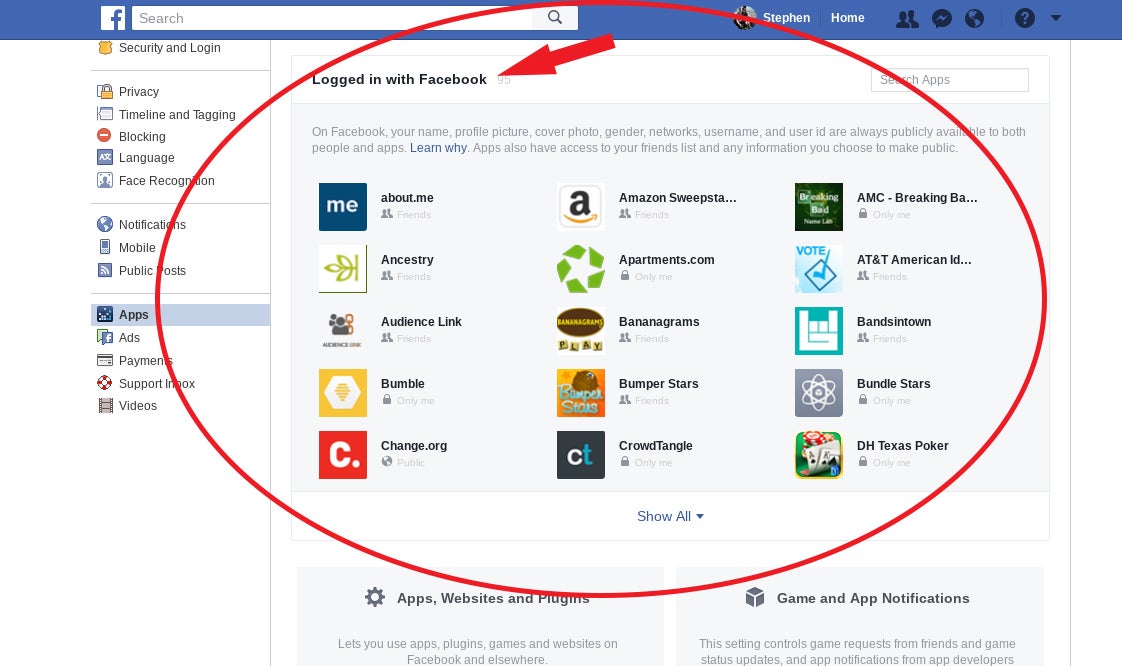Why Remove the TikTok Logo from Your Videos?
When it comes to sharing videos on social media, having a professional-looking clip can make all the difference. However, TikTok’s watermark can be a major turn-off for many users. Whether you’re a content creator looking to share your videos on other platforms, a business owner trying to maintain a consistent brand image, or simply someone who wants to use your TikTok videos in personal projects, removing the TikTok logo can be a game-changer. In this article, we’ll explore the reasons why you might want to remove the TikTok logo from your videos and provide a step-by-step guide on how to do it.
One of the main reasons to remove the TikTok logo is to maintain a professional brand image. When you share a video with a watermark, it can give the impression that you’re not taking your content seriously. By removing the logo, you can create a more polished and professional-looking video that’s perfect for sharing on other social media platforms or using in business presentations.
Another reason to remove the TikTok logo is to have more flexibility when it comes to sharing your videos. When you download a video from TikTok, the watermark is automatically applied, which can limit your ability to share it on other platforms. By removing the logo, you can share your videos on YouTube, Instagram, Facebook, and other social media sites without any restrictions.
Finally, removing the TikTok logo can also be useful for personal projects. If you’re creating a video montage or a highlight reel, having a watermark can be distracting and take away from the overall quality of the video. By removing the logo, you can create a more seamless and professional-looking video that’s perfect for personal use.
Now that we’ve explored the reasons why you might want to remove the TikTok logo, let’s dive into the different methods for doing so. In the next section, we’ll take a closer look at TikTok’s watermark policy and what it means for users.
Understanding TikTok’s Watermark Policy
TikTok’s watermark policy is designed to protect the platform’s intellectual property and prevent users from misusing its content. When you upload a video to TikTok, the platform automatically applies a watermark to the video, which includes the TikTok logo and the username of the account that uploaded the video. This watermark is intended to identify the video as a TikTok creation and to prevent users from passing off TikTok content as their own.
However, TikTok’s watermark policy also allows users to remove the watermark from their videos under certain circumstances. For example, if you’re a content creator who wants to share your TikTok videos on other social media platforms, you can use TikTok’s built-in feature to remove the watermark. Additionally, if you’re a business owner who wants to use TikTok videos in your marketing campaigns, you can also remove the watermark by using third-party apps and software.
It’s worth noting that removing the TikTok watermark can have some consequences. For example, if you remove the watermark and then share the video on another platform, you may be violating TikTok’s terms of service. Additionally, removing the watermark can also make it more difficult for users to identify the video as a TikTok creation, which can impact the platform’s ability to track engagement and analytics.
Despite these potential consequences, many users still want to remove the TikTok watermark from their videos. In the next section, we’ll explore the different methods for removing the watermark, including using TikTok’s built-in feature, third-party apps and software, and screen recording and editing.
Before we dive into the methods for removing the watermark, it’s essential to understand that TikTok’s watermark policy is subject to change. The platform may update its policy at any time, which could impact the methods for removing the watermark. Therefore, it’s crucial to stay up-to-date with the latest developments and to always follow TikTok’s terms of service when using its content.
Method 1: Using TikTok’s Built-in Feature
TikTok provides a built-in feature that allows users to remove the watermark from their videos. This feature is available for users who have a TikTok account and have uploaded the video to the platform. To use this feature, follow these steps:
Step 1: Open the TikTok app and navigate to the video you want to remove the watermark from.
Step 2: Tap the three dots on the right side of the screen and select “Edit Video”.
Step 3: Tap the “Watermark” option and select “Remove Watermark”.
Step 4: Confirm that you want to remove the watermark by tapping “Remove”.
Step 5: Wait for the video to process and the watermark to be removed.
Once you’ve removed the watermark using TikTok’s built-in feature, you can save the video to your device or share it on other social media platforms.
It’s worth noting that this method only works for videos that you have uploaded to TikTok. If you want to remove the watermark from a video that someone else has uploaded, you’ll need to use a different method.
Additionally, using TikTok’s built-in feature to remove the watermark may not always produce the best results. The watermark may still be visible in some cases, or the video quality may be affected. In these cases, you may want to consider using a third-party app or software to remove the watermark.
In the next section, we’ll explore the different third-party apps and software that can help you remove the TikTok logo from your videos.
Method 2: Utilizing Third-Party Apps and Software
Another way to remove the TikTok logo from your videos is by using third-party apps and software. There are many options available, both free and paid, that can help you remove the watermark from your TikTok videos.
One popular option is InShot, a video editing app that allows you to remove the TikTok watermark with just a few taps. Simply import your video into the app, select the “Remove Watermark” option, and adjust the settings as needed.
Another option is VideoShow, a video editing app that offers a range of features, including watermark removal. Simply import your video into the app, select the “Remove Watermark” option, and adjust the settings as needed.
For more advanced users, Adobe Premiere Rush is a powerful video editing software that can help you remove the TikTok watermark. Simply import your video into the software, select the “Remove Watermark” option, and adjust the settings as needed.
Other popular options for removing the TikTok watermark include:
- VLLO: A video editing app that offers a range of features, including watermark removal.
- PowerDirector: A video editing software that offers a range of features, including watermark removal.
- DaVinci Resolve: A professional video editing software that offers a range of features, including watermark removal.
When using third-party apps and software to remove the TikTok watermark, be sure to follow the instructions carefully and adjust the settings as needed to achieve the best results.
In the next section, we’ll explore the process of screen recording a TikTok video and then editing it to remove the watermark.
Method 3: Screen Recording and Editing
Another way to remove the TikTok logo from a video is by screen recording the video and then editing it to remove the watermark. This method can be a bit more time-consuming, but it can be effective if done correctly.
To screen record a TikTok video, you can use a screen recording app or software such as OBS Studio, Camtasia, or QuickTime. Simply open the app or software, select the screen recording option, and start recording the TikTok video.
Once you have recorded the video, you can edit it to remove the watermark using a video editing software such as Adobe Premiere Pro, Final Cut Pro, or DaVinci Resolve. Simply import the recorded video into the software, select the watermark removal tool, and adjust the settings as needed.
The pros of this method include:
- High-quality video output
- Ability to remove the watermark completely
- Flexibility to edit the video as needed
However, the cons of this method include:
- Time-consuming process
- Requires technical expertise
- May not be suitable for large-scale video editing
Overall, screen recording and editing can be a effective way to remove the TikTok logo from a video, but it requires some technical expertise and can be time-consuming.
In the next section, we’ll provide some tips and tricks for removing the TikTok logo without sacrificing video quality.
Tips for Removing the TikTok Logo without Sacrificing Quality
When removing the TikTok logo from a video, it’s essential to maintain the video’s quality to ensure it looks professional and engaging. Here are some tips to help you remove the TikTok logo without sacrificing quality:
1. Use a high-resolution video: Before removing the TikTok logo, make sure the video is in high resolution (at least 1080p). This will ensure that the video remains clear and sharp even after editing.
2. Choose the right aspect ratio: TikTok videos are typically in a 9:16 aspect ratio. When removing the logo, make sure to maintain this aspect ratio to avoid any distortion or cropping issues.
3. Select the correct file format: TikTok videos are usually in MP4 format. When exporting the edited video, choose the MP4 format to ensure compatibility with most devices and platforms.
4. Use a watermark removal tool: There are many watermark removal tools available that can help you remove the TikTok logo without affecting the video’s quality. Some popular options include InShot, VideoShow, and Adobe Premiere Rush.
5. Adjust the video settings: When removing the TikTok logo, adjust the video settings to ensure the best possible quality. This may include adjusting the brightness, contrast, and saturation levels.
6. Use a video editing software: If you’re looking for more advanced editing features, consider using a video editing software like Adobe Premiere Pro or Final Cut Pro. These software programs offer advanced tools and features that can help you remove the TikTok logo while maintaining the video’s quality.
By following these tips, you can remove the TikTok logo from your videos without sacrificing quality. Remember to always use high-resolution videos, choose the right aspect ratio, and select the correct file format to ensure the best possible results.
In the next section, we’ll address common issues that users may encounter when trying to remove the TikTok logo, such as watermark reappearing or video quality degradation.
Common Issues and Troubleshooting
When trying to remove the TikTok logo from a video, users may encounter some common issues. Here are some troubleshooting steps and solutions to help you overcome these issues:
Issue 1: Watermark reappearing after removal
Solution: This issue can occur if the video is not properly exported or if the watermark removal tool is not used correctly. To fix this issue, try re-exporting the video in a different format or using a different watermark removal tool.
Issue 2: Video quality degradation after removal
Solution: This issue can occur if the video is not properly compressed or if the watermark removal tool is not used correctly. To fix this issue, try adjusting the video settings or using a different watermark removal tool.
Issue 3: Unable to remove the watermark using TikTok’s built-in feature
Solution: This issue can occur if the video is not eligible for watermark removal or if the feature is not available in your region. To fix this issue, try using a third-party app or software to remove the watermark.
Issue 4: Watermark removal tool not working correctly
Solution: This issue can occur if the watermark removal tool is not compatible with your device or if it is not used correctly. To fix this issue, try updating the tool or using a different tool.
By following these troubleshooting steps and solutions, you can overcome common issues that may arise when trying to remove the TikTok logo from a video.
In the next section, we’ll summarize the methods and tips discussed in the article and encourage readers to try out the different approaches and find the one that works best for them.
Conclusion: Remove the TikTok Logo with Confidence
Removing the TikTok logo from a video can be a straightforward process if you have the right tools and techniques. In this article, we’ve discussed three methods for removing the TikTok logo: using TikTok’s built-in feature, utilizing third-party apps and software, and screen recording and editing.
We’ve also provided tips and tricks for removing the TikTok logo without sacrificing quality, including the importance of resolution, aspect ratio, and file format. Additionally, we’ve addressed common issues that users may encounter when trying to remove the TikTok logo, such as watermark reappearing or video quality degradation.
By following the methods and tips outlined in this article, you can remove the TikTok logo from your videos with confidence. Whether you’re a content creator looking to share your videos on other social media platforms or a business owner trying to maintain a professional brand image, removing the TikTok logo can help you achieve your goals.
Remember to always use high-quality videos, choose the right aspect ratio and file format, and adjust the video settings as needed to ensure the best possible results. With a little practice and patience, you can remove the TikTok logo from your videos and share them with the world.
Try out the different approaches and find the one that works best for you. Happy editing!