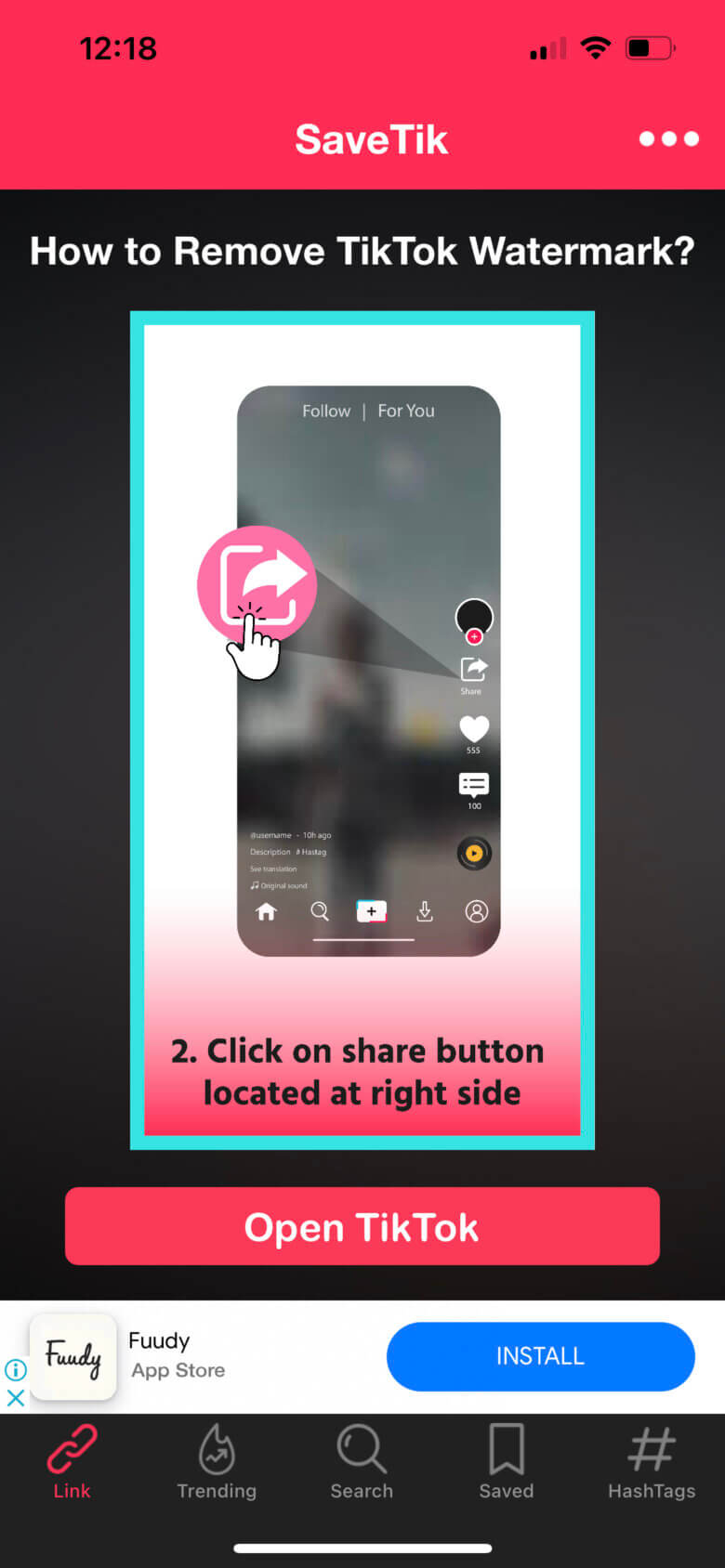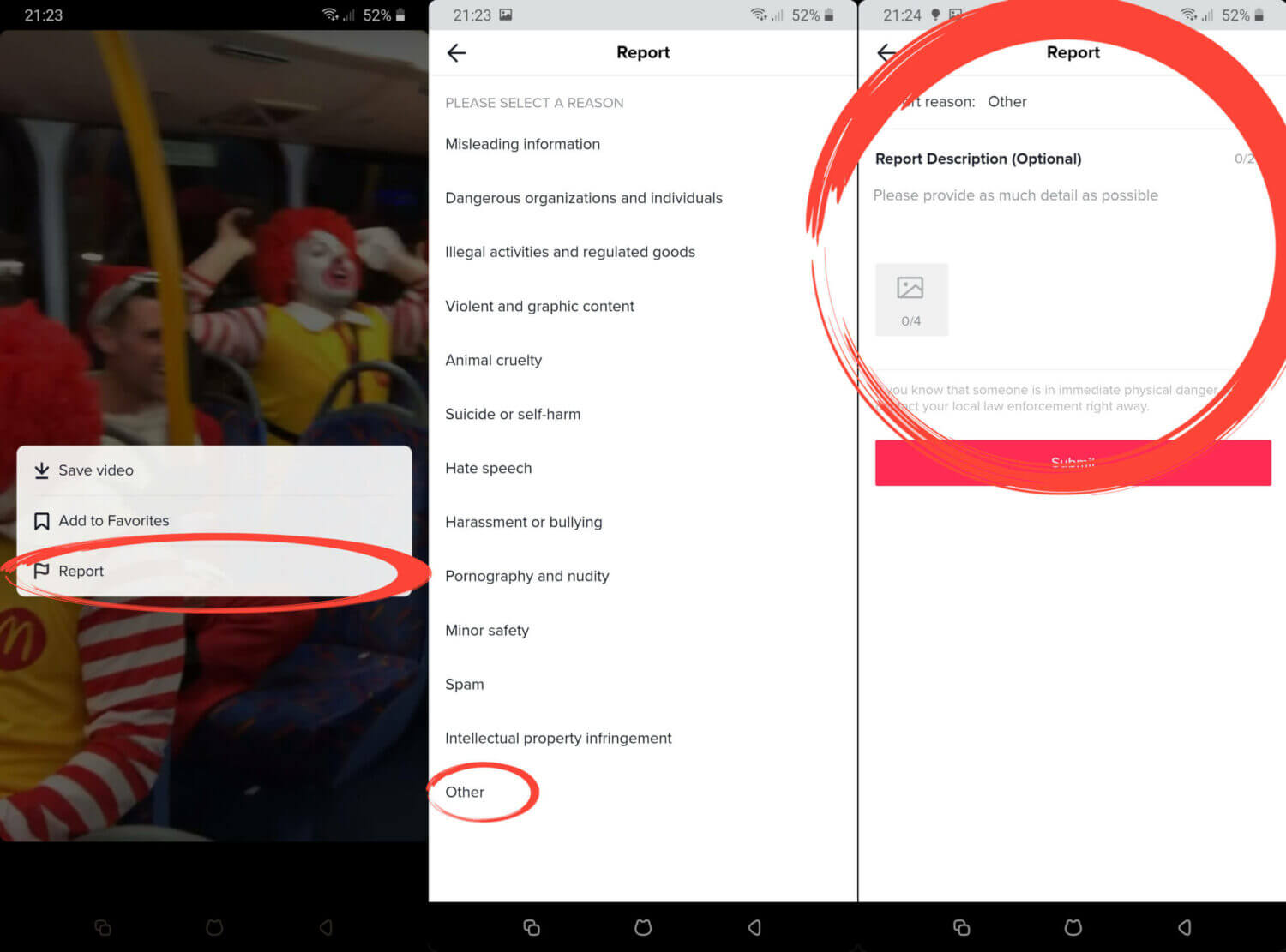Why Remove the TikTok Logo from Your Videos?
For many creators, TikTok has become an essential platform for showcasing their content and connecting with their audience. However, when it comes to reusing their videos on other platforms or maintaining a professional brand image, the TikTok logo can be a hindrance. Removing the logo can be a game-changer for those who want to repurpose their content without any watermarks or branding restrictions. But why is it so important to remove the TikTok logo from your videos?
One of the primary reasons is to maintain a professional brand image. When you’re showcasing your content on other platforms, such as YouTube, Instagram, or your website, you want to ensure that it looks polished and professional. The TikTok logo can detract from your brand’s visual identity and make your content look less sophisticated. By removing the logo, you can ensure that your content looks consistent across all platforms.
Another reason to remove the TikTok logo is to avoid copyright issues. When you upload your content to TikTok, you’re granting the platform a license to use and distribute your work. However, this license may not extend to other platforms, and using TikTok-branded content on other sites can lead to copyright infringement claims. By removing the logo, you can ensure that you’re not inadvertently violating any copyright laws.
Finally, removing the TikTok logo can also help you to reuse your content on other platforms without any restrictions. Many platforms have strict policies against using watermarked or branded content, and removing the logo can help you to avoid any issues. Whether you’re looking to monetize your content on YouTube or showcase it on your website, removing the TikTok logo can help you to reach a wider audience without any restrictions.
So, if you’re looking to remove the TikTok logo from your videos, you’re not alone. Many creators are looking for ways to reuse their content without any watermarks or branding restrictions. In the next section, we’ll explore TikTok’s policy on watermarks and logos, and what it means for creators who want to remove the logo from their videos.
Understanding TikTok’s Watermark Policy
TikTok’s watermark policy is designed to protect the platform’s brand and intellectual property. When you upload a video to TikTok, the platform automatically adds a watermark to the video, which includes the TikTok logo and the username of the account that uploaded the video. This watermark is intended to prevent users from downloading and reusing TikTok content without permission.
However, TikTok also provides some flexibility for creators who want to remove the watermark from their videos. According to TikTok’s terms of service, users are allowed to remove the watermark from their videos for personal, non-commercial use. This means that if you want to reuse your TikTok video on another platform, such as YouTube or Instagram, you can remove the watermark without violating TikTok’s terms of service.
However, there are some restrictions and guidelines that creators need to follow when removing the watermark from their TikTok videos. For example, TikTok prohibits users from removing the watermark from videos that contain copyrighted material, such as music or images. Additionally, TikTok requires users to obtain permission from the original creator of the content before removing the watermark.
It’s also worth noting that TikTok’s watermark policy can affect the quality of your videos. When you remove the watermark from a TikTok video, you may notice a decrease in video quality, particularly if you’re using a third-party video editing app. This is because TikTok’s watermark is often embedded in the video file itself, and removing it can cause the video to become pixelated or distorted.
Despite these restrictions and guidelines, many creators are looking for ways to remove the TikTok watermark from their videos. In the next section, we’ll explore some methods for removing the watermark using the TikTok app itself, as well as third-party video editing apps and online tools.
Before we dive into the methods for removing the TikTok watermark, it’s essential to understand that not all methods are created equal. Some methods may compromise the quality of your video, while others may be more effective but also more time-consuming. By understanding TikTok’s watermark policy and the different methods for removing the watermark, you can make an informed decision about how to proceed.
Method 1: Using the TikTok App to Remove the Logo
One of the easiest ways to remove the TikTok logo from a video is to use the TikTok app itself. TikTok provides a built-in feature that allows users to remove the watermark from their videos, but it’s only available for videos that are downloaded from the app.
To remove the TikTok logo using the app, follow these steps:
1. Open the TikTok app and go to the video you want to remove the logo from.
2. Tap the three dots on the right side of the screen and select “Save Video” from the menu.
3. Choose the video quality and format you want to save the video in.
4. Once the video is saved, go to the TikTok app’s settings and select “Account” from the menu.
5. Scroll down to the “Video” section and toggle off the “Watermark” switch.
6. Go back to the video you saved and open it in the TikTok app’s video editor.
7. Tap the “Edit” button and select “Remove Watermark” from the menu.
8. The TikTok logo should now be removed from the video.
It’s worth noting that this method only works for videos that are downloaded from the TikTok app, and it may not work for all videos. Additionally, removing the watermark using the TikTok app may affect the video’s quality, so it’s essential to check the video before sharing it.
While using the TikTok app to remove the logo is a convenient option, it may not be the best choice for everyone. In the next section, we’ll explore third-party video editing apps that can help remove the TikTok logo from your videos.
Method 2: Utilizing Third-Party Video Editing Apps
Another way to remove the TikTok logo from a video is to use third-party video editing apps. These apps offer a range of features and tools that can help you remove the logo and edit your video to your liking.
Some popular third-party video editing apps that can help remove the TikTok logo include:
InShot: This app offers a range of features, including video trimming, splitting, and merging, as well as the ability to remove watermarks and logos.
VivaVideo: This app offers a range of video editing tools, including the ability to remove watermarks and logos, as well as add text, transitions, and effects to your video.
Adobe Premiere Rush: This app offers a range of advanced video editing features, including the ability to remove watermarks and logos, as well as add color correction and audio ducking to your video.
To remove the TikTok logo using one of these apps, follow these steps:
1. Download and install the app on your device.
2. Import the video you want to edit into the app.
3. Select the video and choose the “Remove Watermark” or “Remove Logo” option.
4. Adjust the settings as needed to remove the logo.
5. Export the edited video to your device or share it directly to social media.
Using third-party video editing apps can be a great way to remove the TikTok logo from your videos, but it’s essential to choose an app that meets your needs and skill level. In the next section, we’ll explore online video editing tools that can also help remove the TikTok logo.
Method 3: Using Online Video Editing Tools
Another way to remove the TikTok logo from a video is to use online video editing tools. These tools offer a range of features and functionalities that can help you remove the logo and edit your video without having to download any software.
Some popular online video editing tools that can help remove the TikTok logo include:
Kapwing: This tool offers a range of video editing features, including the ability to remove watermarks and logos, as well as add text, transitions, and effects to your video.
Clipchamp: This tool offers a range of video editing features, including the ability to remove watermarks and logos, as well as add audio and images to your video.
Online Video Cutter: This tool offers a range of video editing features, including the ability to remove watermarks and logos, as well as trim and split your video.
To remove the TikTok logo using one of these online tools, follow these steps:
1. Go to the website of the online tool you want to use.
2. Upload the video you want to edit to the tool.
3. Select the video and choose the “Remove Watermark” or “Remove Logo” option.
4. Adjust the settings as needed to remove the logo.
5. Download the edited video to your device or share it directly to social media.
Using online video editing tools can be a great way to remove the TikTok logo from your videos, especially if you don’t have access to video editing software or prefer to edit your videos online. However, keep in mind that online tools may have limitations and restrictions, such as file size limits or watermarked output.
In the next section, we’ll provide tips and best practices for removing the TikTok logo without compromising video quality.
Tips for Removing the TikTok Logo without Compromising Video Quality
When removing the TikTok logo from a video, it’s essential to prioritize video quality to ensure that the final output looks professional and polished. Here are some tips to help you remove the TikTok logo without compromising video quality:
1. Use high-quality video editing software: Invest in a reputable video editing software that offers advanced features and tools to help you remove the TikTok logo without affecting video quality.
2. Adjust video settings: Before removing the TikTok logo, adjust the video settings to ensure that the output is optimized for your desired platform. This includes adjusting the resolution, frame rate, and bitrate.
3. Avoid over-processing: Avoid over-processing the video by applying too many effects or filters, as this can compromise video quality. Instead, focus on removing the TikTok logo and making minimal adjustments to the video.
4. Use a logo removal tool: Consider using a logo removal tool specifically designed for removing watermarks and logos from videos. These tools can help you remove the TikTok logo without affecting video quality.
5. Export in the right format: When exporting the video, choose a format that is compatible with your desired platform. For example, if you’re uploading the video to YouTube, export it in MP4 format.
By following these tips, you can remove the TikTok logo from your videos without compromising video quality. Remember to always prioritize video quality and use the right tools and techniques to achieve professional-looking results.
In the next section, we’ll address common issues that may arise when trying to remove the TikTok logo, such as video formatting problems, audio sync issues, or logo remnants. We’ll provide troubleshooting steps to resolve these issues and ensure that your video looks its best.
Common Issues and Troubleshooting
When trying to remove the TikTok logo from a video, you may encounter some common issues that can affect the quality of the output. Here are some troubleshooting steps to help you resolve these issues:
Video Formatting Problems:
If you’re experiencing video formatting problems, such as a distorted or pixelated output, try adjusting the video settings in your editing software. Make sure the resolution, frame rate, and bitrate are set to the correct values for your desired platform.
Audio Sync Issues:
If the audio is out of sync with the video, try re-exporting the video with the audio synced properly. You can also try adjusting the audio settings in your editing software to ensure that the audio is properly synced with the video.
Logo Remnants:
If you’re still seeing remnants of the TikTok logo after removing it, try using a logo removal tool specifically designed for removing watermarks and logos from videos. These tools can help you remove the logo more effectively and avoid leaving any remnants behind.
Other Issues:
If you’re experiencing other issues, such as a black screen or a frozen video, try restarting your editing software or computer. You can also try re-exporting the video or seeking help from the software’s support team.
By following these troubleshooting steps, you can resolve common issues that may arise when trying to remove the TikTok logo from a video. Remember to always prioritize video quality and use the right tools and techniques to achieve professional-looking results.
In the next section, we’ll summarize the methods and tips discussed in this article, emphasizing the importance of choosing the right approach for removing the TikTok logo.
Conclusion: Removing the TikTok Logo with Ease
Removing the TikTok logo from a video can be a straightforward process if you have the right tools and techniques. In this article, we’ve discussed three methods for removing the TikTok logo, including using the TikTok app itself, utilizing third-party video editing apps, and using online video editing tools.
We’ve also provided tips and best practices for removing the TikTok logo without compromising video quality, such as using high-quality video editing software, adjusting video settings, and avoiding over-processing.
Additionally, we’ve addressed common issues that may arise when trying to remove the TikTok logo, such as video formatting problems, audio sync issues, or logo remnants. By following the troubleshooting steps outlined in this article, you can resolve these issues and achieve professional-looking results.
Ultimately, the key to removing the TikTok logo with ease is to choose the right approach for your specific needs. Experiment with different methods and tools to find what works best for you, and don’t be afraid to try new things.
By following the steps and tips outlined in this article, you can remove the TikTok logo from your videos and achieve a professional-looking finish. Whether you’re a creator looking to reuse your content on other platforms or a business looking to maintain a consistent brand image, removing the TikTok logo can help you achieve your goals.
So why wait? Start removing the TikTok logo from your videos today and take your content to the next level!