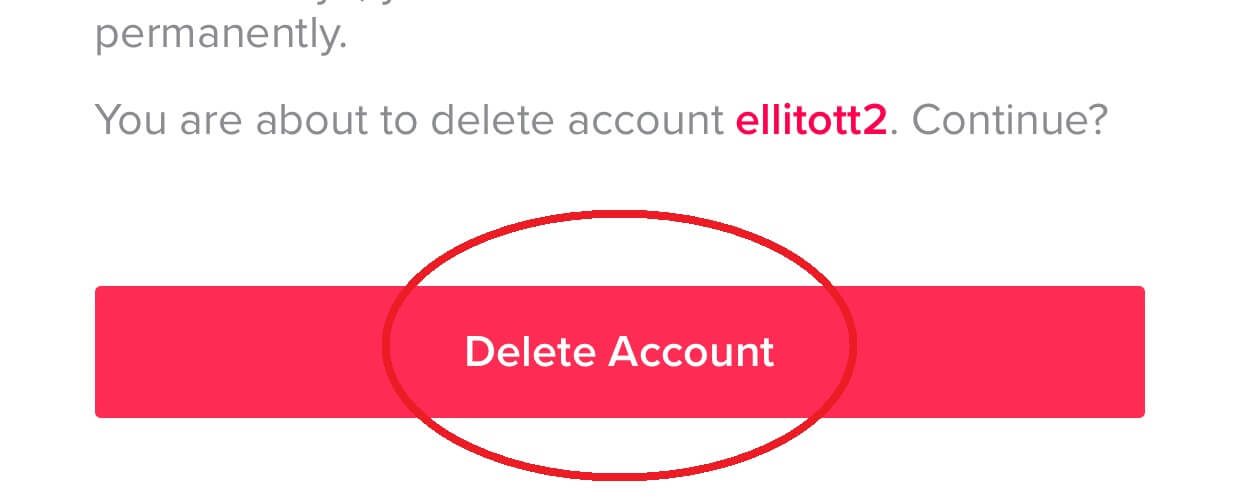Why You Might Want to Consider Deleting Your TikTok Account
With the rise of social media, it’s not uncommon for users to feel overwhelmed by the constant stream of information and the pressure to maintain an online presence. TikTok, in particular, has become a hub for creative expression and entertainment, but for some, it may have become a source of stress, anxiety, or distraction. If you’re considering deleting your TikTok account, you’re not alone. Many users have chosen to remove their accounts due to concerns over data privacy, addiction, or simply not using the app anymore.
One of the primary reasons users may want to delete their TikTok account is due to concerns over data privacy. As with any social media platform, TikTok collects user data, which can be used for targeted advertising and other purposes. For those who value their online privacy, deleting their account may be a way to regain control over their personal data.
Another reason users may choose to delete their TikTok account is due to addiction. With its endless scrolling feature and algorithm-driven “For You” page, TikTok can be a significant time-suck, leading to decreased productivity and increased screen time. By deleting their account, users can break the cycle of addiction and focus on more meaningful activities.
Finally, some users may simply not use TikTok anymore. Perhaps they’ve lost interest in the platform or have found alternative ways to express themselves creatively. Whatever the reason, deleting a TikTok account can be a liberating experience, allowing users to move on from a platform that no longer serves them.
Before making the decision to delete your TikTok account, it’s essential to consider the implications of doing so. Will you be able to recover your account if you change your mind? What happens to your data after deletion? In the following sections, we’ll explore the process of deleting a TikTok account and what you can expect.
Understanding the Difference Between Deactivating and Deleting Your Account
When considering how to remove a TikTok account, it’s essential to understand the difference between deactivating and deleting your account. While both options may seem similar, they have distinct implications for your data and online presence.
Deactivating your TikTok account is a temporary solution that allows you to take a break from the platform without permanently deleting your data. When you deactivate your account, your profile will be hidden from public view, and you won’t receive notifications or emails from TikTok. However, your data will still be stored on TikTok’s servers, and you can reactivate your account at any time by logging back in.
On the other hand, deleting your TikTok account is a permanent solution that removes your data from TikTok’s servers. When you delete your account, your profile, videos, and data will be permanently removed, and you won’t be able to recover them. Deleting your account is a more drastic measure, but it provides a clean break from the platform and ensures that your data is no longer stored on TikTok’s servers.
It’s worth noting that TikTok’s data retention policies may vary depending on your location and the type of data stored. In general, TikTok may retain some data for a period of time after deletion, such as log data or analytics information. However, this data will not be associated with your account or profile.
Before making a decision, consider the implications of each option. If you’re looking to take a break from TikTok or temporarily remove your profile, deactivating your account may be the better choice. However, if you’re looking to permanently remove your data and online presence from TikTok, deleting your account is the more suitable option.
In the next section, we’ll provide step-by-step instructions on how to deactivate your TikTok account temporarily, including how to access the account settings and what to expect during the deactivation process.
How to Deactivate Your TikTok Account Temporarily
If you’re looking to take a break from TikTok or temporarily remove your profile, deactivating your account is a good option. Deactivating your account will hide your profile from public view, and you won’t receive notifications or emails from TikTok. Here’s a step-by-step guide on how to deactivate your TikTok account:
Step 1: Open the TikTok app and go to your profile page by tapping the “Me” icon at the bottom right corner of the screen.
Step 2: Tap the three dots at the top right corner of the screen to access the account settings.
Step 3: Scroll down to the “Account” section and tap “Manage Account”.
Step 4: Tap “Deactivate Account” and confirm that you want to deactivate your account.
Step 5: Enter your password to confirm the deactivation.
Once you’ve completed these steps, your account will be deactivated, and your profile will be hidden from public view. You can reactivate your account at any time by logging back in.
It’s worth noting that deactivating your account will not delete your data, and you can still access your account settings and data by logging back in. If you’re looking to permanently delete your account, you’ll need to follow the steps outlined in the next section.
Deactivating your TikTok account is a temporary solution that can help you take a break from the platform or remove your profile from public view. However, if you’re looking to permanently remove your data and online presence from TikTok, deleting your account is the more suitable option.
In the next section, we’ll provide a detailed guide on how to permanently delete a TikTok account, including how to access the account settings, confirm deletion, and what to expect after deletion.
Permanently Deleting Your TikTok Account: A Step-by-Step Guide
If you’re looking to permanently remove your TikTok account, you’ll need to follow a slightly different process than deactivating your account. Deleting your account will permanently remove your profile, videos, and data from TikTok’s servers. Here’s a step-by-step guide on how to permanently delete your TikTok account:
Step 1: Open the TikTok app and go to your profile page by tapping the “Me” icon at the bottom right corner of the screen.
Step 2: Tap the three dots at the top right corner of the screen to access the account settings.
Step 3: Scroll down to the “Account” section and tap “Manage Account”.
Step 4: Tap “Delete Account” and confirm that you want to delete your account.
Step 5: Enter your password to confirm the deletion.
Step 6: Review the terms and conditions of deleting your account, including the permanent removal of your data and profile.
Step 7: Tap “Delete Account” to confirm the deletion.
Once you’ve completed these steps, your TikTok account will be permanently deleted, and your data will be removed from TikTok’s servers. It’s worth noting that deleting your account will not affect any data that has been shared or downloaded by others.
It’s also important to note that deleting your TikTok account will not cancel any active subscriptions or purchases you may have made through the app. You’ll need to cancel these separately through the app or through your payment provider.
Permanently deleting your TikTok account is a serious decision, and it’s essential to consider the implications before making a decision. In the next section, we’ll discuss what happens to your data after deleting your TikTok account, including how long it takes for data to be removed and what data may still be retained by TikTok.
What Happens to Your Data After Deleting Your TikTok Account
When you delete your TikTok account, you may wonder what happens to your data. TikTok’s data retention policies vary depending on the type of data and the location of the user. Here’s a general overview of what happens to your data after deleting your TikTok account:
**Data Removal:** TikTok will remove most of your data from their servers within 30 days of account deletion. This includes your profile information, videos, comments, and likes.
**Data Retention:** However, some data may be retained by TikTok for a longer period, such as log data, analytics information, and data related to any active subscriptions or purchases.
**Data Sharing:** TikTok may also share your data with third-party services, such as advertisers or analytics providers, even after account deletion. However, this data is typically anonymized and aggregated, and not linked to your personal identity.
**Data Protection:** TikTok is committed to protecting user data and complies with relevant data protection regulations, such as the General Data Protection Regulation (GDPR) in the European Union.
**Data Access:** After deleting your account, you will no longer have access to your data, including your videos, comments, and likes. However, you may still be able to access some data through third-party services or apps that have been authorized to access your TikTok data.
It’s essential to note that deleting your TikTok account does not affect any data that has been shared or downloaded by others. If you’re concerned about data privacy, it’s recommended to review TikTok’s data retention policies and adjust your account settings accordingly.
In the next section, we’ll discuss common issues that may arise when trying to delete a TikTok account, such as account verification problems or difficulties accessing account settings.
Common Issues When Deleting a TikTok Account and How to Troubleshoot
When attempting to delete a TikTok account, users may encounter various issues that hinder the process. Understanding these common problems and knowing how to troubleshoot them can help ensure a smooth account deletion experience.
One common issue is account verification problems. TikTok may request verification to ensure the account owner is deleting the account intentionally. If the verification process fails, users can try restarting the app, checking their internet connection, or contacting TikTok support for assistance.
Another issue users may face is difficulties accessing account settings. This can be due to outdated app versions or incorrect login credentials. To resolve this, users should ensure their app is updated to the latest version and double-check their login information. If the problem persists, resetting the app or contacting TikTok support may be necessary.
Some users may also experience issues with the “Delete Account” option being unavailable. This can be due to TikTok’s 30-day deactivation period, during which the account is temporarily deactivated before being permanently deleted. If the option is still unavailable after the deactivation period, users can try contacting TikTok support for further assistance.
In some cases, users may encounter errors when trying to delete their account, such as “Failed to delete account” or “Account deletion failed.” These errors can be caused by server issues or account-specific problems. To resolve this, users can try restarting the app, checking for updates, or contacting TikTok support for help.
Additionally, users may experience difficulties deleting their account due to two-factor authentication (2FA) being enabled. To resolve this, users should disable 2FA before attempting to delete their account. If 2FA is still enabled, users can try contacting TikTok support for assistance.
When troubleshooting issues with deleting a TikTok account, it’s essential to remember that the process may take some time. Users should be patient and try the suggested solutions before contacting TikTok support. By understanding common issues and knowing how to troubleshoot them, users can successfully delete their TikTok account and take control of their online presence.
Alternatives to Deleting Your TikTok Account: Managing Your Online Presence
Before deciding to delete a TikTok account, users may want to consider alternative options for managing their online presence. These alternatives can help users maintain control over their digital footprint without permanently deleting their account.
One option is to adjust account settings to limit data collection and usage. TikTok allows users to control their data sharing and usage through the app’s settings. By adjusting these settings, users can reduce the amount of data collected and shared by TikTok.
Another option is to use third-party apps to control TikTok usage. These apps can help users track and limit their screen time, set boundaries, and monitor their online activity. By using these apps, users can maintain a healthy balance between their online and offline life.
Users can also consider taking a break from TikTok instead of deleting their account. TikTok’s built-in feature allows users to temporarily deactivate their account for a specified period. This can be a great option for users who want to take a break from the app without permanently deleting their account.
In addition, users can manage their online presence by being mindful of the content they post and engage with on TikTok. By being more intentional with their online activity, users can reduce their digital footprint and maintain a positive online presence.
Furthermore, users can explore other social media platforms that align better with their values and online goals. By diversifying their online presence, users can reduce their reliance on a single platform and maintain a more balanced online life.
For users who are concerned about data privacy, consider using a VPN (Virtual Private Network) to encrypt internet traffic and protect online data. This can provide an additional layer of security and protection when using TikTok or other social media platforms.
By exploring these alternative options, users can take control of their online presence and make informed decisions about their digital footprint. Whether it’s adjusting account settings, using third-party apps, or taking a break from TikTok, users have the power to manage their online presence and maintain a healthy balance between their online and offline life.
Conclusion: Taking Control of Your Online Presence
Deleting a TikTok account can be a liberating experience, especially for those who feel overwhelmed by the constant stream of content or concerned about data privacy. By taking control of your online presence, you can make informed decisions about how you want to engage with social media and maintain a healthy balance between your online and offline life.
Throughout this article, we’ve explored the reasons why someone might want to delete their TikTok account, the difference between deactivating and deleting an account, and the step-by-step process for permanently deleting a TikTok account. We’ve also discussed common issues that may arise during the deletion process and alternative options for managing your online presence.
Remember, deleting a TikTok account is a personal decision that depends on individual circumstances. Whether you’re concerned about data privacy, addiction, or simply not using the app anymore, taking control of your online presence is essential in today’s digital age.
By understanding how to remove a TikTok account and exploring alternative options for managing your online presence, you can make informed decisions about your digital footprint and maintain a positive online presence. Take the first step towards taking control of your online presence and consider deleting your TikTok account if it’s no longer serving you.
In conclusion, deleting a TikTok account is a straightforward process that can be completed in a few steps. By following the guidelines outlined in this article, you can permanently delete your TikTok account and take control of your online presence. Remember to always prioritize your digital well-being and make informed decisions about your online activity.