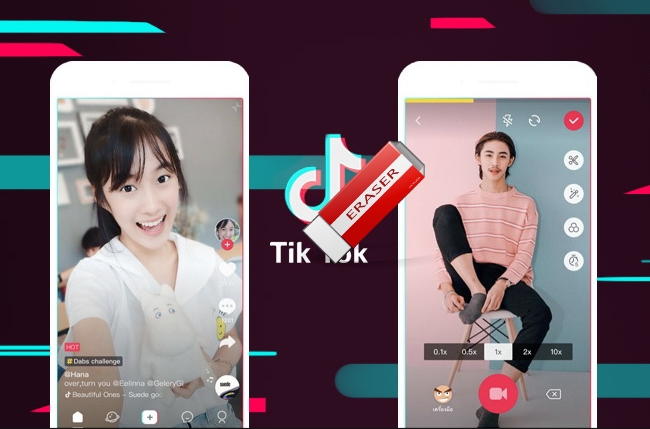Why Remove Watermarks from TikTok Videos?
Removing watermarks from TikTok videos has become a common practice among users, and for good reason. One of the primary motivations is to reuse content on other social media platforms, such as Instagram or YouTube, without the distraction of a watermark. This is particularly useful for creators who want to maintain a consistent brand image across multiple platforms. Additionally, removing watermarks can give videos a more professional look, making them more suitable for business or marketing purposes. Furthermore, some users may want to avoid potential copyright issues by removing watermarks from videos that they have created or have permission to use.
Another reason to remove watermarks is to enhance the overall viewing experience. Watermarks can be distracting, especially if they are prominently displayed in the corner of the screen. By removing them, users can enjoy a cleaner and more immersive video experience. Moreover, removing watermarks can also be useful for educational or research purposes, where the focus is on the content rather than the source.
It’s worth noting that removing watermarks from TikTok videos is not always a straightforward process. TikTok has implemented various measures to prevent watermark removal, including encryption and digital rights management (DRM) technologies. However, there are still several methods and tools available that can help users remove watermarks from TikTok videos. In the following sections, we will explore these methods in more detail, including the use of third-party apps, video editing software, and online tools.
Understanding TikTok’s Watermark Policy
TikTok’s watermark policy is designed to protect the intellectual property rights of its users and prevent unauthorized use of their content. The platform uses two types of watermarks: a logo watermark and a username watermark. The logo watermark is a small TikTok logo that appears in the corner of the screen, while the username watermark displays the creator’s username in a smaller font.
TikTok’s watermark policy is enforced through a combination of technical and non-technical measures. The platform uses encryption and digital rights management (DRM) technologies to prevent users from easily removing watermarks from videos. Additionally, TikTok’s terms of service prohibit users from removing or altering watermarks from videos, and violators may face penalties, including account suspension or termination.
Despite these measures, some users may still attempt to remove watermarks from TikTok videos. However, it’s essential to note that removing watermarks without permission from the original creator may infringe on their copyright and intellectual property rights. Users should always ensure they have the necessary permissions or licenses before removing watermarks from TikTok videos.
TikTok’s watermark policy is subject to change, and the platform may update its policies and technologies to prevent watermark removal. Users should stay informed about the latest developments and ensure they comply with TikTok’s policies when using the platform.
It’s also worth noting that while removing watermarks from TikTok videos may be possible, it’s not always a straightforward process. Users may need to use specialized software or tools, and the quality of the video may be affected. In the next section, we will explore the various methods available for removing watermarks from TikTok videos, including third-party apps, video editing software, and online tools.
Methods to Remove Watermarks from TikTok Videos
Removing watermarks from TikTok videos can be a challenging task, but there are several methods and tools available to help users achieve this goal. In this section, we will introduce the various methods available to remove watermarks from TikTok videos, including third-party apps, video editing software, and online tools.
One of the most popular methods for removing watermarks from TikTok videos is by using third-party apps. These apps are specifically designed to remove watermarks from videos and can be downloaded from the app store or Google Play. Some popular third-party apps for removing watermarks from TikTok videos include Remove & Add Watermark, Video Watermark Remover, and Apowersoft Watermark Remover.
Another method for removing watermarks from TikTok videos is by using video editing software. Video editing software such as Adobe Premiere Pro, Final Cut Pro, and DaVinci Resolve offer advanced features and tools that can be used to remove watermarks from videos. These software programs can be used to crop, trim, and adjust the video to remove the watermark.
In addition to third-party apps and video editing software, there are also online tools available that can be used to remove watermarks from TikTok videos. Online tools such as Online Watermark Remover and Watermark Remover.io offer a quick and easy way to remove watermarks from videos without the need for software downloads or installations.
When choosing a method for removing watermarks from TikTok videos, it’s essential to consider the quality of the video and the potential risks involved. Some methods may result in a loss of video quality or may not be effective in removing the watermark. Additionally, removing watermarks from TikTok videos without permission from the original creator may infringe on their copyright and intellectual property rights.
In the next section, we will take a closer look at how to use third-party apps to remove watermarks from TikTok videos. We will provide a step-by-step guide on how to use these apps and discuss the pros and cons of using this method.
Using Third-Party Apps to Remove Watermarks
Third-party apps are a popular method for removing watermarks from TikTok videos. These apps are specifically designed to remove watermarks from videos and can be downloaded from the app store or Google Play. Some popular third-party apps for removing watermarks from TikTok videos include Remove & Add Watermark, Video Watermark Remover, and Apowersoft Watermark Remover.
To use a third-party app to remove a watermark from a TikTok video, follow these steps:
1. Download and install the app from the app store or Google Play.
2. Open the app and select the video you want to remove the watermark from.
3. Choose the watermark removal option and select the area of the video where the watermark is located.
4. Adjust the settings as needed to ensure the watermark is completely removed.
5. Save the video to your device or share it directly to social media.
Remove & Add Watermark is a popular app for removing watermarks from TikTok videos. This app offers a range of features, including the ability to remove watermarks, add custom watermarks, and adjust the video’s brightness and contrast.
Video Watermark Remover is another popular app for removing watermarks from TikTok videos. This app offers a simple and intuitive interface, making it easy to remove watermarks from videos in just a few clicks.
Apowersoft Watermark Remover is a powerful app for removing watermarks from TikTok videos. This app offers advanced features, including the ability to remove watermarks from multiple videos at once and adjust the video’s resolution and quality.
When using third-party apps to remove watermarks from TikTok videos, it’s essential to be aware of the potential risks and limitations. Some apps may not be effective in removing the watermark, or may result in a loss of video quality. Additionally, removing watermarks from TikTok videos without permission from the original creator may infringe on their copyright and intellectual property rights.
In the next section, we will discuss how to use video editing software to remove watermarks from TikTok videos. This method offers more advanced features and tools, but requires more technical expertise and time.
Removing Watermarks with Video Editing Software
Video editing software is a powerful tool for removing watermarks from TikTok videos. This method offers more advanced features and tools than third-party apps, but requires more technical expertise and time. Some popular video editing software for removing watermarks from TikTok videos include Adobe Premiere Pro, Final Cut Pro, and DaVinci Resolve.
To remove a watermark from a TikTok video using video editing software, follow these steps:
1. Import the video into the video editing software.
2. Select the watermark removal tool or feature.
3. Adjust the settings as needed to ensure the watermark is completely removed.
4. Use the software’s advanced features, such as chroma keying or masking, to refine the removal process.
5. Export the video in the desired format.
Adobe Premiere Pro is a popular video editing software for removing watermarks from TikTok videos. This software offers advanced features, such as multi-camera editing and color grading, and is widely used in the film and television industry.
Final Cut Pro is another popular video editing software for removing watermarks from TikTok videos. This software offers advanced features, such as 360-degree video editing and color grading, and is widely used in the film and television industry.
DaVinci Resolve is a free video editing software that is widely used for removing watermarks from TikTok videos. This software offers advanced features, such as color grading and audio editing, and is known for its user-friendly interface.
When using video editing software to remove watermarks from TikTok videos, it’s essential to be aware of the potential risks and limitations. Some software may not be effective in removing the watermark, or may result in a loss of video quality. Additionally, removing watermarks from TikTok videos without permission from the original creator may infringe on their copyright and intellectual property rights.
In the next section, we will discuss the use of online tools for removing watermarks from TikTok videos. This method offers a quick and easy way to remove watermarks, but may not be as effective as using video editing software.
Online Tools for Watermark Removal
For users who prefer not to download software or apps, online tools offer a convenient solution for removing watermarks from TikTok videos. These web-based tools are often free, easy to use, and require minimal technical expertise. Some popular online tools for watermark removal include Online Watermark Remover and Watermark Remover.io.
To use these online tools, simply upload the TikTok video to the website, select the watermark removal option, and wait for the process to complete. The resulting video will be free from watermarks, allowing users to download and reuse the content as desired. When searching for online tools, use keywords like “how to remove watermark TikTok” to find relevant results.
One advantage of online tools is their accessibility and convenience. Users can access these tools from any device with an internet connection, making it easy to remove watermarks on-the-go. Additionally, online tools often have a user-friendly interface, making it simple for users to navigate and remove watermarks without requiring extensive technical knowledge.
However, it’s essential to exercise caution when using online tools, as some may have limitations or restrictions on usage. Be sure to review the terms of service and understand any potential risks or consequences before using these tools. Furthermore, some online tools may not be as effective as software or apps, and the quality of the resulting video may vary.
Despite these limitations, online tools remain a popular choice for users seeking to remove watermarks from TikTok videos. Their convenience, ease of use, and accessibility make them an attractive option for those who want to quickly and easily remove watermarks without downloading software or apps.
Precautions and Limitations of Watermark Removal
While removing watermarks from TikTok videos can be a useful technique, it’s essential to be aware of the potential risks and limitations involved. Users should exercise caution when using third-party apps, video editing software, or online tools to remove watermarks, as these methods may not always be effective or safe.
One of the primary concerns is the possibility of account suspension or termination. TikTok’s terms of service prohibit users from removing watermarks from videos, and violating this policy can result in severe consequences. Additionally, removing watermarks can also lead to copyright infringement issues, particularly if the original content creator has not given permission for the video to be reused.
Furthermore, some watermark removal methods may compromise the video’s quality or introduce unwanted artifacts. This can be particularly problematic if the video is intended for professional or commercial use. Users should carefully evaluate the potential risks and limitations before attempting to remove watermarks from TikTok videos.
It’s also important to note that TikTok’s algorithm is designed to detect and prevent watermark removal. The platform uses advanced techniques to identify and flag videos that have been tampered with, which can lead to account penalties or termination. Users should be aware of these risks and take steps to ensure that their actions comply with TikTok’s policies.
When searching for methods on “how to remove watermark TikTok,” users should prioritize reputable and trustworthy sources. Be cautious of websites or apps that promise “guaranteed” or “easy” watermark removal, as these may be scams or malware. Instead, opt for established and reputable tools and software that prioritize user safety and security.
By understanding the potential risks and limitations of watermark removal, users can make informed decisions about how to proceed. It’s essential to weigh the benefits of removing watermarks against the potential consequences and to prioritize responsible and compliant behavior when using TikTok and other social media platforms.
Conclusion: Effortlessly Remove Watermarks from TikTok Videos
Removing watermarks from TikTok videos can be a useful technique for creators who want to reuse their content on other platforms, create a more professional look, or avoid copyright issues. By understanding the various methods available, including third-party apps, video editing software, and online tools, users can make informed decisions about how to proceed.
When searching for methods on “how to remove watermark TikTok,” it’s essential to prioritize reputable and trustworthy sources. Users should be aware of the potential risks and limitations of watermark removal, including the possibility of account suspension or copyright infringement.
By following the guidelines and best practices outlined in this article, users can effortlessly remove watermarks from TikTok videos and achieve their desired goals. Whether you’re a professional content creator or a casual user, removing watermarks can help you to create high-quality content that resonates with your audience.
Remember to always use these techniques responsibly and in compliance with TikTok’s policies. By doing so, you can ensure that your account remains safe and that you’re able to continue creating and sharing high-quality content with your followers.
In conclusion, removing watermarks from TikTok videos is a straightforward process that can be achieved using a variety of methods. By understanding the options available and taking the necessary precautions, users can effortlessly remove watermarks and take their content to the next level.
For more information on how to remove watermark TikTok, users can explore the various resources and tools available online. By staying up-to-date with the latest techniques and best practices, users can ensure that their content remains high-quality and engaging, and that they’re able to achieve their goals on TikTok and beyond.