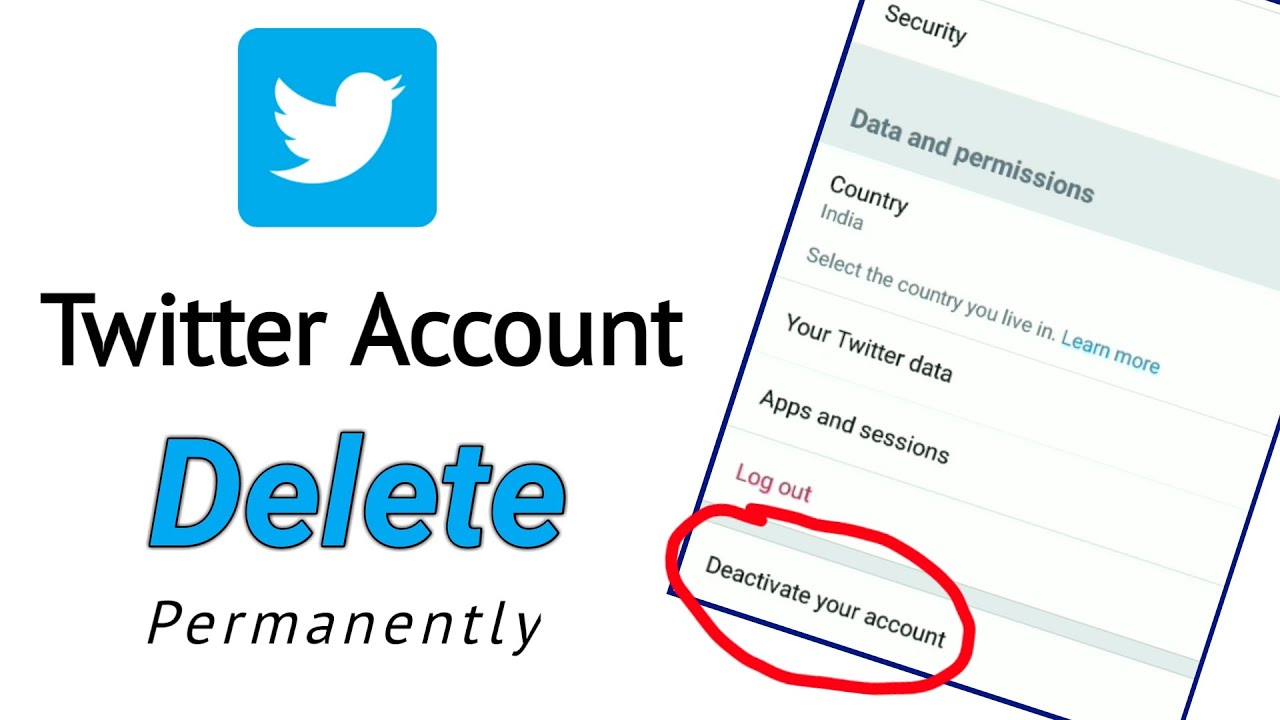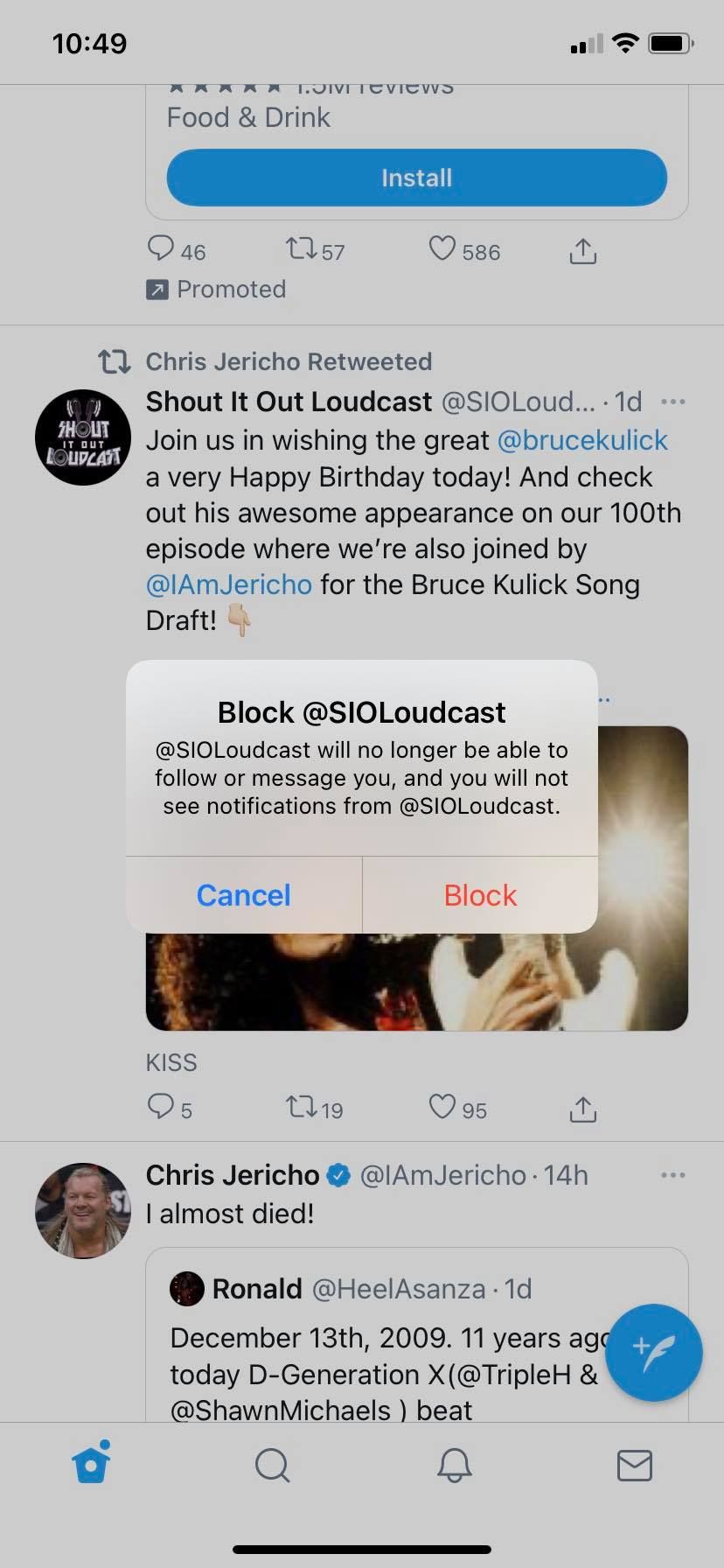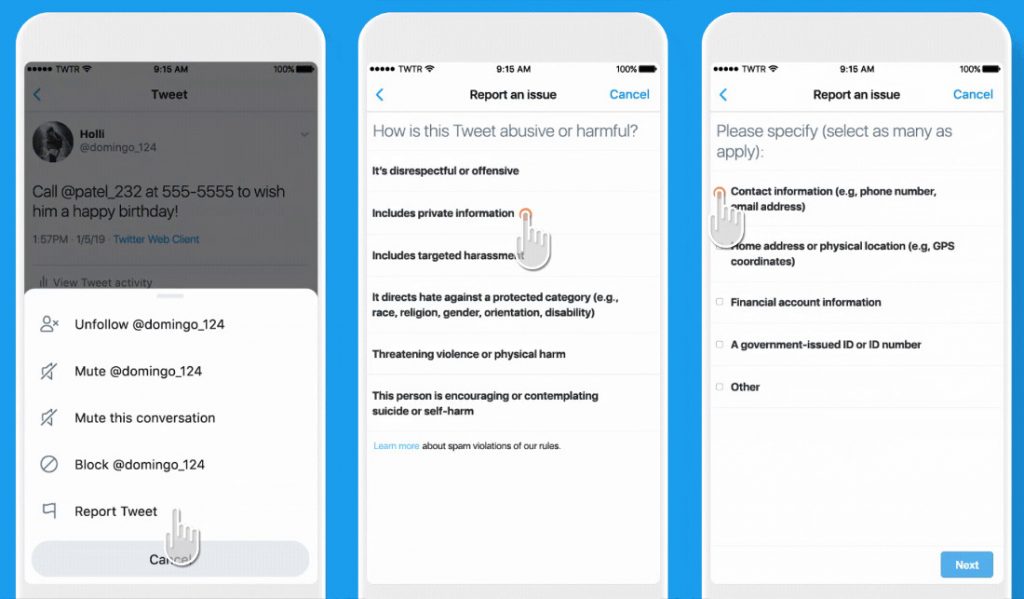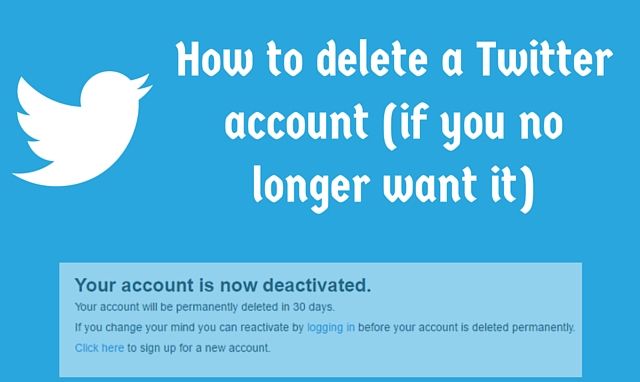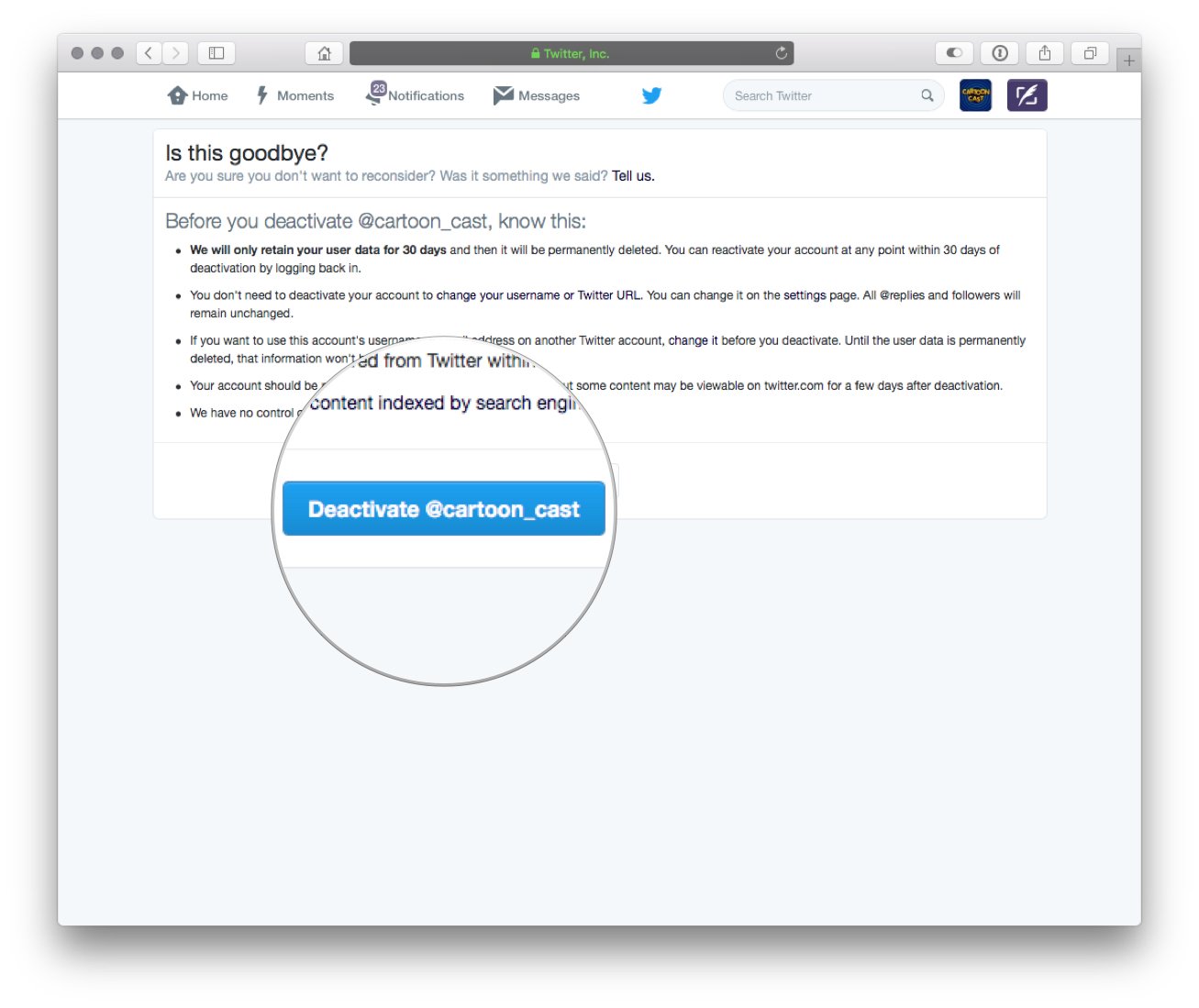Understanding Twitter’s Rules and Guidelines
Twitter’s rules and guidelines play a crucial role in maintaining a safe and respectful environment for users. The platform has established a set of rules that prohibit certain types of content, including harassment, hate speech, and spam. Understanding these rules is essential for users who want to report a Twitter account and get it deleted. Twitter’s rules are divided into several categories, including:
- Violent threats: Twitter prohibits users from making violent threats against others, including threats of physical harm or death.
- Harassment: Twitter defines harassment as repeated, unwanted contact or attention that causes a user to feel uncomfortable or intimidated.
- Hate speech: Twitter prohibits hate speech, which includes content that promotes violence or discrimination against individuals or groups based on their race, ethnicity, national origin, or other characteristics.
- Spam: Twitter prohibits spam, which includes unsolicited messages or content that is intended to deceive or manipulate users.
Users who violate these rules may face consequences, including account suspension or deletion. Twitter’s rules are enforced by a team of moderators who review reports and take action against users who break the rules. To report a Twitter account and get it deleted, users must understand these rules and provide evidence that the account is violating them.
Twitter’s guidelines also provide information on how to report a Twitter account and what to expect from the reporting process. Users can report a Twitter account by clicking the “Report” button on the account’s profile page or by using the Twitter app. The reporting process typically involves providing information about the account and the reason for the report.
By understanding Twitter’s rules and guidelines, users can take the first step towards reporting a Twitter account and getting it deleted. In the next section, we will discuss how to identify and report suspicious Twitter accounts.
Identifying and Reporting Suspicious Accounts
Identifying suspicious Twitter accounts is crucial in maintaining a safe and respectful online environment. Suspicious accounts can be identified by looking out for signs of spam, harassment, and hate speech. Here are some tips to help you identify and report suspicious Twitter accounts:
- Check the account’s profile and tweets for suspicious activity, such as repetitive posting, irrelevant hashtags, or tweets that seem to be automated.
- Look out for accounts that are using hate speech, making violent threats, or harassing other users.
- Be cautious of accounts that are trying to deceive or manipulate users, such as phishing scams or fake accounts impersonating real individuals or organizations.
If you suspect that a Twitter account is engaging in suspicious activity, you can report it to Twitter using the built-in reporting feature. To report a Twitter account, follow these steps:
- Go to the account’s profile page and click the three dots on the top right corner.
- Select “Report” from the dropdown menu.
- Choose the reason for reporting the account, such as “It’s spam” or “It’s harassing me or someone else.”
- Provide additional information about the account and the reason for reporting it.
- Submit the report to Twitter.
When reporting a Twitter account, it’s essential to provide as much information as possible to help Twitter’s moderators review the report and take action. This can include screenshots of the account’s tweets, a description of the suspicious activity, and any other relevant information.
By reporting suspicious Twitter accounts, you can help maintain a safe and respectful online environment. In the next section, we will discuss the Twitter reporting process and what to expect after submitting a report.
The Twitter Reporting Process: What to Expect
When you report a Twitter account, it’s essential to understand the reporting process and what to expect. Twitter’s reporting process is designed to ensure that reports are reviewed and handled efficiently and effectively. Here’s what you can expect when you report a Twitter account:
When you submit a report, Twitter’s moderators review it to determine whether the account has violated Twitter’s rules and guidelines. The moderators may request additional information or evidence to support your report. If the moderators determine that the account has indeed violated Twitter’s rules, they may take action against the account, including:
- Account suspension: Twitter may suspend the account temporarily or permanently, depending on the severity of the violation.
- Account deletion: In severe cases, Twitter may delete the account entirely.
- Content removal: Twitter may remove specific tweets or content that violate their rules.
Twitter’s moderators review reports 24/7, and most reports are reviewed within a few hours. However, the review process may take longer in some cases, depending on the complexity of the report and the availability of moderators.
After you submit a report, you can follow up on the status of the report by checking your Twitter notifications. Twitter will notify you if the account has been suspended or deleted, or if additional information is needed to support your report.
It’s essential to note that Twitter’s reporting process is not a guarantee of account deletion. Twitter’s moderators review each report on a case-by-case basis, and the outcome may vary depending on the specific circumstances. However, by following the steps outlined in this guide, you can increase the chances of getting a Twitter account deleted.
In the next section, we will discuss how to report a Twitter account for harassment or bullying, including how to document evidence and provide context for the report.
How to Report a Twitter Account for Harassment or Bullying
Reporting a Twitter account for harassment or bullying requires careful documentation and a clear understanding of Twitter’s reporting process. Here’s a step-by-step guide on how to report a Twitter account for harassment or bullying:
Step 1: Document the Evidence
Before reporting the account, make sure to document the evidence of harassment or bullying. Take screenshots of the tweets, messages, or other interactions that demonstrate the harassment or bullying. This evidence will be crucial in supporting your report.
Step 2: Report the Account
To report the account, follow these steps:
- Go to the account’s profile page and click the three dots on the top right corner.
- Select “Report” from the dropdown menu.
- Choose the reason for reporting the account, such as “It’s harassing me or someone else.”
- Provide additional information about the account and the reason for reporting it.
- Submit the report to Twitter.
Step 3: Provide Context for the Report
When reporting the account, it’s essential to provide context for the report. Explain the situation and provide any relevant information that supports your report. This will help Twitter’s moderators understand the situation and take the necessary action.
Step 4: Follow Up on the Report
After submitting the report, follow up on the status of the report by checking your Twitter notifications. Twitter will notify you if the account has been suspended or deleted, or if additional information is needed to support your report.
By following these steps, you can effectively report a Twitter account for harassment or bullying and increase the chances of getting the account deleted. Remember to always prioritize your safety and well-being when dealing with online harassment or bullying.
In the next section, we will discuss what happens after you report a Twitter account, including how Twitter reviews reports and the potential consequences for the reported account.
What Happens After You Report a Twitter Account
After you report a Twitter account, Twitter’s moderators review the report to determine whether the account has violated Twitter’s rules and guidelines. The review process typically takes a few hours, but it may take longer in some cases.
During the review process, Twitter’s moderators assess the evidence provided in the report and evaluate the account’s behavior to determine whether it meets the criteria for suspension or deletion. If the account is found to have violated Twitter’s rules, the moderators may take action against the account, including:
- Account suspension: Twitter may suspend the account temporarily or permanently, depending on the severity of the violation.
- Account deletion: In severe cases, Twitter may delete the account entirely.
- Content removal: Twitter may remove specific tweets or content that violate their rules.
After the review process is complete, Twitter will notify you of the outcome of the report. If the account is suspended or deleted, you will receive a notification indicating that the account has been removed. If the report is not upheld, you will receive a notification explaining why the report was not upheld.
It’s essential to note that Twitter’s moderators review each report on a case-by-case basis, and the outcome may vary depending on the specific circumstances. If you’re not satisfied with the outcome of the report, you can appeal the decision by following up with Twitter support.
In addition to reporting a Twitter account, you can also take steps to protect yourself from harassment or bullying on the platform. This includes blocking or muting the account, reporting any further incidents, and seeking support from Twitter’s support team.
In the next section, we will discuss tips for getting a Twitter account deleted, including how to gather evidence, build a case, and follow up with Twitter support.
Tips for Getting a Twitter Account Deleted
Getting a Twitter account deleted requires a strategic approach. Here are some tips to increase the chances of getting a Twitter account deleted:
Gather Evidence
Before reporting a Twitter account, gather as much evidence as possible to support your claim. This can include screenshots of tweets, messages, or other interactions that demonstrate harassment, bullying, or other forms of abuse.
Build a Case
Build a strong case against the Twitter account by documenting all instances of abuse or harassment. This can include creating a timeline of events, highlighting specific tweets or messages, and providing context for each incident.
Follow Up with Twitter Support
After reporting the Twitter account, follow up with Twitter support to ensure that your report is being reviewed. You can do this by responding to the automated email you receive after submitting a report or by contacting Twitter support directly.
Be Persistent
Getting a Twitter account deleted can take time, so be persistent in your efforts. Continue to report the account and provide additional evidence as needed.
Use Twitter’s Reporting Tools
Twitter provides a range of reporting tools that can help you report abusive accounts. Use these tools to report the account and provide additional context for your report.
By following these tips, you can increase the chances of getting a Twitter account deleted. Remember to always prioritize your safety and well-being when dealing with online harassment or bullying.
In the next section, we will discuss common reasons why Twitter accounts may not be deleted, including insufficient evidence, lack of context, and Twitter’s policies on free speech and expression.
Common Reasons Why Twitter Accounts Are Not Deleted
Despite the best efforts of Twitter’s moderators, some accounts may not be deleted even after being reported. There are several reasons why this may happen:
Insufficient Evidence
Twitter’s moderators require sufficient evidence to support a report before taking action against an account. If the evidence provided is not sufficient or is not clear, the report may not be upheld.
Lack of Context
Twitter’s moderators consider the context of each report before making a decision. If the context is not clear or is missing, the report may not be upheld.
Twitter’s Policies on Free Speech and Expression
Twitter is committed to protecting free speech and expression on its platform. If an account is reported for expressing an opinion or viewpoint that is not in line with the reporter’s own views, Twitter may not take action against the account.
Technical Issues
Technical issues, such as errors in the reporting process or issues with Twitter’s systems, may prevent an account from being deleted.
Appeals Process
If an account is not deleted after being reported, the reporter can appeal the decision. Twitter’s moderators will review the appeal and make a final decision.
It’s essential to note that Twitter’s moderators review each report on a case-by-case basis, and the outcome may vary depending on the specific circumstances. If you’re not satisfied with the outcome of a report, you can appeal the decision or seek alternative solutions for dealing with problematic Twitter accounts.
In the next section, we will discuss alternative solutions for dealing with problematic Twitter accounts, including blocking, muting, and using third-party tools to manage online interactions.
Alternatives to Reporting a Twitter Account
While reporting a Twitter account is an effective way to address problematic behavior, there are alternative solutions that can help you manage online interactions and protect yourself from harm. Here are some alternatives to reporting a Twitter account:
Blocking
Blocking a Twitter account prevents the account from interacting with you or seeing your tweets. To block an account, go to the account’s profile page, click the three dots on the top right corner, and select “Block” from the dropdown menu.
Muting
Muting a Twitter account prevents the account’s tweets from appearing in your timeline. To mute an account, go to the account’s profile page, click the three dots on the top right corner, and select “Mute” from the dropdown menu.
Third-Party Tools
There are several third-party tools available that can help you manage online interactions and protect yourself from harm. These tools can help you block or mute accounts, as well as provide additional features such as filtering and monitoring.
Twitter’s Built-in Features
Twitter has several built-in features that can help you manage online interactions and protect yourself from harm. These features include the ability to block or mute accounts, as well as the ability to report accounts for harassment or bullying.
By using these alternative solutions, you can effectively manage online interactions and protect yourself from harm. Remember to always prioritize your safety and well-being when interacting online.