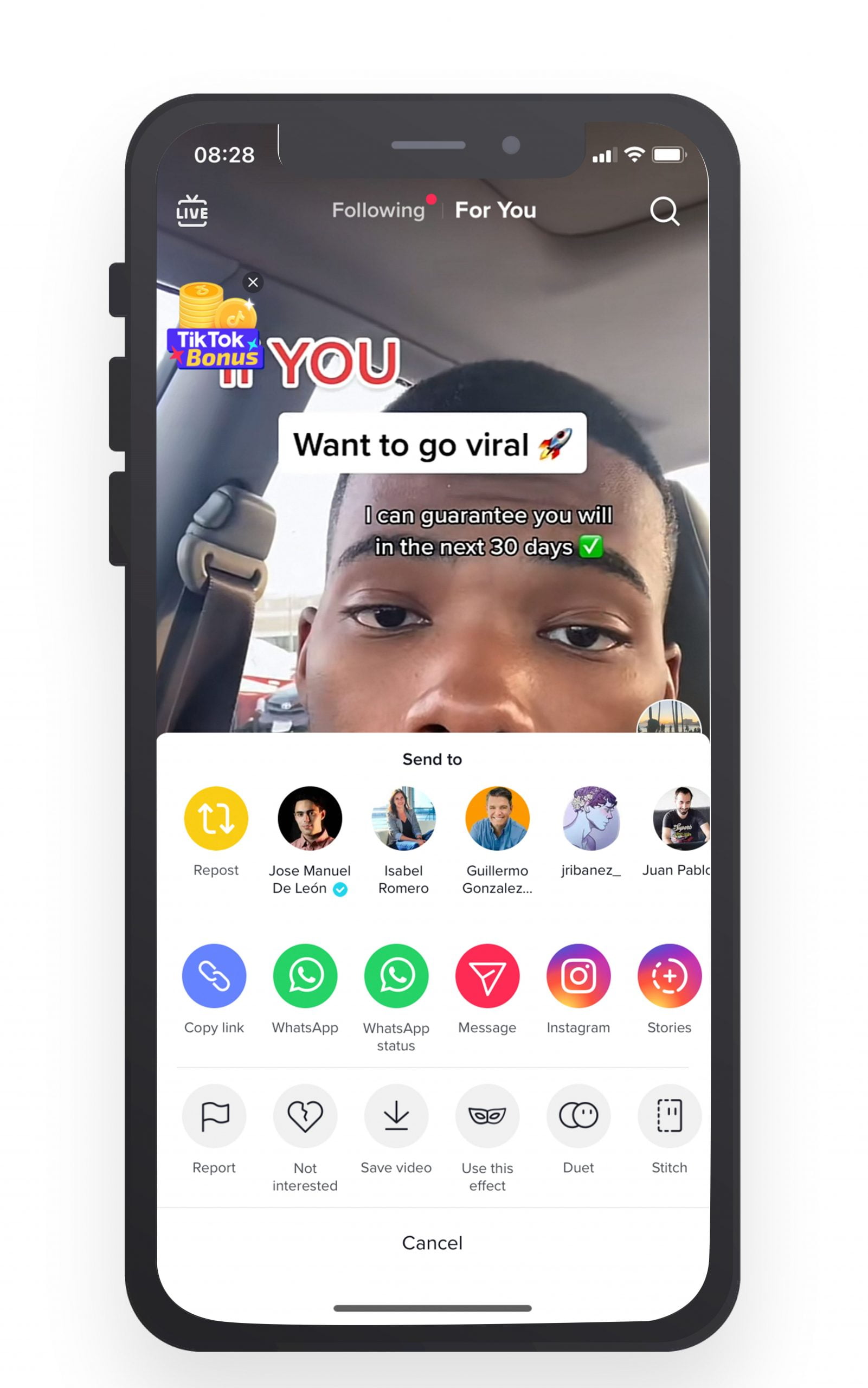Why Reposting on TikTok Matters
Reposting on TikTok is a powerful strategy to breathe new life into existing content, increase engagement, and expand audience reach. By reposting content with captions, users can revitalize their TikTok presence, attract new followers, and boost their online reputation. This approach is particularly effective for creators who want to maximize their content’s visibility, without having to constantly produce new material.
One of the primary benefits of reposting on TikTok is the ability to re-engage with existing content. By adding a fresh caption, users can reinvigorate a stale post, making it feel new and relevant again. This not only saves time but also helps to reduce content fatigue, which can occur when the same content is repeatedly posted without variation.
Moreover, reposting with captions allows users to tap into the ever-changing TikTok algorithm. By re-posting content at optimal times, users can increase their chances of going viral, reaching a broader audience, and driving more engagement. This, in turn, can lead to increased brand awareness, website traffic, and ultimately, sales.
Another significant advantage of reposting on TikTok is the ability to refine and perfect content over time. By analyzing engagement metrics and adjusting captions accordingly, users can fine-tune their content strategy, ensuring that their posts resonate with their target audience. This iterative approach enables users to continually improve their content, making it more effective and engaging.
Lastly, reposting on TikTok with captions offers a unique opportunity for creative expression and experimentation. By trying out different captions, hashtags, and tags, users can test new ideas, gauge audience reactions, and develop a distinctive voice. This creative freedom allows users to push the boundaries of their content, making it more innovative, engaging, and memorable.
Understanding TikTok’s Reposting Policy
TikTok’s reposting policy is designed to ensure that users respect the intellectual property rights of others and comply with copyright laws. When reposting content on TikTok, it’s essential to understand the platform’s guidelines and restrictions to avoid account penalties.
According to TikTok’s community guidelines, users are allowed to repost content that they have created or have permission to share. However, users must ensure that they have the necessary rights and permissions to repost content that they did not create. This includes obtaining permission from the original creator or copyright holder.
TikTok also has strict policies against copyright infringement. Users who repost copyrighted content without permission may face account penalties, including account suspension or termination. To avoid copyright infringement, users can use TikTok’s built-in features, such as the “Reaction” feature, which allows users to react to videos without reposting them.
In addition to copyright considerations, TikTok also has guidelines around reposting content that is sensitive or explicit. Users are prohibited from reposting content that is violent, graphic, or explicit, and must ensure that their reposted content complies with TikTok’s community guidelines.
To ensure compliance with TikTok’s reposting policy, users can take several steps. First, users should always obtain permission from the original creator or copyright holder before reposting content. Second, users should use TikTok’s built-in features, such as the “Reaction” feature, to engage with content without reposting it. Finally, users should carefully review TikTok’s community guidelines and reposting policy to ensure that their content complies with the platform’s rules.
By understanding and complying with TikTok’s reposting policy, users can avoid account penalties and ensure that their content is shared responsibly. Whether you’re a creator or a user, it’s essential to respect the intellectual property rights of others and comply with copyright laws when reposting content on TikTok.
How to Repost on TikTok with a Caption
Reposting on TikTok with a caption is a straightforward process that can help breathe new life into existing content. To get started, follow these step-by-step instructions:
Step 1: Open the TikTok app and navigate to the video you want to repost. This can be a video from your own account or someone else’s account that you have permission to share.
Step 2: Tap the “Share” icon on the right side of the screen, represented by an arrow pointing to the right. This will open the “Share” menu.
Step 3: Tap “Repost” from the “Share” menu. If you don’t see the “Repost” option, make sure you have the latest version of the TikTok app.
Step 4: Add a new caption to your reposted video. You can type in a new caption or use the original caption from the video. To add a caption, tap the “Text” icon on the bottom of the screen, represented by a “T” symbol.
Step 5: Customize your repost with hashtags, tags, and other options. You can add hashtags by typing the “#” symbol followed by the desired hashtag. You can also tag other users by typing the “@” symbol followed by their username.
Step 6: Preview your repost and make any final edits. You can preview your repost by tapping the “Preview” button on the top right corner of the screen.
Step 7: Post your reposted video with caption. Once you’re happy with your repost, tap the “Post” button to share it with your followers.
By following these steps, you can easily repost on TikTok with a caption and give new life to your existing content. Remember to always follow TikTok’s community guidelines and respect the intellectual property rights of others when reposting content.
When reposting on TikTok with a caption, it’s essential to keep in mind the importance of using relevant and engaging captions. A well-crafted caption can help increase engagement, boost visibility, and drive more traffic to your content. To optimize your reposted content with captions, use keywords relevant to your content, include a clear call-to-action, and keep your caption concise and easy to read.
Additionally, timing is everything when it comes to reposting on TikTok. Consider reposting your content during peak hours when your audience is most active, and experiment with different reposting schedules to find what works best for your account.
By mastering the art of reposting on TikTok with a caption, you can revitalize your content strategy, increase engagement, and grow your following. So, start reposting today and watch your TikTok presence thrive!
Best Practices for Reposting with Captions
Reposting on TikTok with captions can be a powerful way to breathe new life into existing content and increase engagement. However, to get the most out of this strategy, it’s essential to follow best practices for optimizing your reposted content with captions. Here are some expert tips to help you make the most of your reposts:
Write Engaging Captions
A well-crafted caption can make all the difference in the success of your repost. When writing a caption, keep it concise, clear, and engaging. Use keywords relevant to your content, and include a clear call-to-action to encourage engagement. Consider using humor, emotions, or questions to make your caption more relatable and interactive.
Use Relevant Hashtags
Hashtags play a crucial role in increasing the visibility of your reposted content. Use relevant and popular hashtags that are related to your content, and include a mix of niche and broad hashtags to reach a wider audience. You can also create a unique hashtag for your brand or campaign to build a community and encourage user-generated content.
Time Your Reposts for Maximum Visibility
Timing is everything when it comes to reposting on TikTok. Consider reposting your content during peak hours when your audience is most active, such as during lunch breaks or in the evening. You can also experiment with different reposting schedules to find what works best for your account.
Monitor and Adjust
Monitoring the performance of your reposted content is crucial to understanding what works and what doesn’t. Use TikTok Analytics to track your engagement metrics, such as likes, comments, and shares. Adjust your reposting strategy accordingly, and experiment with different captions, hashtags, and timing to optimize your results.
Keep it Fresh and Consistent
To keep your audience engaged, it’s essential to maintain a consistent reposting schedule. Consider reposting content on a regular basis, such as weekly or biweekly, to keep your audience engaged and interested. Also, make sure to keep your content fresh and up-to-date, and avoid reposting the same content multiple times.
Encourage Engagement
Encouraging engagement is key to the success of your reposted content. Consider asking questions, requesting feedback, or hosting a Q&A session to encourage interaction with your audience. You can also use TikTok’s Duet feature to collaborate with other users and create new content.
By following these best practices for reposting with captions, you can optimize your content strategy, increase engagement, and grow your following on TikTok. Remember to always keep your content fresh, engaging, and relevant to your audience, and to monitor and adjust your strategy accordingly.
Reposting with Captions: A Creative Way to Refresh Your Content
Reposting on TikTok with captions is a versatile strategy that can be used in various creative ways to refresh your content and engage your audience. Here are some innovative ideas to get you started:
Use Different Captions for the Same Video
One of the simplest ways to refresh your content is to use different captions for the same video. Try rewriting your caption to focus on a different aspect of the video, or use a different tone to appeal to a different audience. This can help you reach a wider audience and increase engagement.
Experiment with New Hashtags
Hashtags are a great way to increase the visibility of your reposted content. Try experimenting with new hashtags that are relevant to your content, and see which ones perform best. You can also use a mix of niche and broad hashtags to reach a wider audience.
Repost Content from Other Platforms
Don’t limit yourself to reposting only TikTok content. Try reposting content from other platforms, such as Instagram or YouTube, to give your audience a fresh perspective. This can also help you reach a wider audience and increase engagement.
Use Reposting to Tell a Story
Reposting can be used to tell a story or convey a message. Try reposting a series of videos that tell a story, or use captions to convey a message or theme. This can help you engage your audience and increase brand awareness.
Collaborate with Other Users
Collaborating with other users is a great way to refresh your content and engage your audience. Try reposting content from other users, or collaborate with them to create new content. This can help you reach a wider audience and increase engagement.
Use Reposting to Highlight User-Generated Content
User-generated content is a great way to engage your audience and increase brand awareness. Try reposting content created by your followers, or encourage them to create content using a specific hashtag. This can help you build a community and increase engagement.
By using these creative strategies, you can refresh your content and engage your audience in new and innovative ways. Remember to always keep your content fresh, engaging, and relevant to your audience, and to monitor and adjust your strategy accordingly.
Common Mistakes to Avoid When Reposting with Captions
Reposting on TikTok with captions can be a powerful way to refresh your content and engage your audience. However, there are some common mistakes to avoid when reposting with captions. Here are some of the most common mistakes and how to avoid them:
Neglecting to Update Captions
One of the most common mistakes when reposting with captions is neglecting to update the caption. This can lead to outdated or irrelevant information being shared with your audience. Make sure to update your caption to reflect any changes or updates to the original content.
Ignoring Engagement
Ignoring engagement is another common mistake when reposting with captions. Make sure to respond to comments and messages from your audience, and engage with them in a meaningful way. This can help build a community and increase engagement.
Failing to Monitor Analytics
Failing to monitor analytics is a critical mistake when reposting with captions. Make sure to track your engagement metrics, such as likes, comments, and shares, to see how your reposted content is performing. This can help you adjust your strategy and optimize your content for better performance.
Not Using Relevant Hashtags
Not using relevant hashtags is another common mistake when reposting with captions. Make sure to use hashtags that are relevant to your content and target audience. This can help increase the visibility of your reposted content and attract new followers.
Reposting Too Frequently
Reposting too frequently can be overwhelming for your audience and lead to fatigue. Make sure to space out your reposts and vary the content to keep your audience engaged.
Not Giving Credit to the Original Creator
Not giving credit to the original creator is a mistake that can lead to copyright infringement and damage to your reputation. Make sure to give credit to the original creator and obtain permission before reposting their content.
By avoiding these common mistakes, you can ensure that your reposted content with captions is effective and engaging. Remember to always keep your content fresh, engaging, and relevant to your audience, and to monitor and adjust your strategy accordingly.
Measuring the Success of Your Reposted Content
Measuring the success of your reposted content with captions is crucial to understanding what works and what doesn’t. By tracking your performance, you can adjust your reposting strategy to optimize your results and improve your overall TikTok presence. Here’s how to measure the success of your reposted content:
Using TikTok Analytics
TikTok Analytics is a powerful tool that provides insights into your account’s performance. To access TikTok Analytics, go to your profile page, tap the three dots on the top right corner, and select “Creator Portal.” From there, you can access your analytics dashboard, which provides information on your account’s performance, including views, engagement, and audience growth.
Monitoring Engagement Metrics
Engagement metrics, such as likes, comments, and shares, are a great way to measure the success of your reposted content. By monitoring these metrics, you can see how your audience is interacting with your content and adjust your strategy accordingly. You can also use engagement metrics to identify which types of content are performing well and which ones need improvement.
Tracking Hashtag Performance
Hashtags are a crucial part of any TikTok strategy, and tracking their performance is essential to understanding what works and what doesn’t. By using a tool like Hashtagify or RiteTag, you can track the performance of your hashtags and see which ones are driving the most engagement.
Adjusting Your Reposting Strategy
Based on your analytics and engagement metrics, you can adjust your reposting strategy to optimize your results. For example, if you notice that a particular type of content is performing well, you can create more content like that. If you notice that a particular hashtag is driving a lot of engagement, you can use that hashtag more frequently.
Using A/B Testing
A/B testing is a great way to measure the success of your reposted content and identify which variables are driving the most engagement. By creating two versions of the same content, with slight variations, you can test which one performs better and adjust your strategy accordingly.
By measuring the success of your reposted content and adjusting your strategy accordingly, you can optimize your results and improve your overall TikTok presence. Remember to always keep your content fresh, engaging, and relevant to your audience, and to monitor and adjust your strategy regularly.
Conclusion: Revitalize Your TikTok Presence with Reposting
Reposting on TikTok with captions is a simple yet effective way to breathe new life into existing content and improve overall account performance. By following the steps outlined in this guide, you can learn how to repost on TikTok with a caption and start revitalizing your content strategy today.
Remember, reposting on TikTok with captions can help increase engagement, broaden your audience reach, and refresh your content. By using relevant hashtags, writing engaging captions, and timing your reposts for maximum visibility, you can optimize your results and improve your overall TikTok presence.
Don’t be afraid to get creative with your reposts and try new things. Experiment with different captions, hashtags, and timing to see what works best for your account. And don’t forget to track your performance using TikTok Analytics and adjust your strategy accordingly.
By incorporating reposting with captions into your TikTok strategy, you can take your content to the next level and start seeing real results. So why not give it a try? Start reposting on TikTok with captions today and see the difference for yourself.
With these simple yet effective steps, you can revitalize your TikTok presence and start growing your audience. Don’t wait any longer to take your TikTok content to the next level. Start reposting with captions today and start seeing real results.