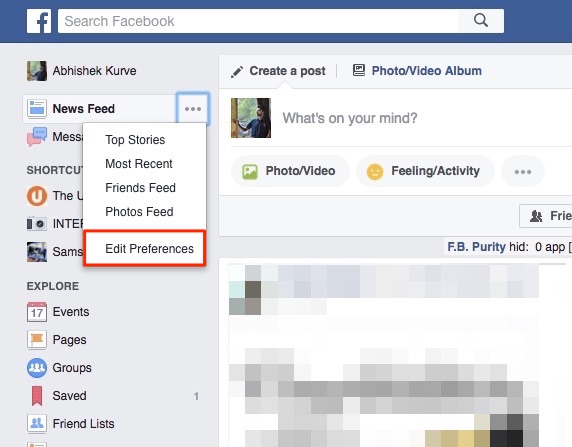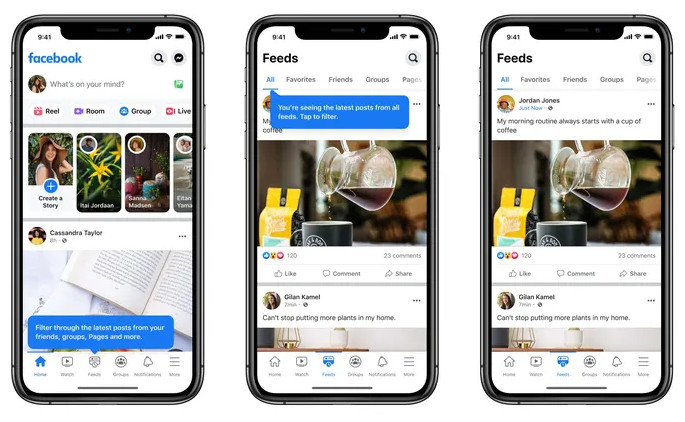Why You Need to Reset Your Facebook Feed
Facebook’s algorithm changes have led to a cluttered and noisy feed for many users. The constant stream of updates from friends, family, and pages can be overwhelming, making it difficult to find relevant and interesting content. If you’re tired of scrolling through your feed only to find posts that don’t resonate with you, it’s time to consider resetting your Facebook feed. By doing so, you can improve your overall Facebook experience and make the most out of this social media platform.
One of the primary reasons to reset your Facebook feed is to regain control over the content you see. With the algorithm changes, Facebook’s goal is to show you more content from friends and family, but this can lead to a feed that’s dominated by updates from people you don’t interact with regularly. By resetting your feed, you can prioritize content from sources that matter most to you, whether it’s news pages, hobby groups, or close friends.
Another benefit of resetting your Facebook feed is to reduce noise and increase signal. When your feed is filled with irrelevant posts, it can be challenging to find the content that’s truly important to you. By resetting your feed, you can eliminate the noise and focus on the signal – the content that brings value and joy to your online experience.
Lastly, resetting your Facebook feed can help you break the cycle of mindless scrolling. When you’re presented with a feed that’s tailored to your interests, you’re more likely to engage with the content and have meaningful interactions with others. This can lead to a more fulfilling and enjoyable Facebook experience, rather than simply scrolling through your feed out of habit.
So, if you’re ready to take control of your Facebook feed and improve your online experience, it’s time to learn how to reset your Facebook feed. In this article, we’ll explore the steps you can take to revamp your feed and make the most out of Facebook.
Understanding Facebook’s Algorithm and How it Affects Your Feed
Facebook’s algorithm is a complex system that determines what content appears in a user’s feed. The algorithm takes into account a variety of factors, including the user’s past interactions, the type of content they engage with, and the relationships they have with other users. While the algorithm is designed to show users the most relevant and engaging content, it can sometimes lead to a cluttered and irrelevant feed.
One of the main reasons for this is that the algorithm prioritizes content from friends and family over other types of content. While this may seem like a good thing, it can lead to a feed that is dominated by updates from people you don’t interact with regularly. Additionally, the algorithm may also prioritize content that is likely to generate engagement, such as sensational or provocative posts, over more informative or useful content.
Another factor that can affect the algorithm is the user’s behavior on the platform. For example, if a user tends to engage with certain types of content, such as videos or photos, the algorithm may prioritize those types of content in their feed. Similarly, if a user tends to ignore or hide certain types of content, the algorithm may deprioritize those types of content in their feed.
Understanding how Facebook’s algorithm works can help users take control of their feed and make the most out of the platform. By knowing what factors influence the algorithm, users can make informed decisions about how to interact with content and adjust their settings to get the most out of their feed. In the next section, we’ll explore how to prepare for a Facebook feed reset and take the first steps towards a more streamlined and relevant feed.
Preparation is Key: Before You Reset Your Facebook Feed
Before you start resetting your Facebook feed, it’s essential to prepare your account and settings. This will help you get the most out of the reset process and ensure that your feed is refreshed and clutter-free. Here are some tips to help you prepare:
First, review your account settings and make sure that your profile is up-to-date and accurate. This includes your name, email address, and birthday. You should also check your password and make sure that it’s strong and secure.
Next, take a look at your friends list and unfollow or unfriend anyone who you don’t interact with regularly. This will help declutter your feed and reduce the amount of noise and irrelevant content. You can also use this opportunity to review your followers and block anyone who is spamming or harassing you.
Another important step is to review your page likes and subscriptions. If you’ve liked or subscribed to pages that you no longer interact with, it’s a good idea to unlike or unsubscribe from them. This will help reduce the amount of content that appears in your feed and make it easier to find relevant and interesting posts.
Finally, consider temporarily deactivating your account to give yourself a break from Facebook and help you reset your feed. This can be a great way to clear your mind and come back to Facebook with a fresh perspective.
By following these steps, you’ll be well-prepared to reset your Facebook feed and start enjoying a more streamlined and relevant online experience. In the next section, we’ll explore the first method for resetting your Facebook feed using the “See First” feature.
Method 1: Resetting Your Facebook Feed Using the “See First” Feature
The “See First” feature is a powerful tool that allows you to prioritize content from specific friends, pages, or groups. By using this feature, you can ensure that the most important and relevant content appears at the top of your feed, making it easier to stay up-to-date with the people and topics that matter most to you.
To use the “See First” feature, follow these steps:
1. Go to the Facebook page of the friend, page, or group you want to prioritize.
2. Click on the “Following” button and select “See First” from the dropdown menu.
3. Repeat this process for each friend, page, or group you want to prioritize.
By using the “See First” feature, you can reset your Facebook feed and ensure that the most important content appears at the top. This can help you stay connected with the people and topics that matter most to you, and reduce the noise and clutter in your feed.
One of the benefits of using the “See First” feature is that it allows you to customize your feed to your specific interests and needs. By prioritizing content from specific friends, pages, or groups, you can create a feed that is tailored to your unique preferences and interests.
Another benefit of using the “See First” feature is that it can help you reduce the amount of noise and clutter in your feed. By prioritizing content from specific friends, pages, or groups, you can reduce the amount of irrelevant content that appears in your feed, making it easier to find the content that matters most to you.
Method 2: Using Facebook’s Built-in “News Feed Preferences” Tool
Facebook’s “News Feed Preferences” tool is a powerful feature that allows you to customize your feed and prioritize the content that matters most to you. By using this tool, you can select preferred content sources, hide unwanted posts, and even prioritize content from specific friends, pages, or groups.
To access the “News Feed Preferences” tool, follow these steps:
1. Click on the three dots at the top right corner of your Facebook page.
2. Select “News Feed Preferences” from the dropdown menu.
3. Click on “Prioritize who to see first” to select the friends, pages, or groups you want to prioritize.
4. Click on “Hide posts from” to select the friends, pages, or groups you want to hide.
5. Click on “Discover new pages” to discover new pages and interests.
By using the “News Feed Preferences” tool, you can take control of your Facebook feed and prioritize the content that matters most to you. This can help you reduce the noise and clutter in your feed, and make it easier to find the content that’s relevant and interesting to you.
One of the benefits of using the “News Feed Preferences” tool is that it allows you to customize your feed to your specific interests and needs. By prioritizing content from specific friends, pages, or groups, you can create a feed that is tailored to your unique preferences and interests.
Another benefit of using the “News Feed Preferences” tool is that it can help you reduce the amount of noise and clutter in your feed. By hiding unwanted posts and prioritizing content from specific friends, pages, or groups, you can reduce the amount of irrelevant content that appears in your feed, making it easier to find the content that matters most to you.
Method 3: Utilizing Third-Party Browser Extensions for a Facebook Feed Reset
Third-party browser extensions can be a useful tool for resetting your Facebook feed. These extensions can help you customize your feed, block unwanted content, and even prioritize content from specific friends, pages, or groups.
One popular browser extension for resetting your Facebook feed is News Feed Eradicator. This extension allows you to block specific types of content, such as ads or sponsored posts, and even prioritize content from specific friends, pages, or groups.
Another popular browser extension for resetting your Facebook feed is Facebook Demetricator. This extension allows you to remove metrics from your Facebook feed, such as likes and comments, and even prioritize content from specific friends, pages, or groups.
Using third-party browser extensions can be a great way to reset your Facebook feed and customize your online experience. However, it’s essential to be aware of the potential risks and limitations of using these extensions.
One potential risk of using third-party browser extensions is that they may collect your personal data or browsing history. It’s essential to read the terms and conditions of any extension before installing it and to be aware of any potential risks.
Another potential limitation of using third-party browser extensions is that they may not be compatible with all browsers or devices. It’s essential to check the compatibility of any extension before installing it and to be aware of any potential limitations.
Despite these potential risks and limitations, third-party browser extensions can be a useful tool for resetting your Facebook feed and customizing your online experience. By using these extensions, you can take control of your Facebook feed and prioritize the content that matters most to you.
Tips for Maintaining a Refreshed Facebook Feed
Maintaining a refreshed Facebook feed requires regular effort and attention. Here are some tips to help you keep your feed clutter-free and relevant:
Regularly review your account settings and update them as needed. This includes reviewing your friends list, pages you’ve liked, and groups you’re a part of.
Use Facebook’s built-in features to customize your feed. This includes using the “See First” feature, hiding unwanted posts, and prioritizing content from specific friends, pages, or groups.
Be mindful of your online activity and avoid engaging with content that you don’t want to see in your feed. This includes avoiding likes, comments, and shares on posts that you don’t want to see.
Consider implementing a “no scroll” rule, where you avoid scrolling through your feed unless you have a specific reason to do so. This can help you avoid mindless scrolling and reduce the amount of noise in your feed.
Take breaks from Facebook and consider implementing a “Facebook detox” where you avoid using the platform for a set period of time. This can help you reset your feed and reduce the amount of noise and clutter.
By following these tips, you can maintain a refreshed Facebook feed and enjoy a more positive and relevant online experience.
Conclusion: Enjoying a Revitalized Facebook Experience
By following the steps outlined in this guide, users can successfully reset their Facebook feed and enjoy a more personalized and engaging experience. Whether it’s using the “See First” feature, Facebook’s built-in “News Feed Preferences” tool, or third-party browser extensions, there are various methods to revamp the feed and make it more relevant. Regular account maintenance and mindful online activity can also help maintain a refreshed feed.
Resetting the Facebook feed can have a significant impact on the overall user experience. By prioritizing content from specific friends, pages, or groups, users can see more of what matters to them and less of what doesn’t. This can lead to increased engagement, improved mental health, and a more enjoyable time spent on the platform.
For those looking to improve their Facebook experience, learning how to reset Facebook feed is an essential skill. By taking control of their feed, users can break free from the clutter and noise that often comes with social media. With a refreshed feed, users can focus on what’s truly important – connecting with friends, staying up-to-date on current events, and discovering new content that resonates with them.
In conclusion, resetting the Facebook feed is a simple yet effective way to revitalize the user experience. By exploring the various methods outlined in this guide, users can take the first step towards a more enjoyable and personalized Facebook experience. So why wait? Start resetting your Facebook feed today and discover a more engaging and relevant social media experience.