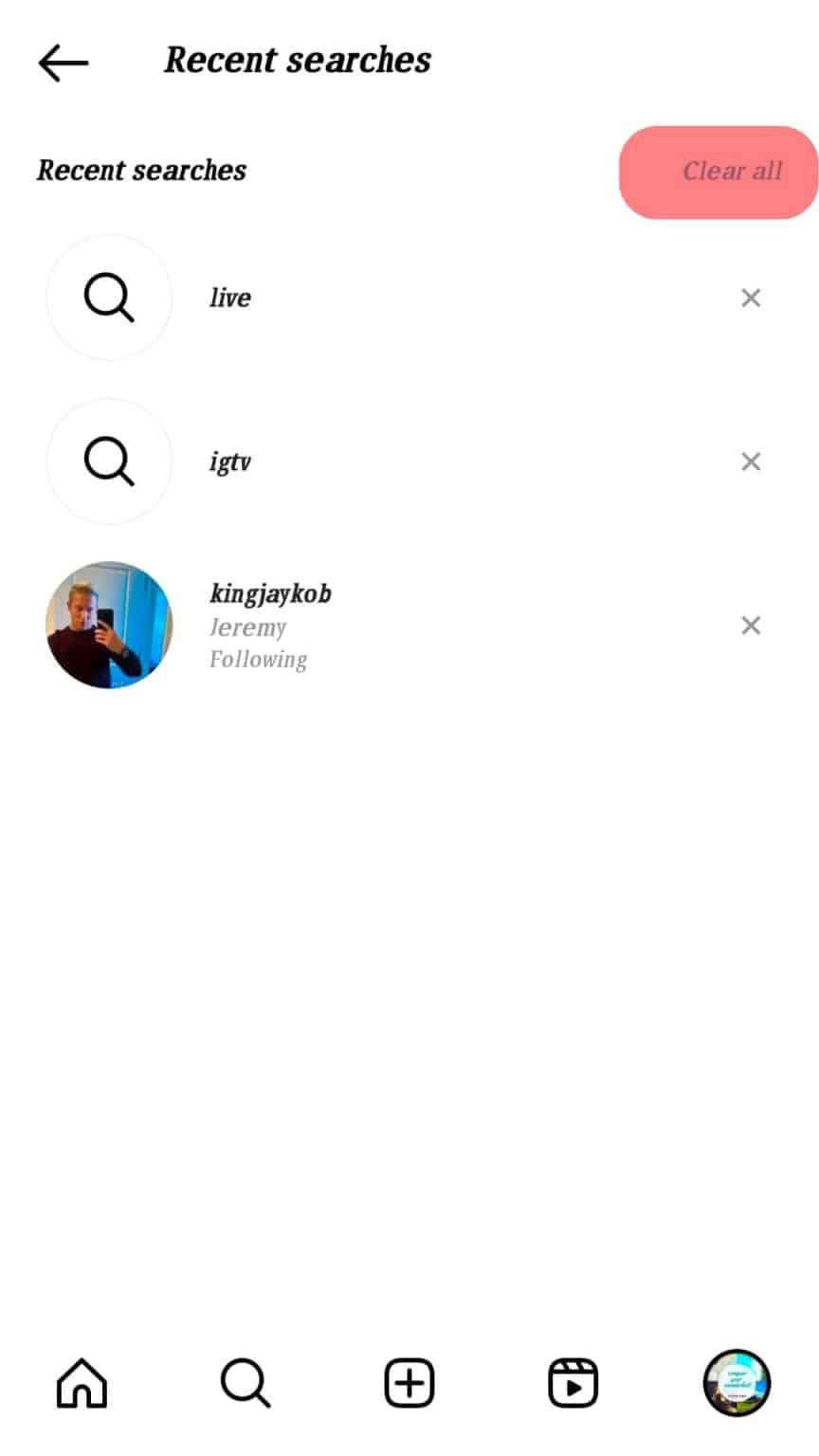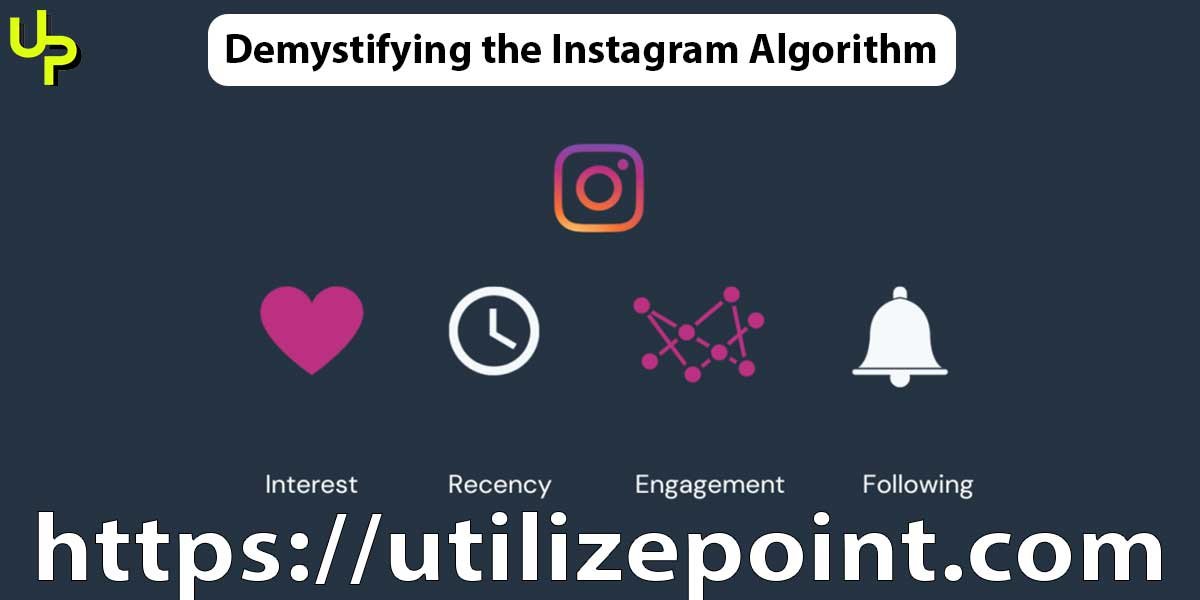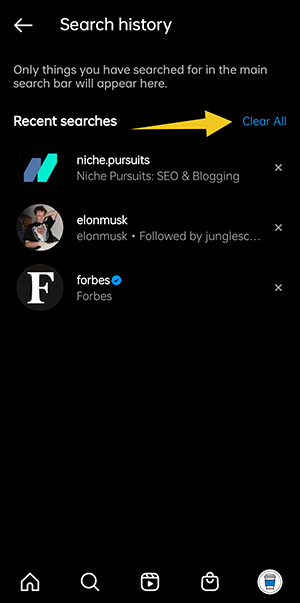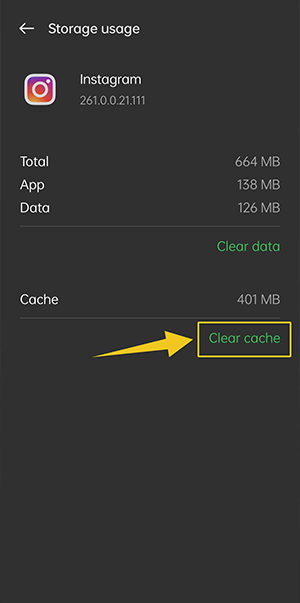Understanding the Ever-Changing Instagram Algorithm
The Instagram algorithm is a complex system that determines the order and visibility of posts in a user’s feed. It’s constantly evolving to provide a better experience for users, but this can also make it challenging for accounts to reach their target audience. To reset the Instagram algorithm, it’s essential to understand how it works and why it’s always changing. The algorithm takes into account various factors, including user behavior, post engagement, and content relevance, to display posts that are most likely to interest the user.
One of the primary reasons the algorithm changes is to combat spam and ensure that users see high-quality content. Instagram’s algorithm is designed to learn from user behavior and adapt to their preferences over time. This means that the algorithm can become less effective if users don’t engage with the content they see or if they follow accounts that don’t align with their interests. By understanding these dynamics, users can take steps to reset the algorithm and improve their overall Instagram experience.
Resetting the Instagram algorithm requires a combination of strategies, including auditing your following list, engaging with the algorithm’s favorites, using hashtags strategically, posting high-quality content, and monitoring your performance. By implementing these tactics, users can increase their visibility, reach their target audience, and ultimately achieve their Instagram goals. In this article, we’ll explore each of these steps in detail, providing users with a comprehensive guide on how to reset the Instagram algorithm and take control of their feed.
Before we dive into the specifics, it’s essential to understand that resetting the algorithm is not a one-time task. It requires ongoing effort and attention to maintain a healthy and engaging feed. By staying up-to-date with the latest algorithm changes and adjusting your strategy accordingly, you can ensure that your Instagram account continues to thrive. So, let’s get started on the journey to reclaiming your Instagram feed and beating the algorithm.
Why You Need to Reset Your Instagram Algorithm
There are several reasons why users may want to reset their Instagram algorithm. One of the primary reasons is to see more posts from accounts they care about. When the algorithm is working in favor of the user, they are more likely to see posts from their favorite accounts, including friends, family, and influencers. However, when the algorithm is not working correctly, users may find that they are missing important updates from these accounts.
Another reason to reset the Instagram algorithm is to reduce the visibility of unwanted content. When the algorithm is not working correctly, users may find that their feed is filled with posts from accounts they don’t interact with or that post low-quality content. By resetting the algorithm, users can reduce the visibility of this unwanted content and create a more enjoyable Instagram experience.
Additionally, resetting the Instagram algorithm can improve overall engagement. When users see more posts from accounts they care about, they are more likely to engage with the content, including liking, commenting, and sharing posts. This increased engagement can help to improve the user’s overall Instagram experience and make the platform more enjoyable to use.
Finally, resetting the Instagram algorithm can help users to achieve their Instagram goals. Whether it’s to increase followers, boost engagement, or drive traffic to a website, resetting the algorithm can help users to achieve their objectives. By understanding how to reset the Instagram algorithm, users can take control of their feed and create a more effective Instagram strategy.
By learning how to reset the Instagram algorithm, users can take the first step towards creating a more enjoyable and effective Instagram experience. In the next section, we’ll explore the signs of an algorithm gone wrong and how to identify when it’s time to make a change.
Identifying the Signs of an Algorithm Gone Wrong
So, how do you know if the Instagram algorithm is not working in your favor? There are several common signs that indicate it’s time to make a change. One of the most obvious signs is seeing the same posts repeatedly. If you’re scrolling through your feed and seeing the same posts from the same accounts over and over again, it’s likely that the algorithm is stuck in a loop.
Another sign of an algorithm gone wrong is missing important updates from favorite accounts. If you’re not seeing posts from accounts you care about, it’s likely that the algorithm is not prioritizing them. This can be frustrating, especially if you’re trying to stay up-to-date with the latest news or updates from your favorite influencers or brands.
A decline in engagement is also a common sign that the algorithm is not working in your favor. If you’re noticing that your posts are not getting as many likes or comments as they used to, it’s likely that the algorithm is not showing your content to as many people. This can be a major problem for businesses and influencers who rely on Instagram for marketing and outreach.
Other signs of an algorithm gone wrong include seeing too much repetitive content, noticing that your feed is dominated by a single type of post or account, or feeling like you’re not seeing the content that’s most relevant to your interests. If you’re experiencing any of these issues, it’s likely that the algorithm is not working in your favor.
Fortunately, there are steps you can take to reset the Instagram algorithm and improve your overall Instagram experience. In the next section, we’ll explore the first step: auditing your following list.
Step 1: Audit Your Following List
Auditing your following list is a crucial step in resetting the Instagram algorithm. This involves reviewing the accounts you follow and identifying those that are no longer relevant or engaging. By unfollowing these accounts, you can help the algorithm understand what type of content you’re interested in seeing and improve the overall quality of your feed.
To audit your following list, start by going to your Instagram profile and clicking on the “Following” tab. From here, you can see a list of all the accounts you follow. Begin by scrolling through the list and identifying accounts that are no longer relevant or engaging. This could include accounts that post low-quality content, accounts that are no longer active, or accounts that don’t align with your interests.
Once you’ve identified the accounts you want to unfollow, click on the “Unfollow” button next to their name. This will remove them from your following list and help the algorithm understand what type of content you’re interested in seeing.
It’s also a good idea to use this opportunity to identify accounts that you want to prioritize. These could be accounts that post high-quality content, accounts that are relevant to your interests, or accounts that you want to see more of in your feed. By identifying these accounts and making a conscious effort to engage with them, you can help the algorithm understand what type of content you’re interested in seeing and improve the overall quality of your feed.
Remember, auditing your following list is an ongoing process. As you continue to use Instagram, you’ll likely find that your interests and preferences change. By regularly reviewing your following list and making adjustments as needed, you can help the algorithm understand what type of content you’re interested in seeing and improve the overall quality of your feed.
Step 2: Engage with the Algorithm’s Favorites
Engaging with accounts that the algorithm favors is a crucial step in resetting the Instagram algorithm. These accounts are typically popular and engaging content creators that have a strong track record of producing high-quality content. By interacting with these accounts, you can help the algorithm understand what type of content you’re interested in seeing and improve the overall quality of your feed.
To engage with the algorithm’s favorites, start by identifying accounts that are popular and engaging in your niche. You can do this by using Instagram’s “Discover” page, which showcases popular and trending content. You can also use hashtags to find accounts that are relevant to your interests.
Once you’ve identified the accounts you want to engage with, start by liking and commenting on their posts. This will help the algorithm understand that you’re interested in seeing more content from these accounts. You can also try engaging with their stories and IGTV content to further increase your engagement.
It’s also important to note that the algorithm favors accounts that are consistent and post high-quality content on a regular basis. By engaging with these accounts, you can help the algorithm understand what type of content you’re interested in seeing and improve the overall quality of your feed.
Additionally, you can also use Instagram’s “Reels” feature to engage with the algorithm’s favorites. Reels are short videos that can be up to 60 seconds long and can be used to showcase products, services, or just to entertain your audience. By creating and engaging with Reels, you can help the algorithm understand what type of content you’re interested in seeing and improve the overall quality of your feed.
By engaging with the algorithm’s favorites, you can help improve the overall quality of your feed and increase your chances of seeing more content from accounts you care about. In the next section, we’ll discuss the importance of using hashtags strategically to further improve your Instagram experience.
Step 3: Use Hashtags Strategically
Hashtags play a crucial role in the Instagram algorithm, and using them strategically can help improve the visibility of your posts and attract new followers. When used correctly, hashtags can help the algorithm understand the content and context of your posts, making it more likely to show them to users who are interested in the same topics.
To use hashtags strategically, start by researching relevant and popular hashtags in your niche. You can use tools like Hashtagify or RiteTag to find hashtags that are related to your content and have a high engagement rate. Once you’ve identified a list of relevant hashtags, use them consistently in your posts to help the algorithm understand the content and context of your posts.
It’s also important to note that the algorithm favors accounts that use a mix of niche and broad hashtags. Niche hashtags are specific to a particular topic or industry, while broad hashtags are more general and have a wider reach. By using a mix of both, you can attract new followers and improve the visibility of your posts.
In addition to researching and using relevant hashtags, it’s also important to use them in the right place. The algorithm favors accounts that use hashtags in the caption of their posts, rather than in the comments. This is because the caption is considered to be a more important part of the post, and the algorithm gives more weight to the hashtags used in the caption.
Finally, it’s also important to monitor and adjust your hashtag strategy regularly. The algorithm is constantly changing, and what works today may not work tomorrow. By monitoring your performance and adjusting your strategy accordingly, you can stay ahead of the game and continue to attract new followers and improve the visibility of your posts.
By using hashtags strategically, you can help the algorithm understand the content and context of your posts, attract new followers, and improve the visibility of your posts. In the next section, we’ll discuss the importance of posting high-quality, engaging content that resonates with your target audience.
Step 4: Post High-Quality, Engaging Content
Posting high-quality, engaging content is crucial to resetting the Instagram algorithm and improving your overall Instagram experience. The algorithm favors accounts that post content that resonates with their target audience, and by doing so, you can increase your visibility, engagement, and followers.
To post high-quality, engaging content, start by understanding your target audience and what type of content they engage with. Use Instagram Insights to analyze your audience’s demographics, interests, and behaviors, and adjust your content strategy accordingly.
Next, focus on creating content that is visually appealing, informative, and engaging. Use high-quality images, videos, and graphics to make your content stand out, and include captions that are informative, entertaining, and relevant to your audience.
Timing is also crucial when it comes to posting content. The algorithm favors accounts that post content at times when their audience is most active, so use Instagram Insights to determine when your audience is most engaged and adjust your posting schedule accordingly.
In addition to posting high-quality, engaging content, it’s also important to post consistently. The algorithm favors accounts that post content on a regular basis, so aim to post at least once a day, but no more than 3-4 times a day.
Finally, don’t forget to engage with your audience by responding to comments and messages, and using Instagram Stories and IGTV to provide additional content and behind-the-scenes insights. By doing so, you can build a loyal community of followers who will engage with your content and help you reset the Instagram algorithm.
By posting high-quality, engaging content, you can improve your visibility, engagement, and followers, and reset the Instagram algorithm to work in your favor. In the next section, we’ll discuss the importance of monitoring and adjusting your performance to optimize the algorithm’s behavior.
Step 5: Monitor and Adjust Your Performance
Monitoring and adjusting your performance is crucial to optimizing the Instagram algorithm’s behavior. By tracking your performance, you can identify areas for improvement and adjust your strategy accordingly.
Instagram Insights is a powerful tool that provides detailed information about your account’s performance. You can use it to track your reach, engagement, and audience growth, as well as identify which types of content are performing well and which ones need improvement.
To access Instagram Insights, go to your profile page and tap the three horizontal lines in the top right corner. Then, tap “Insights” and select the type of data you want to view.
Once you have access to your Instagram Insights, you can start tracking your performance and identifying areas for improvement. Look for metrics such as engagement rate, reach, and audience growth, and use them to adjust your strategy accordingly.
For example, if you notice that your engagement rate is low, you may want to try posting more interactive content, such as polls or quizzes. Or, if you notice that your reach is low, you may want to try using more relevant hashtags or tagging more relevant accounts.
By monitoring and adjusting your performance, you can optimize the Instagram algorithm’s behavior and improve your overall Instagram experience. Remember to regularly check your Instagram Insights and adjust your strategy accordingly to ensure that you are getting the most out of your Instagram account.