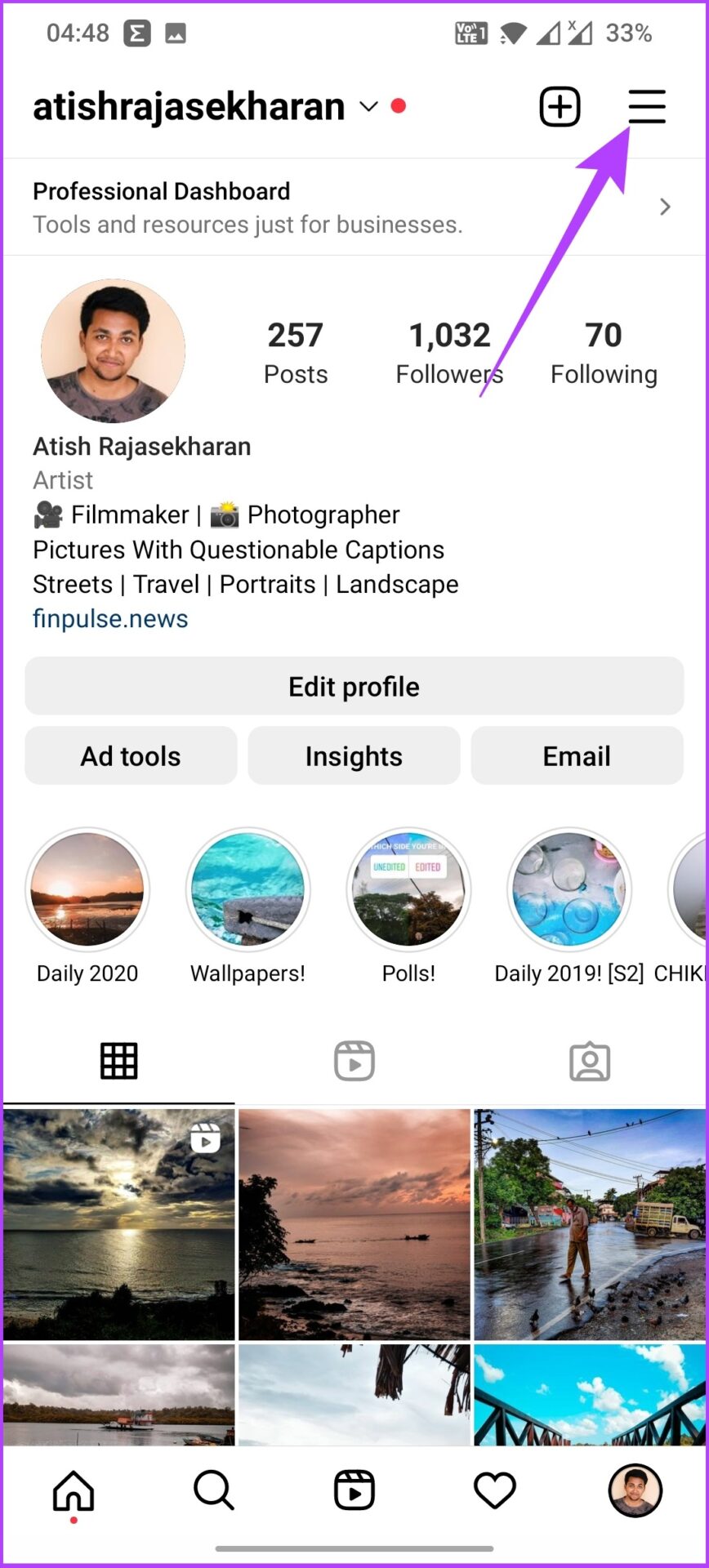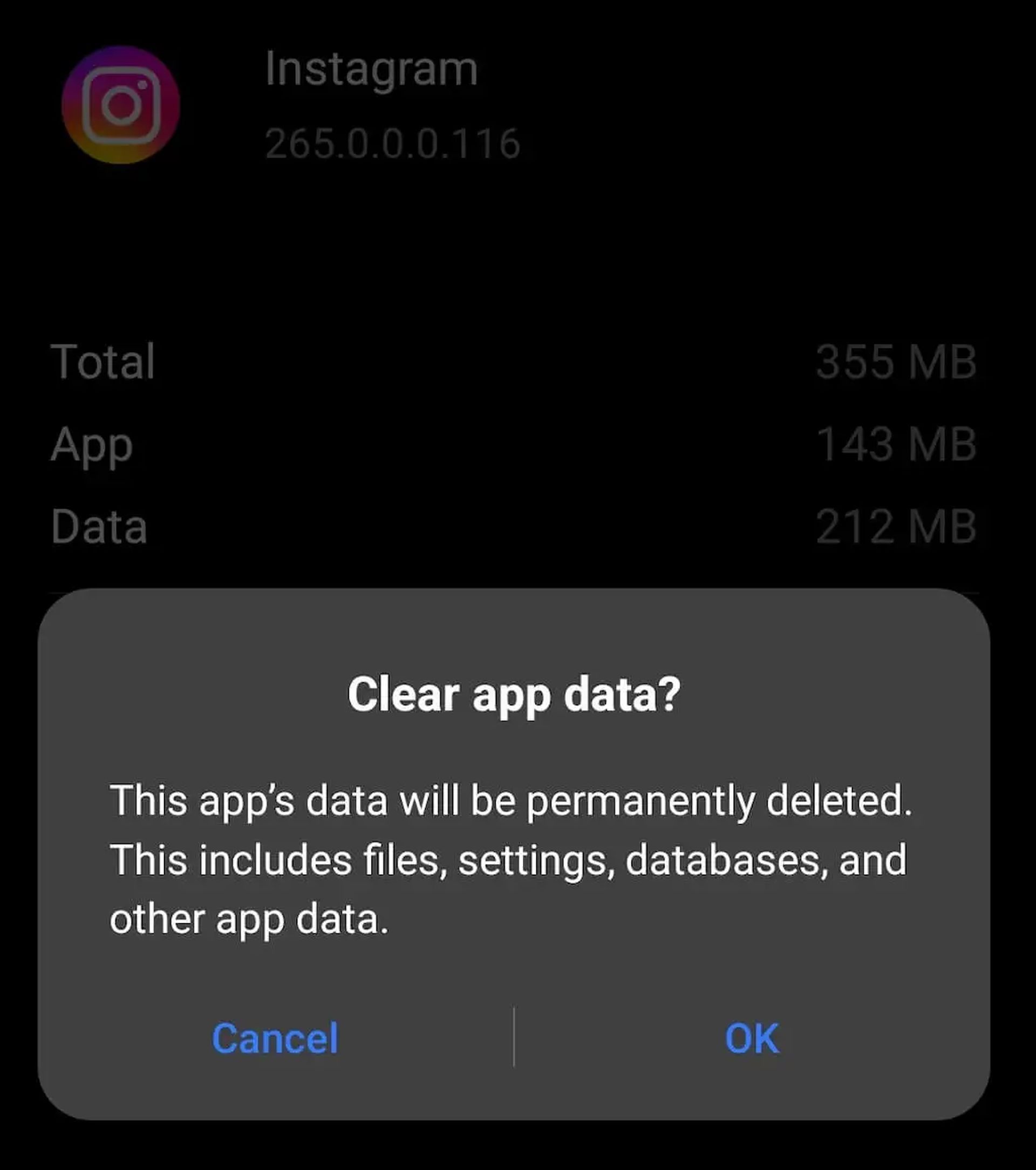Why You Need to Reset Your Instagram Explore Page
Are you tired of seeing the same old content on your Instagram Explore page? Do you want to discover new accounts and fresh perspectives? Resetting your Instagram Explore page can be a great way to revamp your Instagram experience and make it more engaging. But why do you need to reset it in the first place? The answer lies in the way Instagram’s algorithm works. When you first create an Instagram account, the algorithm starts to learn your preferences and interests based on your interactions with the app. However, over time, this algorithm can become stale, leading to a repetitive and uninteresting Explore page.
This is where resetting your Instagram Explore page comes in. By doing so, you can give the algorithm a fresh start, allowing it to learn your new preferences and interests. This can be especially useful if you’ve recently changed your interests or hobbies, or if you’re looking to discover new accounts and content. Additionally, resetting your Explore page can also help to increase engagement on your own account, as you’ll be exposed to new and different content that can inspire and motivate you to create your own unique posts.
So, how do you reset your Instagram Explore page? There are a few different methods you can try, each with its own advantages and disadvantages. In this article, we’ll explore three different methods for resetting your Instagram Explore page, including clearing your search history and cache, using the “Reset” option in Instagram settings, and unfollowing and refollowing accounts. By the end of this article, you’ll know exactly how to reset your Instagram Explore page and start enjoying a fresh and engaging Instagram experience.
Understanding How Instagram’s Algorithm Works
Instagram’s algorithm is a complex system that determines the content displayed on the Explore page. The algorithm takes into account a variety of factors, including user behavior, engagement, and account type. When you interact with the app, such as liking or commenting on posts, the algorithm learns your preferences and adjusts the content displayed on your Explore page accordingly.
One of the main factors that influences the algorithm is user behavior. This includes actions such as liking, commenting, and saving posts, as well as the amount of time spent viewing a post. The algorithm also takes into account the type of content you interact with, such as photos, videos, or stories. By analyzing this data, the algorithm can identify patterns and preferences, and adjust the content displayed on your Explore page to better match your interests.
Another important factor is engagement. The algorithm looks at the engagement rates of the accounts you interact with, as well as the engagement rates of the content itself. This includes metrics such as likes, comments, and saves. Accounts with high engagement rates are more likely to be displayed on your Explore page, as the algorithm assumes that they are producing high-quality content that is relevant to your interests.
Account type is also a factor in the algorithm. For example, accounts that are verified or have a large following may be given more weight in the algorithm, as they are assumed to be more authoritative and relevant. Additionally, accounts that are similar to ones you already follow may also be displayed on your Explore page, as the algorithm assumes that you may be interested in similar content.
Understanding how Instagram’s algorithm works can help you better navigate the app and get the most out of your Explore page. By knowing what factors influence the algorithm, you can take steps to optimize your own account and increase your visibility on the platform. In the next section, we’ll explore the first method for resetting your Instagram Explore page: clearing your search history and cache.
Method 1: Clearing Your Search History and Cache
Clearing your search history and cache is a simple and effective way to reset your Instagram Explore page. This method can help remove any lingering data that may be influencing the algorithm and causing you to see the same old content. To clear your search history and cache, follow these steps:
1. Open the Instagram app and navigate to your profile page.
2. Tap the three horizontal lines (≡) in the top right corner of the screen.
3. Tap “Settings” from the dropdown menu.
4. Scroll down to the “Account” section and tap “Search History”.
5. Tap “Clear Search History” to remove all of your search history.
6. Next, go back to the “Settings” page and scroll down to the “Security” section.
7. Tap “Clear Cache” to remove any cached data.
8. Confirm that you want to clear the cache by tapping “Clear Cache” again.
By clearing your search history and cache, you can give the algorithm a fresh start and help it learn your new preferences. This method is especially useful if you’ve recently changed your interests or hobbies, or if you’re looking to discover new accounts and content.
It’s worth noting that clearing your search history and cache will not affect your account’s performance or data. It will only remove any lingering data that may be influencing the algorithm. If you’re looking for a more comprehensive solution, you may want to consider using the “Reset” option in Instagram settings, which we’ll cover in the next section.
Method 2: Using the “Reset” Option in Instagram Settings
Another way to reset your Instagram Explore page is by using the “Reset” option in Instagram settings. This method is a bit more comprehensive than clearing your search history and cache, as it will reset your entire Explore page and start from scratch. To use this method, follow these steps:
1. Open the Instagram app and navigate to your profile page.
2. Tap the three horizontal lines (≡) in the top right corner of the screen.
3. Tap “Settings” from the dropdown menu.
4. Scroll down to the “Account” section and tap “Reset”.
5. Tap “Reset Explore Page” to confirm that you want to reset your Explore page.
By using the “Reset” option, you can give the algorithm a fresh start and help it learn your new preferences. This method is especially useful if you’ve recently changed your interests or hobbies, or if you’re looking to discover new accounts and content.
However, it’s worth noting that using the “Reset” option will also reset your account’s engagement metrics, such as likes and comments. This means that you may see a temporary decrease in engagement on your posts, as the algorithm adjusts to your new preferences. Additionally, using this method may also affect your account’s visibility in the Explore page, as the algorithm will need to re-learn your account’s relevance and engagement.
Despite these potential drawbacks, using the “Reset” option can be a powerful way to refresh your Instagram Explore page and start from scratch. By combining this method with other strategies, such as unfollowing and refollowing accounts, you can create a comprehensive plan for resetting your Explore page and improving your overall Instagram experience.
Method 3: Unfollowing and Refollowing Accounts
Another effective way to refresh your Instagram Explore page is by unfollowing and refollowing accounts. This method can help you discover new accounts and content, while also giving the algorithm a fresh start. To use this method, follow these steps:
1. Identify accounts that you no longer engage with or find interesting. These could be accounts that you followed a long time ago, but no longer align with your interests.
2. Unfollow these accounts by going to their profile page and tapping the “Unfollow” button.
3. Wait for a few days or a week before refollowing the accounts you unfollowed. This will give the algorithm time to adjust and learn your new preferences.
4. Refollow the accounts you previously unfollowed, and engage with their content by liking, commenting, and saving their posts.
By unfollowing and refollowing accounts, you can give the algorithm a fresh start and help it learn your new preferences. This method is especially useful if you’ve recently changed your interests or hobbies, or if you’re looking to discover new accounts and content.
When selecting accounts to unfollow, consider the following tips:
– Unfollow accounts that you no longer engage with or find interesting.
– Unfollow accounts that post low-quality or irrelevant content.
– Unfollow accounts that are no longer active or have not posted in a while.
By unfollowing and refollowing accounts, you can create a more curated and engaging Instagram experience. Remember to always engage with the content you like, and use hashtags to discover new accounts and content.
Tips for Maintaining a Fresh Explore Page
Now that you’ve reset your Instagram Explore page, it’s essential to maintain a fresh and engaging experience. Here are some tips to help you keep your Explore page exciting:
1. Use hashtags: Hashtags are a great way to discover new accounts and content. Use relevant hashtags in your posts and engage with others who use the same hashtags.
2. Engage with new accounts: Engage with new accounts by liking, commenting, and saving their posts. This will help the algorithm learn your new preferences and display more relevant content.
3. Post high-quality content: Posting high-quality content will help you attract new followers and keep your existing followers engaged. Use good lighting, editing, and captions to make your posts stand out.
4. Experiment with different content types: Experiment with different content types, such as photos, videos, stories, and IGTV. This will help you attract a wider audience and keep your Explore page fresh.
5. Monitor your analytics: Monitor your analytics to see what’s working and what’s not. Use this data to adjust your content strategy and keep your Explore page engaging.
By following these tips, you can maintain a fresh and engaging Instagram Explore page. Remember to always keep your content high-quality, engaging, and relevant to your audience.
Additionally, you can also try the following:
– Use Instagram’s built-in features, such as IGTV and Instagram Live, to create more engaging content.
– Collaborate with other accounts to reach a wider audience.
– Run a contest or giveaway to increase engagement and attract new followers.
By incorporating these tips and strategies into your Instagram marketing plan, you can create a fresh and engaging Explore page that attracts and retains followers.
Common Issues and Troubleshooting
When trying to reset your Instagram Explore page, you may encounter some common issues or errors. Here are some troubleshooting tips to help you resolve these issues:
1. Error message: “Unable to reset Explore page”
This error message may appear if you have not cleared your search history and cache properly. Try clearing your search history and cache again, and then try resetting your Explore page.
2. Error message: “Explore page not updating”
This error message may appear if your Explore page is not updating after resetting it. Try closing and reopening the Instagram app, or try restarting your device.
3. Issue: “Explore page still showing old content”
If your Explore page is still showing old content after resetting it, try unfollowing and refollowing accounts, or try using a different method to reset your Explore page.
4. Issue: “Explore page not showing new content”
If your Explore page is not showing new content after resetting it, try engaging with new accounts, using hashtags, or posting high-quality content.
By following these troubleshooting tips, you can resolve common issues and errors that may occur when trying to reset your Instagram Explore page.
Additionally, you can also try the following:
– Check your internet connection to ensure it is stable and working properly.
– Update your Instagram app to the latest version.
– Clear your device’s cache and storage to free up space.
By troubleshooting common issues and errors, you can ensure a smooth and successful reset of your Instagram Explore page.
Conclusion: Enjoy Your Refreshed Instagram Experience
Resetting your Instagram Explore page can be a great way to refresh your Instagram experience and discover new accounts and content. By following the methods outlined in this article, you can reset your Explore page and start seeing new and interesting content.
Remember, resetting your Explore page is not a one-time task. To keep your Explore page fresh and engaging, you need to regularly maintain it by using hashtags, engaging with new accounts, and posting high-quality content.
By incorporating these tips and strategies into your Instagram marketing plan, you can create a refreshed and engaging Instagram experience that attracts and retains followers.
So, go ahead and try out the methods outlined in this article. Reset your Instagram Explore page and start discovering new accounts and content. With a little effort and creativity, you can create a refreshed and engaging Instagram experience that takes your social media marketing to the next level.
Don’t forget to share your experiences and tips with us in the comments below. We’d love to hear about your journey to resetting your Instagram Explore page and creating a refreshed and engaging Instagram experience.