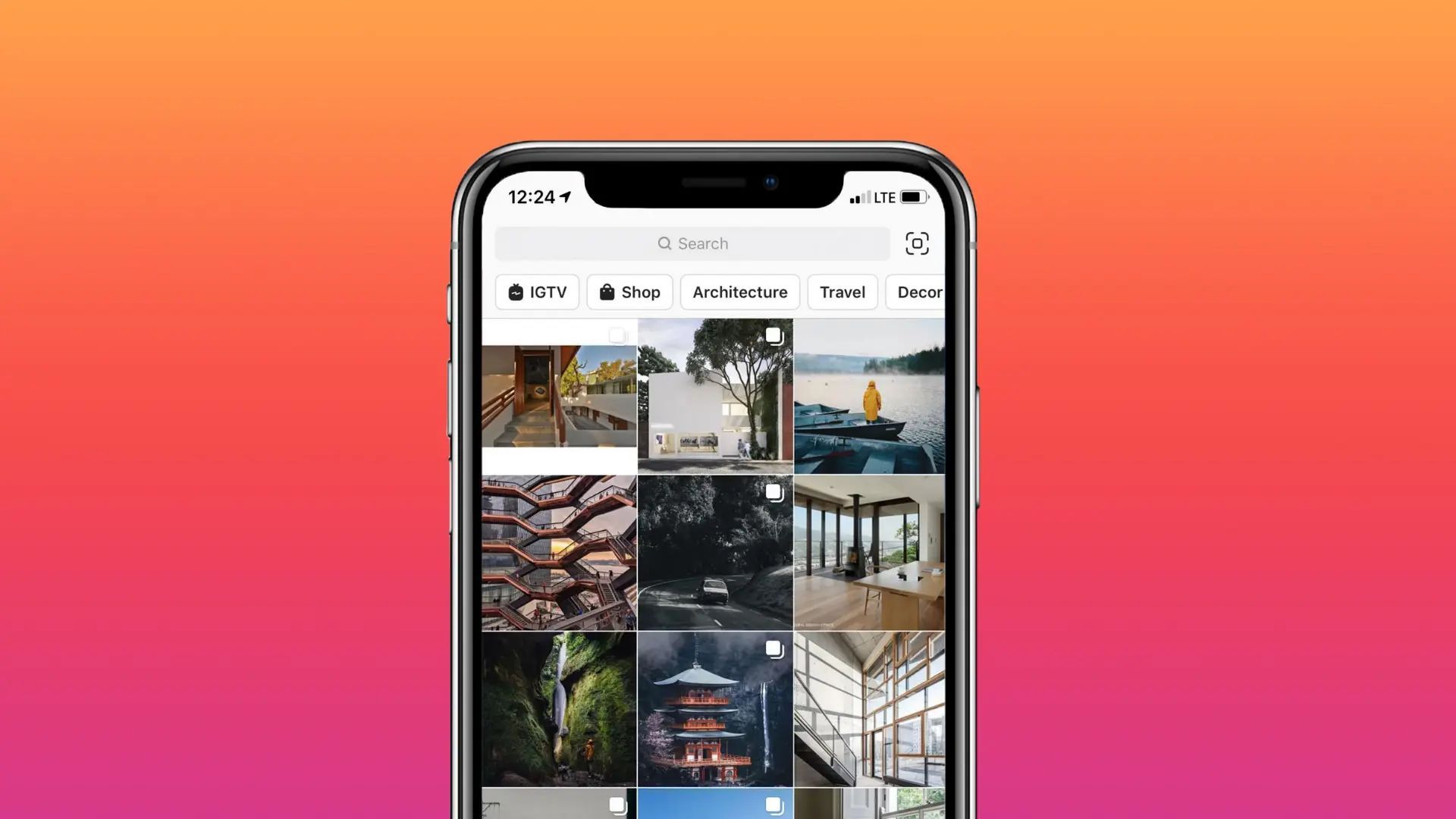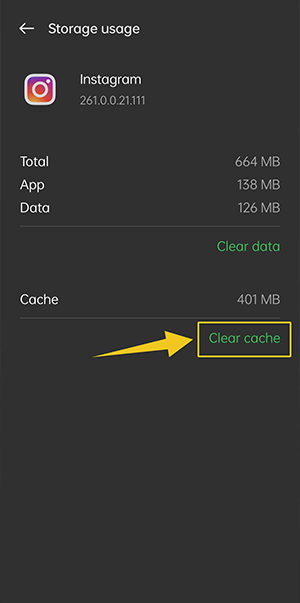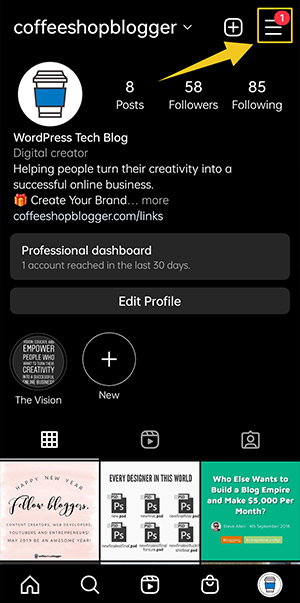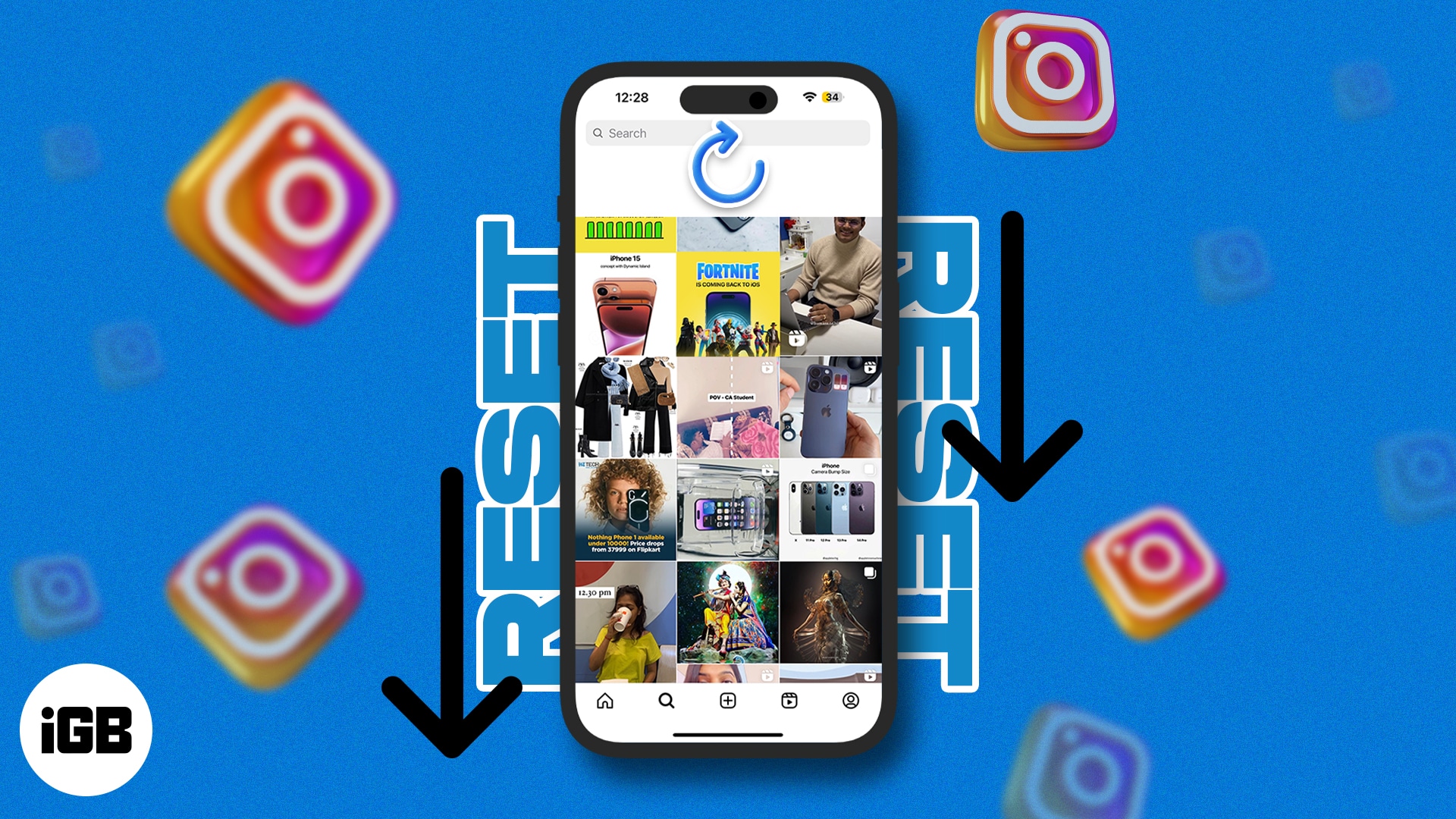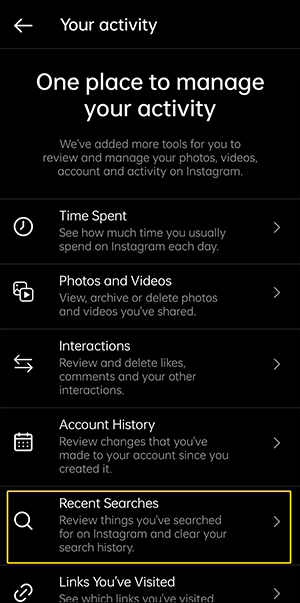Understanding the Instagram Explore Page Algorithm
The Instagram Explore page algorithm is a complex system that determines the content displayed to users on their Explore page. The algorithm takes into account various factors, including user behavior, engagement, and relevance, to curate a personalized feed of content that is likely to interest each individual user. By analyzing user interactions, such as likes, comments, and saves, the algorithm identifies patterns and preferences that inform its content selection. Additionally, the algorithm considers the relevance of content to the user’s interests, as well as the engagement generated by each post, to ensure that the Explore page remains fresh and dynamic.
One of the primary goals of the Instagram Explore page algorithm is to surface new and diverse content that users may not have seen otherwise. To achieve this, the algorithm employs a range of techniques, including collaborative filtering, which involves analyzing the behavior of similar users to identify content that is likely to be of interest. The algorithm also uses natural language processing (NLP) to analyze the text and hashtags associated with each post, allowing it to better understand the content and context of each piece of media.
While the Instagram Explore page algorithm is designed to provide a personalized experience for each user, it can sometimes become stale or repetitive. This is where resetting the algorithm comes in – by clearing search history, changing behavior, or using third-party apps, users can refresh their Explore page and discover new content that is more in line with their interests. In the following sections, we will explore the various methods for resetting the Instagram Explore page algorithm, including the benefits and potential drawbacks of each approach.
Why You Might Want to Reset Your Explore Page
There are several reasons why someone might want to reset their Instagram Explore page. One common issue is seeing repetitive content, where the same accounts and posts appear over and over again. This can be frustrating, especially if you’re looking for new and diverse content to engage with. By resetting the Explore page algorithm, you can break out of this cycle and discover fresh perspectives and accounts that you may not have seen otherwise.
Another reason to reset the Explore page is to avoid missing out on new accounts and content. If you’re only seeing posts from accounts you already follow, you may be missing out on new and exciting content from accounts that you’re not yet familiar with. By resetting the algorithm, you can increase your chances of discovering new accounts and content that align with your interests.
Additionally, resetting the Explore page algorithm can be a great way to refresh your Instagram experience and make it feel more dynamic and engaging. If you’re feeling like your Explore page has become stale or predictable, resetting the algorithm can help to shake things up and provide a more exciting and unpredictable experience.
Finally, resetting the Explore page algorithm can be a useful strategy for businesses and marketers who want to increase their visibility and reach on Instagram. By resetting the algorithm, you can increase your chances of appearing in the Explore pages of users who are interested in your products or services, which can help to drive traffic and sales.
Method 1: Clearing Your Instagram Search History
Clearing your Instagram search history is a simple and effective way to reset the Explore page algorithm. To do this, follow these steps:
1. Open the Instagram app and navigate to your profile page.
2. Tap the three horizontal lines (≡) on the top right corner of the screen to access the menu.
3. Tap “Settings” from the menu.
4. Scroll down to the “Account” section and tap “Search History”.
5. Tap “Clear Search History” to delete your entire search history.
6. Confirm that you want to clear your search history by tapping “Clear” on the pop-up window.
By clearing your search history, you can help reset the Explore page algorithm and start fresh. This method is especially useful if you’ve been searching for specific accounts or hashtags and want to break out of that cycle.
It’s worth noting that clearing your search history will not affect your account’s overall performance or visibility. It will only reset the Explore page algorithm and help you discover new content.
Method 2: Using the “Reset” Option (If Available)
Instagram occasionally offers a “reset” option for the Explore page algorithm, which can be accessed through the app’s settings. This option allows users to reset the algorithm and start fresh, without having to clear their search history or change their behavior.
To access the “reset” option, follow these steps:
1. Open the Instagram app and navigate to your profile page.
2. Tap the three horizontal lines (≡) on the top right corner of the screen to access the menu.
3. Tap “Settings” from the menu.
4. Scroll down to the “Account” section and tap “Explore”.
5. If the “reset” option is available, you will see a button that says “Reset Explore”. Tap this button to reset the algorithm.
6. Confirm that you want to reset the algorithm by tapping “Reset” on the pop-up window.
It’s worth noting that the “reset” option is not always available, and Instagram may only offer it periodically. If you don’t see the “reset” option, you can try clearing your search history or changing your behavior to reset the algorithm.
Using the “reset” option can be a quick and easy way to refresh your Explore page and discover new content. However, it’s also important to note that this method may not be as effective as clearing your search history or changing your behavior, as it only resets the algorithm and does not address the underlying factors that influence the content displayed.
Method 3: Changing Your Instagram Behavior
Changing your Instagram behavior can be an effective way to reset the Explore page algorithm and discover new content. By interacting with different types of content, using hashtags, and engaging with new accounts, you can signal to the algorithm that you’re interested in seeing new and diverse content.
Here are some tips for changing your Instagram behavior to reset the Explore page algorithm:
1. Interact with different types of content: Try liking and commenting on different types of posts, such as photos, videos, and stories. This can help the algorithm understand that you’re interested in seeing a variety of content.
2. Use hashtags: Using relevant hashtags can help the algorithm understand what you’re interested in and show you more content related to those topics.
3. Engage with new accounts: Try following new accounts and engaging with their content. This can help the algorithm understand that you’re interested in discovering new accounts and content.
4. Avoid repetitive behavior: Try to avoid repetitive behavior, such as liking and commenting on the same types of posts or accounts. This can help the algorithm understand that you’re interested in seeing new and diverse content.
By changing your Instagram behavior, you can help reset the Explore page algorithm and discover new content. Remember to be patient and consistent, as it may take some time for the algorithm to adjust to your new behavior.
Method 4: Using Third-Party Apps (With Caution)
There are several third-party apps available that claim to reset the Instagram Explore page algorithm. These apps often use various techniques, such as clearing search history, changing behavior, and using Instagram’s API to access and modify the algorithm.
However, it’s essential to use these apps with caution and be aware of the potential risks. Some of these apps may require access to your Instagram account, which can compromise your account’s security. Additionally, using these apps may violate Instagram’s terms of service, which can result in your account being suspended or terminated.
If you decide to use a third-party app to reset the Explore page algorithm, make sure to research the app thoroughly and read reviews from other users. Look for apps that have a good reputation and are transparent about their methods and risks.
Some popular third-party apps that claim to reset the Instagram Explore page algorithm include [insert app names]. However, please note that these apps may not be effective, and their use may come with risks.
In general, it’s recommended to avoid using third-party apps to reset the Explore page algorithm, as they may not be reliable or safe. Instead,
Combining Methods for Optimal Results
To achieve the best results, it’s recommended to combine multiple methods for resetting the Instagram Explore page algorithm. By clearing your search history, changing your behavior, and using third-party apps (if desired), you can increase your chances of seeing fresh and diverse content on your Explore page.
Here are some tips for combining methods:
1. Clear your search history regularly: This will help to remove any lingering search queries that may be influencing the algorithm.
2. Change your behavior: Interact with different types of content, use hashtags, and engage with new accounts to signal to the algorithm that you’re interested in seeing new and diverse content.
3. Use third-party apps (with caution): If you decide to use third-party apps, make sure to research them thoroughly and use them with caution.
4. Experiment with different combinations: Try combining different methods to see what works best for you. For example, you could clear your search history and then change your behavior to see if that has an impact on the algorithm.
By combining multiple methods, you can increase your chances of seeing fresh and diverse content on your Explore page. Remember to be patient and consistent, as it may take some time for the algorithm to adjust to your new behavior.
Maintaining a Fresh Explore Page
To keep your Instagram Explore page fresh and diverse over time, it’s essential to regularly maintain and update your interactions with the platform. Here are some tips to help you achieve this:
Regularly clear your search history to prevent the algorithm from relying on your past searches. This will encourage the algorithm to suggest new content and accounts. Additionally, make it a habit to engage with new and different types of content, including posts from accounts you don’t typically interact with. This will signal to the algorithm that you’re open to discovering new content and perspectives.
Use Instagram’s built-in features to discover new accounts, such as the “Discover” tab or the “Suggested Accounts” feature. These features can help you find new accounts that align with your interests and preferences. You can also use hashtags to discover new content and accounts related to specific topics or niches.
Another way to maintain a fresh Explore page is to avoid repetitive interactions with the same accounts or content. Try to mix up the types of posts you like and comment on, and avoid engaging with the same accounts repeatedly. This will prevent the algorithm from getting stuck in a loop and suggesting the same content over and over.
Finally, consider using Instagram’s “Mute” feature to hide accounts or hashtags that you’re no longer interested in. This will help declutter your Explore page and prevent the algorithm from suggesting content that’s no longer relevant to you.
By following these tips, you can maintain a fresh and diverse Explore page that continues to suggest new and interesting content over time. Remember to regularly reset your Instagram Explore page algorithm using the methods outlined in this article to keep your Explore page fresh and exciting.