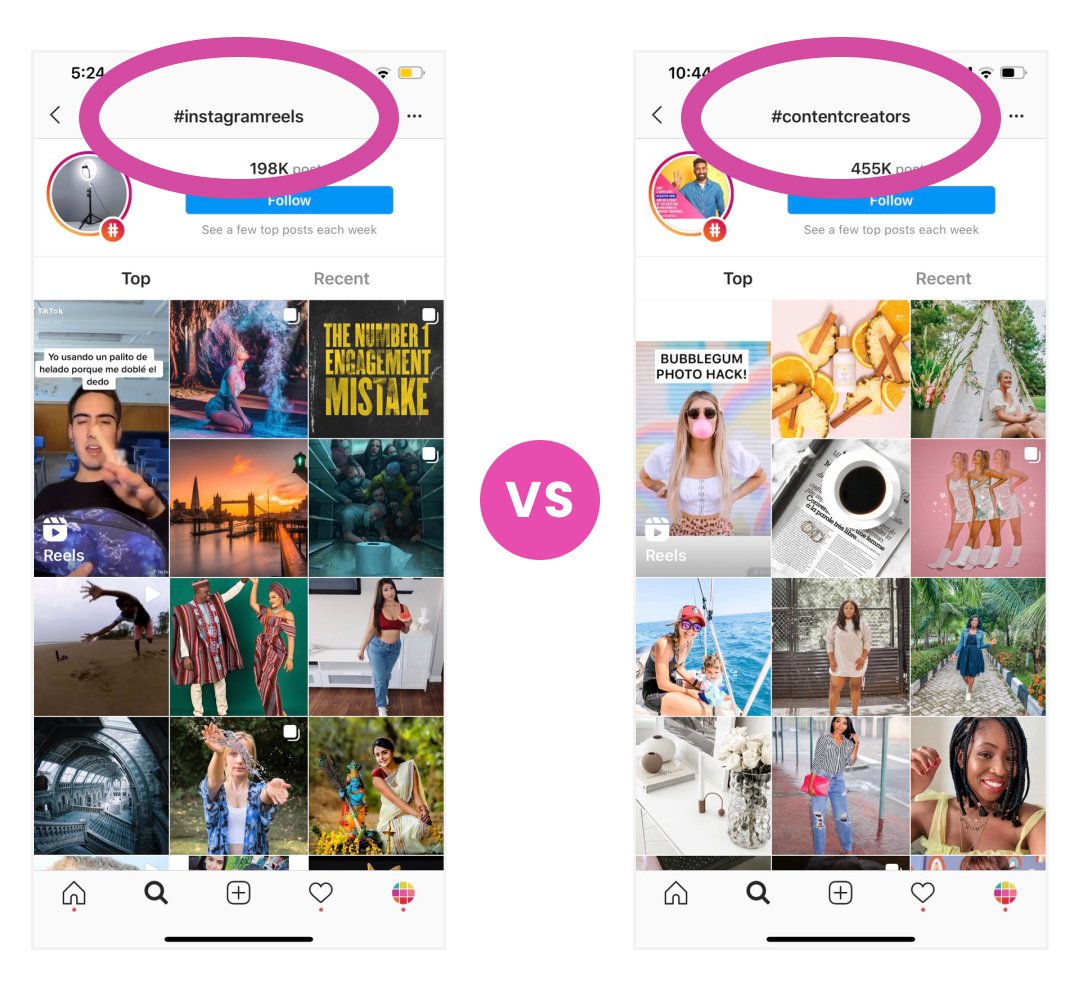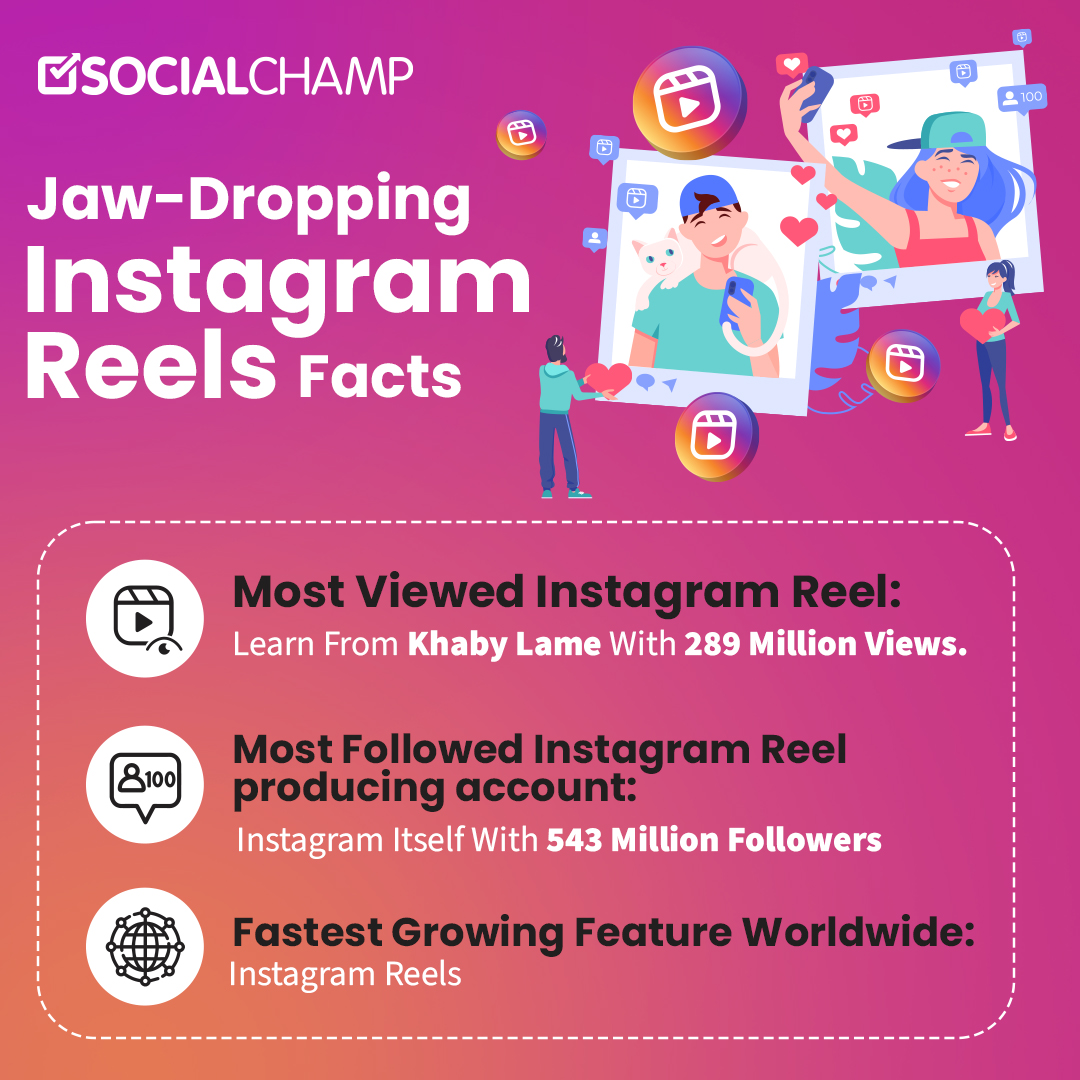Why You Need to Refresh Your Instagram Reels Suggestions
Instagram Reels have become an essential part of the platform’s experience, offering users a unique way to discover and engage with content. However, the algorithm-driven suggestions can sometimes become stale, leading to a repetitive and uninteresting experience. This is where learning how to reset Instagram Reels suggestions comes in – a simple yet effective way to revamp your feed and discover new content.
The benefits of resetting Instagram Reels suggestions are numerous. For one, it allows users to discover new accounts and content creators that they may not have encountered otherwise. This can lead to a more diverse and engaging feed, as users are exposed to different perspectives and ideas. Additionally, resetting suggestions can help users avoid the “filter bubble” effect, where the algorithm prioritizes content from accounts they already interact with, rather than introducing new and unfamiliar content.
Furthermore, resetting Instagram Reels suggestions can also improve the overall user experience. By clearing out stale suggestions and introducing new content, users can enjoy a more dynamic and engaging feed that keeps them coming back for more. This, in turn, can lead to increased user satisfaction and a stronger connection to the platform.
So, how can you reset Instagram Reels suggestions and start enjoying a fresh, new feed? The process is simpler than you think, and can be achieved through a combination of clearing your cache, adjusting your preferences, and using Instagram’s built-in features. By following these simple steps, you can take control of your Instagram Reels experience and discover new content that resonates with you.
Understanding Instagram’s Algorithm: How Reels Suggestions Work
Instagram’s algorithm plays a crucial role in generating Reels suggestions that appear on a user’s feed. The algorithm takes into account various factors, including user behavior, engagement, and content preferences, to provide a personalized experience. By understanding how the algorithm works, users can better navigate the process of resetting Instagram Reels suggestions and improving their overall experience.
One of the primary factors that influence Reels suggestions is user behavior. The algorithm analyzes how users interact with Reels, including likes, comments, shares, and watch time. This information helps the algorithm identify patterns and preferences, which are then used to generate suggestions. For instance, if a user frequently watches Reels from a particular account, the algorithm is likely to suggest more content from that account.
Engagement is another key factor that impacts Reels suggestions. The algorithm assesses the level of engagement a Reel receives, including likes, comments, and shares. Reels with high engagement are more likely to be suggested to users, as they are deemed to be more relevant and interesting. Additionally, the algorithm considers the type of engagement, such as whether a user likes or comments on a Reel, to refine its suggestions.
Content preferences also play a significant role in shaping Reels suggestions. The algorithm analyzes the type of content a user interacts with, including hashtags, keywords, and topics. This information helps the algorithm identify a user’s interests and preferences, which are then used to generate suggestions. For example, if a user frequently watches Reels related to fashion, the algorithm is likely to suggest more fashion-related content.
By understanding these factors, users can take steps to reset Instagram Reels suggestions and improve their overall experience. By clearing their cache, adjusting their preferences, and using Instagram’s built-in features, users can influence the algorithm and discover new content that resonates with them.
Clearing Your Instagram Cache: A Simple yet Effective Solution
Clearing your Instagram cache is a simple yet effective way to reset your Reels suggestions and improve your overall Instagram experience. The cache is a storage area where Instagram stores data and information about your interactions with the app, including your Reels suggestions. By clearing the cache, you can remove this stored data and start fresh, allowing Instagram to generate new Reels suggestions based on your current interactions.
To clear your Instagram cache on an Android device, follow these steps:
1. Open the Settings app on your device.
2. Scroll down and select “Storage” or “Storage & USB”.
3. Select “Internal Storage” or “Device Storage”.
4. Scroll down and select “Instagram”.
5. Select “Clear Cache” or “Clear Storage”.
6. Confirm that you want to clear the cache by selecting “OK” or “Clear”.
To clear your Instagram cache on an iOS device, follow these steps:
1. Open the Settings app on your device.
2. Scroll down and select “General”.
3. Select “iPhone Storage” or “iPad Storage”.
4. Scroll down and select “Instagram”.
5. Select “Delete App” or “Offload App”.
6. Confirm that you want to delete the app by selecting “Delete” or “Offload”.
After clearing your Instagram cache, you may notice that your Reels suggestions have changed. This is because Instagram is generating new suggestions based on your current interactions and preferences. By regularly clearing your cache, you can keep your Reels suggestions fresh and relevant, and improve your overall Instagram experience.
Resetting Your Instagram Preferences: A Deeper Dive
Resetting your Instagram preferences is a crucial step in revamping your Reels experience. By adjusting your account settings, unfollowing accounts, and using the “Not Interested” feature, you can significantly impact the types of Reels that are suggested to you. In this section, we’ll dive deeper into how to reset your Instagram preferences and provide tips on how to make the most of this process.
Adjusting your account settings is a great place to start when resetting your Instagram preferences. To do this, follow these steps:
1. Open the Instagram app and navigate to your profile page.
2. Tap the three horizontal lines in the top right corner of the screen.
3. Select “Settings” from the dropdown menu.
4. Scroll down to the “Account” section and select “Preferences”.
5. From here, you can adjust your account settings to control what types of content are suggested to you.
Unfollowing accounts is another effective way to reset your Instagram preferences. By unfollowing accounts that no longer align with your interests, you can help the algorithm understand what types of content you’re interested in. To unfollow an account, follow these steps:
1. Open the Instagram app and navigate to the account you want to unfollow.
2. Tap the “Following” button.
3. Select “Unfollow” from the dropdown menu.
The “Not Interested” feature is a powerful tool for resetting your Instagram preferences. By selecting “Not Interested” on a Reel, you’re telling the algorithm that you don’t want to see similar content in the future. To use the “Not Interested” feature, follow these steps:
1. Open the Instagram app and navigate to a Reel that you’re not interested in.
2. Tap the three dots in the top right corner of the screen.
3. Select “Not Interested” from the dropdown menu.
By resetting your Instagram preferences, you can take control of your Reels experience and discover new content that resonates with you. Remember to regularly adjust your account settings, unfollow accounts, and use the “Not Interested” feature to keep your Reels suggestions fresh and relevant.
The Role of Hashtags in Shaping Your Reels Suggestions
Hashtags play a significant role in shaping Instagram Reels suggestions. When used effectively, hashtags can help increase the visibility of your content, attract new followers, and ultimately influence the algorithm’s suggestions. However, using irrelevant or overused hashtags can have the opposite effect, leading to repetitive and unengaging suggestions. To reset your Instagram Reels suggestions, it’s essential to understand how to use hashtags strategically.
Using relevant hashtags is crucial in helping the algorithm understand the content and context of your Reels. This, in turn, enables the algorithm to suggest similar content that aligns with your interests. To use relevant hashtags, start by identifying the niche or topic of your Reel. Then, research popular and relevant hashtags using tools like Hashtagify or RiteTag. Use a mix of niche-specific hashtags and broader, more general hashtags to attract a wider audience.
Avoid using overused hashtags, as they can lead to your content getting lost in a sea of similar posts. Instead, focus on creating a unique hashtag strategy that sets your content apart. This can include using branded hashtags, creating a series of related hashtags, or using hashtags that are specific to your industry or niche. By using a unique hashtag strategy, you can increase the visibility of your content and attract new followers who are interested in your specific niche.
Another effective way to use hashtags is to create a hashtag challenge. This involves creating a branded hashtag and encouraging your followers to use it when sharing their own content related to your niche. By creating a hashtag challenge, you can increase engagement, attract new followers, and ultimately influence the algorithm’s suggestions.
Finally, don’t overdo it with hashtags. Using too many hashtags can look spammy and may not be as effective as using a smaller, more targeted set of hashtags. Aim to use 3-5 relevant hashtags per Reel, and make sure to mix them up to avoid repetition.
By using hashtags strategically, you can increase the visibility of your content, attract new followers, and ultimately reset your Instagram Reels suggestions. Remember to use relevant hashtags, avoid overused hashtags, create a unique hashtag strategy, and don’t overdo it with hashtags. By following these tips, you can take control of your Reels suggestions and discover new content that aligns with your interests.
Interacting with Reels: How Engagement Impacts Suggestions
Engaging with Instagram Reels is a crucial aspect of resetting your Reels suggestions. When you interact with Reels, you’re sending signals to the algorithm about the type of content you enjoy and want to see more of. This, in turn, influences the algorithm’s suggestions, helping you discover new content that aligns with your interests.
Liking, commenting, and sharing Reels are all effective ways to engage with content and impact suggestions. When you like a Reel, you’re indicating to the algorithm that you enjoy the content and want to see more of it. Commenting on a Reel takes engagement to the next level, as it shows that you’re invested in the content and willing to take the time to respond. Sharing a Reel is the most powerful form of engagement, as it indicates that you think the content is valuable enough to share with others.
However, it’s not just about the quantity of engagement, but also the quality. The algorithm takes into account the type of engagement you’re receiving on your own Reels, as well as the engagement you’re giving to others. For example, if you’re consistently liking and commenting on Reels from a particular account, the algorithm may suggest more content from that account in the future.
To engage with Reels effectively, focus on interacting with content that genuinely interests you. Don’t just like or comment on Reels for the sake of engagement – take the time to read the captions, watch the videos, and respond thoughtfully. This will help you build a stronger connection with the content and the accounts you’re interacting with, and ultimately influence the algorithm’s suggestions.
Additionally, consider using Instagram’s built-in features, such as the “Reels” tab and “Discover” page, to discover new content and engage with Reels. These features are designed to help you find new content that aligns with your interests, and engaging with them can help you reset your Reels suggestions.
By engaging with Reels in a meaningful way, you can take control of your Reels suggestions and discover new content that aligns with your interests. Remember to focus on quality over quantity, and don’t be afraid to take the time to engage with content that genuinely interests you. By doing so, you’ll be well on your way to resetting your Instagram Reels suggestions and enjoying a fresh and engaging Reels experience.
Using Instagram’s Built-in Features: A Hidden Gem
Instagram’s built-in features are a powerful tool for discovering new content and resetting Reels suggestions. The “Reels” tab and “Discover” page are two features that can help you find fresh and engaging content, and ultimately influence the algorithm’s suggestions.
The “Reels” tab is a dedicated space for Reels content, where you can discover new videos from accounts you don’t already follow. This feature uses machine learning to surface content that is likely to interest you, based on your past interactions and preferences. By regularly checking the “Reels” tab, you can discover new accounts and content that you may not have seen otherwise.
The “Discover” page is another feature that can help you find new content and reset Reels suggestions. This page uses a combination of machine learning and human curation to surface content that is trending and relevant to your interests. By regularly checking the “Discover” page, you can stay up-to-date with the latest trends and discover new accounts and content.
To use Instagram’s built-in features effectively, make sure to regularly check the “Reels” tab and “Discover” page. You can also use these features to discover new content and accounts, and then engage with them by liking, commenting, and sharing. This will help you build a stronger connection with the content and the accounts you’re interacting with, and ultimately influence the algorithm’s suggestions.
Additionally, you can also use Instagram’s “Explore” feature to discover new content and accounts. This feature allows you to browse through a curated feed of content that is relevant to your interests, and discover new accounts and hashtags. By regularly using the “Explore” feature, you can stay up-to-date with the latest trends and discover new content and accounts.
By using Instagram’s built-in features, you can take control of your Reels suggestions and discover new content that aligns with your interests. Remember to regularly check the “Reels” tab, “Discover” page, and “Explore” feature, and engage with the content and accounts you discover. By doing so, you’ll be well on your way to resetting your Instagram Reels suggestions and enjoying a fresh and engaging Reels experience.
Using Instagram’s built-in features is a simple yet effective way to reset your Reels suggestions and discover new content. By incorporating these features into your Instagram routine, you can take control of your Reels experience and enjoy a more engaging and personalized feed.
Maintaining a Fresh Reels Experience: Ongoing Tips and Tricks
Maintaining a fresh Reels experience requires ongoing effort and attention. To keep your Reels suggestions fresh and engaging, it’s essential to regularly clear your cache, adjust your preferences, and explore new content. Here are some ongoing tips and tricks to help you maintain a fresh Reels experience:
Regularly Clear Your Cache: Clearing your cache is a simple yet effective way to reset your Reels suggestions. By clearing your cache, you’re removing any temporary data that may be influencing your suggestions.
Adjust Your Preferences: Adjusting your preferences is another way to maintain a fresh Reels experience. By adjusting your account settings, unfollowing accounts, and using the “Not Interested” feature, you can influence the algorithm’s suggestions and discover new content.
Explore New Content: Exploring new content is essential to maintaining a fresh Reels experience. By regularly checking the “Reels” tab, “Discover” page, and “Explore” feature, you can discover new accounts and content that align with your interests.
Use Relevant Hashtags: Using relevant hashtags is another way to maintain a fresh Reels experience. By using relevant hashtags, you can increase the visibility of your content and attract new followers.
Engage with Reels: Engaging with Reels is essential to maintaining a fresh Reels experience. By liking, commenting, and sharing Reels, you can influence the algorithm’s suggestions and discover new content.
Stay Up-to-Date with Instagram’s Algorithm: Instagram’s algorithm is constantly evolving, and it’s essential to stay up-to-date with the latest changes. By staying informed, you can adjust your strategy and maintain a fresh Reels experience.
By following these ongoing tips and tricks, you can maintain a fresh Reels experience and continue to discover new content that aligns with your interests. Remember to regularly clear your cache, adjust your preferences, explore new content, use relevant hashtags, engage with Reels, and stay up-to-date with Instagram’s algorithm.
Maintaining a fresh Reels experience requires ongoing effort and attention, but the benefits are well worth it. By following these tips and tricks, you can take control of your Reels suggestions and enjoy a more engaging and personalized feed.