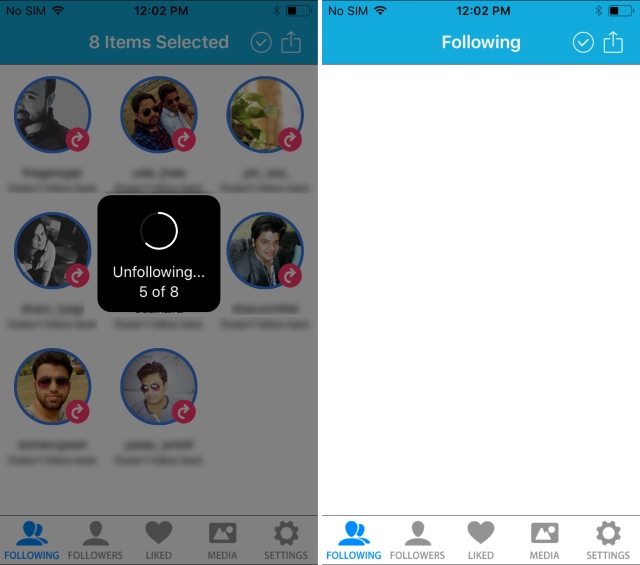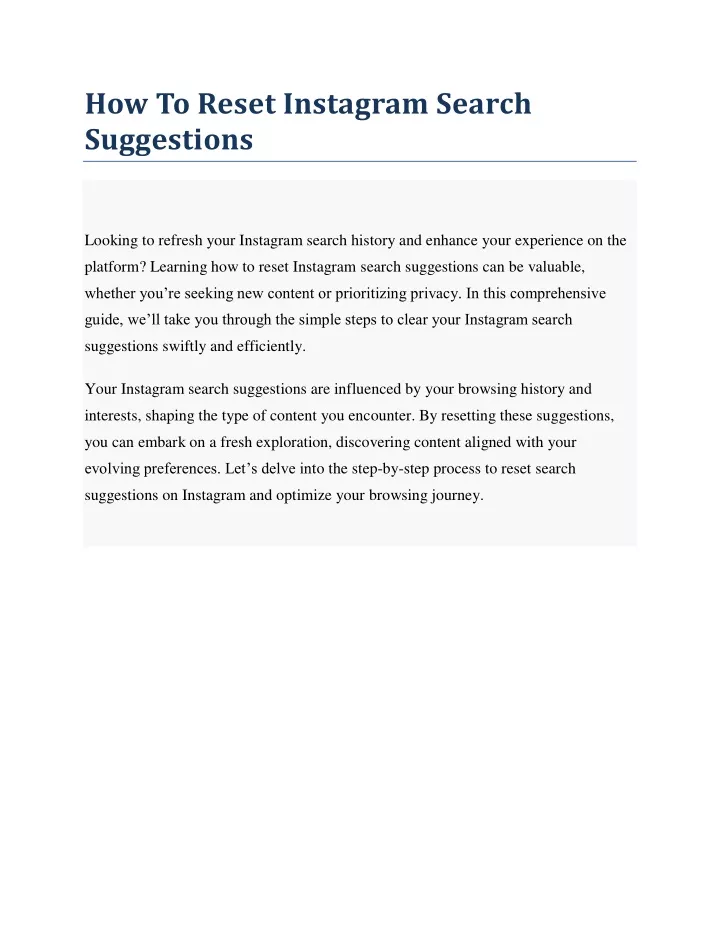Why You Need to Reset Your Instagram Suggestions
Instagram’s algorithm-driven feed can sometimes feel like a repetitive loop, serving up the same accounts, hashtags, and content over and over again. If you’re finding that your feed has become stale and uninteresting, it may be time to learn how to reset suggestions on Instagram. But why is this necessary, and how can it improve your overall Instagram experience?
One of the main reasons to reset your suggestions is to break free from the “filter bubble” effect. This phenomenon occurs when the algorithm becomes so tailored to your past interactions that it only shows you content that reinforces your existing interests and preferences. While this may seem convenient, it can lead to a lack of diversity and discovery in your feed.
Another reason to reset your suggestions is to avoid the “creeping” effect, where the algorithm gradually shifts your feed towards more and more similar content. This can result in a feed that feels overly homogeneous and lacking in surprise or excitement.
By resetting your suggestions, you can give your feed a fresh start and introduce new accounts, hashtags, and content into your daily scroll. This can help you discover new interests, connect with new people, and stay up-to-date with the latest trends and topics.
So, how do you reset your suggestions on Instagram? The good news is that it’s easier than you think. In this article, we’ll explore the different methods for resetting your suggestions, from clearing your search history to using Instagram’s built-in features. Whether you’re looking to shake up your feed or simply want to take control of your Instagram experience, we’ve got you covered.
Understanding How Instagram’s Algorithm Works
Instagram’s algorithm is a complex system that uses a variety of factors to determine what content to display in a user’s feed. The algorithm takes into account user behavior, such as likes, comments, and shares, as well as the type of content being posted, including hashtags, keywords, and engagement metrics.
The algorithm also considers the user’s past interactions with the app, including their search history, account settings, and device information. This data is used to create a unique profile for each user, which is then used to generate personalized suggestions for their feed.
While the algorithm is designed to provide users with a curated feed that is relevant to their interests, it can sometimes lead to a stale or uninteresting feed. This can happen when the algorithm becomes too focused on a particular type of content or account, causing the feed to become repetitive and lacking in diversity.
Additionally, the algorithm can also be influenced by external factors, such as changes in user behavior or updates to the app itself. For example, if a user suddenly starts interacting with a new type of content, the algorithm may adjust their feed to reflect this change.
Understanding how the algorithm works is key to learning how to reset suggestions on Instagram. By recognizing the factors that influence the algorithm, users can take steps to refresh their feed and introduce new content into their daily scroll.
How to Identify When You Need to Reset Your Suggestions
So, how do you know when it’s time to reset your Instagram suggestions? Here are a few signs that your feed may be due for a refresh:
Seeing the same accounts or hashtags repeatedly: If you’re noticing that the same accounts or hashtags are appearing in your feed over and over again, it may be a sign that your algorithm has become too focused on a particular type of content.
Lack of diversity in your feed: If your feed is feeling stale or uninteresting, it may be because the algorithm is only showing you content that is similar to what you’ve interacted with in the past.
Not seeing content from accounts you care about: If you’re not seeing content from accounts that you care about or that you’ve explicitly followed, it may be a sign that the algorithm is not prioritizing your interests.
Feeling like you’re missing out on new content: If you’re feeling like you’re missing out on new content or that your feed is not reflecting the latest trends or topics, it may be time to reset your suggestions.
By paying attention to these signs, you can identify when your Instagram suggestions need a refresh and take steps to reset your algorithm and improve your overall Instagram experience.
Learning how to reset suggestions on Instagram can help you take control of your feed and ensure that you’re seeing the content that matters most to you.
Method 1: Clearing Your Instagram Search History
One of the simplest ways to reset your Instagram suggestions is to clear your search history. This will remove any previous searches you’ve made on the app, which can help to refresh your feed and introduce new content.
To clear your Instagram search history, follow these steps:
1. Open the Instagram app and navigate to your profile page.
2. Tap the three horizontal lines (≡) in the top right corner of the screen.
3. Tap “Settings” from the dropdown menu.
4. Scroll down to the “Account” section and tap “Search History”.
5. Tap “Clear Search History” at the top of the screen.
6. Confirm that you want to clear your search history by tapping “Clear” in the pop-up window.
By clearing your search history, you can help to reset your Instagram suggestions and introduce new content into your feed. This is a simple and effective way to refresh your feed and take control of your Instagram experience.
Remember, learning how to reset suggestions on Instagram can help you to take control of your feed and ensure that you’re seeing the content that matters most to you.
Method 2: Using Instagram’s Built-in Features to Refresh Your Feed
Instagram provides several built-in features that can help you refresh your feed and reset suggestions. One of the most useful features is the “See Fewer Posts Like This” option.
To use this feature, follow these steps:
1. Open the Instagram app and navigate to your feed.
2. Find a post that you don’t want to see more of.
3. Tap the three dots (⋯) in the top right corner of the post.
4. Tap “See Fewer Posts Like This” from the dropdown menu.
5. Confirm that you want to see fewer posts like this by tapping “See Fewer Posts” in the pop-up window.
By using this feature, you can help Instagram’s algorithm understand what types of content you don’t want to see, and it will adjust your feed accordingly.
Another useful feature is the “Mute” option. This allows you to mute accounts that you don’t want to see in your feed, without having to unfollow them.
To use the “Mute” feature, follow these steps:
1. Open the Instagram app and navigate to the account you want to mute.
2. Tap the three dots (⋯) in the top right corner of the account’s profile page.
3. Tap “Mute” from the dropdown menu.
4. Confirm that you want to mute the account by tapping “Mute” in the pop-up window.
By using these built-in features, you can take control of your Instagram feed and reset suggestions to see more of the content that you want.
Method 3: Unfollowing and Re-Following Accounts
Another strategy for resetting suggestions on Instagram is to unfollow and re-follow accounts. This approach can be effective in refreshing your feed and introducing new content, but it also has some potential drawbacks.
Benefits of unfollowing and re-following accounts:
Unfollowing accounts can help to remove repetitive or irrelevant content from your feed, making room for new and interesting posts.
Re-following accounts can help to re-introduce content that you may have missed or forgotten about.
Drawbacks of unfollowing and re-following accounts:
Unfollowing accounts can lead to a loss of engagement and interaction with the accounts you unfollow.
Re-following accounts can lead to a repeat of the same content and interactions that you were trying to avoid in the first place.
To unfollow and re-follow accounts effectively, follow these steps:
1. Identify the accounts that you want to unfollow and re-follow.
2. Unfollow the accounts by tapping the “Unfollow” button on their profile page.
3. Wait for a few days or a week before re-following the accounts.
4. Re-follow the accounts by tapping the “Follow” button on their profile page.
By unfollowing and re-following accounts, you can take control of your Instagram feed and reset suggestions to see more of the content that you want.
However, it’s essential to note that this approach may not be suitable for everyone, and it’s crucial to weigh the benefits and drawbacks before implementing this strategy.
Tips for Maintaining a Fresh and Relevant Instagram Feed
Maintaining a fresh and relevant Instagram feed requires ongoing effort and attention. To keep your feed engaging and prevent suggestions from becoming stale, consider the following tips:
Regularly review and update your account settings to ensure that your preferences and interests are accurately reflected. This includes updating your profile information, adjusting your notification settings, and reviewing your blocked accounts list.
Make it a habit to regularly check your “Following” list and remove any accounts that no longer align with your interests or values. This will help prevent clutter and ensure that your feed remains relevant.
Use Instagram’s built-in features, such as the “Mute” option, to temporarily hide posts from accounts that are no longer relevant or interesting to you. This can help refresh your feed without having to unfollow accounts entirely.
Experiment with new hashtags and engage with different accounts to discover fresh content and perspectives. This can help introduce new suggestions and prevent your feed from becoming stale.
Consider implementing a “one in, one out” policy when it comes to following new accounts. This means that for every new account you follow, you unfollow an existing one to maintain a balanced and curated feed.
By incorporating these tips into your Instagram routine, you can maintain a fresh and relevant feed that continues to provide value and entertainment. Remember, taking control of your Instagram experience is an ongoing process that requires regular attention and effort.
Additionally, by learning how to reset suggestions on Instagram, you can take the first step towards creating a more personalized and engaging feed. By clearing your search history, using Instagram’s built-in features, and unfollowing and re-following accounts, you can reset your suggestions and start fresh.
Conclusion: Taking Control of Your Instagram Experience
Taking control of your Instagram experience is crucial in today’s digital age. By learning how to reset suggestions on Instagram, you can break free from the monotony of repetitive content and discover new accounts, hashtags, and interests that align with your passions.
By implementing the methods outlined in this article, you can reclaim your Instagram feed and transform it into a personalized and engaging space that inspires and entertains you. Whether you’re looking to refresh your feed, discover new content, or simply take control of your online experience, resetting your Instagram suggestions is a simple yet effective solution.
Remember, your Instagram feed is a reflection of your online identity, and taking control of it is essential in maintaining a positive and engaging online presence. By regularly resetting your suggestions and maintaining a fresh and relevant feed, you can ensure that your Instagram experience remains enjoyable and rewarding.
So, take the first step towards reclaiming your Instagram feed today. Try out the methods outlined in this article, and discover a more personalized and engaging Instagram experience. With a little effort and creativity, you can transform your Instagram feed into a space that truly reflects your interests and passions.
By taking control of your Instagram experience, you can unlock a world of new possibilities and discover a more enjoyable and rewarding way to connect with others online. So, don’t wait – start resetting your Instagram suggestions today and discover a fresh and exciting new world of content and connections.