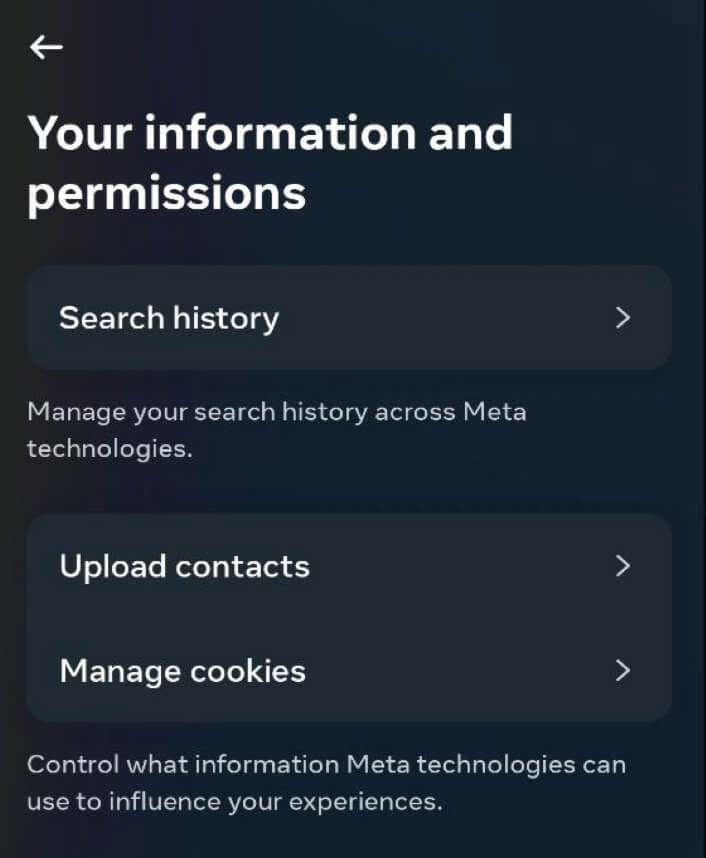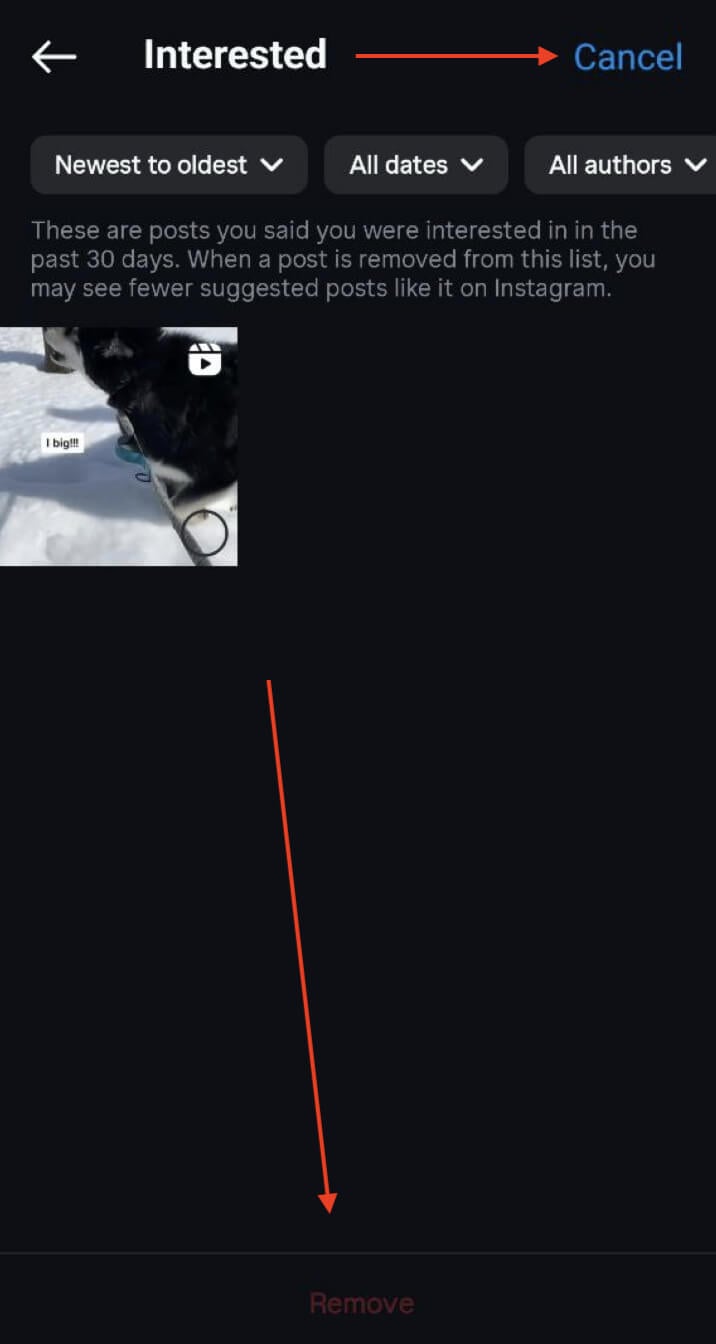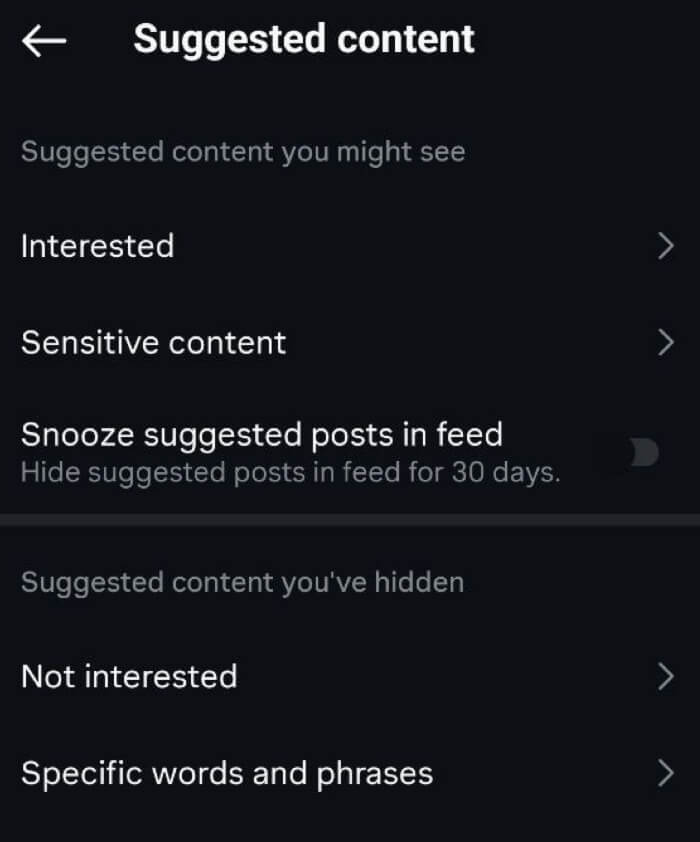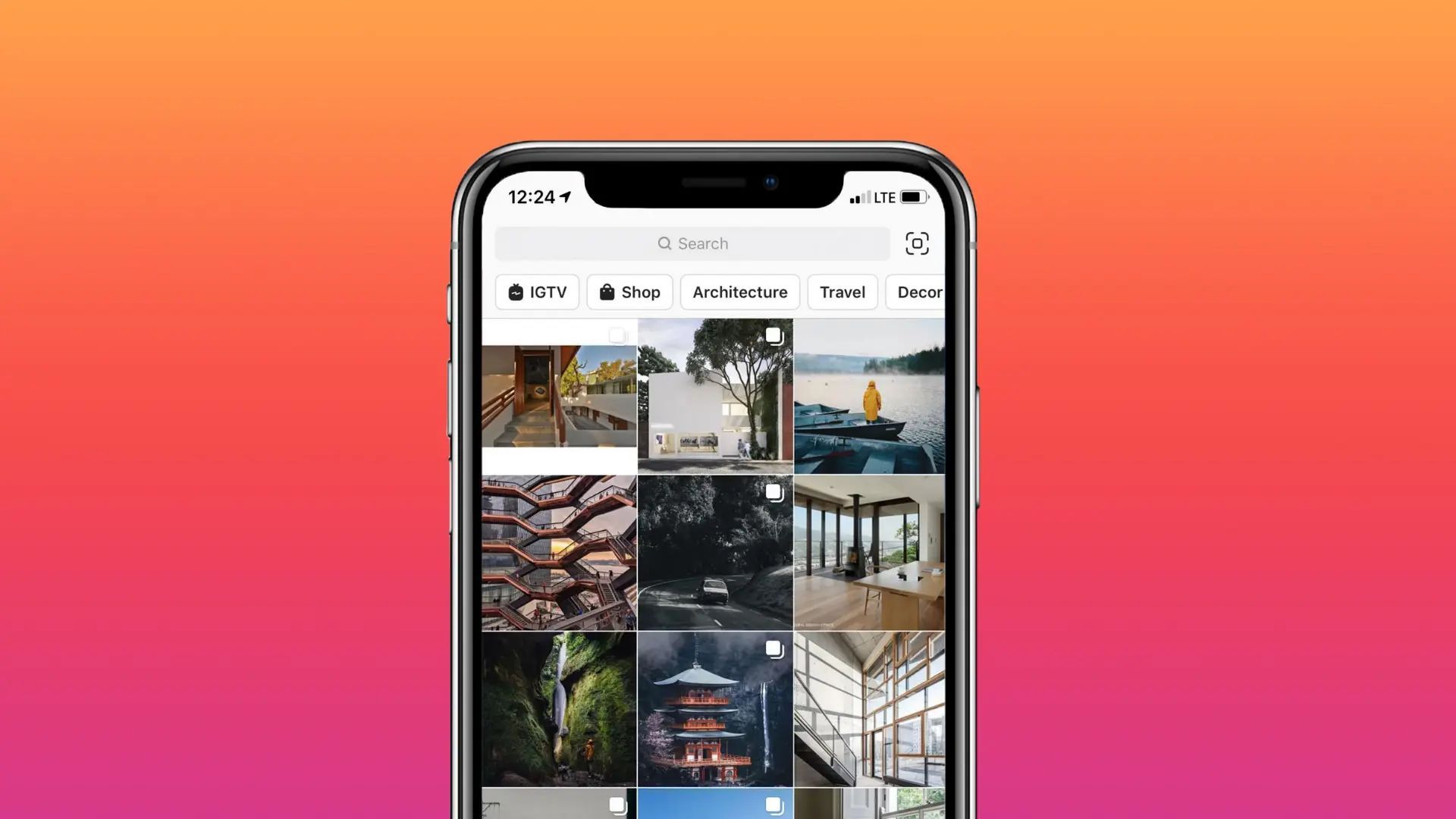Why You Need to Reset Your Instagram Explore Feed
Instagram’s Explore feed is designed to surface content that is most likely to engage users, based on their past interactions and preferences. However, over time, the algorithm can become stuck in a loop, serving up repetitive content that fails to inspire or delight. If you’re finding that your Explore feed is filled with the same old posts from the same old accounts, it may be time to reset and refresh your feed.
Resetting your Instagram Explore feed can help you discover new accounts, hashtags, and content that you may not have seen otherwise. By clearing out the old and making way for the new, you can revitalize your Instagram experience and make it more enjoyable and engaging. Whether you’re looking to stay up-to-date with the latest trends, connect with like-minded individuals, or simply find new inspiration, resetting your Explore feed can help.
Moreover, resetting your Instagram Explore feed can also help you avoid the “filter bubble” effect, where the algorithm only shows you content that reinforces your existing interests and preferences. By introducing new and diverse content into your feed, you can broaden your horizons, challenge your assumptions, and gain a more nuanced understanding of the world around you.
So, if you’re ready to take control of your Instagram experience and discover new and exciting content, it’s time to learn how to reset your Instagram Explore feed. In this article, we’ll show you the simple steps to refresh your feed and start exploring new possibilities.
Understanding How Instagram’s Algorithm Works
Instagram’s algorithm is a complex system that determines the content that appears in a user’s Explore feed. The algorithm takes into account a variety of factors, including engagement, relevance, and user behavior, to surface content that is most likely to engage and interest the user.
One of the primary factors that the algorithm considers is engagement. This includes likes, comments, and saves on posts, as well as the user’s past interactions with the account. The algorithm also looks at the relevance of the content to the user’s interests and preferences, which are determined by their past behavior on the app.
In addition to engagement and relevance, the algorithm also considers user behavior, such as the amount of time spent viewing a post, the type of content that is most frequently interacted with, and the user’s search history. The algorithm also takes into account the user’s relationships with other accounts, such as accounts that are frequently interacted with or accounts that are similar to those that the user already follows.
Instagram’s algorithm is constantly evolving, with new factors and signals being added all the time. This means that the algorithm is becoming increasingly sophisticated, and is able to surface content that is more and more relevant to the user’s interests and preferences.
Understanding how Instagram’s algorithm works is key to resetting your Explore feed and taking control of your Instagram experience. By knowing what factors the algorithm considers, you can take steps to optimize your feed and surface the content that is most relevant and interesting to you.
For example, if you want to see more content from a particular account or hashtag, you can engage with that content more frequently, such as by liking or commenting on posts. You can also use Instagram’s built-in features, such as the “Not Interested” button, to customize your feed and reduce unwanted content.
By taking control of your Instagram experience and understanding how the algorithm works, you can reset your Explore feed and start seeing more of the content that you want to see. In the next section, we’ll show you how to reset your Instagram Explore feed using a simple and effective method.
https://www.youtube.com/watch?v=32-E8y3Aa_4
Method 1: The Simple Way to Refresh Your Explore Feed
One of the simplest ways to reset your Instagram Explore feed is to clear the app’s cache and data. This will remove any stored information that the app is using to determine what content to show you, and will give you a fresh start.
To clear the cache and data on an Android device, follow these steps:
1. Go to your device’s Settings app.
2. Scroll down and select “Apps” or “Application Manager”.
3. Find the Instagram app and select it.
4. Tap on “Storage” or “Storage Usage”.
5. Tap on “Clear Cache” and then “Clear Data”.
6. Confirm that you want to clear the cache and data.
On an iOS device, follow these steps:
1. Go to your device’s Settings app.
2. Scroll down and select “Instagram”.
3. Tap on “Reset” and then “Reset Cache”.
4. Confirm that you want to reset the cache.
Once you’ve cleared the cache and data, open the Instagram app and navigate to the Explore feed. You should see a fresh set of content that is determined by the algorithm’s default settings.
Keep in mind that clearing the cache and data will also remove any saved login information, so you may need to log back in to your account.
This method is a quick and easy way to reset your Explore feed, but it may not completely remove all unwanted content. For a more customized approach, try using Instagram’s built-in features to customize your feed, which we’ll discuss in the next section.
Method 2: Using Instagram’s Built-in Features to Customize Your Feed
Instagram provides several built-in features that allow users to customize their Explore feed and reduce unwanted content. One of the most useful features is the “Not Interested” button.
The “Not Interested” button allows users to indicate that they are not interested in seeing a particular post or account in their Explore feed. To use this feature, simply tap the three dots on the top right corner of a post and select “Not Interested”. This will remove the post from your feed and help the algorithm understand what type of content you don’t want to see.
Another useful feature is the “See Fewer Posts Like This” option. This feature allows users to indicate that they don’t want to see more posts like a particular one. To use this feature, simply tap the three dots on the top right corner of a post and select “See Fewer Posts Like This”. This will help the algorithm understand what type of content you don’t want to see and reduce the number of similar posts in your feed.
Instagram also allows users to customize their feed by selecting specific accounts to see more or less of. To do this, go to the account’s profile page and tap the “Following” button. From there, you can select “See More” or “See Less” to adjust the number of posts from that account that appear in your feed.
By using these built-in features, users can take control of their Explore feed and customize it to their liking. This can help reduce unwanted content and make the Instagram experience more enjoyable.
It’s also important to note that Instagram’s algorithm takes into account user behavior, such as likes, comments, and saves. By interacting with content that you enjoy, you can help the algorithm understand what type of content you want to see more of.
By combining these built-in features with the method of clearing the cache and data, users can take a comprehensive approach to resetting their Instagram Explore feed and improving their overall Instagram experience.
Tips for Maintaining a Fresh and Relevant Explore Feed
To keep your Instagram Explore feed fresh and relevant, it’s essential to regularly interact with new accounts, use hashtags, and avoid repetitive content. Here are some tips to help you achieve this:
1. Engage with new accounts: Make it a habit to regularly search for and engage with new accounts in your niche or area of interest. This will help the algorithm understand what type of content you’re interested in and surface more relevant posts in your Explore feed.
2. Use hashtags strategically: Using relevant and specific hashtags can help you discover new content and accounts. However, avoid overusing hashtags, as this can lead to repetitive content and a cluttered feed.
3. Avoid repetitive content: If you notice that your Explore feed is filled with repetitive content from the same accounts, try using the “Not Interested” button or the “See Fewer Posts Like This” option to reduce the number of similar posts.
4. Experiment with different content types: Instagram’s algorithm favors accounts that post a variety of content types, including photos, videos, Stories, and IGTV. Experimenting with different content types can help keep your feed fresh and relevant.
5. Monitor your feed regularly: Regularly monitoring your Explore feed can help you identify and address any issues with repetitive or unwanted content. Take note of what’s working and what’s not, and adjust your strategy accordingly.
By following these tips, you can maintain a fresh and relevant Explore feed that’s tailored to your interests and preferences. Remember to stay active, engage with new accounts, and use hashtags strategically to keep your feed exciting and dynamic.
Common Issues and Troubleshooting
When trying to reset your Instagram Explore feed, you may encounter some common issues. Here are some troubleshooting tips to help you resolve them:
Error Messages: If you’re seeing error messages when trying to reset your Explore feed, try clearing the app’s cache and data, as described in Method 1. This should resolve any technical issues that may be preventing you from resetting your feed.
Persistent Unwanted Content: If you’re still seeing unwanted content in your Explore feed after resetting it, try using the “Not Interested” button or the “See Fewer Posts Like This” option to reduce the number of similar posts. You can also try blocking or reporting the account that’s posting the unwanted content.
Feed Not Updating: If your Explore feed is not updating after resetting it, try closing and reopening the app, or restarting your device. This should refresh the feed and display new content.
Algorithmic Issues: If you’re experiencing issues with the algorithm, such as seeing repetitive content or not seeing content from accounts you interact with, try using the tips and best practices outlined in Context 5 to maintain a fresh and relevant Explore feed.
By following these troubleshooting tips, you should be able to resolve any common issues that may arise when trying to reset your Instagram Explore feed. Remember to stay patient and persistent, and don’t hesitate to reach out to Instagram’s support team if you need further assistance.
Conclusion: Take Control of Your Instagram Experience
Resetting your Instagram Explore feed is a simple yet effective way to take control of your Instagram experience. By following the steps outlined in this article, you can refresh your feed and discover new content, accounts, and hashtags that align with your interests.
Remember, Instagram’s algorithm is constantly evolving, and it’s essential to stay up-to-date with the latest changes to maintain a fresh and relevant Explore feed. By using the tips and best practices outlined in this article, you can adapt to future changes and ensure that your feed remains engaging and enjoyable.
Don’t let Instagram’s algorithm dictate what you see in your Explore feed. Take control of your experience and start discovering new content, accounts, and hashtags that align with your interests. With these simple steps, you can revamp your Instagram experience and make it more enjoyable and engaging.
By resetting your Instagram Explore feed, you can:
- Discover new content, accounts, and hashtags that align with your interests
- Improve your overall Instagram experience
- Stay up-to-date with the latest trends and topics
- Enhance your engagement and interaction with the platform
So, what are you waiting for? Take control of your Instagram experience today and start exploring new content, accounts, and hashtags that align with your interests.
Future-Proofing Your Instagram Experience
As Instagram’s algorithm continues to evolve, it’s essential to stay ahead of the curve to maintain a fresh and relevant Explore feed. To future-proof your Instagram experience, it’s crucial to understand the platform’s ever-changing landscape. By staying informed about updates and adapting to new features, you can ensure your Explore feed remains dynamic and engaging.
One way to stay up-to-date is to regularly check Instagram’s official blog and social media channels for announcements about algorithm changes and new features. This will help you understand how to optimize your content and interactions to maximize your Explore feed’s potential.
Additionally, consider the following tips to future-proof your Instagram experience:
- Experiment with new features and formats, such as IGTV, Reels, and Shopping, to diversify your content and attract new followers.
- Engage with your audience by responding to comments and using Instagram Stories to foster a sense of community.
- Monitor your account’s performance using Instagram Insights, which provides valuable data on your content’s reach, engagement, and audience demographics.
- Adjust your content strategy based on your Insights data to ensure you’re creating content that resonates with your audience.
By staying informed and adapting to Instagram’s algorithm changes, you can maintain a fresh and relevant Explore feed that showcases the best of your content. Remember, the key to a successful Instagram experience is to be proactive and flexible, so don’t be afraid to try new things and adjust your strategy as needed.
As you continue to navigate the ever-changing world of Instagram, keep in mind that resetting your Explore feed is an ongoing process. By regularly clearing your cache, using Instagram’s built-in features, and staying up-to-date with the latest algorithm changes, you can ensure your Explore feed remains a dynamic and engaging reflection of your interests and passions.