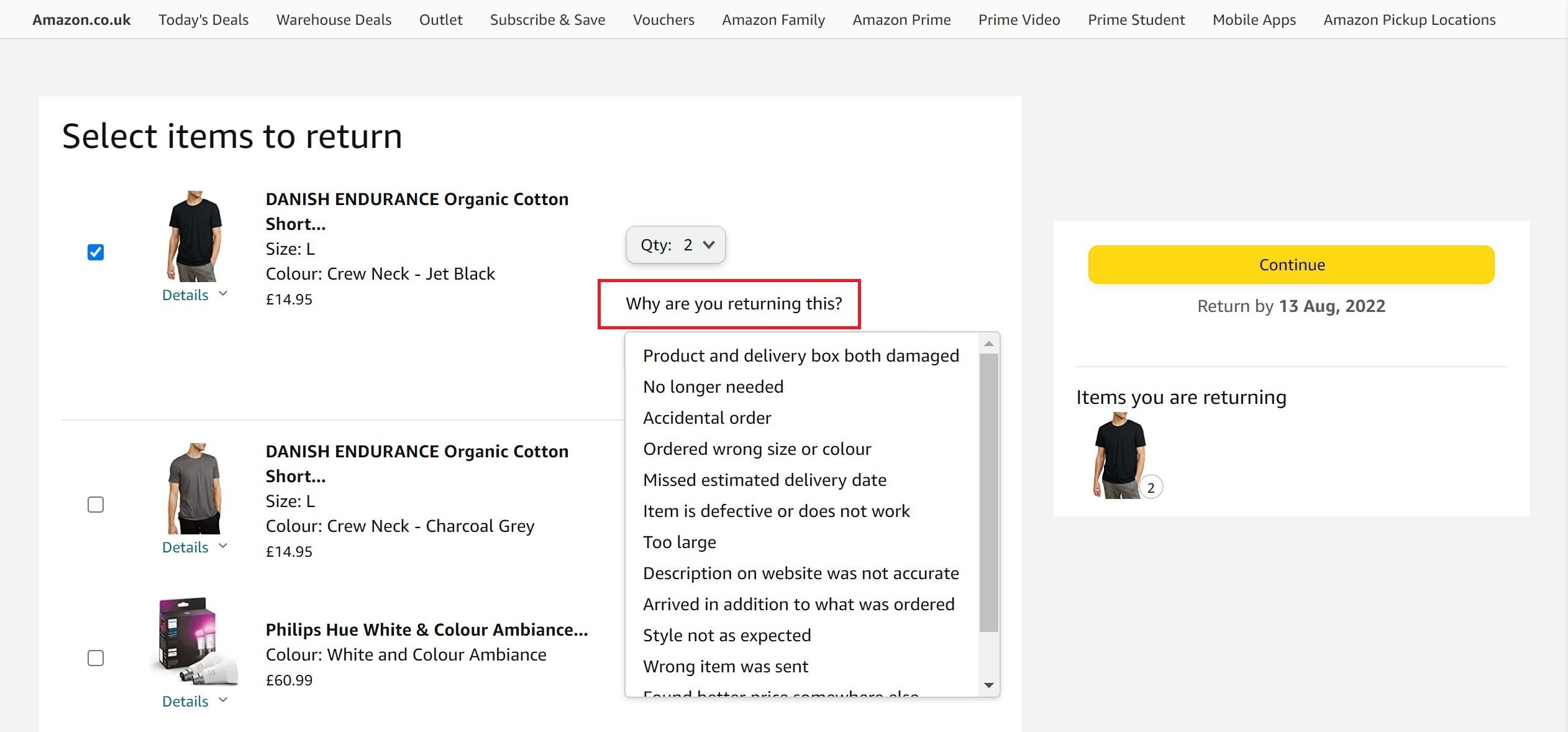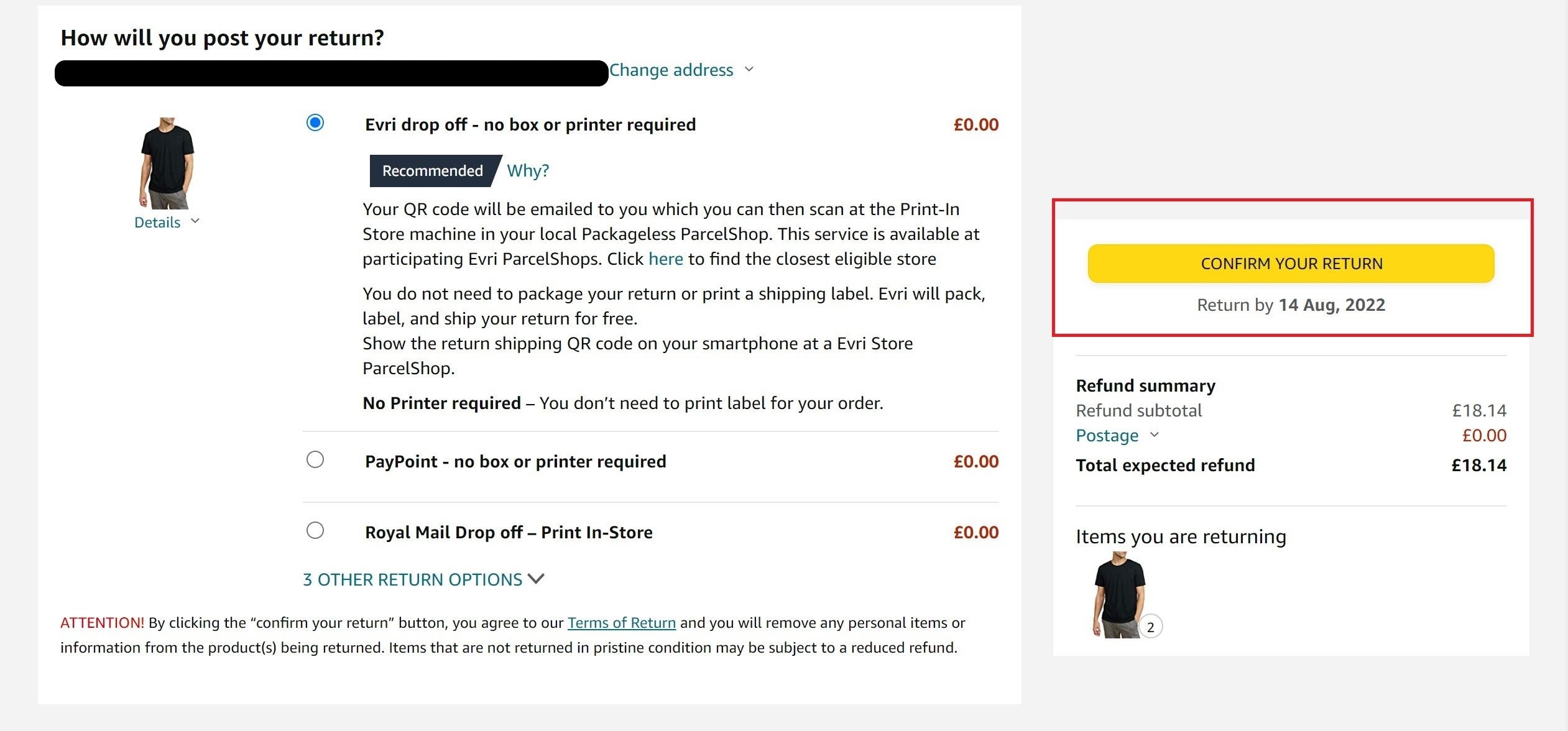Understanding Amazon’s Return Policy
Amazon’s return policy is designed to provide customers with a hassle-free experience when returning items that do not meet their expectations. To initiate a return, it is essential to understand the types of items that can be returned, the time frame for returns, and any restocking fees that may apply. Amazon’s return policy allows customers to return items within 30 days of delivery, with some exceptions applying to certain products.
Items that can be returned include defective or damaged products, items that do not match the description, and items that are not satisfactory. However, certain products, such as personalized items, gift cards, and items marked as “final sale,” are not eligible for return. Additionally, some items may require a restocking fee, which will be deducted from the refund amount.
When returning an item, customers can expect a full refund of the purchase price, minus any shipping costs. Refunds are typically processed within 2-3 business days of receiving the returned item. To ensure a smooth return process, it is crucial to follow Amazon’s return policy guidelines and provide all required documentation, including the order number, item description, and reason for return.
By understanding Amazon’s return policy, customers can make informed purchasing decisions and avoid any potential issues when returning items. Whether you’re looking to return a defective product or simply want to exchange an item for a different size, Amazon’s return policy provides a flexible and customer-friendly solution. For more information on how to return Amazon products, customers can visit Amazon’s help center or contact customer service directly.
Eligibility for Returns: Checking Your Order Details
Before initiating a return on Amazon, it’s essential to check if the item is eligible for return. To do this, customers can review their order details, check the item’s condition, and ensure it’s within the return window. Amazon provides a convenient way to check order details through the “Your Orders” page.
To check order details, customers can follow these steps:
- Sign in to Amazon account
- Click on “Your Orders” at the top right corner of the page
- Select the order containing the item to return
- Click on “Return or replace items” next to the item
On the order details page, customers can check the item’s condition, including any damage or defects. Amazon also provides a return window, which is typically 30 days from the date of delivery. If the item is within the return window and meets the return eligibility criteria, customers can proceed with initiating a return.
Additionally, customers can also check the item’s return policy by clicking on the “Return policy” link on the product detail page. This will provide more information on the return eligibility criteria, return window, and any restocking fees that may apply.
By checking order details and ensuring the item is eligible for return, customers can avoid any potential issues during the return process. This step is crucial in understanding how to return Amazon products and ensuring a smooth return experience.
Initiating a Return: A Step-by-Step Guide
Initiating a return on Amazon is a straightforward process that can be completed in a few steps. To start, customers need to navigate to the “Your Orders” page, where they can select the item they want to return. Here’s a step-by-step guide on how to initiate a return on Amazon:
Step 1: Sign in to Amazon account
Customers need to sign in to their Amazon account to access the “Your Orders” page. This page provides a list of all orders, including the items purchased, order date, and order status.
Step 2: Click on “Your Orders” at the top right corner of the page
Once signed in, customers can click on “Your Orders” at the top right corner of the page. This will take them to the “Your Orders” page, where they can view all their orders.
Step 3: Select the order containing the item to return
Customers need to select the order that contains the item they want to return. They can do this by clicking on the order number or the “View order details” button.
Step 4: Click on “Return or replace items” next to the item
Once the order is selected, customers can click on “Return or replace items” next to the item they want to return. This will take them to the return initiation page.
Step 5: Choose a return reason and select the return option
On the return initiation page, customers need to choose a return reason and select the return option. They can choose from a list of pre-defined return reasons or provide their own reason for returning the item.
Step 6: Confirm the return and print the return label
Once the return reason and option are selected, customers can confirm the return and print the return label. The return label will be emailed to them, and they can use it to ship the item back to Amazon.
By following these steps, customers can easily initiate a return on Amazon and start the process of returning their item. Understanding how to return Amazon products can help customers avoid any potential issues and ensure a smooth return experience.
Preparing Your Item for Return: Packaging and Shipping
Once you have initiated a return on Amazon, it’s essential to properly package and ship the item back to the seller. This step is crucial in ensuring a smooth return experience and avoiding any potential issues. Here are some tips on how to prepare your item for return:
Use Original Packaging: Whenever possible, use the original packaging to return the item. This will help prevent any damage during shipping and ensure that the item is returned in its original condition.
Attach a Return Label: Amazon provides a return label that you can print and attach to the outside of the package. This label contains the return address and any relevant return information.
Seal the Package Securely: Make sure to seal the package securely to prevent any damage during shipping. You can use packing tape or other materials to ensure that the package is closed tightly.
Schedule a Pickup or Drop-off: Amazon offers a variety of shipping options, including pickup and drop-off. You can schedule a pickup or drop-off at a time that is convenient for you.
Keep Records of Your Return: It’s essential to keep records of your return, including the return tracking number and any communication with the seller. This will help you track the status of your return and resolve any issues that may arise.
Use Amazon’s Return Label: Amazon’s return label is designed to make the return process easy and convenient. By using this label, you can ensure that your return is processed quickly and efficiently.
Take Advantage of Amazon’s Customer Service: If you have any issues with your return, Amazon’s customer service is available to help. You can contact them via phone, email, or chat to resolve any issues that may arise.
By following these tips, you can ensure a smooth return experience and avoid any potential issues. Understanding how to return Amazon products is essential in making the most of your shopping experience on the platform.
Tracking Your Return: Monitoring the Refund Process
Once you have shipped your returned item, it’s essential to track the status of your return and monitor the refund process. Amazon provides a convenient way to track your return and stay updated on the status of your refund.
To track your return, follow these steps:
Sign in to your Amazon account
Click on “Your Orders” at the top right corner of the page
Select the order containing the returned item
Click on “Return or replace items” next to the item
Click on “Track return” to view the return status
Amazon will provide you with a return tracking number, which you can use to track the status of your return. You can also use this number to contact Amazon customer service if you have any issues with your return.
Monitoring the Refund Process
Once Amazon receives your returned item, they will process your refund. You can monitor the refund process by following these steps:
Sign in to your Amazon account
Click on “Your Orders” at the top right corner of the page
Select the order containing the returned item
Click on “Return or replace items” next to the item
Click on “Refund status” to view the refund status
Amazon will provide you with a refund status update, which will indicate whether your refund has been processed or if there are any issues with your refund.
Contacting Amazon Customer Service
If you have any issues with your return or refund, you can contact Amazon customer service for assistance. Amazon provides a variety of contact options, including phone, email, and chat.
By tracking your return and monitoring the refund process, you can ensure a smooth return experience and avoid any potential issues. Understanding how to return Amazon products and track your return can help you make the most of your shopping experience on the platform.
Common Issues with Returns: Troubleshooting Tips
While Amazon’s return process is generally smooth, there may be instances where issues arise. In this section, we’ll discuss common issues that may occur during the return process and provide troubleshooting tips to help resolve them.
Issue 1: Return Label Issues
If you’re having trouble printing or using your return label, there are a few things you can try. First, make sure you’re using the correct printer settings and paper size. If you’re still having trouble, you can contact Amazon customer service for assistance.
Issue 2: Packaging and Shipping Issues
If you’re having trouble packaging or shipping your returned item, there are a few things you can try. First, make sure you’re using the original packaging and any original accessories. If you’re still having trouble, you can contact Amazon customer service for assistance.
Issue 3: Refund Issues
If you’re having trouble with your refund, there are a few things you can try. First, make sure you’ve checked the refund status in your Amazon account. If you’re still having trouble, you can contact Amazon customer service for assistance.
Troubleshooting Tips
If you’re experiencing any issues with your return, there are a few things you can try. First, make sure you’ve checked the Amazon help pages for troubleshooting tips. If you’re still having trouble, you can contact Amazon customer service for assistance.
Preventing Issues
To prevent issues with your return, make sure you follow Amazon’s return policy and guidelines. This includes using the original packaging, attaching the return label correctly, and shipping the item back to Amazon in a timely manner.
By following these troubleshooting tips and preventing issues, you can ensure a smooth return experience and avoid any potential problems. Understanding how to return Amazon products and troubleshooting common issues can help you make the most of your shopping experience on the platform.
Amazon’s Return Policy Exceptions: What You Need to Know
While Amazon’s return policy is generally flexible, there are some exceptions to be aware of. In this section, we’ll highlight some of the key exceptions to Amazon’s return policy, including items that are not eligible for return and items that require a restocking fee.
Items Not Eligible for Return
Some items are not eligible for return, including:
- Personalized products, such as customized jewelry or personalized books
- Gift cards, which are non-refundable
- Items marked as “final sale,” which are non-returnable
Items That Require a Restocking Fee
Some items may require a restocking fee, which is a fee charged by the seller to cover the cost of restocking the item. This fee is typically deducted from the refund amount.
Examples of items that may require a restocking fee include:
- Electronics, such as laptops or tablets
- Furniture, such as sofas or beds
- Large appliances, such as refrigerators or washing machines
Other Exceptions
There may be other exceptions to Amazon’s return policy, including:
- Items that are damaged or defective, which may be eligible for a replacement or refund
- Items that are missing parts or accessories, which may be eligible for a replacement or refund
Understanding these exceptions can help you navigate Amazon’s return policy and avoid any potential issues. By knowing what to expect, you can make informed purchasing decisions and ensure a smooth return experience.
Maximizing Your Return Experience: Tips and Best Practices
To ensure a smooth return experience, it’s essential to follow some best practices. In this section, we’ll provide tips and best practices for maximizing your return experience on Amazon.
Keep Records of Your Returns
It’s essential to keep records of your returns, including the return tracking number, return reason, and any communication with Amazon customer service. This will help you track the status of your return and resolve any issues that may arise.
Use Amazon’s Return Label
Amazon’s return label is designed to make the return process easy and convenient. By using this label, you can ensure that your return is processed quickly and efficiently.
Take Advantage of Amazon’s Customer Service
Amazon’s customer service is available to help with any issues that may arise during the return process. If you have any questions or concerns, don’t hesitate to contact them.
Be Proactive
Being proactive is key to a smooth return experience. Make sure to check the return status regularly and contact Amazon customer service if you have any issues.
Understand Amazon’s Return Policy
Understanding Amazon’s return policy is essential to a smooth return experience. Make sure to read and understand the policy before initiating a return.
By following these tips and best practices, you can ensure a smooth return experience on Amazon. Remember to keep records of your returns, use Amazon’s return label, take advantage of Amazon’s customer service, be proactive, and understand Amazon’s return policy.