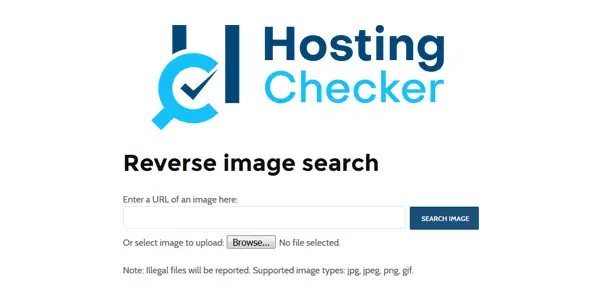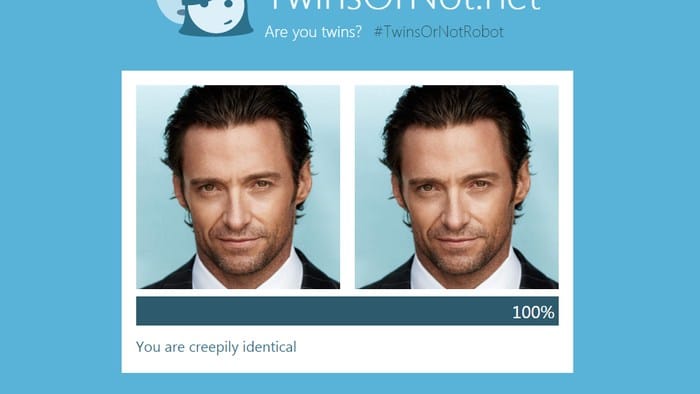The Power of Reverse Image Search: Why It Matters
Reverse image search has become an essential tool in today’s digital age, allowing individuals to verify identities, detect misinformation, and enhance online safety. With the rise of social media and online platforms, the need to authenticate images has never been more pressing. By using reverse image search, users can uncover the origin of an image, identify potential duplicates, and even detect manipulated or fake content.
In the context of online safety, reverse image search can be a powerful ally. By verifying the authenticity of an image, individuals can protect themselves from potential scams, phishing attempts, or catfishing. Moreover, reverse image search can help to prevent the spread of misinformation, which can have serious consequences in today’s digital landscape.
When it comes to verifying identities, reverse image search can be a valuable tool. By searching for an image of an individual, users can uncover potential matches, including social media profiles, news articles, or other online mentions. This can be particularly useful for journalists, researchers, or investigators who need to verify the identity of an individual.
Furthermore, reverse image search can also be used to detect copyright infringement. By searching for an image, users can identify potential duplicates or unauthorized uses, allowing them to take action to protect their intellectual property.
In the next section, we will explore the various tools and techniques available for reverse image searching, including popular search engines and advanced methods. By understanding the capabilities and limitations of these tools, users can harness the power of reverse image search to enhance their online safety, verify identities, and detect misinformation.
Choosing the Right Tools: Popular Reverse Image Search Engines
When it comes to reverse image searching, the right tool can make all the difference. With numerous options available, it’s essential to choose a search engine that meets your needs. In this section, we’ll explore popular reverse image search engines, including Google Images, TinEye, and Bing Image Match.
Google Images is one of the most widely used reverse image search engines. With its vast database and advanced algorithms, Google Images can quickly identify matches and provide relevant results. To use Google Images, simply upload the image or enter the image URL, and the search engine will do the rest.
TinEye is another popular reverse image search engine that specializes in image recognition. With over 10 billion images indexed, TinEye can identify matches with high accuracy. TinEye also offers advanced features, such as filtering by color, size, and orientation.
Bing Image Match is Microsoft’s answer to reverse image search. With its robust database and user-friendly interface, Bing Image Match makes it easy to find matches and explore related images. Bing Image Match also offers features like image filtering and sorting.
When choosing a reverse image search engine, consider the following factors: accuracy, user-friendliness, and features. Google Images excels in accuracy, while TinEye offers advanced features. Bing Image Match provides a user-friendly interface and robust database.
Ultimately, the best reverse image search engine for you will depend on your specific needs and preferences. By understanding the strengths and weaknesses of each engine, you can make an informed decision and get the most out of your reverse image search experience.
In the next section, we’ll explore how to prepare your image for reverse image searching, including resizing, cropping, and editing. By optimizing your image, you can improve search accuracy and efficiency.
Preparing Your Image: Tips for Optimal Search Results
Before conducting a reverse image search, it’s essential to prepare your image for optimal results. A well-prepared image can significantly improve the accuracy and efficiency of the search process. In this section, we’ll provide guidance on how to prepare your image for reverse image searching.
Resizing your image is a crucial step in preparing it for reverse image search. A smaller image size can improve search speed and accuracy. Aim for an image size between 100KB and 1MB. You can use image editing software like Adobe Photoshop or online tools like TinyPNG to resize your image.
Cropping your image can also improve search results. By removing unnecessary parts of the image, you can focus the search engine’s attention on the relevant areas. Use image editing software to crop your image and remove any distractions.
Editing your image can also enhance search results. Adjusting the brightness, contrast, and saturation can improve the image’s clarity and visibility. However, be cautious not to over-edit, as this can alter the image’s original characteristics.
Removing metadata from your image is also important. Metadata can include information like camera settings, location, and date taken. While this information can be useful, it can also compromise the search results. Use image editing software to remove metadata from your image.
By following these tips, you can prepare your image for optimal reverse image search results. A well-prepared image can improve the accuracy and efficiency of the search process, helping you to achieve your goals.
In the next section, we’ll provide a step-by-step guide on how to conduct a reverse image search using the chosen tool. We’ll include screenshots and examples to illustrate the process and help you get started with reverse image searching.
Conducting a Reverse Image Search: A Step-by-Step Walkthrough
Now that you’ve prepared your image and chosen a reverse image search engine, it’s time to conduct the search. In this section, we’ll provide a step-by-step guide on how to conduct a reverse image search using Google Images.
Step 1: Go to Google Images and click on the camera icon in the search bar.
Step 2: Upload your prepared image or enter the image URL.
Step 3: Click on the “Search by image” button.
Step 4: Google Images will display a list of matching images, along with information about the image, such as the website it was found on and the image’s resolution.
Step 5: Browse through the search results and click on an image to view more information about it.
Step 6: Use the “Visually similar images” feature to find more images that are similar to the one you’re searching for.
Step 7: Use the “Pages that include matching images” feature to find websites that have used the image.
By following these steps, you can conduct a reverse image search using Google Images. Remember to always verify the accuracy of the search results and use the information responsibly.
In the next section, we’ll discuss how to interpret the results of a reverse image search, including understanding the search engine’s algorithms and limitations.
Interpreting Results: Understanding the Search Engine’s Response
Once you’ve conducted a reverse image search, it’s essential to understand how to interpret the results. The search engine’s response can provide valuable information about the image, including its origin, usage, and potential duplicates.
The search results page will typically display a list of matching images, along with information about each image, such as the website it was found on, the image’s resolution, and the date it was uploaded. You can use this information to verify the accuracy of the results and determine the relevance of each match.
However, it’s essential to understand the limitations of the search engine’s algorithms. Reverse image search engines use complex algorithms to match images, but these algorithms are not foolproof. False positives and false negatives can occur, and it’s up to you to verify the accuracy of the results.
To verify the accuracy of the results, you can use various techniques, such as checking the image’s metadata, analyzing the image’s content, and evaluating the credibility of the websites that host the image. By taking these steps, you can increase the confidence in your results and make more informed decisions.
If the search yields no matches, it doesn’t necessarily mean that the image is not available online. It’s possible that the image is not indexed by the search engine or that it’s not publicly available. In such cases, you can try using different search engines or advanced search techniques to find the image.
In the next section, we’ll explore advanced techniques for reverse image searching, including using metadata and facial recognition software. These techniques can provide more accurate and detailed results, but they also require a deeper understanding of the technology and its limitations.
Advanced Techniques: Using Metadata and Facial Recognition
Reverse image search can be taken to the next level by using advanced techniques such as metadata analysis and facial recognition software. These methods can provide more accurate and detailed results, but they also require a deeper understanding of the technology and its limitations.
Metadata analysis involves examining the metadata associated with an image, such as the camera settings, location, and date taken. This information can be used to identify the image’s origin, authenticity, and potential duplicates. Tools like ExifTool and Metadata Editor can be used to extract and analyze metadata from images.
Facial recognition software, on the other hand, uses advanced algorithms to identify and match faces in images. This technology can be used to identify individuals in images, even if they are partially obscured or distorted. Tools like Face++ and Amazon Rekognition can be used to perform facial recognition on images.
While these advanced techniques can provide more accurate results, they also raise concerns about privacy and security. It’s essential to use these tools responsibly and in accordance with applicable laws and regulations.
In the next section, we’ll explore real-world scenarios where reverse image search can be applied, such as verifying online profiles, detecting fake news, and enhancing personal safety. We’ll provide examples and case studies to illustrate the practical uses of reverse image search.
Real-World Applications: Using Reverse Image Search in Everyday Life
Reverse image search has numerous practical applications in everyday life. From verifying online profiles to detecting fake news, this technology can be used to enhance personal safety, protect against online harassment, and even aid in law enforcement.
One of the most common uses of reverse image search is to verify online profiles. By searching for an image of an individual, you can quickly determine if they are using a fake or stolen image. This can be particularly useful when meeting someone online, such as on a dating website or social media platform.
Reverse image search can also be used to detect fake news and propaganda. By searching for images used in news articles or social media posts, you can quickly determine if they are authentic or have been manipulated. This can help to prevent the spread of misinformation and promote a more informed public.
In addition to these uses, reverse image search can also be used to aid in law enforcement. By searching for images of suspects or missing persons, law enforcement agencies can quickly gather information and track down leads. This can be particularly useful in cases where time is of the essence, such as in missing persons cases or when tracking down fugitives.
Finally, reverse image search can be used to enhance personal safety. By searching for images of individuals who may be a threat to your safety, you can quickly gather information and take steps to protect yourself. This can be particularly useful for individuals who are concerned about online harassment or stalking.
In the next section, we’ll discuss the importance of responsible use of reverse image search, including respecting individuals’ privacy and adhering to copyright laws. We’ll provide guidelines on how to use reverse image search ethically and safely.
Best Practices and Precautions: Responsible Use of Reverse Image Search
As with any powerful tool, it’s essential to use reverse image search responsibly and ethically. This means respecting individuals’ privacy and adhering to copyright laws. In this section, we’ll provide guidelines on how to use reverse image search safely and responsibly.
Respecting individuals’ privacy is crucial when using reverse image search. Avoid searching for images of individuals without their consent, and never use the technology to harass or stalk someone. Additionally, be mindful of the potential consequences of revealing someone’s identity or location.
Adhering to copyright laws is also essential when using reverse image search. Avoid using copyrighted images without permission, and always give credit to the original creator of the image. Additionally, be aware of the potential consequences of copyright infringement.
When using reverse image search, it’s also essential to be aware of the potential biases and limitations of the technology. Avoid relying solely on the results of a reverse image search, and always verify the accuracy of the information. Additionally, be mindful of the potential for false positives or false negatives.
By following these guidelines and using reverse image search responsibly, you can ensure that you’re using this powerful tool in a safe and ethical manner. Remember, the power of reverse image search is in your hands, and it’s up to you to use it wisely.