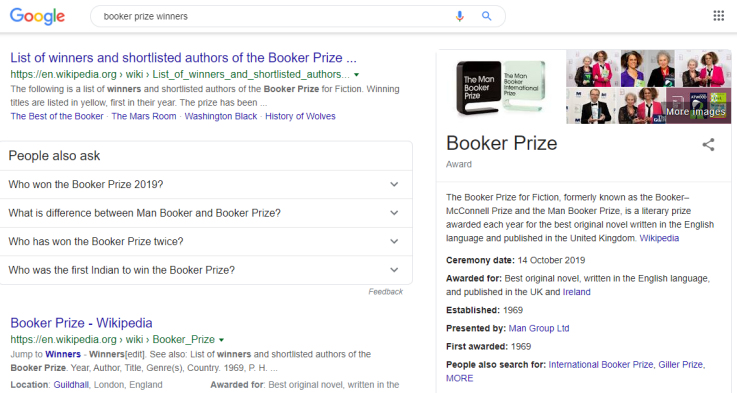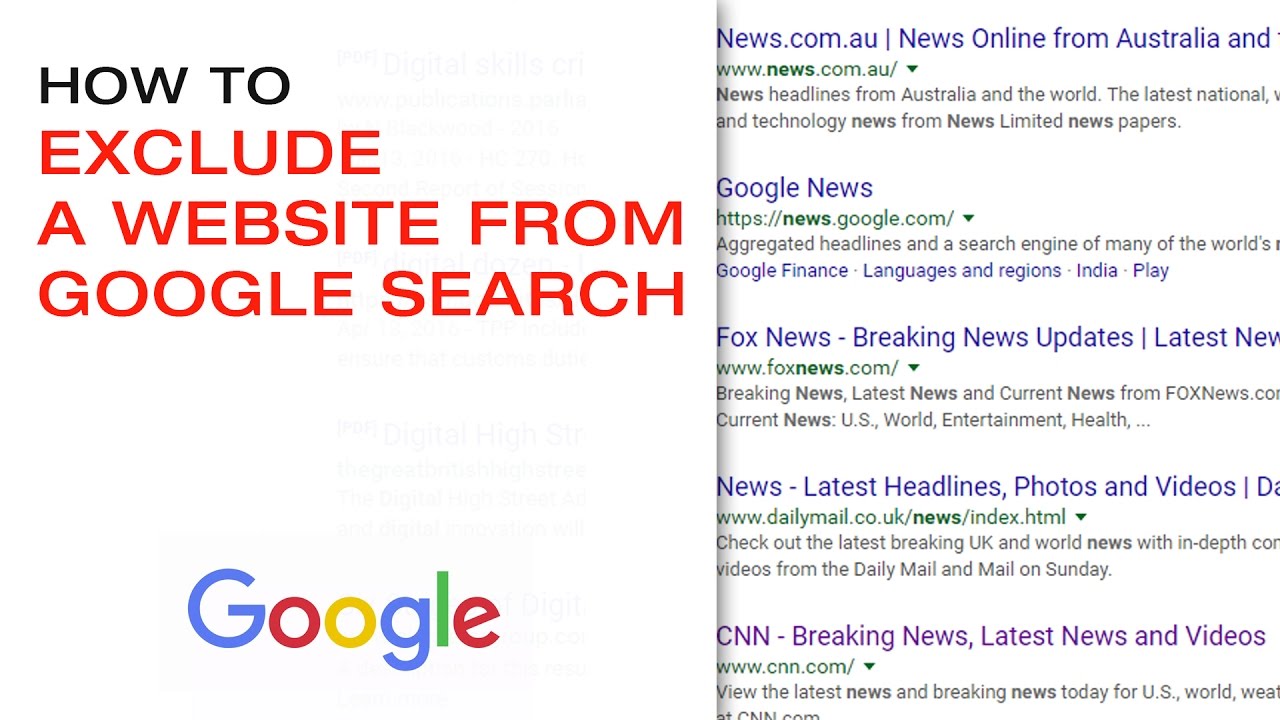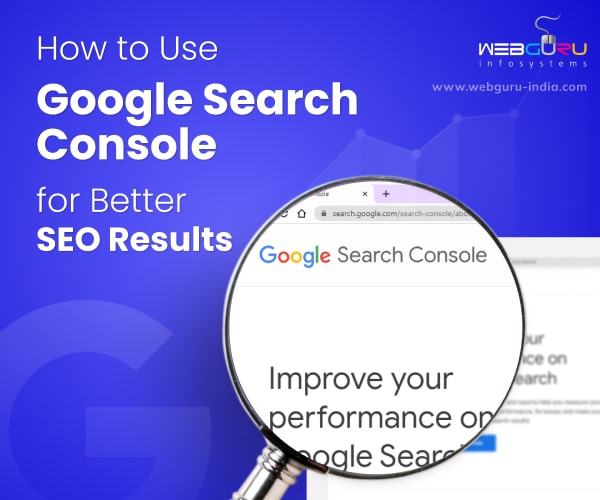Why Targeted Search Matters
In today’s digital age, searching for specific information on a particular website can be a daunting task. With the vast amount of data available online, it’s easy to get lost in a sea of irrelevant results. However, by mastering the art of targeted search, individuals can save time, increase productivity, and find the exact information they need. This is especially important for professionals, researchers, and students who rely on accurate and reliable information to make informed decisions.
One of the primary benefits of targeted search is the ability to find specific information on a particular website. By using advanced search operators and techniques, individuals can narrow down their search results to find exactly what they’re looking for. This can be particularly useful when searching for information on a specific topic or industry, as it allows individuals to find relevant and up-to-date information quickly and efficiently.
Another benefit of targeted search is the ability to refine search results using multiple criteria. By using Google’s advanced search page, individuals can filter their search results by factors such as date, location, and file type. This allows individuals to find the most relevant and accurate information available, rather than sifting through pages of irrelevant results.
In addition to saving time and increasing productivity, targeted search can also help individuals to avoid common mistakes that can lead to inaccurate or misleading information. By using the correct search operators and techniques, individuals can avoid common pitfalls such as using incorrect keywords or not using quotes. This can help to ensure that individuals find the most accurate and reliable information available, rather than relying on incomplete or inaccurate sources.
Overall, targeted search is an essential skill for anyone who relies on online information to make informed decisions. By mastering the art of targeted search, individuals can save time, increase productivity, and find the exact information they need. Whether you’re a professional, researcher, or student, learning how to search a certain website on Google can help you to achieve your goals and stay ahead of the curve.
Understanding Google’s Search Operators
Google’s search operators are powerful tools that can help refine search results and find specific information on a particular website. By using these operators, individuals can narrow down their search results to find exactly what they’re looking for. In this section, we’ll explore the basics of Google’s search operators and provide examples of how to use them to search within a specific website.
One of the most useful search operators is the “site:” operator. This operator allows individuals to search within a specific website by typing “site:” followed by the website’s URL. For example, to search for information on the New York Times website, individuals can type “site:nytimes.com” followed by their search query. This operator can be particularly useful for finding specific information on a website that has a large amount of content.
Another useful search operator is the “inurl:” operator. This operator allows individuals to search for specific keywords within a website’s URL. For example, to search for information on the Google website that contains the keyword “search”, individuals can type “inurl:google.com/search”. This operator can be particularly useful for finding specific pages or sections within a website.
Quotes are also a powerful search operator that can help refine search results. By placing quotes around a search query, individuals can search for exact phrases rather than individual keywords. For example, to search for the exact phrase “how to search a certain website on google”, individuals can type “”how to search a certain website on google””. This operator can be particularly useful for finding specific information on a website that contains a large amount of content.
By using these search operators, individuals can refine their search results and find specific information on a particular website. Whether you’re searching for information on a news site, e-commerce site, or educational site, Google’s search operators can help you find what you’re looking for quickly and efficiently.
Using the Site Operator to Search Within a Website
The site operator is a powerful tool that allows individuals to search within a specific website. By using the site operator, individuals can narrow down their search results to find exactly what they’re looking for on a particular website. In this section, we’ll provide a step-by-step guide on how to use the site operator to search within a specific website.
To use the site operator, simply type “site:” followed by the website’s URL and your search query. For example, to search for information on the New York Times website, you would type “site:nytimes.com” followed by your search query. This will return a list of search results that are specific to the New York Times website.
The site operator can be used with different types of websites, including news sites, e-commerce sites, and educational sites. For example, to search for information on the Amazon website, you would type “site:amazon.com” followed by your search query. This will return a list of search results that are specific to the Amazon website.
Here are a few examples of how to use the site operator with different types of websites:
- News site: site:nytimes.com “latest news”
- E-commerce site: site:amazon.com “product reviews”
- Educational site: site:edu “online courses”
By using the site operator, individuals can quickly and easily find specific information on a particular website. This can be especially useful for researchers, students, and professionals who need to find accurate and reliable information on a specific topic.
In addition to using the site operator, individuals can also use other search operators to refine their search results. For example, using quotes around a search query can help to find exact phrases, while using the inurl: operator can help to find specific keywords within a website’s URL.
By combining the site operator with other search operators, individuals can create powerful search queries that return accurate and relevant results. This can help to save time and increase productivity, making it easier to find the information you need on a particular website.
Refining Your Search with Advanced Operators
Google’s advanced search operators can help refine search results and find specific information on a particular website. In addition to the site: and inurl: operators, there are several other advanced operators that can be used to further refine search results.
One of the most useful advanced operators is the filetype: operator. This operator allows individuals to search for specific file types on a website, such as PDFs, Word documents, or Excel spreadsheets. For example, to search for PDFs on the New York Times website, individuals can type “site:nytimes.com filetype:pdf”. This will return a list of search results that are specific to PDFs on the New York Times website.
Another useful advanced operator is the link: operator. This operator allows individuals to search for links to a specific website. For example, to search for links to the Amazon website, individuals can type “link:amazon.com”. This will return a list of search results that are links to the Amazon website.
The filetype: and link: operators can be used in combination with other search operators to further refine search results. For example, to search for PDFs on the New York Times website that contain the keyword “latest news”, individuals can type “site:nytimes.com filetype:pdf “latest news””. This will return a list of search results that are specific to PDFs on the New York Times website that contain the keyword “latest news”.
Other advanced search operators include the related: operator, which allows individuals to search for websites that are related to a specific website, and the info: operator, which allows individuals to search for information about a specific website. These operators can be used to further refine search results and find specific information on a particular website.
By using Google’s advanced search operators, individuals can refine their search results and find specific information on a particular website. This can be especially useful for researchers, students, and professionals who need to find accurate and reliable information on a specific topic.
In addition to using advanced search operators, individuals can also use Google’s advanced search page to refine their search results. The advanced search page allows individuals to refine their search results using multiple criteria, such as file type, link, and related websites.
Common Mistakes to Avoid When Searching a Specific Website
When searching a specific website, there are several common mistakes that people make that can lead to inaccurate or irrelevant results. By avoiding these mistakes, individuals can get more accurate results and find the information they need more efficiently.
One of the most common mistakes is using incorrect search operators. For example, using the “inurl:” operator instead of the “site:” operator can lead to different results. To avoid this mistake, make sure to use the correct search operator for the specific website you are searching.
Another common mistake is not using quotes around search queries. Quotes can help to refine search results and find exact phrases. For example, searching for “how to search a certain website on google” without quotes may return results that contain the individual words, but not the exact phrase. By using quotes, individuals can find more accurate results.
Not using the site operator is another common mistake. The site operator can help to refine search results and find specific information on a particular website. For example, searching for “latest news” without the site operator may return results from multiple websites, but using the site operator “site:nytimes.com” can help to find the latest news on the New York Times website.
Using too many search operators can also lead to inaccurate results. While search operators can help to refine search results, using too many can lead to confusion and inaccurate results. To avoid this mistake, use only the necessary search operators to refine your search results.
Finally, not checking the website’s search functionality is another common mistake. Some websites have their own search functionality that can be used to find specific information on the website. By checking the website’s search functionality, individuals can find more accurate results and avoid using Google’s search operators.
By avoiding these common mistakes, individuals can get more accurate results and find the information they need more efficiently. Remember to use the correct search operators, quotes, and site operator to refine your search results and find specific information on a particular website.
Using Google’s Advanced Search Page
Google’s advanced search page is a powerful tool that can help refine search results and find specific information on a particular website. The advanced search page allows individuals to refine their search results using multiple criteria, such as file type, link, and related websites.
To access the advanced search page, simply click on the “Advanced search” link at the bottom of the Google homepage. This will take you to a page with a variety of search options, including the ability to search within a specific website.
One of the most useful features of the advanced search page is the ability to search within a specific website. This can be done by entering the website’s URL in the “Site or domain” field. For example, to search within the New York Times website, simply enter “nytimes.com” in the “Site or domain” field.
The advanced search page also allows individuals to refine their search results by file type. This can be done by selecting the file type from the “File type” dropdown menu. For example, to search for PDFs on the New York Times website, simply select “PDF” from the “File type” dropdown menu.
In addition to searching within a specific website and refining search results by file type, the advanced search page also allows individuals to search for links to a specific website. This can be done by entering the website’s URL in the “Links to” field. For example, to search for links to the New York Times website, simply enter “nytimes.com” in the “Links to” field.
By using Google’s advanced search page, individuals can refine their search results and find specific information on a particular website. This can be especially useful for researchers, students, and professionals who need to find accurate and reliable information on a specific topic.
In addition to using the advanced search page, individuals can also use Google’s search operators to refine their search results. For example, using the “site:” operator can help to search within a specific website, while using the “filetype:” operator can help to refine search results by file type.
By combining the advanced search page with Google’s search operators, individuals can create powerful search queries that return accurate and relevant results. This can help to save time and increase productivity, making it easier to find the information you need on a particular website.
Searching a Website on Mobile Devices
With the increasing use of mobile devices, it’s becoming more important to know how to search a specific website on a mobile device. Google’s mobile app and mobile browser make it easy to search a specific website, even on a small screen.
To search a specific website on a mobile device, simply open the Google app or mobile browser and type in the website’s URL followed by the search query. For example, to search for “latest news” on the New York Times website, type “nytimes.com latest news” in the search bar.
Google’s mobile app also allows users to refine their search results using the same search operators as the desktop version. For example, using the “site:” operator can help to search within a specific website, while using the “filetype:” operator can help to refine search results by file type.
In addition to using the Google app, users can also use the mobile browser to search a specific website. Simply type in the website’s URL followed by the search query, and the browser will return a list of search results.
One of the benefits of searching a website on a mobile device is the ability to use voice search. Google’s voice search feature allows users to search for information using voice commands, making it easy to search a specific website on the go.
Another benefit of searching a website on a mobile device is the ability to use the “I’m feeling lucky” feature. This feature allows users to quickly access the first search result, which can be useful when searching for specific information on a website.
By using Google’s mobile app and mobile browser, users can easily search a specific website on a mobile device. Whether you’re searching for news, products, or information, Google’s mobile search features make it easy to find what you’re looking for on the go.
Conclusion: Mastering Google Search for Specific Website Results
In conclusion, mastering Google search for specific website results is a valuable skill that can save time and increase productivity. By understanding how to use Google’s search operators, such as quotes, site:, and inurl:, individuals can refine their search results and find specific information on a particular website.
Additionally, using Google’s advanced search page and mobile app can further refine search results and provide more accurate information. By avoiding common mistakes, such as using incorrect search operators or not using quotes, individuals can get more accurate results and find the information they need more efficiently.
By following the tips and guidelines outlined in this article, individuals can master Google search for specific website results and become more efficient in their online research. Whether you’re a student, researcher, or professional, knowing how to search a specific website on Google can help you find the information you need quickly and accurately.
Remember, the key to mastering Google search for specific website results is to understand how to use the various search operators and tools available. By practicing and experimenting with different search techniques, individuals can become more proficient in their ability to find specific information on a particular website.
By incorporating the skills and knowledge outlined in this article, individuals can take their online research to the next level and become more efficient in their ability to find specific information on a particular website. Whether you’re searching for news, products, or information, mastering Google search for specific website results can help you find what you’re looking for quickly and accurately.