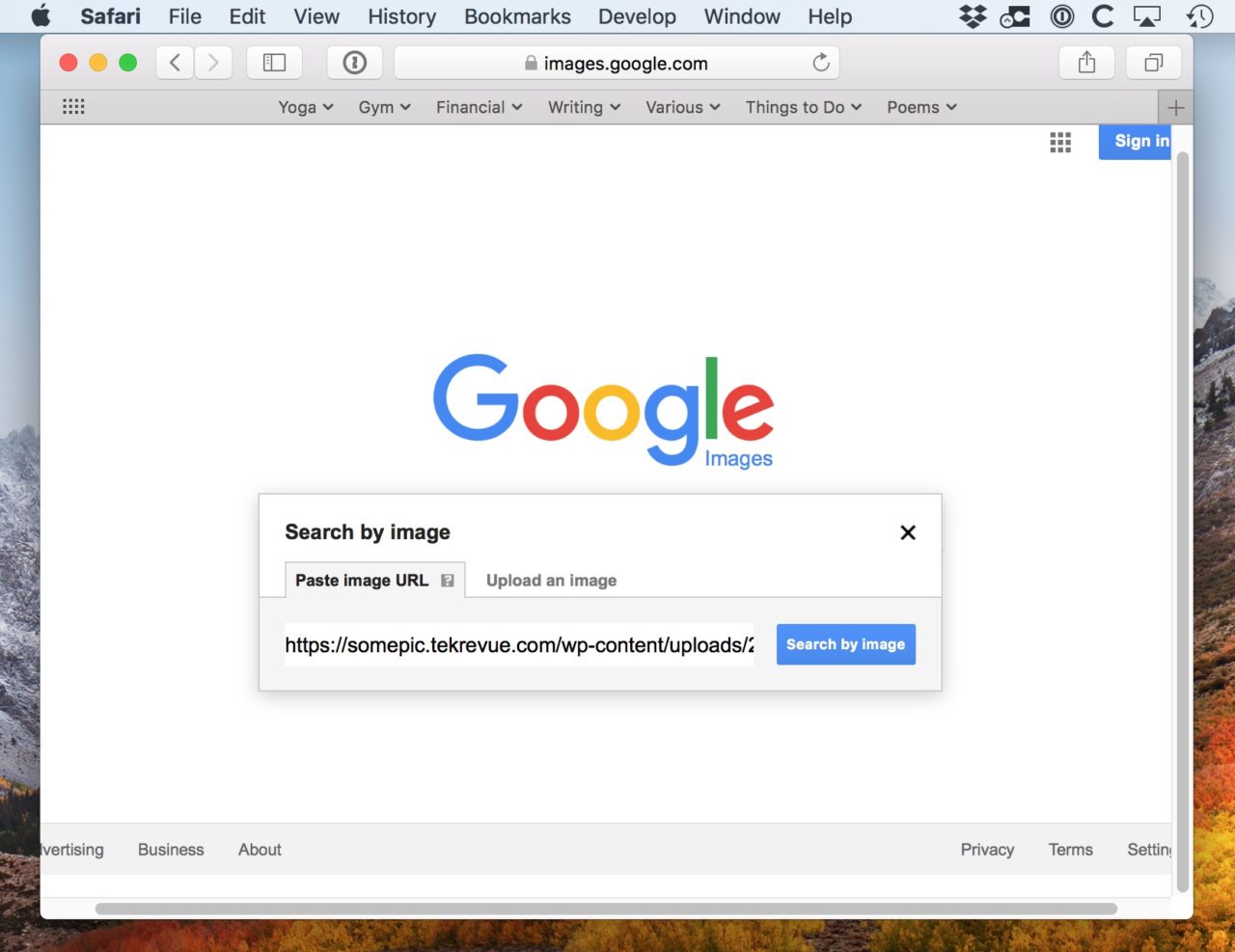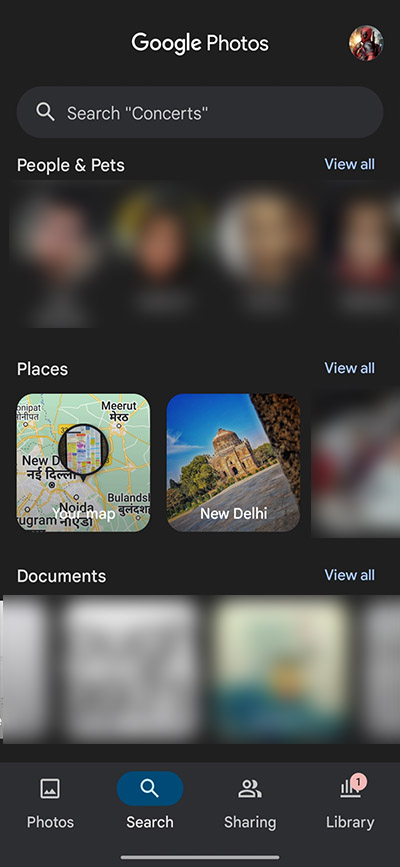Why Reverse Image Search Matters
Reverse image search is a powerful tool that has revolutionized the way we interact with images online. By allowing users to search for images based on visual content rather than text, reverse image search has opened up new possibilities for finding and identifying images. One of the most popular platforms for reverse image search is Google Images, which has made it easy to search for images using a variety of methods, including uploading an image, using the camera icon, and searching by URL.
In today’s digital age, images are a crucial part of our online experience. We use them to communicate, to express ourselves, and to convey information. However, with the rise of image sharing and social media, it has become increasingly difficult to track down the source of an image or to find similar images. This is where reverse image search comes in. By using reverse image search, users can quickly and easily find the source of an image, identify similar images, and even track down copyright infringers.
For example, suppose you come across an image online that you think might be copyrighted. By using reverse image search, you can quickly find the source of the image and determine whether it is copyrighted or not. This can help you avoid any potential copyright infringement issues and ensure that you are using images in a way that is respectful of the original creator.
Reverse image search is also useful for finding similar images. Suppose you are looking for a specific type of image, but you don’t know the exact keywords to use. By using reverse image search, you can upload an example image and find similar images that match your search criteria. This can be a huge time-saver and can help you find the exact image you need.
In addition to these uses, reverse image search can also be used to track down copyright infringers. If you are a photographer or artist, you can use reverse image search to find instances of your work being used without permission. This can help you protect your intellectual property and ensure that you are receiving fair compensation for your work.
Overall, reverse image search is a powerful tool that has a wide range of applications. By using platforms like Google Images, users can quickly and easily find and identify images, track down copyright infringers, and find similar images. Whether you are a photographer, artist, or simply someone who loves images, reverse image search is an essential tool to have in your toolkit.
Getting Started with Google Images
Google Images is a powerful search engine that allows users to search for images using a variety of methods, including keywords, images, and URLs. To get started with Google Images, users can simply navigate to the Google Images homepage and begin searching. The search bar is located at the top of the page and allows users to enter keywords or phrases to search for images.
In addition to the search bar, Google Images also offers a range of filters and advanced search options that can help users refine their search results. For example, users can filter search results by size, color, and usage rights, making it easy to find exactly what they’re looking for. The advanced search options also allow users to search for images within a specific date range, which can be useful for finding recent images or images from a specific time period.
One of the most useful features of Google Images is the ability to search for images using an image itself. This is known as reverse image search, and it allows users to upload an image or enter the URL of an image to search for similar images. This feature is particularly useful for finding the source of an image, identifying similar images, and even tracking down copyright infringers.
Google Images also offers a range of tools and features that can help users get the most out of their image search experience. For example, the “Similar images” feature allows users to find images that are similar to the one they’re currently viewing, while the “Related searches” feature provides suggestions for related searches based on the user’s current search query.
Overall, Google Images is a powerful and versatile search engine that offers a range of features and tools to help users find exactly what they’re looking for. By understanding how to use these features and tools, users can get the most out of their image search experience and find the images they need quickly and easily.
How to Search a Photo on Google Images
Searching a photo on Google Images is a straightforward process that can be done in a few simple steps. Here’s a step-by-step guide on how to search a photo on Google Images:
Step 1: Go to Google Images and click on the camera icon in the search bar. This will open up a new window that allows you to upload an image or enter the URL of an image.
Step 2: Upload the image you want to search for by clicking on the “Upload an image” button. You can also enter the URL of an image if you don’t have the image file on your computer.
Step 3: Once the image is uploaded, Google Images will analyze the image and provide you with a list of search results. These results may include similar images, websites that have used the image, and other relevant information.
Step 4: You can refine your search results by using the filters on the left-hand side of the page. These filters allow you to narrow down your search results by size, color, and usage rights.
Step 5: If you want to search for similar images, you can click on the “Similar images” button at the top of the page. This will provide you with a list of images that are similar to the one you uploaded.
Alternatively, you can also search for a photo on Google Images by using the search bar. Simply type in a description of the image you’re looking for, and Google Images will provide you with a list of relevant results.
For example, if you’re looking for a photo of a sunset, you can type in “sunset” in the search bar and Google Images will provide you with a list of relevant results. You can then refine your search results by using the filters on the left-hand side of the page.
Overall, searching a photo on Google Images is a quick and easy process that can be done in a few simple steps. By following these steps, you can find the images you need quickly and easily.
Using Advanced Search Filters for Better Results
Google Images provides a range of advanced search filters that can help you refine your search results and find exactly what you’re looking for. These filters can be accessed by clicking on the “Tools” button on the right-hand side of the search results page.
One of the most useful filters is the “Size” filter, which allows you to search for images of a specific size. This can be useful if you’re looking for a large image to use as a background, or a small image to use as an icon.
The “Color” filter is another useful option, which allows you to search for images of a specific color. This can be useful if you’re looking for images that match a specific brand or style.
The “Usage rights” filter is also important, as it allows you to search for images that are licensed for commercial use. This can be useful if you’re looking for images to use in a business or marketing context.
In addition to these filters, Google Images also provides a range of other advanced search options, including the ability to search for images by file type, aspect ratio, and more.
By using these advanced search filters, you can refine your search results and find exactly what you’re looking for. For example, if you’re looking for a large, high-resolution image of a sunset, you can use the “Size” filter to search for images that are at least 1024×768 pixels in size.
Similarly, if you’re looking for images that are licensed for commercial use, you can use the “Usage rights” filter to search for images that are labeled as “free to use or share” or “free to use, share, or modify”.
By using these advanced search filters, you can save time and find the images you need quickly and easily.
Image Recognition Technology: How Google Images Works
Google Images uses advanced image recognition technology to enable accurate search results. This technology is based on complex algorithms that analyze the visual content of images and match them to search queries.
At the heart of Google Images’ image recognition technology is a process called “deep learning.” This involves training artificial neural networks to recognize patterns in images, such as shapes, colors, and textures. These neural networks are trained on vast datasets of images, which enables them to learn and improve over time.
When a user searches for an image on Google Images, the algorithm analyzes the search query and matches it to a vast database of images. The algorithm uses a combination of techniques, including object detection, facial recognition, and image classification, to identify the most relevant images.
One of the key technologies used by Google Images is called “Convolutional Neural Networks” (CNNs). CNNs are a type of neural network that is specifically designed to analyze visual data. They work by scanning an image in small sections, called “convolutions,” and identifying patterns and features within those sections.
Google Images also uses a technology called “image hashing” to identify and match images. Image hashing involves creating a unique digital fingerprint of an image, which can be used to identify and match the image across different platforms and devices.
Overall, the image recognition technology used by Google Images is highly advanced and enables accurate search results. By understanding how this technology works, users can better appreciate the power and capabilities of Google Images.
For example, when searching for a specific image on Google Images, users can use the “Similar images” feature to find images that are similar in content and style. This feature uses the image recognition technology to analyze the visual content of the image and match it to similar images in the database.
By leveraging the power of image recognition technology, Google Images provides users with a powerful tool for searching and discovering images online.
Tips and Tricks for Effective Image Search
When searching for images on Google, there are several tips and tricks that can help you get the most out of your search. Here are some expert tips to help you improve your image search skills:
Use quotes to search for exact phrases. If you’re looking for an image with a specific phrase or keyword, use quotes to search for the exact phrase. For example, if you’re looking for an image of a “sunset on the beach,” use quotes to search for the exact phrase.
Exclude words to narrow down your search. If you’re looking for an image that doesn’t contain a specific word or phrase, use the minus sign (-) to exclude that word from your search. For example, if you’re looking for an image of a sunset that doesn’t contain the word “beach,” use the minus sign to exclude that word from your search.
Use the “Similar images” feature to find related images. If you’re looking for an image that is similar to one you’ve already found, use the “Similar images” feature to find related images. This feature uses image recognition technology to identify images that are similar in content and style.
Use the “Advanced search” feature to refine your search. If you’re looking for an image with specific characteristics, such as size, color, or usage rights, use the “Advanced search” feature to refine your search. This feature allows you to specify exact criteria for your search, such as image size, color, and usage rights.
Use the “Reverse image search” feature to find the source of an image. If you’re looking for the source of an image, use the “Reverse image search” feature to find the original source of the image. This feature uses image recognition technology to identify the original source of the image.
By using these tips and tricks, you can improve your image search skills and get the most out of your search. Whether you’re looking for an image for personal or professional use, these tips can help you find the perfect image quickly and easily.
Common Issues and Troubleshooting
While searching for images on Google can be a straightforward process, there are some common issues that may arise. Here are some troubleshooting solutions to help you overcome these issues:
Poor image quality: If you’re searching for high-quality images, but the results are poor, try using the “High resolution” filter in the advanced search options. This will help you find images that are high-resolution and of good quality.
Irrelevant results: If you’re getting irrelevant results, try refining your search query using quotes or excluding words. This will help you narrow down your search and find more relevant results.
Images not loading: If images are not loading properly, try checking your internet connection or clearing your browser cache. This should help resolve the issue and allow you to view images properly.
Search results not accurate: If your search results are not accurate, try using the “Advanced search” feature to refine your search. This will allow you to specify exact criteria for your search, such as image size, color, and usage rights.
Image not found: If you’re searching for a specific image, but it’s not found, try using the “Reverse image search” feature. This will help you find the original source of the image and provide more information about it.
By troubleshooting common issues and using the tips and tricks outlined in this article, you can overcome any challenges you may face when searching for images on Google.
Additionally, you can also try using the “Help” feature on Google Images to find more information about common issues and troubleshooting solutions.
By following these tips and troubleshooting solutions, you can ensure that your image search experience on Google is smooth and effective.
Conclusion: Mastering Google Images Search
By following the steps outlined in this article, you can master the art of searching for photos on Google Images. From understanding the importance of reverse image search to using advanced search filters and troubleshooting common issues, you now have the skills to find exactly what you’re looking for.
Remember, the key to effective image search is to be specific and creative with your search queries. Use quotes, exclude words, and search for similar images to refine your results. Don’t be afraid to experiment and try new things – and don’t hesitate to reach out for help if you need it.
With practice and patience, you’ll become a pro at searching for photos on Google Images. Whether you’re a student, a professional, or simply someone who loves images, mastering Google Images search can help you achieve your goals and unlock new possibilities.
So why wait? Start practicing your new skills today and discover the power of Google Images for yourself. With this guide, you’ll be well on your way to becoming a master of image search and unlocking the full potential of Google Images.