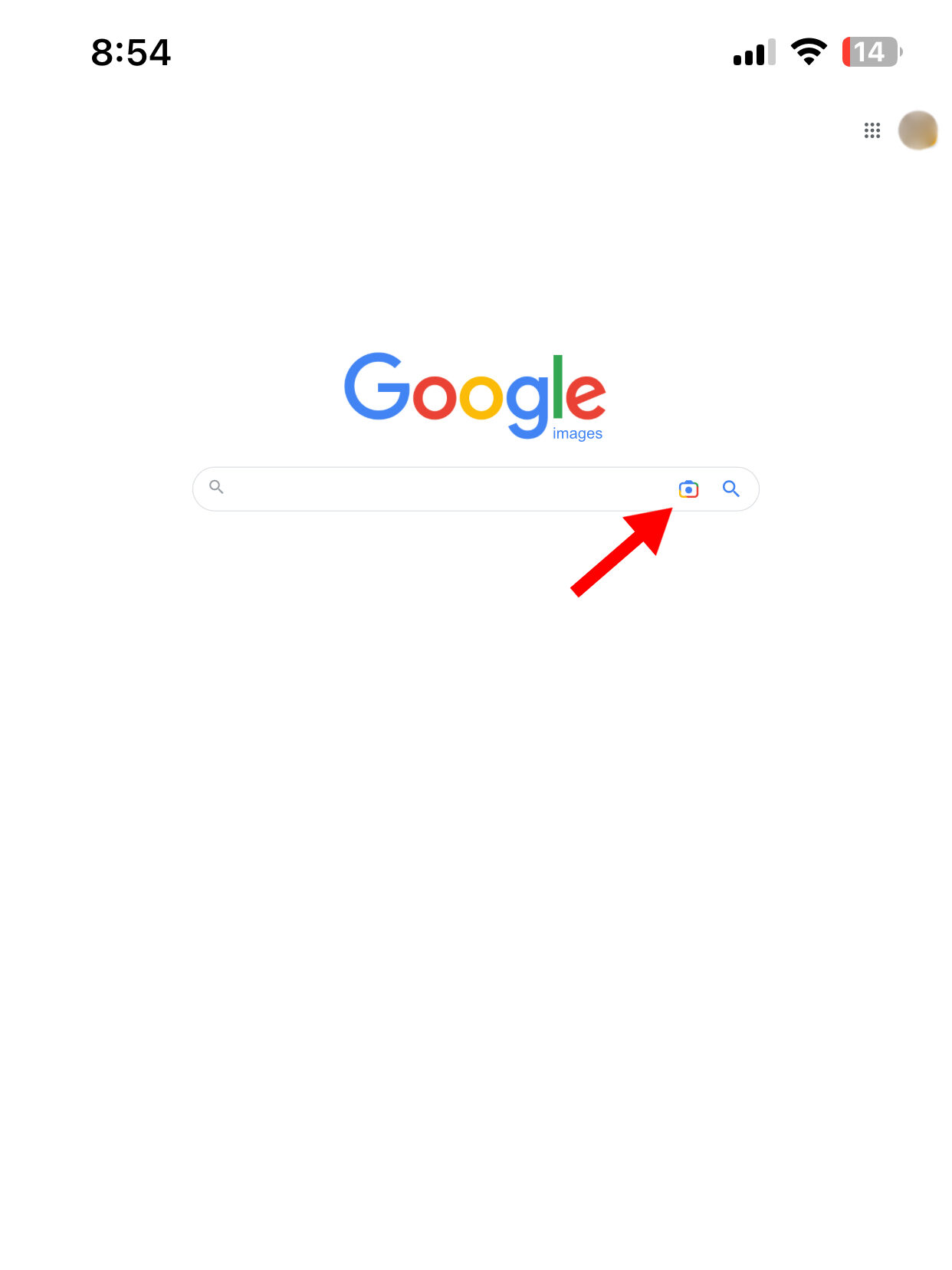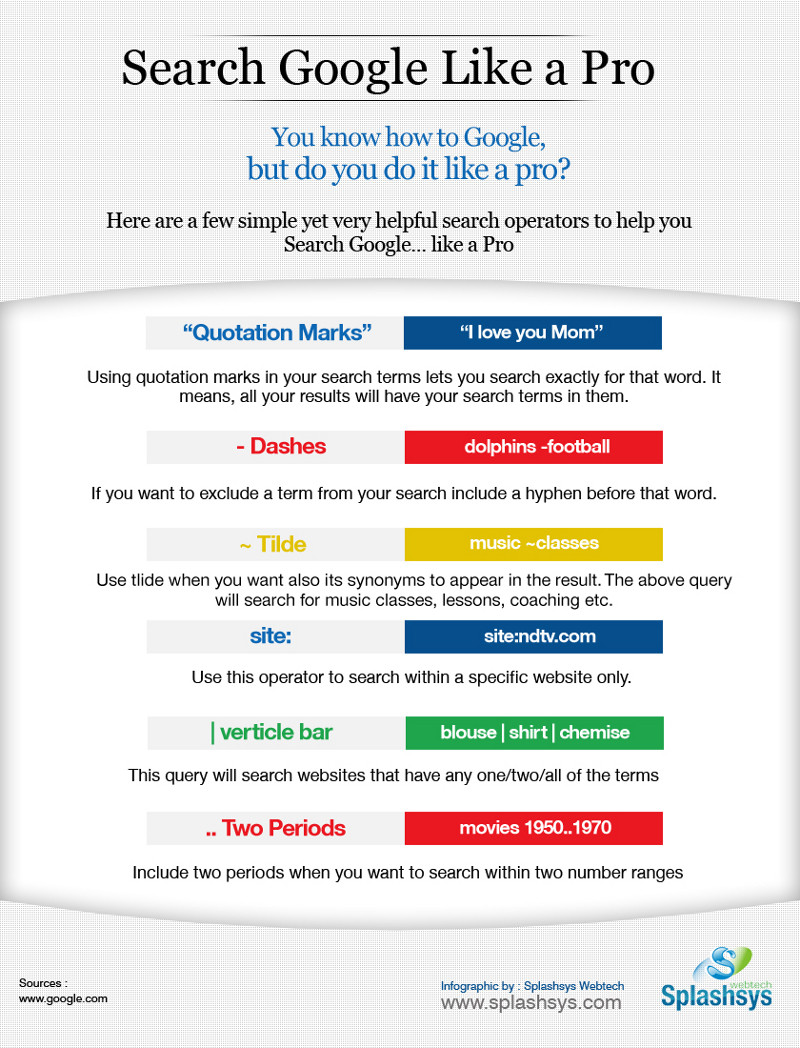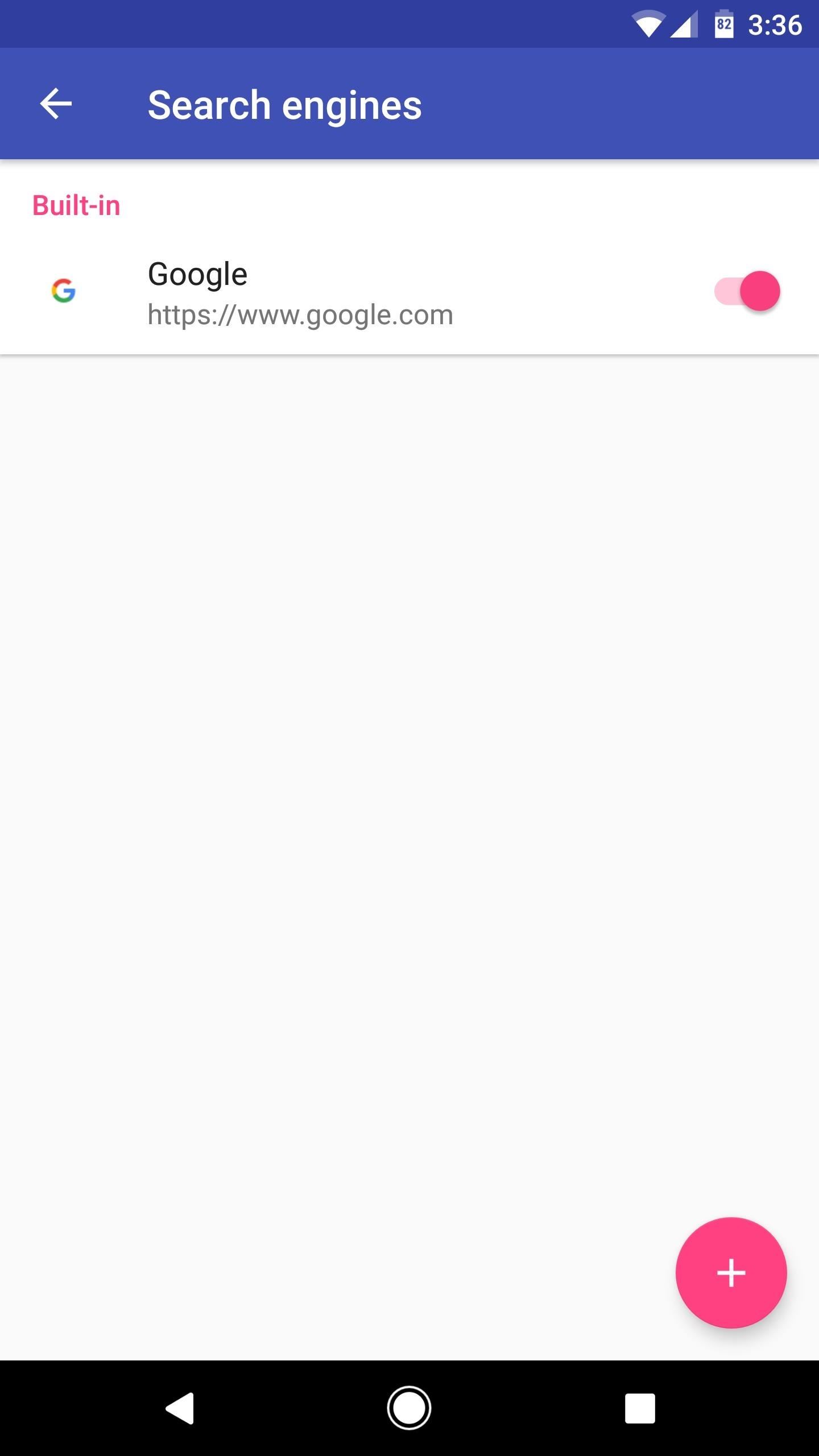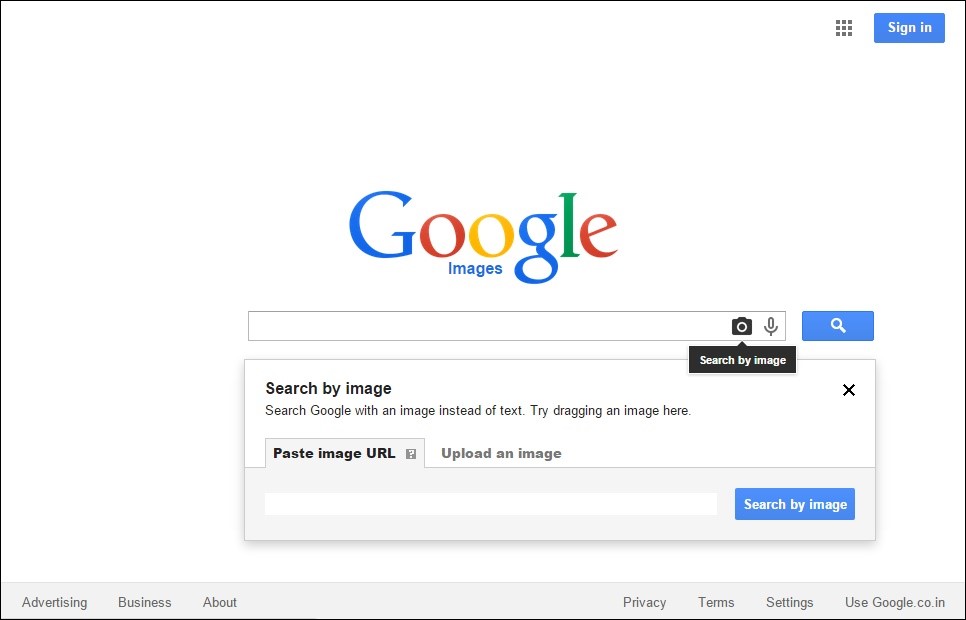What is Reverse Image Search and How Does it Work?
Reverse image search is a powerful tool that allows users to search for images based on a reference image, rather than a text-based query. This technology uses image recognition algorithms to analyze the uploaded image and find similar matches in a vast database of images. By leveraging this technology, users can quickly and easily find information about an image, identify objects, and gather more context about a particular topic.
One of the primary benefits of reverse image search is its ability to help users find more information about an image they have come across online. For instance, if a user finds an image of a product they like, but can’t find any information about it, they can use reverse image search to find similar products, read reviews, and even make a purchase. This technology has also been used to identify unknown objects, verify the authenticity of images, and even track down the source of an image.
Google’s reverse image search feature is one of the most popular and widely used tools of its kind. By uploading an image or entering an image URL, users can search for similar images across the web. This feature is particularly useful for finding more information about an image, identifying objects, and gathering more context about a particular topic. For example, if a user is trying to identify a particular type of flower, they can upload an image of the flower to Google’s reverse image search feature and find more information about it.
Reverse image search is also a valuable tool for researchers, journalists, and anyone looking to verify the authenticity of an image. By analyzing the metadata associated with an image, users can determine when and where the image was taken, as well as who the copyright holder is. This information can be invaluable in a variety of contexts, from academic research to investigative journalism.
In addition to its many practical applications, reverse image search is also a fascinating example of the power of artificial intelligence and machine learning. By analyzing vast amounts of image data, these algorithms can learn to recognize patterns and make predictions about the content of an image. This technology has the potential to revolutionize the way we interact with images online, and its applications are only just beginning to be explored.
For those looking to learn more about how to search by an image in Google, the process is relatively straightforward. By uploading an image or entering an image URL, users can search for similar images across the web. This feature is particularly useful for finding more information about an image, identifying objects, and gathering more context about a particular topic. With its many practical applications and fascinating technology, reverse image search is an essential tool for anyone looking to get more out of their online image searches.
Getting Started with Google’s Image Search Feature
To get started with Google’s image search feature, users can access it by navigating to the Google Images website or by using the Google search bar. Once on the Google Images page, users can upload an image or enter an image URL to begin their search. There are several ways to upload an image, including dragging and dropping the image into the search bar, uploading from a computer, or entering an image URL.
One of the most convenient ways to upload an image is by dragging and dropping it into the search bar. This method allows users to quickly and easily upload an image from their computer without having to navigate through multiple menus. Alternatively, users can click on the “Upload an image” button and select the image they want to upload from their computer.
In addition to uploading an image, users can also enter an image URL to search for similar images. This method is particularly useful for finding more information about an image that is already online. By entering the image URL, users can quickly and easily find more information about the image, including its origin, size, and file type.
Google’s image search feature also allows users to search for images using keywords. By entering a keyword or phrase into the search bar, users can find images that are related to their search query. This method is particularly useful for finding images that are not easily identifiable or for finding more information about a particular topic.
For those looking to learn how to search by an image in Google, the process is relatively straightforward. By uploading an image or entering an image URL, users can search for similar images across the web. This feature is particularly useful for finding more information about an image, identifying objects, and gathering more context about a particular topic. With its many practical applications and user-friendly interface, Google’s image search feature is an essential tool for anyone looking to get more out of their online image searches.
By following these simple steps, users can unlock the full potential of Google’s image search feature and start finding more information about their favorite images. Whether you’re a researcher, a student, or simply someone who loves images, Google’s image search feature is an indispensable tool that can help you find what you’re looking for.
Using the Camera Icon: A Quick Way to Search by Image
The camera icon feature in Google Images is a convenient way to search by image using your mobile device’s camera or by uploading a photo from your gallery. This feature allows you to quickly and easily search for images without having to navigate to the Google Images website or upload an image from your computer.
To use the camera icon feature, simply open the Google app on your mobile device and tap the camera icon. This will open the camera view, where you can take a new photo or upload an existing one from your gallery. Once you’ve taken or uploaded a photo, Google will analyze the image and provide you with search results.
The camera icon feature is particularly useful for searching for images on-the-go. For example, if you’re out shopping and see a product you like, you can take a photo of it and use the camera icon feature to search for more information about the product. This feature is also useful for identifying unknown objects or finding similar products.
In addition to searching for images, the camera icon feature also allows you to scan barcodes and QR codes. This feature is particularly useful for finding more information about a product or accessing additional content.
Using the camera icon feature is a great way to learn how to search by an image in Google. By taking a photo or uploading an existing one, you can quickly and easily search for images and find more information about the things that interest you. With its convenience and ease of use, the camera icon feature is an essential tool for anyone looking to get more out of their online image searches.
By leveraging the power of the camera icon feature, you can unlock a world of possibilities for image search. Whether you’re a researcher, a student, or simply someone who loves images, this feature is an indispensable tool that can help you find what you’re looking for.
Advanced Image Search Techniques: Refining Your Results
Once you’ve mastered the basics of image search, it’s time to take your skills to the next level with advanced techniques. By using quotes, file types, and colors, you can refine your image search results and get more specific and accurate results.
Using quotes is a great way to search for exact phrases or keywords. For example, if you’re looking for images of a specific product, you can put the product name in quotes to get more accurate results. This technique is particularly useful for finding images of specific brands or products.
File types are another way to refine your image search results. By specifying a file type, such as JPEG or PNG, you can get more specific results and avoid irrelevant images. This technique is particularly useful for finding images of a specific format or size.
Colors are also a great way to refine your image search results. By specifying a color, you can get more specific results and avoid irrelevant images. This technique is particularly useful for finding images of a specific color or palette.
Another advanced technique is to use the “site:” operator to search for images within a specific website. For example, if you’re looking for images of a specific product on a particular website, you can use the “site:” operator to get more specific results.
By using these advanced techniques, you can get more specific and accurate results when searching for images. Whether you’re a researcher, a student, or simply someone who loves images, these techniques can help you find what you’re looking for.
Learning how to search by an image in Google is a valuable skill that can be used in a variety of contexts. By mastering these advanced techniques, you can take your image search skills to the next level and get more out of your online image searches.
Common Use Cases for Reverse Image Search
Reverse image search is a powerful tool that can be used in a variety of scenarios. One of the most common use cases is identifying unknown objects. For example, if you’re on a hike and come across a plant or animal you don’t recognize, you can take a photo of it and use reverse image search to identify it.
Another common use case is finding similar products. If you see a product you like, but don’t know where to buy it, you can use reverse image search to find similar products online. This can be especially useful for finding fashion items, home decor, or other products that are difficult to describe in words.
Reverse image search can also be used to verify the authenticity of images. For example, if you’re researching a historical event and come across an image that you’re not sure is authentic, you can use reverse image search to see if the image has been used elsewhere online.
In addition to these use cases, reverse image search can also be used for research, education, and entertainment. For example, students can use reverse image search to find images for school projects, while researchers can use it to find images related to their field of study.
Learning how to search by an image in Google can also be useful for professionals, such as designers, marketers, and journalists. By using reverse image search, they can find images that are relevant to their work and use them to create engaging content.
Overall, reverse image search is a powerful tool that can be used in a variety of scenarios. By understanding how to use it effectively, you can unlock a world of possibilities for image search and discovery.
Troubleshooting Common Issues with Image Search
While Google’s image search feature is a powerful tool, there are some common issues that may arise when using it. One of the most common issues is image upload errors. If you’re having trouble uploading an image, try checking the file size and format to ensure it meets Google’s requirements.
Another common issue is irrelevant results. If you’re not getting the results you’re looking for, try refining your search query using advanced techniques such as quotes, file types, and colors. You can also try using the “site:” operator to search for images within a specific website.
Some users may also experience issues with image recognition. If Google is having trouble recognizing the image, try cropping the image to focus on the main subject or using a different image with better quality.
In addition to these issues, some users may also experience problems with image search results not loading properly. If this happens, try checking your internet connection and refreshing the page. You can also try clearing your browser cache and cookies to resolve the issue.
Learning how to troubleshoot common issues with image search can help you get the most out of Google’s image search feature. By understanding how to resolve common problems, you can save time and get the results you need.
It’s also important to note that Google is constantly updating and improving its image search feature. If you’re experiencing issues, try checking the Google support page for the latest information and troubleshooting tips.
Alternative Image Search Engines: Exploring Other Options
While Google’s image search feature is one of the most popular and widely used, there are other alternative image search engines that offer unique features and benefits. One such alternative is Bing, which offers a similar image search feature to Google, but with some additional features such as image filtering and sorting.
Another alternative is TinEye, which is a reverse image search engine that allows users to search for images based on a reference image. TinEye is particularly useful for finding similar images, identifying objects, and gathering information about an image.
Other alternative image search engines include Yandex, Baidu, and DuckDuckGo, each of which offers unique features and benefits. For example, Yandex offers a feature called “image search” that allows users to search for images based on a reference image, while Baidu offers a feature called “image recognition” that allows users to identify objects in an image.
When deciding which image search engine to use, it’s worth considering the specific features and benefits that each engine offers. For example, if you’re looking for a more comprehensive image search feature, Google may be the best option. However, if you’re looking for a more specialized feature such as image filtering or sorting, Bing or TinEye may be a better choice.
Learning how to search by an image in Google is a valuable skill, but it’s also worth exploring other alternative image search engines to see what they have to offer. By understanding the unique features and benefits of each engine, you can choose the one that best meets your needs and get the most out of your image search experience.
Best Practices for Using Image Search Effectively
To get the most out of image search, it’s essential to use best practices that optimize your search queries and result interpretation. Here are some tips to help you use image search effectively:
First, ensure that the image you’re using is of high quality and relevant to your search query. A clear and well-defined image will yield better results than a blurry or irrelevant one.
Next, optimize your search query by using specific keywords and phrases that describe the image you’re looking for. You can also use advanced techniques such as quotes, file types, and colors to refine your results.
When interpreting your results, pay attention to the image metadata, such as the file name, size, and format. This information can provide valuable context about the image and help you identify the most relevant results.
Finally, use image search in conjunction with other search tools and techniques to get the most comprehensive results. For example, you can use image search to find images related to a specific topic, and then use text search to find more information about those images.
By following these best practices, you can unlock the full potential of image search and get the most out of your online research. Whether you’re a student, researcher, or simply someone who loves images, image search is a powerful tool that can help you find what you’re looking for.
Learning how to search by an image in Google is a valuable skill that can be applied to a wide range of contexts. By mastering image search, you can take your online research to the next level and discover new and exciting things.