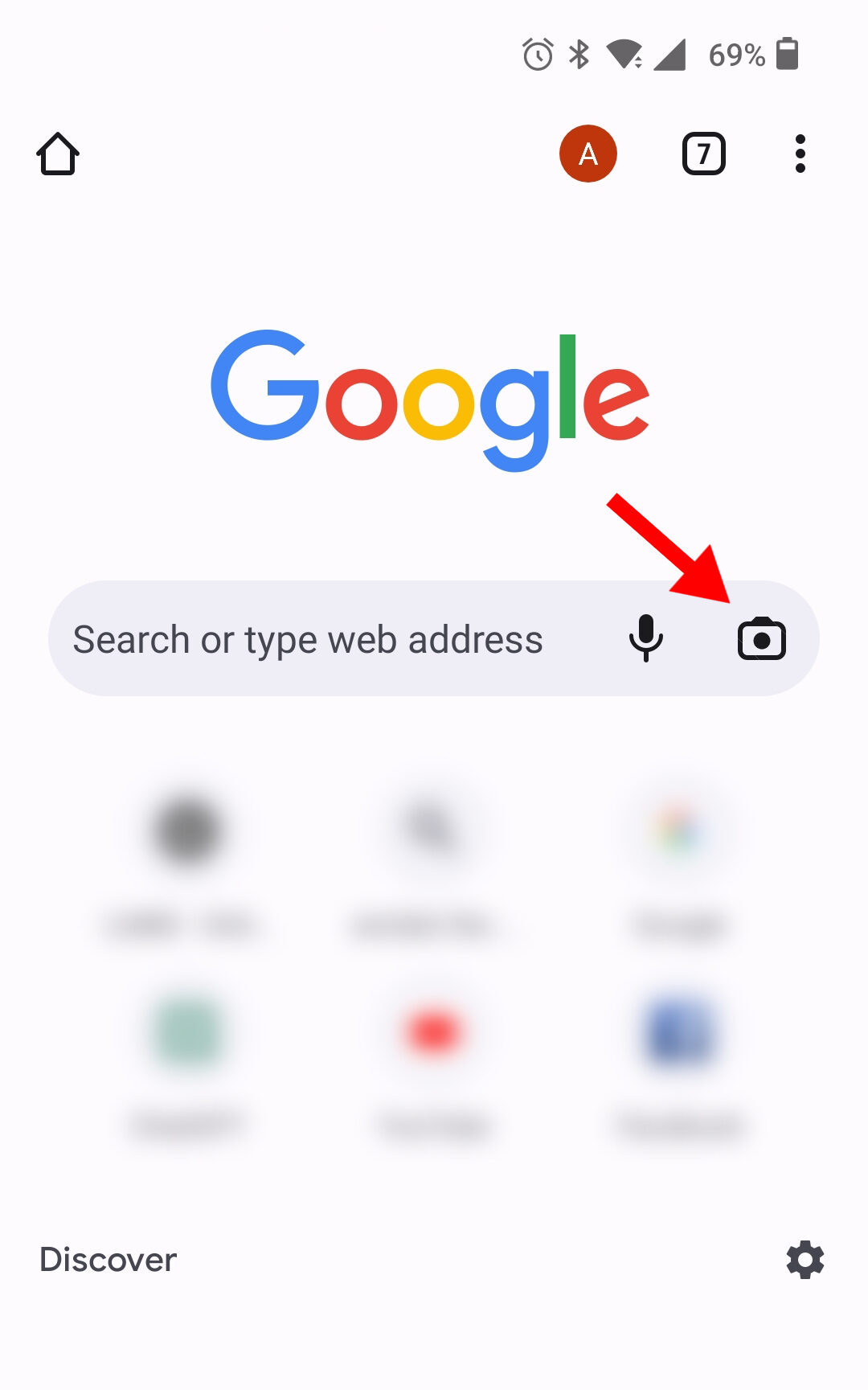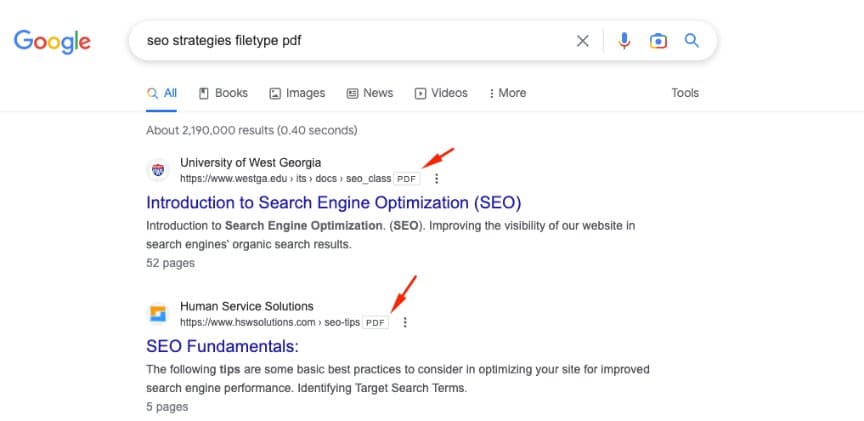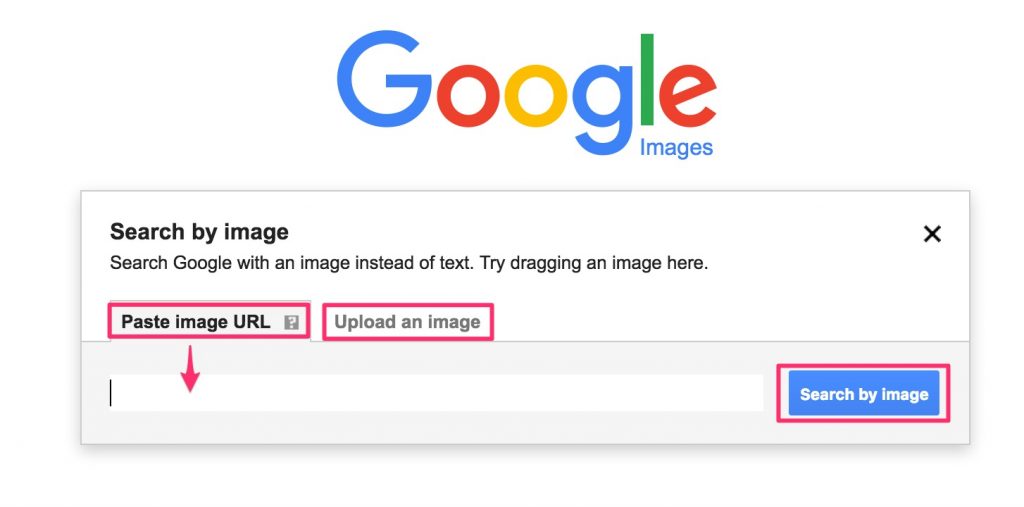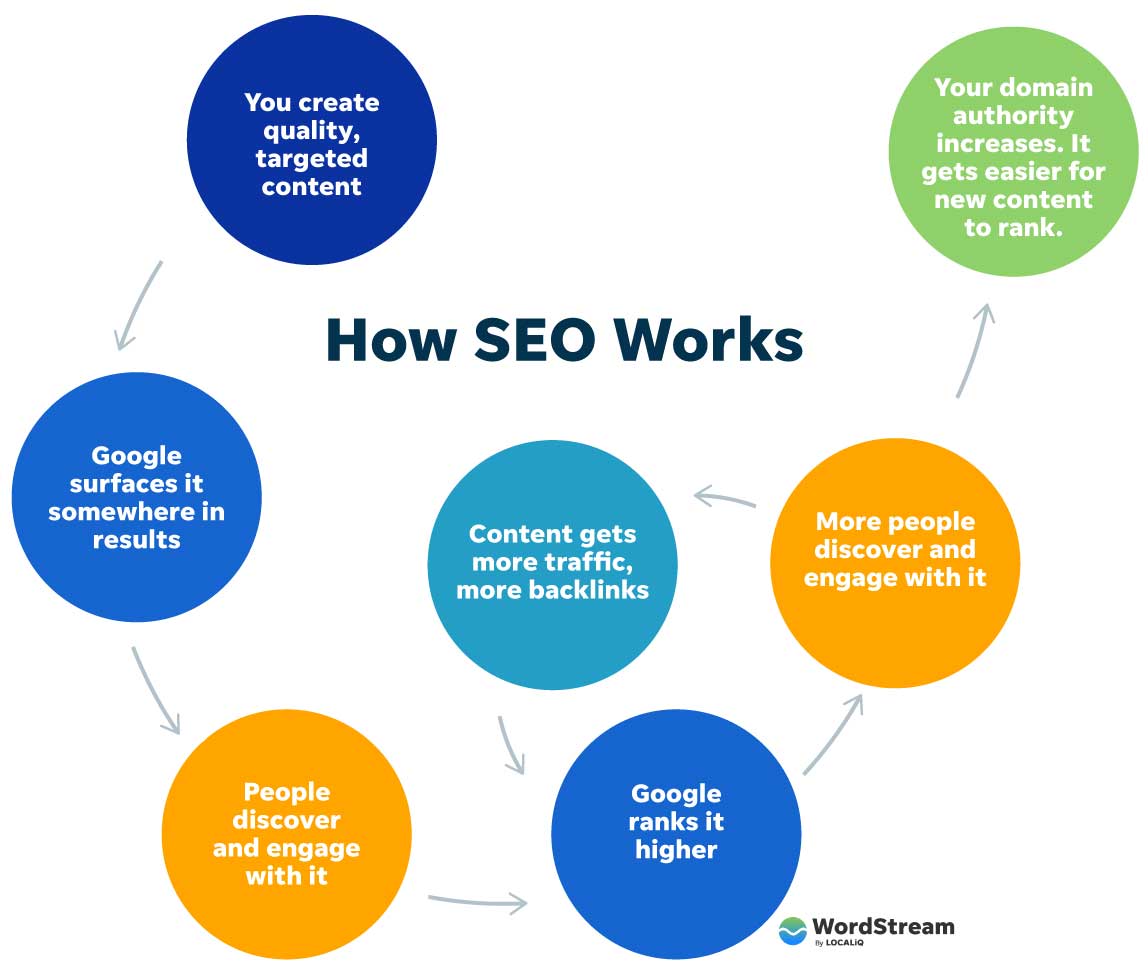What is Reverse Image Search and Why Do You Need It?
Reverse image search is a powerful tool that allows users to search for images based on a reference image, rather than a text-based query. This technique has numerous benefits, including finding similar images, identifying unknown objects, and verifying image authenticity. By using reverse image search, users can uncover a wealth of information about an image, including its origin, usage, and related content.
In today’s digital age, images are a ubiquitous part of our online experience. With the rise of social media, online shopping, and digital publishing, images have become an essential component of online communication. However, with the increasing amount of visual content available, it can be challenging to find specific images or identify their source. This is where reverse image search comes in – a game-changing technology that enables users to search for images in a more intuitive and effective way.
One of the primary advantages of reverse image search is its ability to find similar images. By uploading an image or using the camera icon, users can search for identical or similar images across the web. This feature is particularly useful for identifying plagiarism, verifying the authenticity of online content, and finding alternative images for creative projects.
Reverse image search also enables users to identify unknown objects or scenes within an image. By analyzing the visual content of an image, search engines can provide information about the objects, people, or places depicted in the image. This feature is particularly useful for historians, researchers, and enthusiasts who want to learn more about a particular image or topic.
Furthermore, reverse image search can help users verify the authenticity of online content. By searching for an image, users can determine whether it has been used elsewhere online, and whether it is genuine or manipulated. This feature is particularly useful for fact-checkers, journalists, and anyone who wants to verify the accuracy of online information.
In conclusion, reverse image search is a powerful tool that offers a range of benefits for users. By providing a more intuitive and effective way to search for images, reverse image search can help users find similar images, identify unknown objects, and verify image authenticity. Whether you’re a researcher, creative professional, or simply someone who wants to learn more about an image, reverse image search is an essential tool to have in your online toolkit.
How to Use Google’s Image Search Feature
Google’s image search feature is a powerful tool that allows users to search for images based on a reference image. To use this feature, follow these steps:
Uploading an Image: To search for an image, click on the camera icon in the Google search bar and select “Upload an image” from the dropdown menu. Then, choose the image you want to search for from your computer or mobile device. Google will analyze the image and provide search results based on its content.
Using the Camera Icon: Alternatively, you can use the camera icon to search for an image. Click on the camera icon and select “Take a photo” or “Choose a photo” from the dropdown menu. This will allow you to take a new photo or choose an existing one from your device. Google will then analyze the image and provide search results.
Searching by Image URL: If you have the URL of an image, you can also use it to search for similar images. Simply copy and paste the URL into the Google search bar and click on the “Search by image” button. Google will then analyze the image and provide search results based on its content.
Google’s image search feature is a powerful tool that can help you find similar images, identify unknown objects, and verify image authenticity. By following these steps, you can unlock the full potential of Google’s image search feature and improve your online research skills.
When using Google’s image search feature, you can also use the “Search tools” menu to refine your search results. This menu allows you to filter your search results by size, color, and type, making it easier to find the images you need. Additionally, you can use the “Related images” feature to find images that are similar to the one you are searching for.
By mastering Google’s image search feature, you can improve your online research skills and find the images you need quickly and easily. Whether you’re a researcher, a student, or simply someone who wants to learn more about an image, Google’s image search feature is an essential tool to have in your online toolkit.
Understanding the Different Types of Image Search
When it comes to image search, there are several types of searches that can be performed, each with its own unique benefits and uses. Understanding the different types of image search can help you get the most out of your searches and find the information you need more efficiently.
Exact Image Search: An exact image search is a search for an exact match of an image. This type of search is useful when you need to find a specific image, such as a logo or a product image. To perform an exact image search, you can use the “exact image” filter in Google’s image search feature.
Similar Image Search: A similar image search is a search for images that are similar to a reference image. This type of search is useful when you need to find images that are similar in style or content to a specific image. To perform a similar image search, you can use the “similar images” filter in Google’s image search feature.
Image Search by Keyword: An image search by keyword is a search for images that match a specific keyword or phrase. This type of search is useful when you need to find images related to a specific topic or theme. To perform an image search by keyword, you can simply enter the keyword or phrase into the Google search bar and select the “images” tab.
Reverse Image Search: A reverse image search is a search for images that match a reference image, but with the goal of finding the source of the image or identifying the objects or people in the image. This type of search is useful when you need to verify the authenticity of an image or identify the source of an image. To perform a reverse image search, you can use Google’s image search feature and select the “search by image” option.
Understanding the different types of image search can help you get the most out of your searches and find the information you need more efficiently. By using the right type of search for your needs, you can save time and improve your online research skills.
In addition to these types of image search, there are also several advanced image search techniques that can be used to refine your searches and find more specific results. These techniques include using filters, searching by image size, and using the “site:” operator. By mastering these techniques, you can take your image search skills to the next level and find the information you need more efficiently.
Advanced Image Search Techniques
Once you have mastered the basics of image search, you can take your skills to the next level by using advanced image search techniques. These techniques can help you refine your searches and find more specific results.
Using Filters: One of the most useful advanced image search techniques is using filters. Google’s image search feature allows you to filter your search results by size, color, and type. This can help you quickly narrow down your search results and find the images you need.
Searching by Image Size: Another advanced image search technique is searching by image size. This can be useful if you are looking for a specific size of image, such as a large image for a presentation or a small image for a social media post. To search by image size, simply enter the size of the image you are looking for in the Google search bar, followed by the keyword “images”.
Using the “site:” Operator: The “site:” operator is a powerful tool that allows you to search for images within a specific website. This can be useful if you are looking for images from a particular website or if you want to see how a website is using images. To use the “site:” operator, simply enter the website’s URL followed by the keyword “images” in the Google search bar.
Using the “filetype:” Operator: The “filetype:” operator is another useful tool that allows you to search for images of a specific file type. This can be useful if you are looking for images in a specific format, such as JPEG or PNG. To use the “filetype:” operator, simply enter the file type followed by the keyword “images” in the Google search bar.
Using the “related:” Operator: The “related:” operator is a useful tool that allows you to search for images that are related to a specific image. This can be useful if you are looking for images that are similar to a specific image or if you want to see how an image is being used in different contexts. To use the “related:” operator, simply enter the URL of the image followed by the keyword “related” in the Google search bar.
By using these advanced image search techniques, you can take your image search skills to the next level and find the images you need more efficiently. Whether you are a researcher, a student, or simply someone who wants to learn more about an image, these techniques can help you get the most out of your image searches.
Common Use Cases for Reverse Image Search
Reverse image search is a powerful tool that can be used in a variety of ways. Here are some common use cases for reverse image search:
Finding the Source of an Image: One of the most common use cases for reverse image search is finding the source of an image. This can be useful if you want to know where an image came from, or if you want to verify the authenticity of an image. By using reverse image search, you can quickly find the source of an image and learn more about its origins.
Identifying Plagiarism: Reverse image search can also be used to identify plagiarism. If you suspect that someone has used an image without permission, you can use reverse image search to find the original source of the image and verify whether it has been used without permission.
Verifying the Authenticity of Online Content: Reverse image search can also be used to verify the authenticity of online content. By searching for an image, you can quickly determine whether it has been used elsewhere online, and whether it is genuine or manipulated.
Research and Education: Reverse image search can also be used for research and education. By searching for images related to a particular topic, you can quickly find relevant information and learn more about a subject.
Marketing and Advertising: Reverse image search can also be used in marketing and advertising. By searching for images related to a particular product or brand, you can quickly find relevant information and learn more about how a product or brand is being used online.
These are just a few examples of the many use cases for reverse image search. By using this powerful tool, you can quickly find the information you need and learn more about the world around you.
In addition to these use cases, reverse image search can also be used in a variety of other ways, such as finding similar images, identifying unknown objects, and verifying image authenticity. By mastering the art of reverse image search, you can unlock a world of possibilities and improve your online research skills.
Best Practices for Image Search Optimization
Optimizing images for search can help improve their visibility and ranking in search engine results. Here are some best practices for image search optimization:
Use Descriptive File Names: Use descriptive file names that include the target keyword or phrase. This will help search engines understand the content of the image and improve its ranking.
Use Alt Tags: Use alt tags to provide a text description of the image. This will help search engines understand the content of the image and improve its ranking.
Use Captions: Use captions to provide additional context and information about the image. This will help search engines understand the content of the image and improve its ranking.
Optimize Image Size: Optimize the size of the image to ensure it loads quickly and efficiently. This will help improve the user experience and improve the ranking of the image.
Use Image Sitemaps: Use image sitemaps to help search engines discover and index images on your website. This will help improve the visibility and ranking of your images.
Use Structured Data: Use structured data to provide additional context and information about the image. This will help search engines understand the content of the image and improve its ranking.
By following these best practices, you can improve the visibility and ranking of your images in search engine results. This will help drive more traffic to your website and improve your online presence.
In addition to these best practices, it’s also important to ensure that your images are high-quality and relevant to the content of your website. This will help improve the user experience and improve the ranking of your images.
Alternatives to Google’s Image Search
While Google’s image search is one of the most popular and widely used image search engines, there are several alternative image search engines and tools that can be used to find images online. Here are a few examples:
Bing Image Search: Bing Image Search is a powerful image search engine that allows users to search for images using keywords, filters, and other advanced search features. Bing Image Search also includes a “reverse image search” feature that allows users to search for images by uploading an image or entering an image URL.
TinEye: TinEye is a reverse image search engine that allows users to search for images by uploading an image or entering an image URL. TinEye uses a proprietary algorithm to search for images that are similar to the uploaded image, and returns a list of matching images.
ImageRaider: ImageRaider is a reverse image search engine that allows users to search for images by uploading an image or entering an image URL. ImageRaider uses a proprietary algorithm to search for images that are similar to the uploaded image, and returns a list of matching images.
Other alternatives to Google’s image search include Yahoo Image Search, DuckDuckGo Image Search, and StartPage Image Search. Each of these image search engines has its own unique features and advantages, and can be used to find images online.
When using alternative image search engines, it’s important to keep in mind that the results may vary depending on the engine used. Some image search engines may return more relevant results than others, and some may have more advanced search features. By experimenting with different image search engines, you can find the one that works best for your needs.
In addition to alternative image search engines, there are also several browser extensions and plugins that can be used to enhance image search functionality. These extensions and plugins can provide additional features such as image filtering, image resizing, and image downloading.
Conclusion: Mastering the Art of Visual Search
In conclusion, mastering the art of visual search requires a combination of technical skills, creativity, and practice. By understanding the different types of image search, using advanced image search techniques, and optimizing images for search, you can improve your online research skills and find the information you need more efficiently.
Remember, visual search is a powerful tool that can help you find answers to complex questions, identify unknown objects, and verify the authenticity of online content. By experimenting with different image search techniques and tools, you can unlock the full potential of visual search and take your online research skills to the next level.
Whether you’re a researcher, a student, or simply someone who wants to learn more about the world around you, mastering the art of visual search can help you achieve your goals. So why not start exploring the world of visual search today and discover the power of images for yourself?
By following the tips and techniques outlined in this article, you can improve your visual search skills and become a more effective online researcher. Remember to always keep practicing and experimenting with different image search techniques to stay up-to-date with the latest developments in the field.
With the rise of visual search, the way we interact with information online is changing. By mastering the art of visual search, you can stay ahead of the curve and unlock new possibilities for learning, research, and discovery.