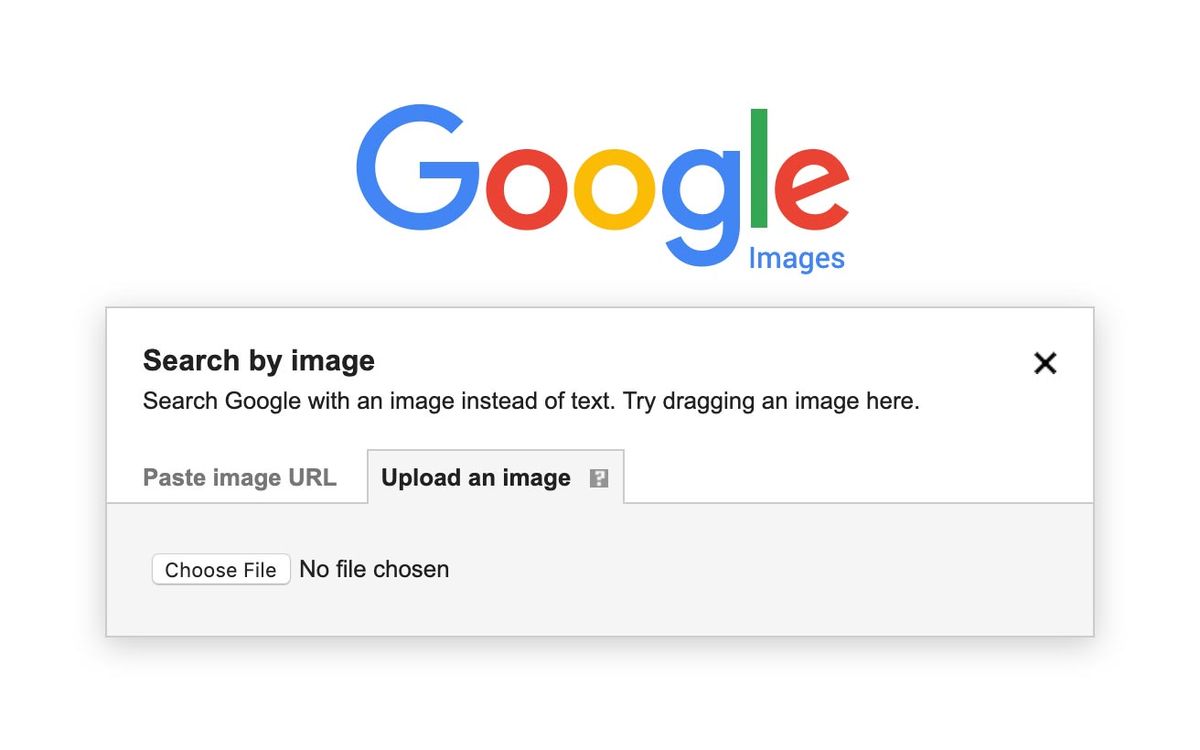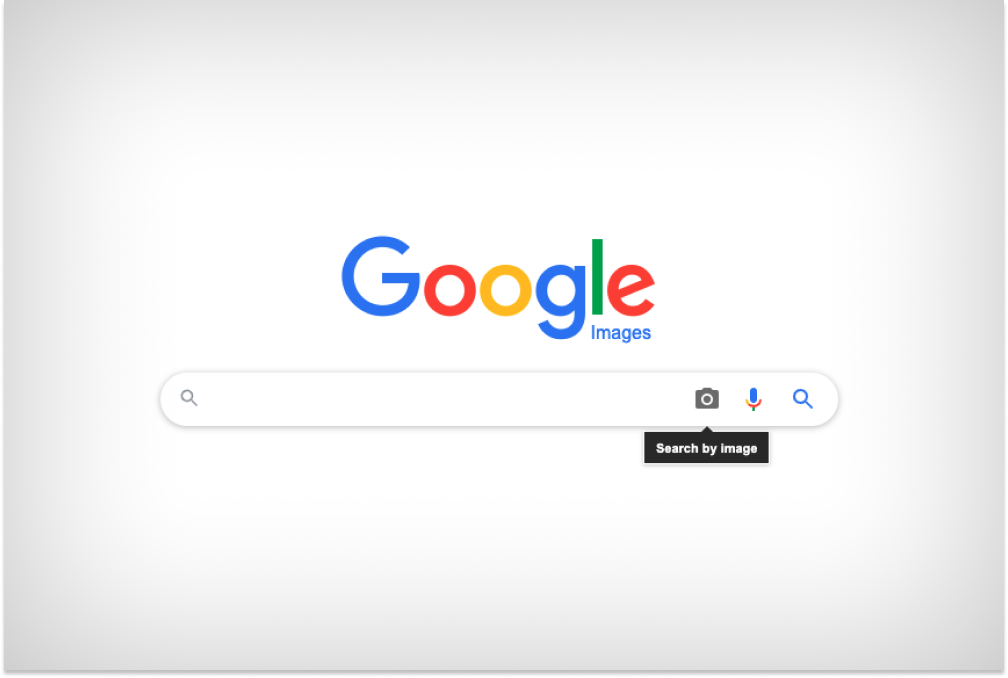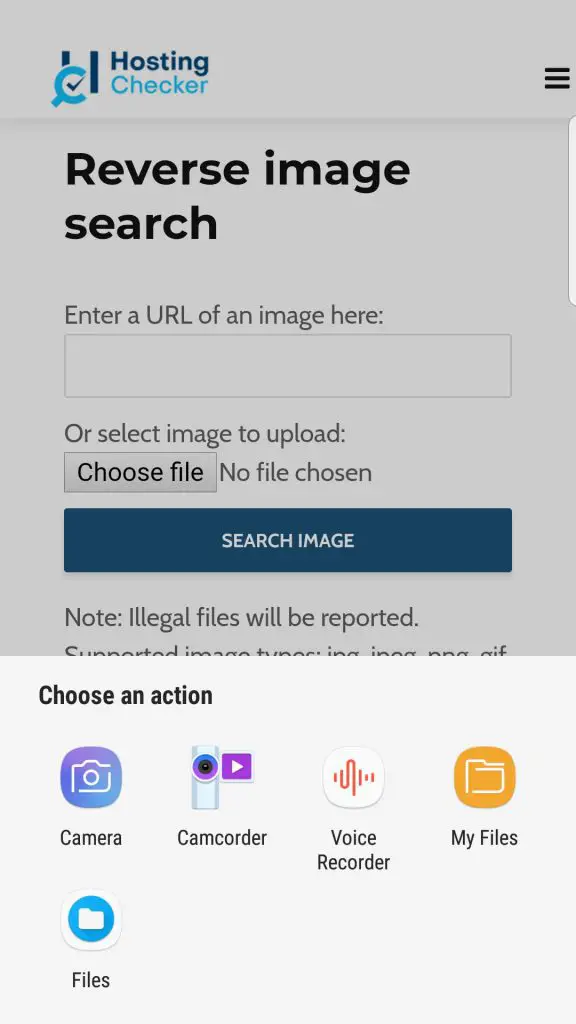What is Reverse Image Search and How Does it Work?
Reverse image search is a powerful tool that allows users to search for images by uploading or taking a picture, rather than typing in keywords. This technology has revolutionized the way we search for information online, making it easier to identify unknown objects, find similar images, and even track down the source of an image. With the rise of mobile devices, reverse image search has become an essential feature for many users, particularly those who want to know how to search by image on a phone.
The process of reverse image search involves uploading an image to a search engine or app, which then analyzes the image and returns relevant results. This can include information about the image, such as its origin, similar images, and even related keywords. Reverse image search can be used in a variety of scenarios, such as identifying a mysterious object, finding similar products online, or even tracking down the source of a meme.
One of the most significant benefits of reverse image search is its ability to provide accurate results, even when the image is of poor quality or has been modified. This is made possible by advanced algorithms and machine learning techniques, which allow search engines to analyze the image and identify patterns and features that are not immediately apparent to the human eye.
Reverse image search has a wide range of applications, from e-commerce and education to travel and entertainment. For example, a user can take a picture of a product they like and use reverse image search to find similar products online. Similarly, a student can use reverse image search to identify a historical figure or landmark, and access relevant information and resources.
Overall, reverse image search is a powerful tool that has the potential to revolutionize the way we search for information online. By providing accurate and relevant results, reverse image search can help users to identify unknown objects, find similar images, and even track down the source of an image. Whether you’re looking for information on how to search by image on a phone or simply want to explore the possibilities of reverse image search, this technology is sure to provide valuable insights and results.
Choosing the Right Reverse Image Search App for Your Phone
When it comes to reverse image search on mobile devices, there are several apps available that can help you achieve your goals. In this section, we’ll discuss some of the most popular reverse image search apps, including Google Lens, Bing Visual Search, and TinEye. We’ll compare their features, accuracy, and user interfaces to help you decide which app is best for your needs.
Google Lens is one of the most popular reverse image search apps available, and for good reason. With Google Lens, you can search for images using your camera or upload an image from your gallery. The app uses advanced algorithms to analyze the image and provide relevant results, including information about the image, similar images, and even related keywords. Google Lens is available for both Android and iOS devices, and is integrated into the Google Assistant.
Bing Visual Search is another popular reverse image search app that offers a range of features and tools. With Bing Visual Search, you can search for images using your camera or upload an image from your gallery. The app uses advanced algorithms to analyze the image and provide relevant results, including information about the image, similar images, and even related keywords. Bing Visual Search is available for both Android and iOS devices.
TinEye is a reverse image search app that specializes in searching for images across the web. With TinEye, you can upload an image or enter the URL of an image to search for it. The app uses advanced algorithms to analyze the image and provide relevant results, including information about the image, similar images, and even related keywords. TinEye is available for both Android and iOS devices.
When choosing a reverse image search app, there are several factors to consider. First, consider the app’s accuracy and relevance of results. Look for an app that provides accurate and relevant results, and that can handle a variety of image types and sizes. Second, consider the app’s user interface and ease of use. Look for an app that is easy to use and navigate, and that provides clear and concise results. Finally, consider the app’s features and tools, such as the ability to search for images using your camera or upload an image from your gallery.
By considering these factors, you can choose the right reverse image search app for your needs and learn how to search by image on a phone. Whether you’re looking for information about a product, a person, or a place, reverse image search can help you find what you’re looking for.
How to Use Google Lens for Reverse Image Search on Android and iOS
Google Lens is a powerful reverse image search tool that can be used on both Android and iOS devices. To use Google Lens for reverse image search, follow these steps:
Step 1: Open the Google Lens app on your device. If you don’t have the app installed, you can download it from the Google Play Store or Apple App Store.
Step 2: Tap the camera icon to take a new photo or upload an existing image from your gallery.
Step 3: Point the camera at the object or image you want to search for. Google Lens will automatically detect the object and provide a list of possible matches.
Step 4: Tap on one of the matches to view more information about the object, including its name, description, and related images.
Step 5: Use the filters and sorting options to refine your search results. You can filter by relevance, date, or rating, and sort by relevance, date, or rating.
Step 6: Tap on the “Share” button to share the image and its associated information with others.
Google Lens also offers a range of features and settings that can enhance your reverse image search experience. For example, you can use the “Text” feature to extract text from images, or the “Translate” feature to translate text from one language to another.
In addition to these features, Google Lens also offers a range of settings that can be customized to suit your needs. For example, you can adjust the image quality, set the default search engine, and enable or disable the camera flash.
By following these steps and using the features and settings offered by Google Lens, you can learn how to search by image on a phone and get the most out of this powerful reverse image search tool.
Here are some screenshots of the Google Lens app on Android and iOS devices:


Alternative Reverse Image Search Methods on Mobile
In addition to using dedicated reverse image search apps like Google Lens, Bing Visual Search, and TinEye, there are other methods you can use to search for images on your mobile device. In this section, we’ll explore some alternative methods for reverse image search on mobile devices.
One alternative method is to use the browser’s search function. Most mobile browsers, such as Google Chrome and Safari, allow you to search for images using the browser’s search bar. Simply type in a keyword or phrase related to the image you’re looking for, and the browser will return a list of relevant images.
Another alternative method is to use third-party apps like CamFind or Search by Image. These apps allow you to search for images using your camera or by uploading an image from your gallery. They often provide additional features, such as image recognition and object detection, that can help you find what you’re looking for.
Some mobile devices also come with built-in image recognition software that can be used for reverse image search. For example, some Samsung devices come with a feature called “Bixby Vision” that allows you to search for images using your camera.
When using alternative methods for reverse image search, it’s essential to consider the accuracy and relevance of the results. Some methods may return more accurate results than others, so it’s crucial to experiment with different methods to find what works best for you.
In addition to these alternative methods, you can also use online reverse image search tools, such as TinEye or Google Images, to search for images on your mobile device. These tools allow you to upload an image or enter a URL to search for similar images.
By using these alternative methods, you can learn how to search by image on a phone and get the most out of your mobile device. Whether you’re looking for information about a product, a person, or a place, reverse image search can help you find what you’re looking for.
Tips for Getting the Best Results from Reverse Image Search on Mobile
To get the best results from reverse image search on mobile devices, there are several tips and tricks you can use. In this section, we’ll explore some of the most effective ways to optimize your reverse image search experience.
One of the most important tips is to optimize the image quality. Make sure the image is clear and well-lit, and that it is not distorted or pixelated. You can also use image editing software to enhance the image and remove any noise or artifacts.
Another tip is to use relevant keywords. When searching for an image, use keywords that are relevant to the image and its content. This will help the search engine to return more accurate results. You can also use quotes to search for exact phrases or keywords.
Filtering search results is also an important tip. Most reverse image search apps and tools allow you to filter search results by relevance, date, or rating. Use these filters to narrow down your search results and find the most relevant images.
Using the correct image format is also important. Make sure the image is in a format that is supported by the search engine or app, such as JPEG or PNG. Avoid using formats that are not supported, such as GIF or BMP.
Finally, be patient and persistent. Reverse image search can be a trial-and-error process, and it may take several attempts to find the image you are looking for. Don’t be discouraged if you don’t find what you’re looking for right away. Keep trying, and you will eventually find the image you need.
By following these tips and tricks, you can learn how to search by image on a phone and get the best results from reverse image search on mobile devices. Whether you’re looking for information about a product, a person, or a place, reverse image search can help you find what you’re looking for.
Common Issues and Troubleshooting for Reverse Image Search on Mobile
While reverse image search on mobile devices can be a powerful tool, there are some common issues that may arise. In this section, we’ll discuss some of the most common issues and provide troubleshooting tips and solutions.
One of the most common issues is poor image quality. If the image is blurry, distorted, or pixelated, it can be difficult for the search engine to return accurate results. To troubleshoot this issue, try using a higher-quality image or adjusting the image settings on your device.
Another common issue is inaccurate results. If the search engine returns results that are not relevant to the image, it can be frustrating. To troubleshoot this issue, try using more specific keywords or adjusting the search settings on your device.
Some users may also experience issues with the app or search engine not recognizing the image. This can be due to a variety of factors, including poor image quality or the image not being in a supported format. To troubleshoot this issue, try using a different app or search engine or adjusting the image settings on your device.
In addition to these common issues, there are also some general troubleshooting tips that can be helpful. For example, try restarting the app or search engine, or checking for updates to ensure that you have the latest version. You can also try clearing the cache or data on your device to improve performance.
By following these troubleshooting tips and solutions, you can learn how to search by image on a phone and overcome common issues that may arise. Whether you’re using a dedicated app or a search engine, reverse image search can be a powerful tool for finding information and solving problems.
Some common error messages that may appear when using reverse image search on mobile devices include:
“Image not recognized”
“Poor image quality”
“Inaccurate results”
“App not responding”
By understanding the causes of these error messages and following the troubleshooting tips and solutions outlined above, you can overcome common issues and get the most out of reverse image search on your mobile device.
Real-World Applications of Reverse Image Search on Mobile
Reverse image search on mobile devices has a wide range of real-world applications across various industries. In this section, we’ll explore some examples of how reverse image search can be used in e-commerce, education, and travel.
In e-commerce, reverse image search can be used to identify products and find similar items. For example, a user can take a picture of a product they like and use reverse image search to find similar products online. This can be especially useful for online shopping, where users can quickly find and compare products.
In education, reverse image search can be used to identify objects and learn more about them. For example, a student can take a picture of a historical landmark and use reverse image search to learn more about its history and significance. This can be a fun and interactive way to learn about different subjects.
In travel, reverse image search can be used to identify locations and find more information about them. For example, a traveler can take a picture of a landmark or monument and use reverse image search to learn more about its history and significance. This can be especially useful for travelers who want to learn more about the places they visit.
Reverse image search can also be used in other industries, such as art and design. For example, an artist can use reverse image search to find similar images and inspiration for their work. A designer can use reverse image search to find similar designs and patterns.
By using reverse image search on mobile devices, users can quickly and easily find information about objects, products, and locations. This can be especially useful in situations where users need to quickly find information or identify objects.
Some examples of real-world applications of reverse image search on mobile devices include:
Identifying products and finding similar items in e-commerce
Identifying objects and learning more about them in education
Identifying locations and finding more information about them in travel
Finding similar images and inspiration in art and design
By exploring these real-world applications, users can learn how to search by image on a phone and get the most out of this powerful technology.
Future Developments and Advancements in Reverse Image Search Technology
Reverse image search technology is rapidly evolving, with advancements in artificial intelligence (AI) and machine learning (ML) leading the way. In this section, we’ll explore some of the future developments and advancements in reverse image search technology and speculate on how they may impact the use of reverse image search on mobile devices.
One of the most significant advancements in reverse image search technology is the integration of AI and ML. These technologies enable reverse image search engines to learn from large datasets and improve their accuracy over time. This means that reverse image search engines will become increasingly effective at identifying objects, people, and places in images.
Another advancement in reverse image search technology is the development of more sophisticated image recognition algorithms. These algorithms will enable reverse image search engines to recognize objects, people, and places in images with greater accuracy and speed.
Additionally, advancements in computer vision and deep learning will enable reverse image search engines to recognize and identify objects, people, and places in images with greater accuracy and speed. This will enable users to search for images more effectively and efficiently.
Furthermore, the integration of augmented reality (AR) and virtual reality (VR) technologies with reverse image search will enable users to search for images in a more immersive and interactive way. This will enable users to visualize and interact with images in a more engaging and effective way.
Finally, advancements in natural language processing (NLP) will enable users to search for images using natural language queries. This will enable users to search for images using voice commands or text-based queries, making it easier and more convenient to search for images.
By exploring these future developments and advancements in reverse image search technology, users can learn how to search by image on a phone and get the most out of this powerful technology. Whether you’re using a dedicated app or a search engine, reverse image search can be a powerful tool for finding information and solving problems.
Some examples of future developments and advancements in reverse image search technology include:
Integration of AI and ML to improve accuracy and speed
Development of more sophisticated image recognition algorithms
Integration of AR and VR technologies to enable more immersive and interactive search experiences
Advancements in NLP to enable natural language queries
By staying up-to-date with the latest developments and advancements in reverse image search technology, users can take advantage of the latest features and functionality to search for images more effectively and efficiently.