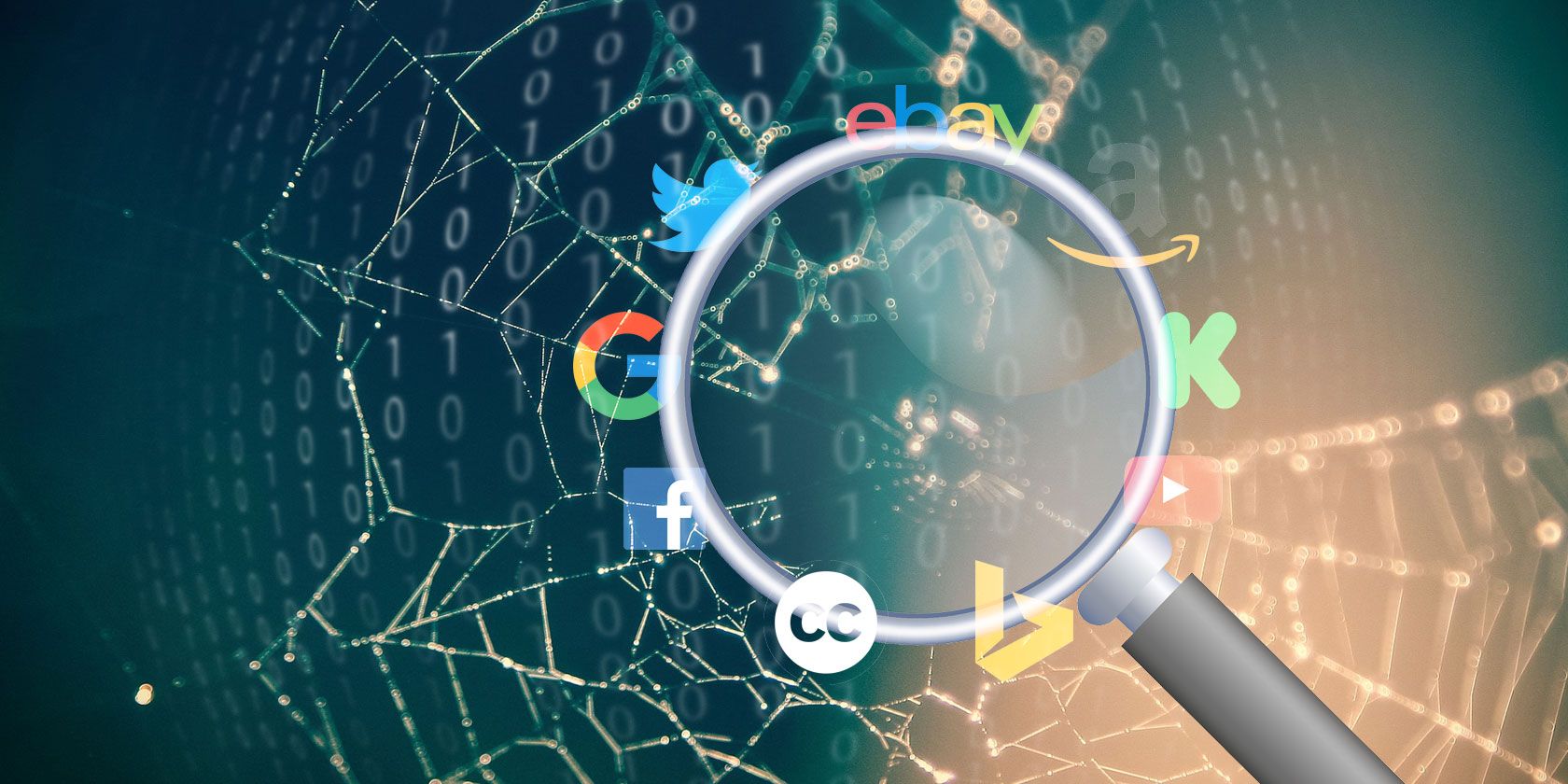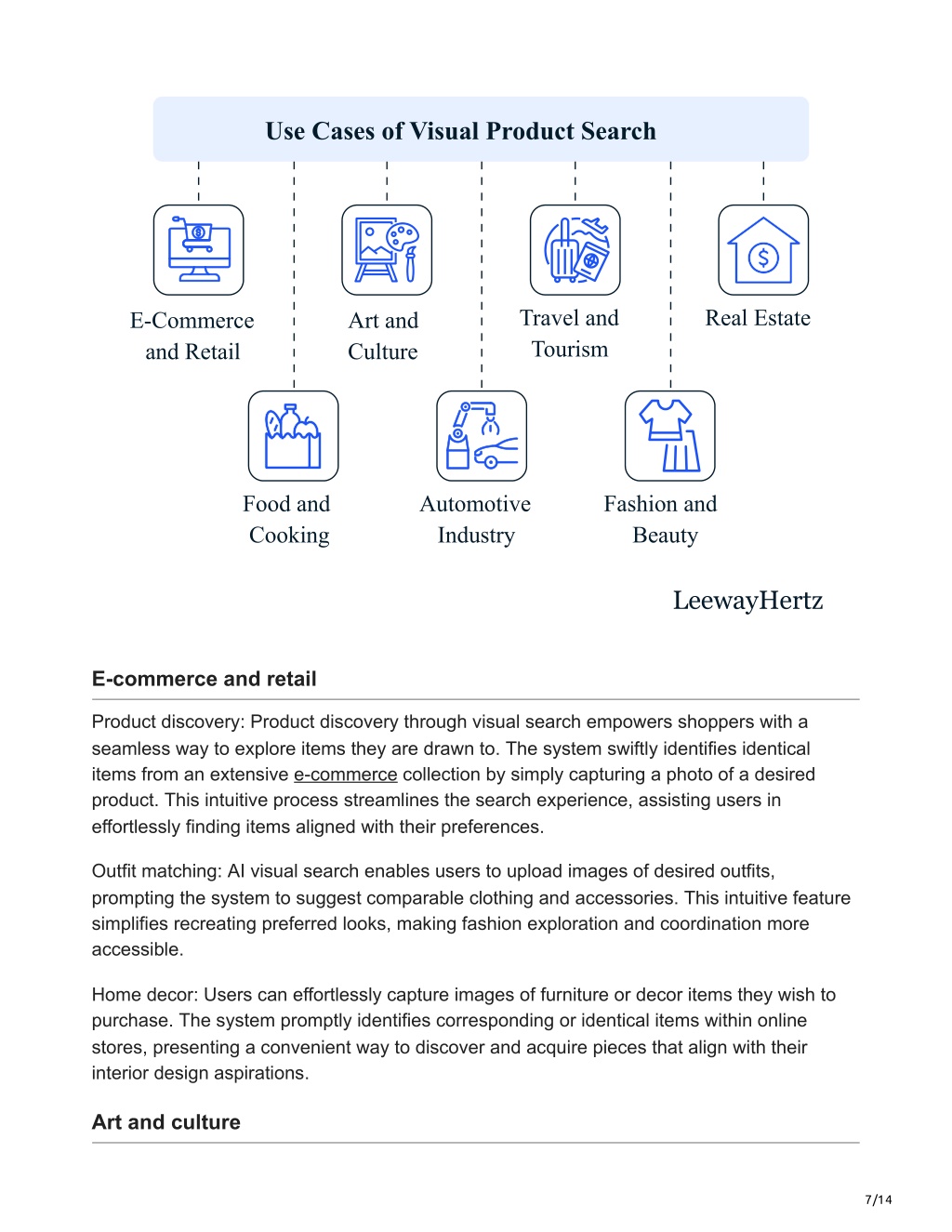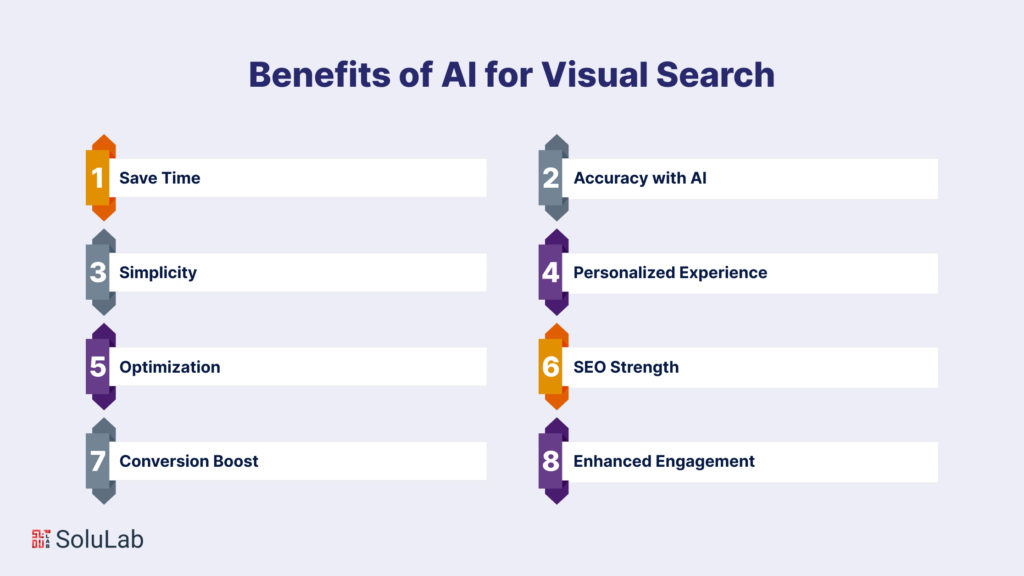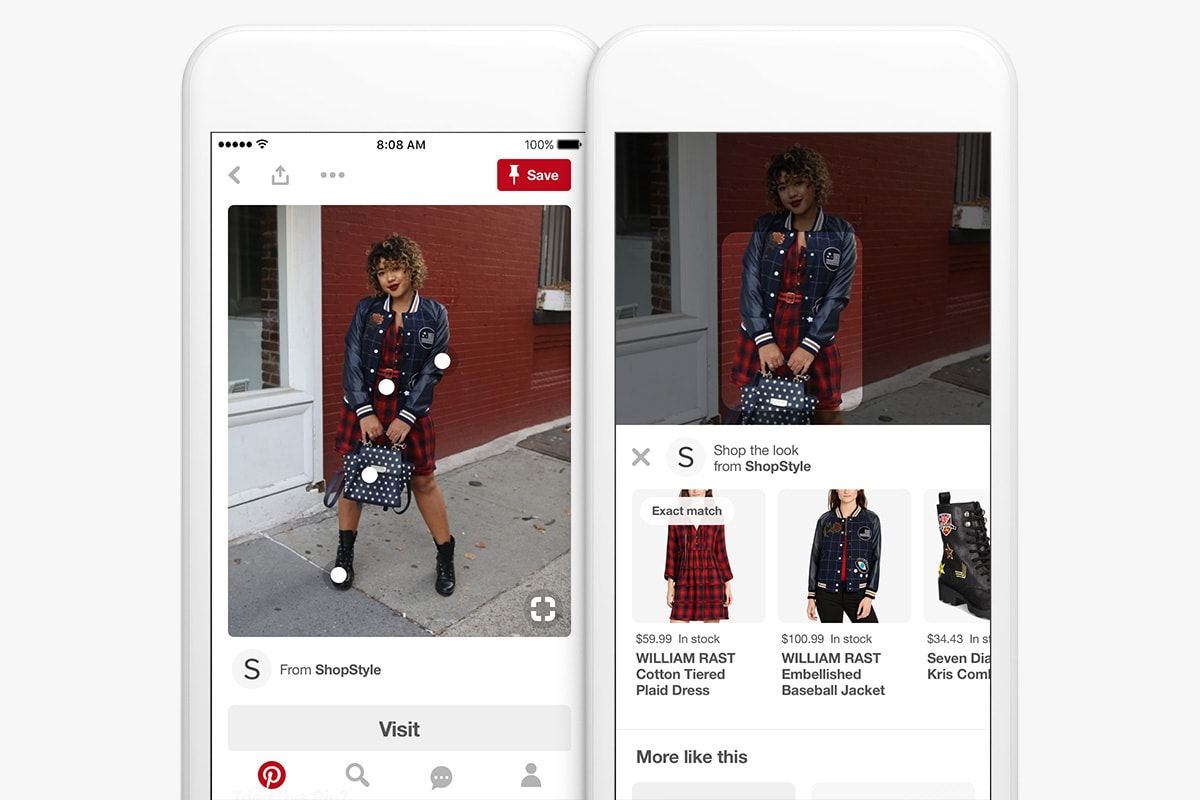Unlocking the Power of Image-Based Search
The rise of e-commerce has led to an explosion of online shopping, with consumers increasingly relying on digital platforms to discover and purchase products. However, traditional text-based search methods can be limiting, especially when it comes to finding specific products or visual inspirations. This is where visual search comes in – a game-changing technology that enables users to search for products using images instead of keywords. By leveraging the power of image-based search, consumers can find products more efficiently and accurately, making the online shopping experience more enjoyable and convenient.
Visual search is particularly useful when words fail to describe what you’re looking for. For instance, trying to find a specific fashion item or home decor product can be frustrating when using text-based search. By using an image as a query, visual search engines can quickly identify matching products, saving time and effort. Moreover, visual search can also help consumers discover new products and brands that they may not have found otherwise.
As the technology continues to evolve, visual search is becoming increasingly sophisticated. Advanced algorithms and machine learning techniques enable visual search engines to recognize objects, patterns, and textures within images, making it possible to find products with unprecedented accuracy. Furthermore, the integration of visual search with augmented reality (AR) and artificial intelligence (AI) is opening up new possibilities for immersive and interactive shopping experiences.
With the growing importance of visual search in e-commerce, it’s essential for consumers to understand how to harness its power. By learning how to search for products with images, consumers can unlock a more efficient and enjoyable online shopping experience. In this article, we’ll explore the world of visual search, including its benefits, applications, and best practices for finding products with ease.
Understanding Reverse Image Search Engines
Reverse image search engines are a crucial component of visual search technology. These engines enable users to search for images and find similar or identical matches across the web. There are several reverse image search engines available, each with its own strengths and limitations.
Google Images is one of the most popular reverse image search engines. It allows users to upload an image or enter the URL of an image to search for similar images. Google Images uses advanced algorithms to analyze the image and find matches based on visual features such as color, shape, and texture. However, Google Images has limitations, such as limited database coverage and potential errors in image recognition.
TinEye is another popular reverse image search engine that specializes in finding exact matches of an image. It uses a proprietary algorithm to analyze the image and find identical matches across the web. TinEye is particularly useful for finding copyrighted images or tracking the usage of a specific image.
Bing Visual Search is a relatively new entrant in the reverse image search market. It uses AI-powered algorithms to analyze images and find matches based on visual features. Bing Visual Search also allows users to search for images within images, making it a powerful tool for finding specific objects or patterns.
While reverse image search engines are powerful tools for finding products, they have limitations. For instance, image recognition errors can occur, leading to incorrect or irrelevant results. Additionally, limited database coverage can make it difficult to find specific products or images. However, by understanding how these engines work and their limitations, users can harness their power to find products more efficiently and accurately.
When using reverse image search engines, it’s essential to optimize the image for search. This includes using high-quality images, relevant keywords, and descriptive text. By doing so, users can improve the accuracy of search results and find products more efficiently. In the next section, we’ll explore how to use Google Images for product search and provide tips on how to optimize images for visual search.
How to Use Google Images for Product Search
Google Images is one of the most popular reverse image search engines, and it’s a powerful tool for finding products. To use Google Images for product search, follow these steps:
Step 1: Go to Google Images and click on the camera icon in the search bar. This will open the “Search by image” feature.
Step 2: Upload an image or enter the URL of an image that you want to search for. You can also drag and drop an image into the search bar.
Step 3: Google Images will analyze the image and provide a list of search results. You can filter the results by clicking on the “Tools” button and selecting options such as “Size,” “Color,” and “Type.”
Step 4: Browse through the search results and click on an image to view more information. You can also click on the “Visit page” button to go to the website where the image is hosted.
Tips for using Google Images for product search:
Use high-quality images: The quality of the image can affect the accuracy of the search results. Use high-quality images that are clear and well-lit.
Use relevant keywords: Add relevant keywords to the image file name and alt tag to improve the search results.
Use the “Search by image” feature: The “Search by image” feature is a powerful tool for finding products. Use it to search for images and find similar products.
Filter the results: Use the filter options to narrow down the search results and find the product you’re looking for.
By following these steps and tips, you can use Google Images to find products more efficiently and accurately. In the next section, we’ll explore alternative visual search tools that you can use to find products.
Alternative Visual Search Tools for Product Hunting
While Google Images is a powerful tool for visual search, there are other alternative visual search tools that can help you find products more efficiently. Here are a few examples:
CamFind: CamFind is a visual search engine that allows you to search for products using images. It uses AI-powered algorithms to analyze the image and find matching products. CamFind also allows you to search for products within images, making it a powerful tool for finding specific products.
Snapshop: Snapshop is a visual search app that allows you to search for products using images. It uses machine learning algorithms to analyze the image and find matching products. Snapshop also allows you to filter results by price, brand, and category.
Pinterest Lens: Pinterest Lens is a visual search tool that allows you to search for products using images. It uses AI-powered algorithms to analyze the image and find matching products. Pinterest Lens also allows you to filter results by price, brand, and category.
These alternative visual search tools can be useful for finding products that are not easily searchable using text-based search engines. By using these tools, you can find products more efficiently and accurately.
Features to look for in alternative visual search tools:
AI-powered algorithms: Look for tools that use AI-powered algorithms to analyze images and find matching products.
Image recognition: Look for tools that can recognize objects, patterns, and textures within images.
Filtering options: Look for tools that allow you to filter results by price, brand, and category.
Mobile app: Look for tools that have a mobile app, making it easy to search for products on-the-go.
By considering these features, you can find alternative visual search tools that meet your needs and help you find products more efficiently.
Optimizing Your Images for Visual Search
When it comes to visual search, the quality and optimization of your images can make a significant difference in the accuracy and relevance of the search results. Here are some tips on how to optimize your images for visual search:
Image Quality: Use high-quality images that are clear and well-lit. Avoid using low-resolution or pixelated images, as they may not be recognized accurately by visual search engines.
Image Resolution: Use images with a high resolution, but not so high that they become too large to load quickly. A good rule of thumb is to use images with a resolution of at least 1024 x 768 pixels.
Image Formatting: Use images in formats that are easily recognizable by visual search engines, such as JPEG, PNG, or GIF. Avoid using images in formats that are not widely supported, such as TIFF or BMP.
Alt Tags: Use alt tags to provide a text description of the image. This can help visual search engines understand the content of the image and improve the accuracy of the search results.
Descriptive Text: Use descriptive text to provide context for the image. This can include information about the product, such as its name, description, and price.
Image Optimization Tools: Use image optimization tools, such as Adobe Photoshop or ImageOptim, to compress and optimize your images for visual search. These tools can help reduce the file size of your images while maintaining their quality.
By optimizing your images for visual search, you can improve the accuracy and relevance of the search results and make it easier for users to find your products.
Best practices for image optimization:
Use high-quality images that are clear and well-lit.
Use images with a high resolution, but not so high that they become too large to load quickly.
Use images in formats that are easily recognizable by visual search engines.
Use alt tags to provide a text description of the image.
Use descriptive text to provide context for the image.
Use image optimization tools to compress and optimize your images for visual search.
Real-World Examples of Successful Visual Product Search
Visual search is not just a theoretical concept, but a practical tool that can be used to find products in real-world scenarios. Here are some examples of successful visual product searches:
Fashion Item Search: Let’s say you’re looking for a specific pair of Nike shoes that you saw in a magazine. You can use a visual search engine like Google Images to search for the shoes by uploading a picture of them. The search engine will then show you a list of similar products, including the exact pair of shoes you’re looking for.
Home Decor Search: Imagine you’re looking for a specific type of furniture, such as a mid-century modern coffee table. You can use a visual search engine like Pinterest Lens to search for the furniture by taking a picture of it with your smartphone. The search engine will then show you a list of similar products, including the exact coffee table you’re looking for.
Electronics Search: Let’s say you’re looking for a specific type of smartphone, such as an iPhone 12. You can use a visual search engine like CamFind to search for the phone by uploading a picture of it. The search engine will then show you a list of similar products, including the exact phone you’re looking for.
These examples demonstrate the power of visual search in finding products in real-world scenarios. By using visual search engines, you can quickly and easily find the products you’re looking for, without having to rely on text-based search.
Benefits of visual search in real-world scenarios:
Increased accuracy: Visual search can help you find products more accurately, by allowing you to search for products using images rather than text.
Improved efficiency: Visual search can help you find products more efficiently, by allowing you to search for products quickly and easily.
Enhanced user experience: Visual search can help enhance the user experience, by providing a more intuitive and engaging way to search for products.
Common Challenges and Solutions in Visual Product Search
While visual search has the potential to revolutionize the way we search for products, there are still some common challenges that need to be addressed. Here are some of the most common challenges and solutions:
Image Recognition Errors: One of the most common challenges in visual search is image recognition errors. This can occur when the search engine misinterprets the image or fails to recognize the product.
Solution: To overcome this challenge, it’s essential to use high-quality images that are clear and well-lit. Additionally, using multiple images of the same product from different angles can help improve the accuracy of the search results.
Limited Database Coverage: Another challenge in visual search is limited database coverage. This can occur when the search engine’s database does not contain enough information about the product.
Solution: To overcome this challenge, it’s essential to use search engines that have a large and comprehensive database of products. Additionally, using multiple search engines can help improve the chances of finding the product.
Image Quality Issues: Poor image quality can also affect the accuracy of the search results. This can occur when the image is blurry, distorted, or has low resolution.
Solution: To overcome this challenge, it’s essential to use high-quality images that are clear and well-lit. Additionally, using image editing software to enhance the image quality can help improve the accuracy of the search results.
Common mistakes to avoid in visual search:
Using low-quality images
Not using multiple images of the same product
Not using search engines with comprehensive databases
Not using image editing software to enhance image quality
By understanding these common challenges and solutions, you can improve the accuracy and efficiency of your visual search results.
Future of Visual Search: Trends and Innovations
The future of visual search is exciting and rapidly evolving. Emerging trends and innovations are transforming the way we search for products, making it more efficient, accurate, and enjoyable. Here are some of the most significant trends and innovations shaping the future of visual search:
Augmented Reality (AR) Search: AR search is a game-changer in visual search. It allows users to search for products in 3D, using their smartphone cameras to scan their surroundings and find matching products.
Artificial Intelligence (AI) Powered Search: AI-powered search is becoming increasingly popular in visual search. It uses machine learning algorithms to analyze images and find matching products, making the search process more efficient and accurate.
Visual Search in E-commerce: Visual search is becoming a key feature in e-commerce platforms. It allows users to search for products using images, making it easier to find what they’re looking for.
Image Recognition Technology: Image recognition technology is improving rapidly, allowing for more accurate and efficient visual search results.
Mobile Visual Search: Mobile visual search is becoming increasingly popular, allowing users to search for products on-the-go using their smartphones.
These trends and innovations are transforming the way we search for products, making it more efficient, accurate, and enjoyable. As visual search continues to evolve, we can expect to see even more exciting developments in the future.
What does the future hold for visual search?
Increased accuracy and efficiency
More innovative and creative search experiences
Greater adoption in e-commerce and other industries
Continued advancements in image recognition technology
As we look to the future of visual search, it’s clear that this technology has the potential to revolutionize the way we search for products. With its ability to provide more accurate and efficient search results, visual search is an exciting and rapidly evolving field that will continue to shape the future of product search.