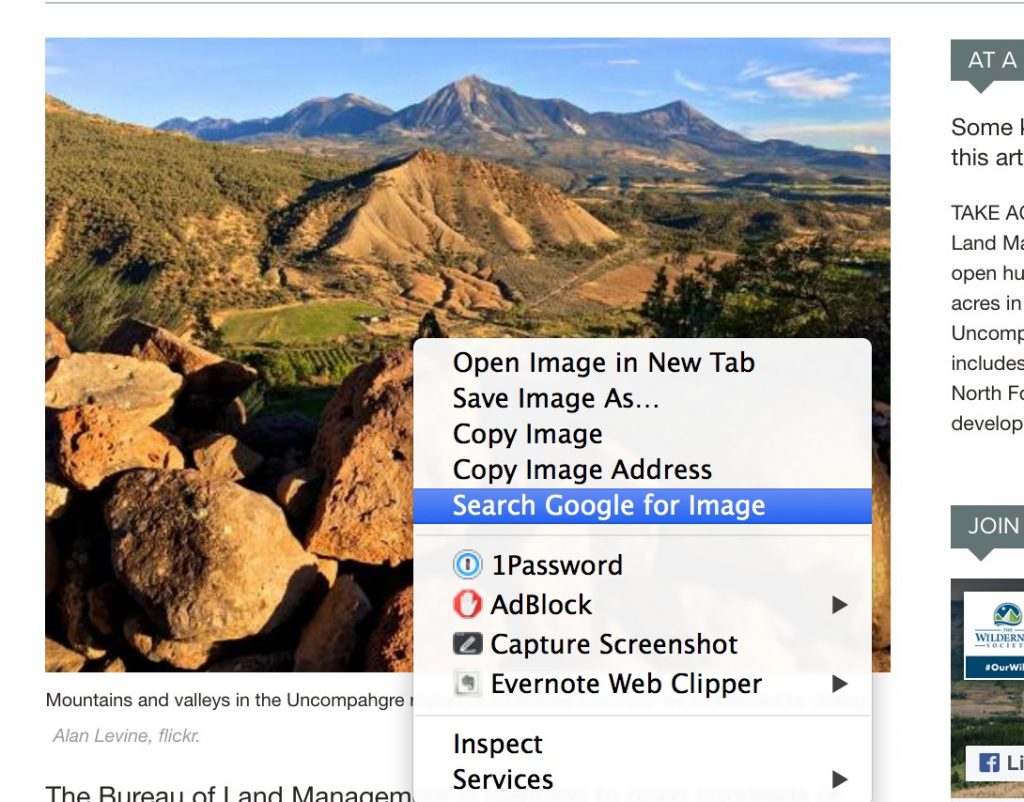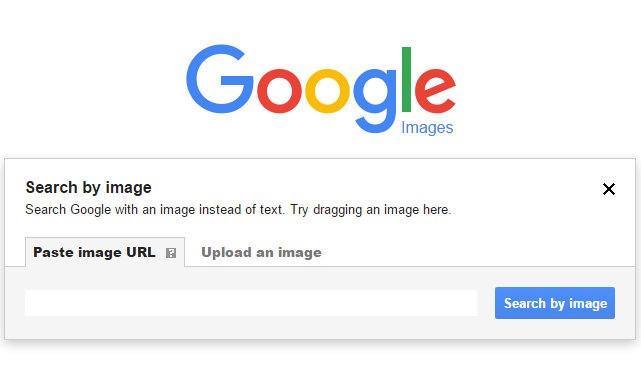Understanding the Basics of Image Search
Image search is a powerful tool that enables users to find and discover visual content online. With the vast amount of images available on the internet, it’s essential to understand the basics of image search to efficiently find the desired images. The process of searching for images involves using keywords, phrases, and filters to narrow down the results. Popular image search engines like Google Images, Bing Images, and specialized platforms like Unsplash and Pexels provide users with a wide range of options to find images.
When searching for images, it’s crucial to use relevant keywords and phrases to get accurate results. For instance, using specific keywords like “sunset on the beach” or “cityscape at night” can help users find relevant images quickly. Additionally, using quotes to search for exact phrases or Boolean operators like “AND” or “OR” can further refine the search results.
Image search engines also provide advanced features to filter results by size, color, and usage rights. For example, Google Images’ “Tools” menu allows users to filter results by image size, aspect ratio, and file type. This feature is particularly useful for users who need images of a specific size or format for their projects.
Furthermore, image search engines like TinEye and CC Search offer specialized features like reverse image search and Creative Commons-licensed images. Reverse image search enables users to upload an image or provide a URL to find similar images or identify the source of an image. CC Search, on the other hand, aggregates Creative Commons-licensed images from various sources, making it easier for users to find images that can be used for free or with attribution.
By understanding the basics of image search, users can efficiently find and discover visual content online. Whether it’s for personal or professional use, image search is an essential tool that can help users find the perfect image for their needs. By using relevant keywords, phrases, and filters, users can refine their search results and find the desired images quickly and easily.
Using Keywords and Phrases to Find Images
When it comes to searching for images online, using the right keywords and phrases is crucial to getting accurate results. By incorporating relevant keywords into your search query, you can significantly improve the chances of finding the desired image. For instance, if you’re looking for a specific type of image, such as a “sunset on the beach,” using those exact words in your search query can help you find relevant results quickly.
One effective way to refine your search results is to use quotes to search for exact phrases. This technique is particularly useful when searching for images with specific titles or descriptions. For example, searching for “how to search for image” within quotes can help you find images with that exact phrase in their title or description.
Boolean operators are another powerful tool for refining search results. By using operators like “AND” or “OR,” you can combine multiple keywords to create a more specific search query. For example, searching for “image AND photography” can help you find images related to photography, while searching for “image OR picture” can help you find images that are either labeled as “image” or “picture.”
Filters are also an essential tool for refining search results. Most image search engines provide filters that allow you to narrow down your search results by size, color, and usage rights. For example, Google Images’ “Tools” menu allows you to filter results by image size, aspect ratio, and file type. This feature is particularly useful for users who need images of a specific size or format for their projects.
By using relevant keywords, phrases, and filters, you can significantly improve the accuracy of your image search results. Whether you’re searching for images for personal or professional use, using the right keywords and phrases can help you find the desired image quickly and efficiently.
Leveraging Advanced Search Features
Popular image search engines like Google Images, Bing Images, and Yahoo Images offer advanced search features that can help users refine their search results and find the desired images more efficiently. One of the most useful advanced search features is the ability to filter results by size, color, and usage rights.
Google Images’ “Tools” menu is a great example of an advanced search feature that can help users refine their search results. This menu allows users to filter results by image size, aspect ratio, and file type. For instance, if a user is looking for a large image with a specific aspect ratio, they can use the “Tools” menu to filter the results and find the desired image quickly.
Another advanced search feature that can be useful is the ability to search for images by color. This feature can be particularly useful for users who are looking for images with a specific color palette or tone. For example, if a user is looking for images with a warm color tone, they can use the color filter to find images that match their desired color palette.
Usage rights are another important factor to consider when searching for images online. Many image search engines offer filters that allow users to search for images with specific usage rights, such as Creative Commons licenses or public domain images. This feature can be particularly useful for users who need to use images for commercial purposes and need to ensure that they have the necessary permissions.
By leveraging advanced search features like filtering by size, color, and usage rights, users can refine their search results and find the desired images more efficiently. Whether you’re searching for images for personal or professional use, using advanced search features can help you find the perfect image for your needs.
Utilizing Reverse Image Search
Reverse image search is a powerful tool that allows users to upload an image or provide a URL to find similar images or identify the source of an image. This feature is particularly useful for users who want to find more images like the one they have, or for those who want to verify the authenticity of an image.
Google Images, for example, offers a reverse image search feature that allows users to upload an image or provide a URL to find similar images. This feature uses advanced algorithms to analyze the uploaded image and find similar images in its database. Users can also use the “Search by image” feature on Google Images to find similar images.
TinEye is another popular reverse image search engine that specializes in finding similar images. Users can upload an image or provide a URL to find similar images, and TinEye’s algorithm will analyze the image and find matches in its database. TinEye also offers a “Reverse Image Search” feature that allows users to find the source of an image.
Reverse image search can be useful in a variety of situations, such as finding more images of a particular product or person, verifying the authenticity of an image, or identifying the source of an image. By using reverse image search, users can save time and effort in finding the images they need.
When using reverse image search, it’s essential to note that the results may not always be accurate. The algorithm may return similar images that are not exact matches, or it may not find any matches at all. However, reverse image search can still be a valuable tool in finding images and verifying their authenticity.
Exploring Alternative Image Search Engines
While Google Images and Bing Images are two of the most popular image search engines, there are many alternative image search engines that offer unique features and benefits. TinEye, for example, is a reverse image search engine that specializes in finding similar images. Users can upload an image or provide a URL to find similar images, and TinEye’s algorithm will analyze the image and find matches in its database.
CC Search is another alternative image search engine that aggregates Creative Commons-licensed images from various sources. This engine is particularly useful for users who need to find images that are free to use for commercial purposes. CC Search offers a wide range of filters and tools to refine search results, including filtering by license type, image size, and file type.
Unsplash and Pexels are two popular image search platforms that offer high-resolution images that are free to use for personal or commercial purposes. These platforms are particularly useful for users who need to find high-quality images for their websites, blogs, or social media profiles.
Other alternative image search engines include Pixabay, which offers a wide range of free stock photos, illustrations, and videos, and Getty Images, which offers a vast collection of high-quality images, videos, and music.
By exploring alternative image search engines, users can find unique features and benefits that may not be available on more popular image search engines. Whether you’re looking for free images, high-resolution images, or specific types of images, there’s an alternative image search engine that can help you find what you need.
Refining Search Results with Filters and Tools
Once you’ve entered your search query and retrieved a list of image results, you can refine your search using various filters and tools. Most image search engines offer filters that allow you to narrow down your search results by image size, aspect ratio, and file type.
Google Images, for example, offers a “Tools” menu that allows you to filter results by size, color, and usage rights. You can also use the “Advanced search” feature to filter results by file type, aspect ratio, and image size.
Bing Images also offers a range of filters and tools to refine your search results. You can use the “Filters” menu to narrow down your search results by image size, aspect ratio, and file type. You can also use the “Advanced search” feature to filter results by color, usage rights, and more.
In addition to filters, many image search engines also offer tools that allow you to refine your search results. For example, TinEye offers a “Reverse Image Search” tool that allows you to upload an image or provide a URL to find similar images.
CC Search also offers a range of tools that allow you to refine your search results. You can use the “Filters” menu to narrow down your search results by license type, image size, and file type. You can also use the “Advanced search” feature to filter results by color, usage rights, and more.
By using filters and tools to refine your search results, you can quickly and easily find the images you need. Whether you’re looking for images for personal or commercial use, using filters and tools can help you find the perfect image for your needs.
Best Practices for Image Search
When searching for images online, it’s essential to follow best practices to ensure that you find high-quality images that meet your needs. Here are some tips to help you get the most out of your image search:
Use specific keywords: When searching for images, use specific keywords that describe the image you’re looking for. This will help you find more relevant results and avoid wasting time browsing through irrelevant images.
Avoid common pitfalls: Be aware of common pitfalls such as using too broad or too narrow keywords, which can lead to irrelevant results. Also, avoid using keywords that are too generic or too specific, as this can limit your search results.
Verify image authenticity: Always verify the authenticity of an image before using it. Check the image’s metadata, such as the EXIF data, to ensure that it’s not been tampered with or manipulated.
Use advanced search features: Take advantage of advanced search features such as filters and tools to refine your search results. This can help you find more relevant images and save time.
Check usage rights: Always check the usage rights of an image before using it. Make sure that you have the necessary permissions to use the image, and that you’re not infringing on anyone’s copyright.
Use image search engines: Use image search engines such as Google Images, Bing Images, and specialized image search platforms like Unsplash and Pexels to find high-quality images.
By following these best practices, you can ensure that you find high-quality images that meet your needs and avoid common pitfalls. Remember to always verify image authenticity, check usage rights, and use advanced search features to refine your search results.
Staying Up-to-Date with Image Search Trends
The world of image search is constantly evolving, with new features, algorithms, and best practices emerging all the time. To stay ahead of the curve, it’s essential to stay up-to-date with the latest image search trends.
One way to stay current is to follow industry leaders and experts in the field of image search. Many experts share their insights and knowledge on social media platforms, blogs, and online forums.
Another way to stay current is to attend conferences and workshops related to image search. These events provide a great opportunity to learn about the latest developments and network with other professionals in the field.
Additionally, many image search engines and platforms provide regular updates on new features and best practices. For example, Google Images provides a blog that highlights new features and updates, while Bing Images offers a community forum where users can ask questions and share knowledge.
By staying up-to-date with the latest image search trends, you can ensure that you’re using the most effective techniques and tools to find the images you need. Whether you’re a professional or just starting out, staying current with image search trends can help you achieve your goals and stay ahead of the competition.
Some of the latest image search trends include the use of artificial intelligence and machine learning to improve image search results, the rise of visual search, and the increasing importance of image optimization for search engine rankings.
By staying informed about these trends and others, you can ensure that you’re using the most effective image search strategies and staying ahead of the curve in the world of image search.