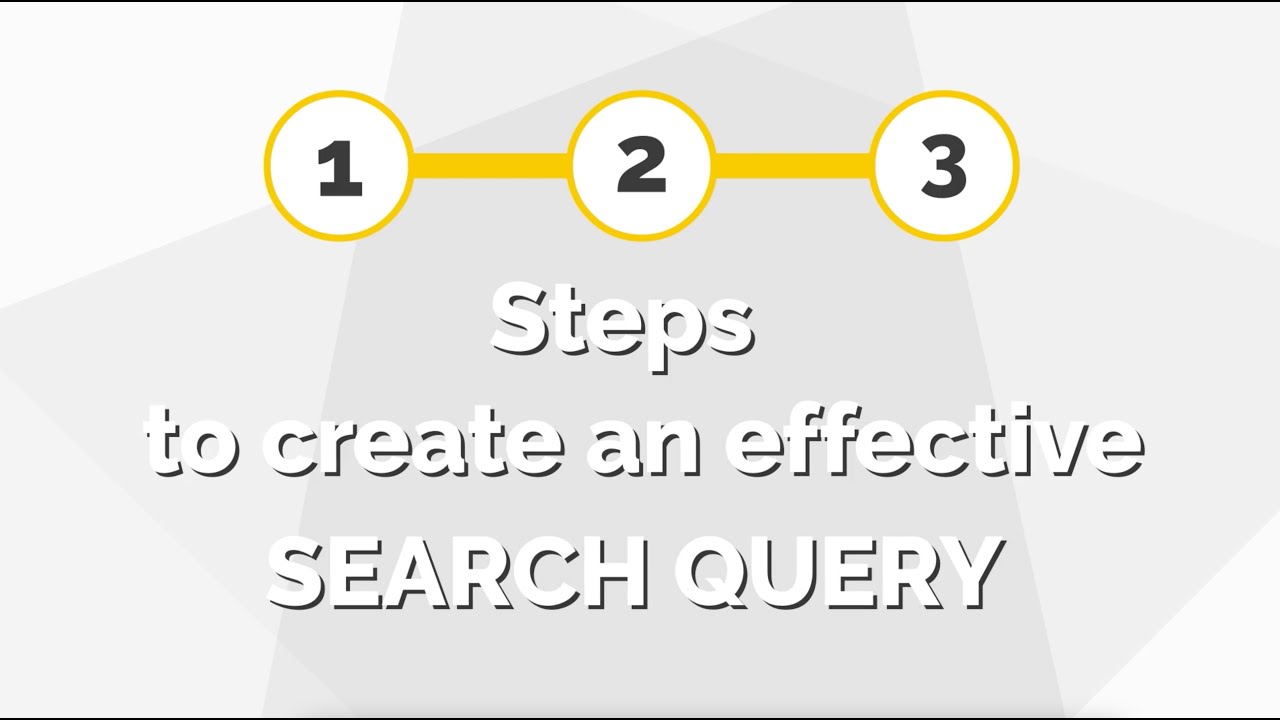Unlocking the Power of Google’s Image Search
In today’s digital age, images play a crucial role in conveying information and telling stories. With the vast amount of visual content available online, finding specific images can be a daunting task. However, mastering the art of searching for images on Google can help users find exactly what they’re looking for. By learning how to search Google for an image, users can identify unknown images, verify the authenticity of online content, and even find inspiration for creative projects.
Google’s image search is a powerful tool that can help users find specific images, people, and places. With its advanced algorithms and vast index of images, Google’s image search can help users find what they’re looking for in a matter of seconds. Whether you’re a researcher, a student, or simply a curious individual, mastering Google’s image search can help you unlock the full potential of the internet.
Image search on Google is an essential skill in today’s visual-centric online landscape. By mastering this skill, users can save time, increase productivity, and gain a competitive edge in their personal and professional lives. In this article, we’ll explore the ins and outs of Google’s image search, providing tips, tricks, and expert advice on how to get the most out of this powerful tool.
Understanding Google’s Image Search Algorithm
Google’s image search algorithm is a complex system that uses various factors to rank and retrieve images. One of the primary factors is image metadata, which includes information such as the image’s title, description, and keywords. The algorithm also takes into account the file type and size of the image, as well as user behavior such as click-through rates and dwell time.
Another important factor in Google’s image search algorithm is the use of keywords and phrases. The algorithm uses natural language processing (NLP) to understand the context and meaning of the search query, and then matches it with relevant images. This means that users can optimize their image search queries by using specific keywords and phrases that accurately describe the image they are looking for.
Additionally, Google’s image search algorithm uses machine learning to improve its results over time. The algorithm analyzes user behavior and feedback to refine its understanding of what makes an image relevant to a particular search query. This means that the more users interact with the image search results, the more accurate and relevant the results will become.
By understanding how Google’s image search algorithm works, users can optimize their search queries to get more accurate and relevant results. This can be especially useful for users who need to find specific images for work or personal projects. By using the right keywords and phrases, and by understanding how the algorithm works, users can save time and increase their productivity.
Crafting the Perfect Image Search Query
When it comes to searching for images on Google, the quality of the search query can make all the difference. A well-crafted query can help users find exactly what they’re looking for, while a poorly constructed query can lead to irrelevant results. So, how can users craft the perfect image search query?
One of the most important things to consider when crafting an image search query is the use of keywords and phrases. Users should try to use specific and descriptive keywords that accurately describe the image they are looking for. For example, instead of searching for “flowers,” users could search for “red roses” or “sunflowers in a field.” This will help Google’s algorithm understand exactly what type of image the user is looking for.
Another useful technique for crafting image search queries is the use of Boolean operators. Boolean operators are special characters that can be used to refine search results. For example, users can use the “AND” operator to search for images that contain multiple keywords. For example, searching for “cats AND dogs” will return images that contain both cats and dogs.
Users can also use quotes and parentheses to refine their search results. For example, searching for “cats” in quotes will return images that contain the exact phrase “cats.” Using parentheses can also help users group keywords together and search for specific phrases.
Finally, users can use special characters to refine their search results. For example, the asterisk (*) can be used as a wildcard character to search for variations of a keyword. For example, searching for “cat*” will return images that contain the words “cat,” “cats,” “catnip,” and so on.
By using these techniques, users can craft the perfect image search query and find exactly what they’re looking for on Google. Whether you’re a researcher, a student, or simply a curious individual, mastering the art of image search can help you unlock the full potential of the internet.
Using Advanced Image Search Filters
Google’s image search offers a range of advanced filters that can help users narrow down their search results and find specific images. These filters can be accessed by clicking on the “Tools” button at the top of the image search results page.
One of the most useful filters is the “Size” filter, which allows users to search for images of a specific size. This can be particularly useful for users who need to find images that fit a specific layout or design. For example, users can search for “large” images or “small” images, depending on their needs.
Another useful filter is the “Color” filter, which allows users to search for images of a specific color. This can be particularly useful for users who need to find images that match a specific brand or design aesthetic. For example, users can search for “red” images or “blue” images, depending on their needs.
The “Type” filter is also a useful tool, allowing users to search for specific types of images, such as “faces” or “landscapes”. This can be particularly useful for users who need to find images that fit a specific theme or category.
Finally, the “Aspect ratio” filter allows users to search for images of a specific aspect ratio, such as “square” or “landscape”. This can be particularly useful for users who need to find images that fit a specific layout or design.
By using these advanced filters, users can quickly and easily find the images they need, and avoid wasting time sifting through irrelevant results. Whether you’re a researcher, a student, or simply a curious individual, mastering the art of image search can help you unlock the full potential of the internet.
Searching for Images by Reverse Image Search
Reverse image search is a powerful tool that allows users to search for images by uploading an image or entering the URL of an image. This feature is particularly useful for identifying unknown images, finding similar images, and verifying the authenticity of online content.
To use Google’s reverse image search feature, users can click on the camera icon in the search bar and upload an image or enter the URL of an image. Google will then analyze the image and return a list of similar images, as well as information about the image, such as its origin and usage.
Reverse image search can be used in a variety of ways, such as identifying unknown images, finding similar images for design or creative projects, and verifying the authenticity of online content. For example, users can use reverse image search to identify the source of an image, or to find similar images for a design project.
Google’s reverse image search feature is also useful for verifying the authenticity of online content. By uploading an image or entering the URL of an image, users can see if the image has been used elsewhere online, and if it has been manipulated or altered in any way.
In addition to its practical applications, reverse image search is also a useful tool for learning about image recognition and analysis. By analyzing the results of a reverse image search, users can gain insights into how images are recognized and analyzed by computers, and how this technology is used in a variety of applications.
Overall, reverse image search is a powerful tool that can be used in a variety of ways to search for images, identify unknown images, and verify the authenticity of online content. By mastering this feature, users can unlock the full potential of Google’s image search and take their image search skills to the next level.
Image Search Tips and Tricks
Mastering Google’s image search requires a combination of technical skills and creative thinking. Here are some expert tips and tricks to help you get the most out of Google’s image search:
Use the “site:” operator to search within specific websites. For example, if you’re looking for images from a specific website, you can use the “site:” operator followed by the website’s URL. This will return only images from that website.
Use the “filetype:” operator to search for specific file types. For example, if you’re looking for images in a specific format, such as JPEG or PNG, you can use the “filetype:” operator followed by the file type. This will return only images in that format.
Use the “related:” operator to find similar images. For example, if you’re looking for images that are similar to a specific image, you can use the “related:” operator followed by the URL of the image. This will return images that are similar to the original image.
Use the “info:” operator to find information about an image. For example, if you’re looking for information about a specific image, such as its origin or usage, you can use the “info:” operator followed by the URL of the image. This will return information about the image.
Use Google’s advanced image search filters to narrow down your search results. For example, you can use the “size” filter to search for images of a specific size, or the “color” filter to search for images of a specific color.
Experiment with different keywords and phrases to find the best results. For example, if you’re looking for images of a specific topic, try using different keywords and phrases to see what works best.
Use Google’s image search to find inspiration for creative projects. For example, if you’re looking for ideas for a design project, you can use Google’s image search to find images that inspire you.
By following these tips and tricks, you can master Google’s image search and find the images you need quickly and easily.
Common Image Search Mistakes to Avoid
When searching for images on Google, there are several common mistakes that users can make. These mistakes can lead to poor search results, wasted time, and frustration. Here are some common image search mistakes to avoid:
Using generic keywords: Using generic keywords such as “dog” or “cat” can lead to a large number of irrelevant results. Instead, use specific keywords such as “golden retriever” or “Siamese cat” to get more accurate results.
Typos and misspellings: Typos and misspellings can lead to poor search results. Make sure to double-check your spelling and grammar before submitting your search query.
Not using quotes: Not using quotes can lead to poor search results. Use quotes to search for exact phrases, such as “how to search google for an image” to get more accurate results.
Not using Boolean operators: Not using Boolean operators such as AND, OR, and NOT can lead to poor search results. Use these operators to refine your search query and get more accurate results.
Ignoring image copyright and licensing: Ignoring image copyright and licensing can lead to legal issues. Make sure to check the copyright and licensing terms of an image before using it.
Not using advanced image search filters: Not using advanced image search filters such as size, color, and type can lead to poor search results. Use these filters to refine your search query and get more accurate results.
By avoiding these common image search mistakes, users can get more accurate results, save time, and avoid frustration. Remember to use specific keywords, quotes, Boolean operators, and advanced image search filters to get the most out of Google’s image search.
Conclusion: Mastering Google’s Image Search
Mastering Google’s image search is a valuable skill that can help users find specific images, identify unknown images, and even verify the authenticity of online content. By understanding how Google’s image search algorithm works, and by using the tips and tricks outlined in this article, users can optimize their image search queries and get the most out of Google’s image search.
Remember to use specific keywords, quotes, and Boolean operators to refine your search results. Use Google’s advanced image search filters to narrow down your search results and find specific images. And don’t forget to use Google’s reverse image search feature to find similar images or identify unknown images.
By practicing these skills and staying up-to-date with the latest features and best practices, users can become proficient in using Google’s image search and unlock the full potential of the internet. Whether you’re a researcher, a student, or simply a curious individual, mastering Google’s image search can help you find the images you need quickly and easily.
So, the next time you need to find an image online, remember to use the tips and tricks outlined in this article. With practice and patience, you’ll become a master of Google’s image search and be able to find the images you need in no time.