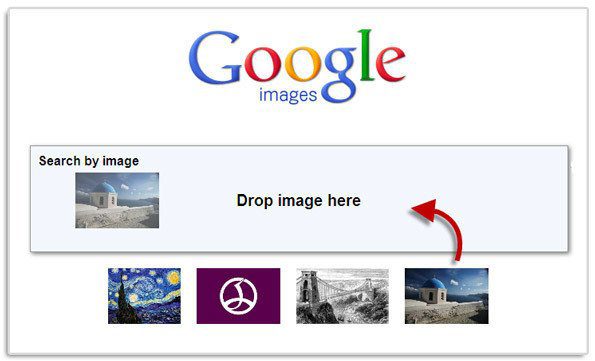Unlocking the Power of Reverse Image Search
Reverse image search is a powerful tool that allows users to search for images using an image as a query. This technology has numerous benefits, including finding similar images, identifying unknown objects, and verifying image authenticity. With the rise of visual content on the internet, reverse image search has become an essential feature for anyone looking to explore the web in a more visual way.
One of the primary advantages of reverse image search is its ability to help users find similar images. This can be particularly useful for designers, artists, and marketers who need to find inspiration or reference images for their work. By uploading an image or using the camera, users can quickly find similar images that match their query.
Another significant benefit of reverse image search is its ability to identify unknown objects. This feature can be particularly useful for users who come across an image of an object they don’t recognize. By using reverse image search, they can quickly identify the object and learn more about it.
Reverse image search can also be used to verify image authenticity. This is particularly important in today’s digital age, where images can be easily manipulated or fake. By using reverse image search, users can quickly verify the authenticity of an image and ensure that it is genuine.
Google’s reverse image search feature is one of the most popular and widely used tools for searching images. To use this feature, users can simply upload an image or use the camera to take a new photo. Google’s algorithms will then match the image to similar images in its vast database, providing users with a list of relevant results.
While reverse image search is a powerful tool, it is essential to note that it is not foolproof. The accuracy of the results depends on the quality of the image and the database of images used for matching. However, with the advancements in machine learning and computer vision, the accuracy of reverse image search is continually improving.
Overall, reverse image search is a valuable tool that can help users find what they’re looking for using images. By understanding how to use this feature, users can unlock the power of reverse image search and explore the web in a more visual way. Whether you’re a designer, artist, or marketer, reverse image search can help you find inspiration, identify unknown objects, and verify image authenticity.
Google’s Visual Search Capabilities: A Deep Dive
Google’s visual search technology is a complex system that uses machine learning algorithms and massive image databases to identify and match images. At the heart of this technology is a neural network that is trained on a vast dataset of images, allowing it to learn patterns and features that are unique to different objects and scenes.
When a user uploads an image or uses the camera to take a new photo, Google’s algorithms quickly process the image and extract features such as shapes, colors, and textures. These features are then compared to a massive database of images, which is constantly updated and expanded by Google’s team of engineers and researchers.
One of the key technologies that powers Google’s visual search is its use of convolutional neural networks (CNNs). CNNs are a type of neural network that is specifically designed to process images, and they are able to learn complex patterns and features that are unique to different objects and scenes.
Google’s visual search technology is also able to learn from user behavior and adapt to changing trends and patterns in image search. For example, if a user searches for images of a particular object or scene, Google’s algorithms can learn to recognize that object or scene and provide more accurate results in the future.
In addition to its use of machine learning algorithms and CNNs, Google’s visual search technology also relies on a massive database of images that is constantly updated and expanded. This database includes images from a wide range of sources, including Google’s own image search results, as well as images from other websites and databases.
Google’s visual search technology is also able to handle a wide range of image formats and sizes, including JPEG, PNG, and GIF. This allows users to upload images in a variety of formats and sizes, and still get accurate results.
Overall, Google’s visual search technology is a powerful tool that is able to quickly and accurately identify and match images. By using machine learning algorithms and massive image databases, Google is able to provide users with a wide range of features and capabilities that make it easy to find what they’re looking for using images.
For example, users can use Google’s visual search technology to find similar images, identify unknown objects, and verify image authenticity. This can be particularly useful for users who need to find specific images or objects, or who need to verify the authenticity of an image.
By mastering the art of visual search, users can unlock a wide range of possibilities and capabilities that can help them to find what they’re looking for more quickly and easily. Whether you’re a designer, artist, or marketer, Google’s visual search technology can help you to find the images you need to create stunning visual content.
How to Search Google Using a Picture: A Step-by-Step Guide
Searching Google using a picture is a powerful way to find what you’re looking for. With Google’s reverse image search feature, you can upload an image or use the camera to take a new photo, and then search for similar images or identify unknown objects. Here’s a step-by-step guide on how to use Google’s reverse image search feature:
Step 1: Open Google Images and click on the camera icon in the search bar. This will open the reverse image search feature.
Step 2: Upload an image or use the camera to take a new photo. You can upload an image from your computer or use the camera to take a new photo.
Step 3: Enter a keyword or phrase to describe the image. This will help Google’s algorithms to better understand the image and provide more accurate results.
Step 4: Filter the search results. You can filter the search results by size, color, and type of image.
Step 5: Browse the search results. Google will display a list of similar images or identify unknown objects in the image.
Tips and Tricks:
Use high-quality images. The higher the quality of the image, the more accurate the search results will be.
Use specific keywords. Using specific keywords will help Google’s algorithms to better understand the image and provide more accurate results.
Use the camera. Using the camera to take a new photo can provide more accurate results than uploading an image.
Filter the search results. Filtering the search results can help you to quickly find what you’re looking for.
By following these steps and tips, you can use Google’s reverse image search feature to find what you’re looking for using a picture. Whether you’re looking for similar images or trying to identify unknown objects, Google’s reverse image search feature can help you to achieve your goals.
For example, you can use Google’s reverse image search feature to find similar images of a product or object. Simply upload an image of the product or object, and then filter the search results by size, color, and type of image. This can help you to quickly find what you’re looking for and make informed purchasing decisions.
Alternatively, you can use Google’s reverse image search feature to identify unknown objects. Simply upload an image of the object, and then browse the search results. Google’s algorithms will display a list of possible matches, which can help you to identify the object and learn more about it.
Advanced Image Search Techniques: Tips and Tricks
Once you’ve mastered the basics of Google’s image search, it’s time to take your skills to the next level with advanced techniques. Here are some tips and tricks to help you get the most out of Google’s image search:
Use keywords strategically. Keywords are the foundation of any successful image search. Use specific keywords that describe the image you’re looking for, and combine them with other keywords to narrow down your search results.
Use filters to refine your search results. Google’s image search filters allow you to refine your search results by size, color, and type of image. Use these filters to quickly find the images you need.
Use advanced search operators. Google’s advanced search operators allow you to search for specific types of images, such as images with a specific resolution or images that are licensed for commercial use.
Use the “site:” operator to search within a specific website. If you’re looking for images from a specific website, use the “site:” operator to search within that website.
Use the “filetype:” operator to search for specific file types. If you’re looking for images in a specific file format, such as JPEG or PNG, use the “filetype:” operator to search for that file type.
Use the “color:” operator to search for images with a specific color. If you’re looking for images with a specific color, use the “color:” operator to search for that color.
Use the “size:” operator to search for images with a specific size. If you’re looking for images with a specific size, use the “size:” operator to search for that size.
By using these advanced techniques, you can take your image search skills to the next level and find the images you need quickly and efficiently.
For example, let’s say you’re looking for images of a specific product. You can use the “site:” operator to search within the product manufacturer’s website, and then use the “filetype:” operator to search for images in a specific file format. You can also use the “color:” operator to search for images with a specific color, and the “size:” operator to search for images with a specific size.
By combining these advanced techniques, you can quickly and easily find the images you need, and take your image search skills to the next level.
Real-World Applications of Visual Search: Case Studies
Visual search has numerous real-world applications across various industries. Here are some case studies that demonstrate the power of visual search:
E-commerce: Visual search can be used to enhance the online shopping experience. For example, a fashion retailer can use visual search to allow customers to search for products using images. This can help customers find products that match their style and preferences more easily.
Education: Visual search can be used to enhance the learning experience. For example, a teacher can use visual search to find images that illustrate complex concepts, making it easier for students to understand and retain the information.
Journalism: Visual search can be used to verify the authenticity of images. For example, a journalist can use visual search to verify the authenticity of an image used in a news article, ensuring that the image is accurate and trustworthy.
Healthcare: Visual search can be used to diagnose medical conditions. For example, a doctor can use visual search to find images of medical conditions that match a patient’s symptoms, helping to diagnose the condition more accurately.
Marketing: Visual search can be used to analyze consumer behavior. For example, a marketer can use visual search to analyze images of products that are popular among consumers, helping to identify trends and preferences.
These case studies demonstrate the power of visual search in various industries. By using visual search, businesses and individuals can enhance their productivity, efficiency, and accuracy.
For example, a company like Amazon can use visual search to enhance the online shopping experience. By allowing customers to search for products using images, Amazon can make it easier for customers to find what they’re looking for, increasing sales and customer satisfaction.
Similarly, a company like Google can use visual search to enhance the search experience. By allowing users to search for images using keywords, Google can provide more accurate and relevant results, making it easier for users to find what they’re looking for.
Overall, visual search has numerous real-world applications that can enhance productivity, efficiency, and accuracy. By using visual search, businesses and individuals can achieve their goals more easily and effectively.
Common Challenges and Limitations of Visual Search
While visual search has many benefits, it also has some common challenges and limitations. Here are some of the most common ones:
Image Quality: One of the biggest challenges of visual search is image quality. If the image is of poor quality, it can be difficult for the algorithm to accurately identify the object or scene.
Lighting: Lighting can also be a challenge for visual search. If the lighting is poor or uneven, it can affect the accuracy of the algorithm.
Occlusion: Occlusion occurs when an object or scene is partially or fully blocked by another object. This can make it difficult for the algorithm to accurately identify the object or scene.
Context: Context is also an important factor in visual search. If the algorithm doesn’t have enough context about the image, it can be difficult to accurately identify the object or scene.
Overcoming these challenges requires a combination of advanced algorithms and high-quality image data. By using machine learning algorithms and large datasets, it’s possible to improve the accuracy of visual search and overcome these challenges.
For example, Google’s visual search algorithm uses a combination of machine learning algorithms and large datasets to improve accuracy. By using this approach, Google is able to provide accurate results even in challenging situations.
In addition to using advanced algorithms and high-quality image data, there are also several techniques that can be used to overcome the challenges of visual search. These include:
Image preprocessing: Image preprocessing involves modifying the image to improve its quality or remove noise. This can help to improve the accuracy of the algorithm.
Feature extraction: Feature extraction involves extracting relevant features from the image, such as edges or shapes. This can help to improve the accuracy of the algorithm.
Contextual information: Contextual information, such as text or metadata, can provide additional context about the image. This can help to improve the accuracy of the algorithm.
By using these techniques, it’s possible to overcome the challenges of visual search and improve the accuracy of the algorithm.
Future Developments in Visual Search Technology
Visual search technology is rapidly evolving, with new innovations and applications emerging all the time. Here are some of the future developments that we can expect to see in visual search technology:
Improved Accuracy: One of the main areas of focus for future developments in visual search technology is improving accuracy. This includes developing more advanced algorithms and machine learning models that can better understand and interpret visual data.
Increased Use of AI: Artificial intelligence (AI) is already playing a major role in visual search technology, and this is expected to continue in the future. AI-powered visual search algorithms will become even more sophisticated, allowing for more accurate and efficient search results.
More Advanced Image Recognition: Future developments in visual search technology will also include more advanced image recognition capabilities. This will enable users to search for images based on specific objects, scenes, or actions, rather than just keywords.
Integration with Other Technologies: Visual search technology will also become more integrated with other technologies, such as augmented reality (AR) and virtual reality (VR). This will enable users to search for and interact with visual data in new and innovative ways.
Increased Use in Various Industries: Visual search technology will become more widely used in various industries, such as healthcare, finance, and education. This will enable professionals in these industries to search for and analyze visual data more efficiently and effectively.
For example, in the healthcare industry, visual search technology can be used to analyze medical images and diagnose diseases more accurately. In the finance industry, visual search technology can be used to analyze financial data and identify trends and patterns.
Overall, the future of visual search technology looks bright, with many exciting developments and innovations on the horizon. As the technology continues to evolve, we can expect to see even more advanced and sophisticated visual search capabilities that will revolutionize the way we search for and interact with visual data.
Conclusion: Mastering Visual Search for Enhanced Productivity
Mastering visual search is an essential skill for anyone looking to enhance their productivity and efficiency. By understanding how to use visual search effectively, you can quickly and easily find the information you need, without having to sift through pages of text.
In this article, we’ve explored the concept of reverse image search and its benefits, including finding similar images, identifying unknown objects, and verifying image authenticity. We’ve also delved into the world of Google’s visual search capabilities, including its use of machine learning algorithms and massive image databases.
We’ve provided a step-by-step guide on how to use Google’s reverse image search feature, including how to upload images, use the camera, and filter search results. We’ve also offered advanced tips and tricks for getting the most out of Google’s image search, including how to use keywords, filters, and advanced search operators.
We’ve showcased real-world examples of how visual search can be used in various industries, such as e-commerce, education, and journalism. We’ve also discussed common challenges and limitations of visual search, including image quality, lighting, and occlusion, and how to overcome them.
Finally, we’ve explored the future of visual search technology, including emerging trends, innovations, and potential applications. By mastering visual search, you can stay ahead of the curve and take advantage of the latest developments in this exciting field.
In conclusion, mastering visual search is a valuable skill that can enhance your productivity and efficiency. By understanding how to use visual search effectively, you can quickly and easily find the information you need, without having to sift through pages of text. Whether you’re a student, a professional, or simply someone looking to improve your online research skills, mastering visual search is an essential skill that can benefit you in many ways.