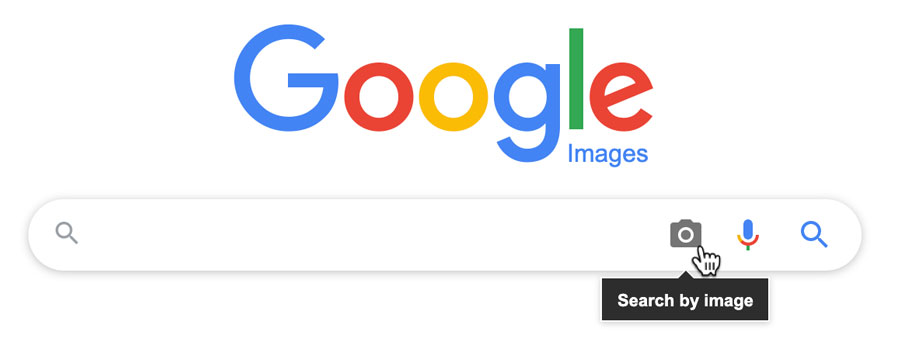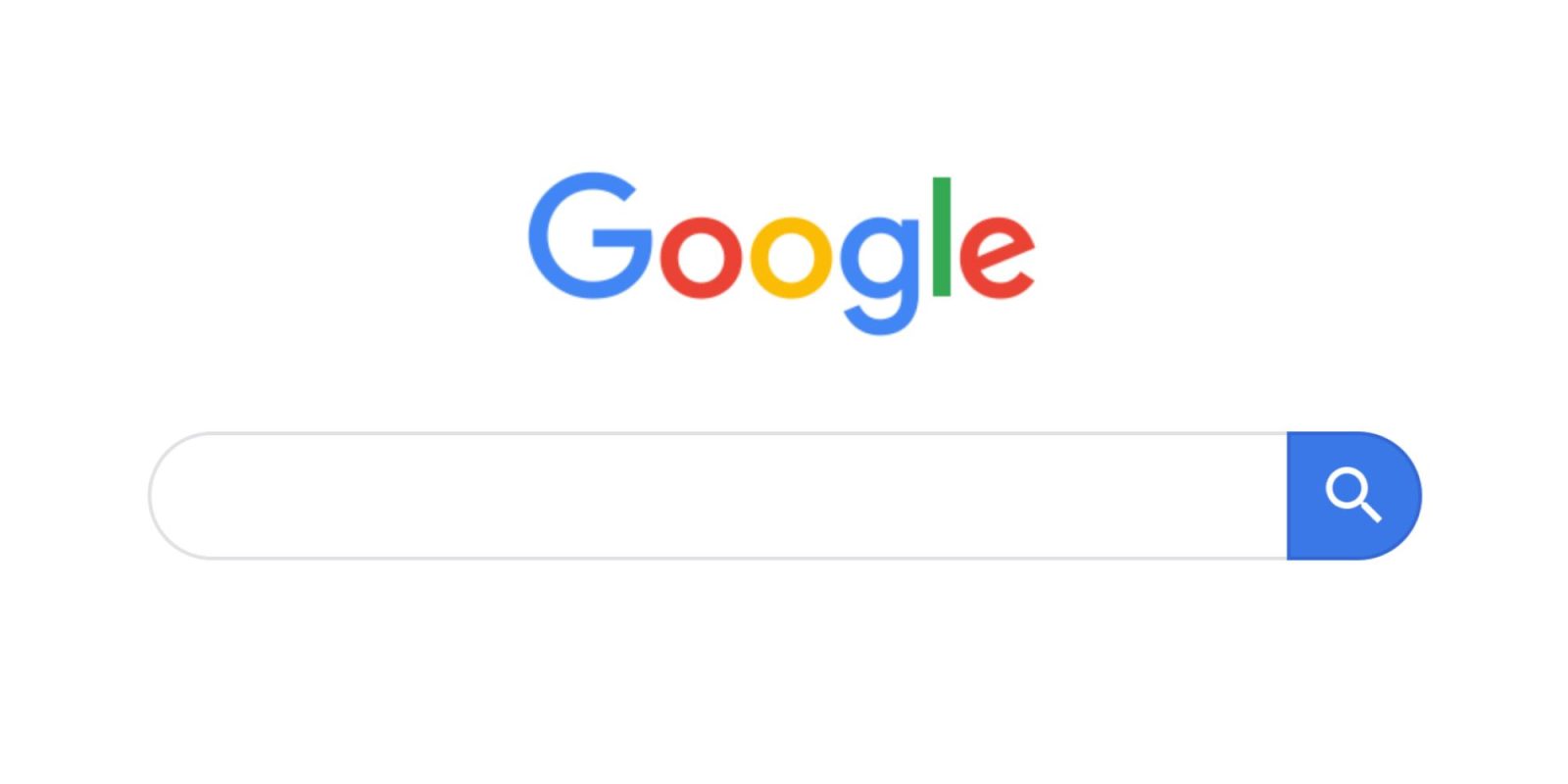Unlocking the Power of Image Search
In today’s visual-centric online landscape, mastering image search on Google has become an essential skill for anyone looking to enhance their online research, creativity, and productivity. With the vast amount of visual content available online, knowing how to search pictures on Google effectively can save time, improve accuracy, and unlock new possibilities. Whether you’re a student, researcher, marketer, or simply a curious individual, learning how to harness the power of image search can revolutionize the way you interact with online content.
Google’s image search feature has evolved significantly over the years, with advancements in artificial intelligence, machine learning, and computer vision enabling more accurate and relevant results. By understanding how to leverage these capabilities, users can tap into a vast repository of visual information, from images and videos to infographics and illustrations. Moreover, image search can facilitate creative workflows, inspire new ideas, and provide valuable insights into trends, patterns, and behaviors.
However, with the sheer volume of images available online, finding the right ones can be a daunting task. This is where mastering image search on Google comes into play. By learning how to use keywords, phrases, and quotes effectively, users can refine their search results and pinpoint specific images that meet their needs. Additionally, understanding how to use Google’s advanced image search operators, such as “site:”, “filetype:”, and “related:”, can help users filter results by website, file type, and related content.
Furthermore, Google’s built-in image search tools, such as the “Images” tab, “Search by image,” and “Reverse image search,” offer a range of features that can enhance the image search experience. By exploring these tools and learning how to use them effectively, users can discover new content, identify objects, and find similar images with ease.
In the following sections, we will delve into the mechanics of Google’s image search algorithm, explore basic and advanced image search techniques, and provide expert tips for power users. Whether you’re a beginner or an experienced user, this guide will equip you with the knowledge and skills necessary to unlock the full potential of image search on Google.
Understanding Google’s Image Search Algorithm
Google’s image search algorithm is a complex system that uses a variety of factors to rank and retrieve images. At its core, the algorithm is designed to provide users with the most relevant and useful images for their search queries. To achieve this, the algorithm takes into account a range of signals, including keywords, image metadata, and user behavior.
Keywords play a crucial role in image search, as they help the algorithm understand the context and content of the image. When a user searches for a specific keyword or phrase, the algorithm looks for images that contain those keywords in their metadata, such as the file name, alt tags, and captions. The algorithm also analyzes the content of the image itself, using computer vision and machine learning techniques to identify objects, scenes, and actions.
In addition to keywords, the algorithm also considers image metadata, such as the file type, size, and resolution. This information helps the algorithm to filter out low-quality or irrelevant images, and to prioritize images that are more likely to be useful to the user. User behavior is also an important factor, as the algorithm takes into account how users interact with images, such as clicking on them, sharing them, or saving them.
By understanding how Google’s image search algorithm works, users can develop effective strategies for searching pictures on Google. For example, using specific and descriptive keywords can help to narrow down search results and find more relevant images. Additionally, using quotes to search for exact phrases can help to filter out irrelevant results and find images that contain the exact phrase.
Furthermore, understanding the algorithm can also help users to optimize their own images for Google search. By using descriptive file names, alt tags, and captions, users can improve the visibility of their images and increase their chances of being ranked highly in search results. This can be especially important for businesses and organizations that rely on visual content to communicate their message and engage with their audience.
Basic Image Search Techniques
Mastering the basics of image search on Google is essential for finding the right images quickly and efficiently. One of the most effective ways to refine search results is to use keywords, phrases, and quotes. By using specific and descriptive keywords, users can narrow down their search results and find images that are more relevant to their query.
For example, if a user is searching for pictures of a specific type of car, they can use keywords like “red sports car” or “2019 Toyota Camry” to find more relevant results. Using quotes to search for exact phrases can also help to filter out irrelevant results and find images that contain the exact phrase.
In addition to using keywords and phrases, users can also use the search bar, filters, and tools to narrow down their image search results. The search bar allows users to enter specific keywords and phrases, while the filters and tools provide additional options for refining search results. For example, users can use the “Size” filter to find images of a specific size, or the “Color” filter to find images with a specific color palette.
Google’s image search also provides a range of tools and features that can help users to refine their search results. For example, the “Tools” menu provides options for filtering results by usage rights, aspect ratio, and more. The “Advanced search” feature also allows users to refine their search results using more specific criteria, such as file type, image size, and more.
By mastering these basic image search techniques, users can improve their ability to find the right images quickly and efficiently. Whether you’re a student, researcher, or simply a curious individual, learning how to search pictures on Google effectively can save time, improve accuracy, and enhance your overall online experience.
Advanced Image Search Operators
Google’s image search offers a range of advanced operators that can help users refine their searches and find specific types of images. By using these operators, users can filter results by website, file type, and related content, making it easier to find the exact images they need.
One of the most useful advanced image search operators is the “site:” operator. This operator allows users to search for images within a specific website or domain. For example, if a user wants to find images of a specific product on a particular website, they can use the “site:” operator followed by the website’s URL.
Another useful operator is the “filetype:” operator. This operator allows users to search for images of a specific file type, such as JPEG or PNG. For example, if a user wants to find images of a specific type of document, they can use the “filetype:” operator followed by the file type.
The “related:” operator is also a useful tool for finding similar images. This operator allows users to search for images that are related to a specific image or website. For example, if a user wants to find images that are similar to a specific image, they can use the “related:” operator followed by the image’s URL.
By using these advanced image search operators, users can refine their searches and find the exact images they need. Whether you’re a researcher, marketer, or simply a curious individual, mastering these operators can help you to get the most out of Google’s image search and find the images you need quickly and efficiently.
In addition to these operators, Google’s image search also offers a range of other advanced features, such as the ability to search for images by color, size, and aspect ratio. By using these features, users can further refine their searches and find the exact images they need.
Using Google’s Image Search Tools
Google’s image search offers a range of built-in tools that can help users find similar images, identify objects, and discover new content. One of the most useful tools is the “Images” tab, which allows users to search for images within a specific category or topic.
Another useful tool is the “Search by image” feature, which allows users to search for images using an image as the query. This feature uses computer vision and machine learning algorithms to identify objects and scenes within the image, and returns similar images.
The “Reverse image search” feature is also a powerful tool for finding similar images. This feature allows users to upload an image or enter the URL of an image, and returns a list of similar images.
Google’s image search also offers a range of other tools and features, such as the ability to search for images by color, size, and aspect ratio. By using these tools, users can refine their searches and find the exact images they need.
In addition to these tools, Google’s image search also offers a range of advanced features, such as the ability to search for images within a specific website or domain. By using these features, users can further refine their searches and find the exact images they need.
By mastering these tools and features, users can get the most out of Google’s image search and find the images they need quickly and efficiently. Whether you’re a researcher, marketer, or simply a curious individual, learning how to use these tools can help you to enhance your online research, creativity, and productivity.
Optimizing Images for Google Search
Optimizing images for Google search is crucial for improving image visibility and driving more traffic to your website. By using descriptive file names, alt tags, and captions, you can help Google understand the content and context of your images, making them more likely to appear in search results.
Descriptive file names are essential for image optimization. Use keywords that accurately describe the content of the image, and separate them with hyphens or underscores. For example, if you have an image of a red car, you could name the file “red-car.jpg”.
Alt tags are another important factor in image optimization. Alt tags provide a text description of the image, which helps Google understand the content and context of the image. Use descriptive alt tags that accurately describe the content of the image, and include target keywords.
Captions are also important for image optimization. Captions provide additional context and information about the image, which helps Google understand the content and relevance of the image. Use descriptive captions that accurately describe the content of the image, and include target keywords.
Compressing images is also important for image optimization. Large images can slow down page load times, which can negatively impact user experience and search engine rankings. Use image compression tools to reduce the file size of your images, without sacrificing quality.
Schema markup is also important for image optimization. Schema markup provides additional context and information about the image, which helps Google understand the content and relevance of the image. Use schema markup to provide additional information about the image, such as the image title, description, and URL.
By optimizing your images for Google search, you can improve image visibility, drive more traffic to your website, and increase your online presence. Remember to use descriptive file names, alt tags, and captions, compress images, and use schema markup to provide additional context and information about the image.
Common Image Search Mistakes to Avoid
When searching for images on Google, it’s easy to fall into common pitfalls that can lead to subpar results. By being aware of these mistakes, users can refine their search techniques and uncover more accurate and relevant images. Here are some common image search mistakes to avoid:
1. Vague Keywords: Using broad or generic keywords can yield a vast number of irrelevant results. Instead, try to be specific with your keywords, including details like colors, shapes, or textures. For example, searching for “how to search pictures on google” can be more effective than simply searching for “images.”
2. Neglecting Filters: Google’s image search filters can significantly narrow down results. Failing to use filters like “Size,” “Color,” “Type,” and “Usage rights” can lead to a overwhelming number of results. Make sure to utilize these filters to refine your search.
3. Ignoring Image Metadata: Image metadata, such as captions, alt tags, and descriptions, can provide valuable context for search engines. Ignoring this metadata can lead to missed opportunities for finding relevant images. When searching, try to include keywords that might be present in the image metadata.
4. Not Using Quotes: When searching for a specific phrase or quote, failing to enclose it in quotes can lead to inaccurate results. Using quotes ensures that Google searches for the exact phrase, rather than individual words.
5. Overlooking Reverse Image Search: Google’s reverse image search feature allows users to search for images using an existing image as a reference. Overlooking this feature can mean missing out on finding similar images or identifying unknown objects.
6. Not Checking Image Licenses: Using copyrighted images without permission can lead to legal issues. Always check the image licenses and usage rights before using an image, especially for commercial purposes.
By avoiding these common image search mistakes, users can improve their search results and find more accurate and relevant images. Remember to be specific with keywords, utilize filters, and pay attention to image metadata to get the most out of Google’s image search capabilities.
Expert Tips for Power Users
For advanced users, mastering Google’s image search capabilities can be a game-changer for research, creativity, and productivity. Here are some expert tips and tricks to help power users take their image search skills to the next level:
1. Use Google’s Advanced Search Features: Google’s advanced search page offers a range of features that can help refine image search results. Use the “Advanced search” link on the images page to access features like “Exact words or phrase,” “File type,” and “Usage rights.”
2. Browser Extensions: Browser extensions like Google’s “Reverse Image Search” and “Image Search” can enhance image search capabilities. These extensions allow users to search for images directly from the browser toolbar.
3. Third-Party Tools: Third-party tools like TinEye and ImageRaider offer advanced image search features like reverse image search and image recognition. These tools can be useful for finding similar images or identifying unknown objects.
4. Stay Up-to-Date with Image Search Trends: Google regularly updates its image search algorithm and features. Stay up-to-date with the latest trends and best practices by following Google’s official blog and image search community forums.
5. Use Schema Markup: Schema markup can help improve image search results by providing additional context about the image. Use schema markup to add descriptive metadata to images, making it easier for search engines to understand the content.
6. Experiment with Different Search Operators: Google’s image search operators can be combined in creative ways to refine search results. Experiment with different operators like “site:”, “filetype:”, and “related:” to find specific types of images.
7. Use Google’s Image Search API: Google’s image search API allows developers to access image search results programmatically. Use the API to build custom image search applications or integrate image search into existing projects.
8. Master Reverse Image Search: Reverse image search is a powerful feature that allows users to search for images using an existing image as a reference. Mastering reverse image search can help users find similar images, identify unknown objects, and discover new content.
By incorporating these expert tips and tricks into their workflow, power users can unlock the full potential of Google’s image search capabilities and take their research, creativity, and productivity to the next level. Whether you’re a researcher, designer, or simply a curious user, mastering image search can help you find the images you need to succeed.