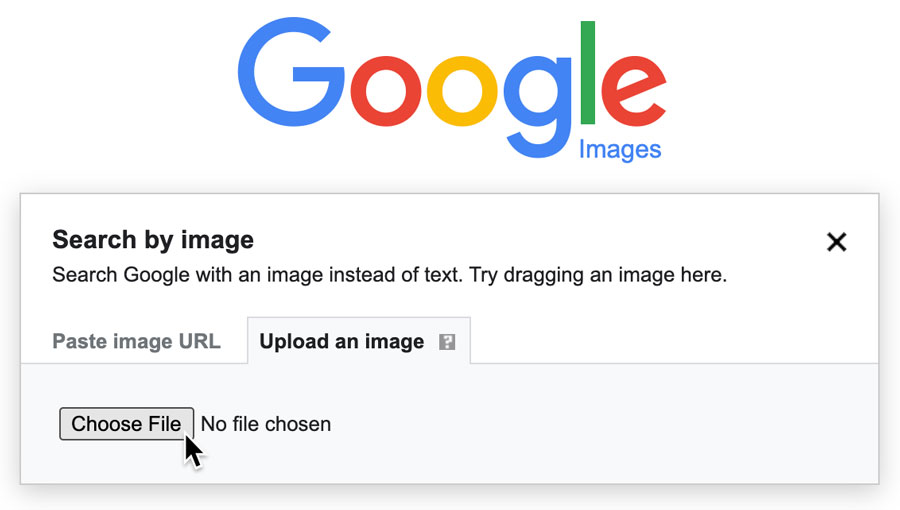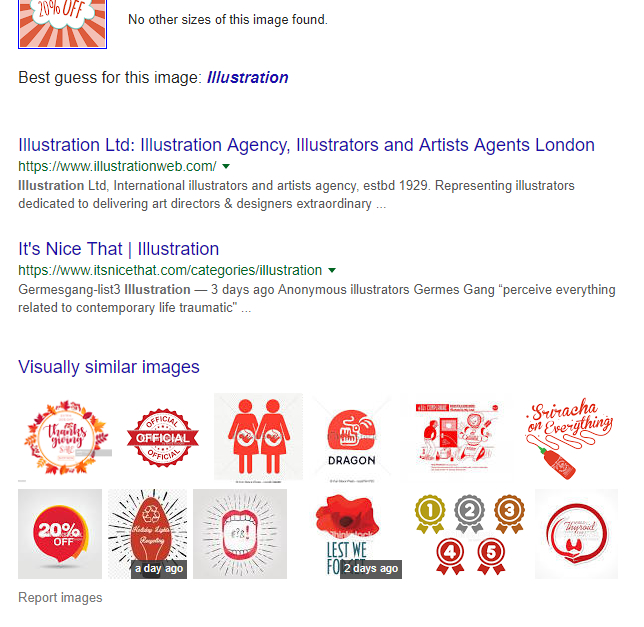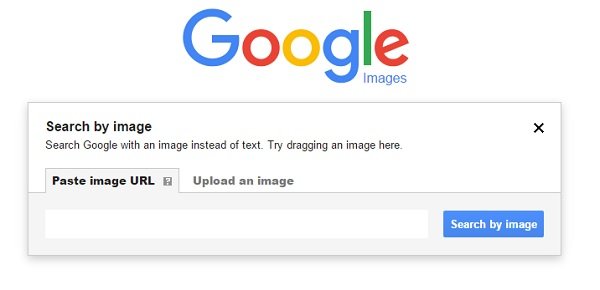Unlocking the Power of Reverse Image Search
Reverse image search is a powerful tool that allows users to search for similar images on the internet. This technology has numerous benefits, including finding duplicate images, identifying image plagiarism, and verifying image authenticity. With the rise of visual content on the web, reverse image search has become an essential tool for individuals and businesses alike. By using reverse image search, users can quickly and easily find similar images, saving time and effort. For instance, if you’re looking for a specific product, you can use reverse image search to find similar products or images of the same product from different angles. This feature is particularly useful for online shoppers, researchers, and marketers.
Google’s reverse image search feature is one of the most popular and widely used tools for searching similar images. By using this feature, users can upload an image or enter the URL of an image to search for similar images on the web. This feature uses advanced algorithms to analyze the uploaded image and find similar images based on various factors such as color, shape, and texture. With Google’s reverse image search, users can find similar images in a matter of seconds, making it an indispensable tool for anyone who needs to search for images online.
In addition to finding similar images, reverse image search can also be used to identify image plagiarism. By uploading an image, users can quickly find out if the image has been used elsewhere on the web without permission. This feature is particularly useful for photographers, artists, and businesses who want to protect their intellectual property. Furthermore, reverse image search can also be used to verify image authenticity. By searching for similar images, users can quickly identify if an image has been manipulated or photoshopped.
Overall, reverse image search is a powerful tool that has numerous benefits and uses. By using this feature, users can quickly and easily find similar images, identify image plagiarism, and verify image authenticity. Whether you’re a researcher, marketer, or online shopper, reverse image search is an essential tool that can save you time and effort. So, the next time you need to search for similar images, try using reverse image search and discover the power of this innovative technology.
Getting Started with Google’s Image Search Tool
To access Google’s image search tool, simply navigate to the Google Images website (https://images.google.com) and click on the camera icon in the search bar. This will open the “Search by Image” feature, which allows you to upload an image or enter the URL of an image to search for similar images.
Once you’ve accessed the image search tool, you can start searching for similar images. To do this, click on the “Upload an image” tab and select the image you want to search for from your computer. Alternatively, you can enter the URL of an image you’ve found online. Google’s image search tool will then analyze the image and provide you with a list of similar images.
Here’s a step-by-step guide on how to use Google’s image search tool:
- Go to the Google Images website (https://images.google.com)
- Click on the camera icon in the search bar
- Upload an image or enter the URL of an image
- Click on the “Search by Image” button
- Browse through the search results to find similar images
Google’s image search tool is a powerful feature that can help you find similar images quickly and easily. By following these simple steps, you can start using the tool to find similar images and discover new content online.
When using Google’s image search tool, you can also refine your search results by using keywords, filtering by size, color, and type, and using advanced search operators. For example, you can use the “site:” operator to search for images within a specific website, or the “filetype:” operator to search for images of a specific file type.
Using the ‘Search by Image’ Feature
The ‘Search by Image’ feature is a powerful tool that allows you to search for similar images on Google. This feature is available on the Google Images website and can be accessed by clicking on the camera icon in the search bar. Once you’ve accessed the feature, you can upload an image or enter the URL of an image to search for similar images.
Uploading an image is a straightforward process. Simply click on the “Upload an image” tab and select the image you want to search for from your computer. You can also drag and drop an image into the search bar to start the search process. Alternatively, you can enter the URL of an image you’ve found online and click on the “Search by Image” button to start the search process.
When using the ‘Search by Image’ feature, you can also use URLs to search for similar images. This is particularly useful if you’ve found an image online and want to find similar images without having to download the image first. Simply copy and paste the URL of the image into the search bar and click on the “Search by Image” button to start the search process.
In addition to uploading images and using URLs, you can also use the ‘Search by Image’ feature to search for similar images by dragging and dropping an image into the search bar. This is a convenient way to search for similar images without having to navigate to the Google Images website.
When using the ‘Search by Image’ feature, you can also refine your search results by using keywords, filtering by size, color, and type, and using advanced search operators. For example, you can use the “site:” operator to search for images within a specific website, or the “filetype:” operator to search for images of a specific file type.
By using the ‘Search by Image’ feature effectively, you can quickly and easily find similar images on Google. This feature is particularly useful for finding similar products, identifying image plagiarism, and verifying image authenticity.
Refining Your Search Results
Once you’ve conducted a reverse image search, you may want to refine your search results to get more accurate and relevant results. There are several ways to refine your search results, including using keywords, filtering by size, color, and type, and using advanced search operators.
Using keywords is a great way to refine your search results. You can add keywords to your search query to specify what you’re looking for. For example, if you’re searching for a specific product, you can add the product name or brand to your search query. This will help you get more accurate results and reduce the number of irrelevant results.
Filtering by size, color, and type is another way to refine your search results. You can use the “Tools” menu on the Google Images website to filter your search results by size, color, and type. For example, you can filter your search results to show only large images, or only images with a specific color palette.
Using advanced search operators is also a great way to refine your search results. You can use operators such as “site:”, “filetype:”, and “inurl:” to specify what you’re looking for. For example, you can use the “site:” operator to search for images within a specific website, or the “filetype:” operator to search for images of a specific file type.
Some other advanced search operators you can use to refine your search results include:
- “OR” operator: This operator allows you to search for multiple keywords at once. For example, “apple OR banana” will search for images of apples or bananas.
- “-” operator: This operator allows you to exclude specific keywords from your search results. For example, “apple -banana” will search for images of apples, but exclude images of bananas.
- “*” operator: This operator allows you to search for images with a specific keyword, but also include variations of that keyword. For example, “apple*” will search for images of apples, apple pies, apple trees, etc.
By using these advanced search operators, you can refine your search results and get more accurate and relevant results. This can save you time and effort, and help you find what you’re looking for more quickly.
Exploring Alternative Reverse Image Search Tools
While Google’s reverse image search tool is one of the most popular and widely used tools for searching similar images, there are other alternative tools available that offer similar functionality. Two such tools are TinEye and Bing Image Match.
TinEye is a reverse image search engine that allows users to search for similar images by uploading an image or entering the URL of an image. TinEye’s algorithm is designed to find exact matches, as well as similar images that may have been modified or cropped. TinEye also offers a range of features, including the ability to search for images within a specific website or domain, and the ability to filter search results by size, color, and type.
Bing Image Match is another reverse image search tool that allows users to search for similar images by uploading an image or entering the URL of an image. Bing Image Match uses a combination of algorithms and machine learning to find similar images, and also offers features such as the ability to filter search results by size, color, and type, and the ability to search for images within a specific website or domain.
Both TinEye and Bing Image Match offer a range of benefits and advantages over Google’s reverse image search tool. For example, TinEye’s algorithm is designed to find exact matches, which can be useful for identifying image plagiarism or verifying image authenticity. Bing Image Match, on the other hand, offers a more comprehensive search feature that allows users to search for images within a specific website or domain.
In addition to TinEye and Bing Image Match, there are also a range of other alternative reverse image search tools available, including ImageRaider, ImageSearch, and RevIMG. Each of these tools offers a range of features and benefits, and can be useful for specific use cases or applications.
When choosing an alternative reverse image search tool, it’s worth considering the specific features and benefits that each tool offers. For example, if you’re looking for a tool that can find exact matches, TinEye may be a good choice. If you’re looking for a tool that offers a more comprehensive search feature, Bing Image Match may be a better option.
Using Chrome Extensions for Reverse Image Search
Chrome extensions can be a convenient way to perform reverse image searches without having to navigate to a separate website. There are several Chrome extensions available that enable reverse image search, including Search by Image and Image Search.
Search by Image is a popular Chrome extension that allows users to perform reverse image searches with just a few clicks. To use the extension, simply right-click on an image and select “Search by Image” from the context menu. The extension will then open a new tab with the search results.
Image Search is another Chrome extension that enables reverse image search. This extension allows users to search for similar images by uploading an image or entering the URL of an image. The extension also provides a range of features, including the ability to filter search results by size, color, and type.
Using Chrome extensions for reverse image search can be a convenient and time-saving way to find similar images. These extensions can be especially useful for users who need to perform reverse image searches on a regular basis, such as designers, researchers, and marketers.
To use a Chrome extension for reverse image search, simply follow these steps:
- Go to the Chrome Web Store and search for “reverse image search” or “image search” extensions.
- Click on the extension you want to install and click the “Add to Chrome” button.
- Once the extension is installed, right-click on an image and select the extension from the context menu.
- The extension will then open a new tab with the search results.
Chrome extensions can be a powerful tool for reverse image search, and can save users a significant amount of time and effort. By using a Chrome extension, users can quickly and easily find similar images, and perform a range of other tasks related to image search.
Best Practices for Reverse Image Search
Reverse image search can be a powerful tool for finding similar images, identifying duplicates, and verifying image authenticity. However, to get the most out of reverse image search, it’s essential to follow best practices. Here are some tips to help you get the most out of reverse image search:
Use high-quality images: The quality of the image you use for reverse image search can significantly impact the accuracy of the results. Use high-quality images that are clear and well-lit, and avoid using low-quality or distorted images.
Avoid copyrighted images: When using reverse image search, it’s essential to avoid using copyrighted images without permission. This can help you avoid any potential copyright infringement issues and ensure that you’re using images that are freely available.
Respect image usage rights: When using images found through reverse image search, it’s essential to respect the usage rights of the image owner. This may include obtaining permission to use the image, providing attribution, or using the image for personal use only.
Use relevant keywords: When using reverse image search, it’s essential to use relevant keywords to help the algorithm understand what you’re looking for. Use keywords that are related to the image, such as the subject, location, or object.
Filter search results: Reverse image search can return a large number of results, so it’s essential to filter the results to find the most relevant images. Use filters such as size, color, and type to narrow down the results and find the images that best match your search query.
Verify image authenticity: Reverse image search can be used to verify the authenticity of an image. Use the search results to check if the image has been used elsewhere, and verify the image’s metadata to ensure that it’s genuine.
By following these best practices, you can get the most out of reverse image search and ensure that you’re using images that are accurate, relevant, and respectful of the image owner’s rights.
Common Use Cases for Reverse Image Search
Reverse image search has a wide range of applications and use cases. Here are some common use cases for reverse image search:
Finding similar products: Reverse image search can be used to find similar products or images of products that are similar to the one you’re searching for. This can be useful for online shopping or for finding alternative products.
Identifying image plagiarism: Reverse image search can be used to identify image plagiarism by searching for similar images that have been used without permission. This can be useful for photographers, artists, and other creatives who want to protect their work.
Verifying image authenticity: Reverse image search can be used to verify the authenticity of an image by searching for similar images that have been used in different contexts. This can be useful for fact-checking or for verifying the authenticity of images used in news articles or social media.
Research and education: Reverse image search can be used for research and education purposes, such as finding images of historical events or cultural artifacts. This can be useful for students, researchers, and educators who want to find images to illustrate their work.
Marketing and advertising: Reverse image search can be used in marketing and advertising to find images that are similar to the ones used in a campaign. This can be useful for finding alternative images or for identifying images that have been used in a similar context.
These are just a few examples of the many use cases for reverse image search. By using reverse image search, you can find similar images, identify image plagiarism, verify image authenticity, and more.