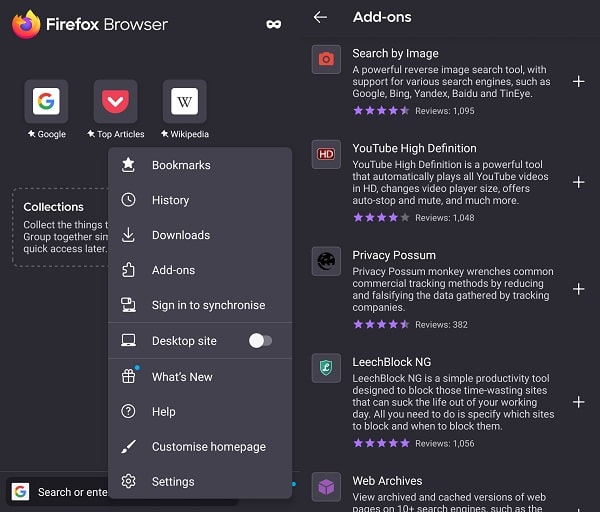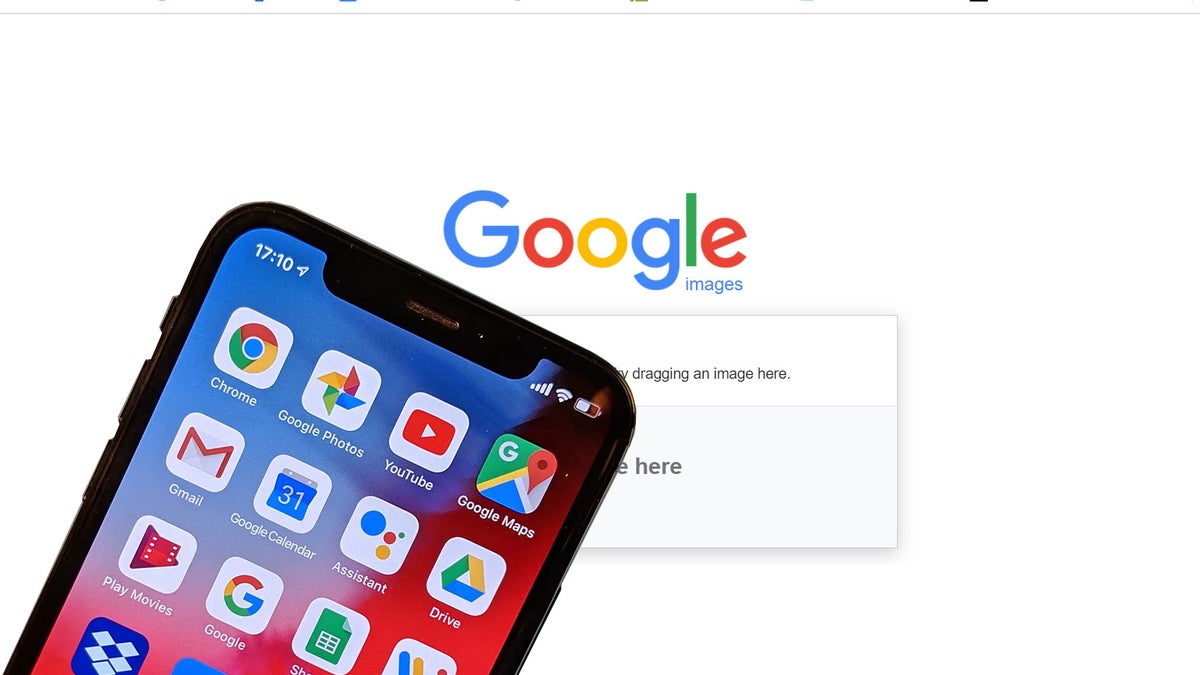What is Reverse Image Search and How Does it Work?
Reverse image search is a powerful tool that allows users to search for images based on a reference image, rather than a text-based query. This technology has numerous benefits, including the ability to find the source of an image, identify a product or logo, or verify the authenticity of an image. But have you ever wondered how to search something by image? The process is quite fascinating.
Reverse image search works by using image recognition algorithms to analyze the reference image and match it to similar images in a database. These algorithms are trained on vast amounts of image data, allowing them to recognize patterns and features within images. When a user uploads an image or enters a URL, the algorithm breaks down the image into its constituent parts, such as shapes, colors, and textures, and then searches for matching images in the database.
The technology behind reverse image search is constantly evolving, with advancements in machine learning and computer vision enabling more accurate and efficient searches. For instance, some reverse image search engines use deep learning algorithms to analyze images and identify objects, scenes, and actions. These algorithms can even recognize images that have been modified or edited, making them more robust and effective.
By understanding how reverse image search works, users can better utilize this technology to find what they’re looking for. Whether you’re a researcher, a marketer, or simply a curious individual, reverse image search can be a valuable tool in your arsenal. So, the next time you need to search for something by image, remember the power of reverse image search and how it can help you find what you’re looking for.
Google Images: A Powerful Tool for Reverse Image Search
Google Images is one of the most popular and powerful tools for reverse image search. With its vast database of images and advanced algorithms, Google Images can help you find what you’re looking for quickly and efficiently. To use Google Images for reverse image search, simply go to the Google Images website and click on the camera icon in the search bar.
From there, you can upload an image from your computer or enter the URL of an image you’ve found online. Google Images will then analyze the image and provide you with a list of similar images, along with information about the image, such as its source and any relevant keywords.
One of the most useful features of Google Images is its ability to filter search results. You can filter by size, color, and even usage rights, making it easy to find the perfect image for your needs. Additionally, Google Images provides a “Visually similar images” feature, which allows you to find images that are similar in style and composition to the original image.
Google Images also provides a “Best guess for this image” feature, which uses machine learning algorithms to identify the image and provide more information about it. This feature can be particularly useful for identifying products, logos, and other objects in images.
Overall, Google Images is a powerful tool for reverse image search, and its advanced algorithms and features make it an ideal choice for anyone looking to find what they’re looking for. Whether you’re a researcher, marketer, or simply a curious individual, Google Images can help you search for something by image and find what you need.
Alternative Reverse Image Search Engines: Options Beyond Google
While Google Images is a powerful tool for reverse image search, it’s not the only option available. There are several alternative reverse image search engines that offer unique features and advantages. One such option is TinEye, a reverse image search engine that specializes in finding exact matches for images.
TinEye uses a proprietary algorithm to search for images, and it has a vast database of over 24 billion images. TinEye is particularly useful for finding exact matches for images, and it’s often used by photographers and artists to track down unauthorized uses of their work.
Another alternative reverse image search engine is Bing Image Search. Bing Image Search offers a range of features, including the ability to filter search results by size, color, and type. Bing Image Search also offers a “Similar images” feature, which allows you to find images that are similar in style and composition to the original image.
Yandex Image Search is another alternative reverse image search engine that offers a range of features, including the ability to filter search results by size, color, and type. Yandex Image Search also offers a “Similar images” feature, which allows you to find images that are similar in style and composition to the original image.
These alternative reverse image search engines offer a range of benefits, including the ability to find exact matches for images, filter search results by size and color, and find similar images. By using these alternative reverse image search engines, you can expand your search capabilities and find what you’re looking for more efficiently.
When it comes to how to search something by image, using alternative reverse image search engines can be a useful strategy. By trying out different search engines and techniques, you can increase your chances of finding what you’re looking for and getting the results you need.
Browser Extensions and Add-ons for Reverse Image Search
Browser extensions and add-ons can be a convenient way to enable reverse image search capabilities in your web browser. These extensions can save you time and effort by allowing you to search for images directly from the browser, without having to navigate to a separate website.
One popular browser extension for reverse image search is Search by Image, available for Chrome. This extension allows you to right-click on an image and select “Search by Image” to initiate a reverse image search. You can also upload an image from your computer or enter the URL of an image to search for.
Another browser extension for reverse image search is Image Search, available for Firefox. This extension allows you to right-click on an image and select “Image Search” to initiate a reverse image search. You can also customize the extension to use different search engines, such as Google or Bing.
These browser extensions can be useful for a variety of tasks, such as finding the source of an image, identifying a product or logo, or verifying the authenticity of an image. By using a browser extension, you can streamline your workflow and make it easier to search for images.
When it comes to how to search something by image, using a browser extension can be a convenient and efficient way to get started. By installing a browser extension, you can enable reverse image search capabilities in your web browser and start searching for images right away.
In addition to browser extensions, there are also add-ons available for reverse image search. These add-ons can provide additional features and functionality, such as the ability to search for images in multiple search engines at once.
Mobile Apps for Reverse Image Search: Searching on-the-go
With the rise of mobile devices, it’s now easier than ever to search for images on-the-go. Mobile apps for reverse image search allow you to search for images using your smartphone or tablet, making it a convenient option for those who need to search for images while away from their computer.
One popular mobile app for reverse image search is Google Lens, available for both Android and iOS devices. Google Lens allows you to search for images using your camera, and it can also identify objects, scenes, and text within images.
Another mobile app for reverse image search is Reverse Image Search, available for iOS devices. This app allows you to search for images using your camera or by uploading an image from your photo library.
Mobile apps for reverse image search can be useful for a variety of tasks, such as finding the source of an image, identifying a product or logo, or verifying the authenticity of an image. By using a mobile app, you can search for images anywhere, anytime.
When it comes to how to search something by image, using a mobile app can be a convenient and efficient way to get started. By downloading a mobile app, you can enable reverse image search capabilities on your smartphone or tablet and start searching for images right away.
In addition to Google Lens and Reverse Image Search, there are many other mobile apps available for reverse image search. These apps can provide additional features and functionality, such as the ability to search for images in multiple search engines at once.
Best Practices for Reverse Image Search: Tips and Tricks
Reverse image search can be a powerful tool for finding what you’re looking for, but it requires some skill and strategy to use effectively. Here are some tips and tricks for getting the most out of reverse image search:
First, make sure you’re using a high-quality image. The better the image, the more accurate the search results will be. If you’re using a low-quality image, try to find a higher-quality version or use an image editing tool to enhance the image.
Next, use keywords to refine your search results. Keywords can help you narrow down your search results and find more relevant images. Try to use specific keywords related to the image, such as the name of the object or person in the image.
Another tip is to use the “filter” feature to refine your search results. Most reverse image search engines allow you to filter your search results by size, color, and type. This can help you find more relevant images and exclude irrelevant ones.
Finally, try to use multiple reverse image search engines to get the best results. Different engines may have different strengths and weaknesses, so using multiple engines can help you find more images and get a more comprehensive view of the results.
By following these tips and tricks, you can get the most out of reverse image search and find what you’re looking for more efficiently. Whether you’re a researcher, marketer, or simply a curious individual, reverse image search can be a powerful tool for finding what you need.
When it comes to how to search something by image, using these best practices can help you get the best results. By using high-quality images, keywords, and filters, you can refine your search results and find more relevant images.
Common Challenges and Limitations of Reverse Image Search
While reverse image search can be a powerful tool for finding what you’re looking for, it’s not without its challenges and limitations. One of the most common challenges is image quality. If the image is of poor quality, it can be difficult for the algorithm to accurately identify the image and return relevant results.
Another challenge is copyright issues. Reverse image search can sometimes return results that are copyrighted, which can be a problem if you’re planning to use the image for commercial purposes. It’s always a good idea to verify the copyright status of an image before using it.
Algorithmic biases are another limitation of reverse image search. The algorithms used to power reverse image search can sometimes be biased towards certain types of images or objects, which can affect the accuracy of the results.
Finally, reverse image search can sometimes return false positives or false negatives. This can happen if the algorithm is not able to accurately identify the image, or if the image is not well-represented in the database.
Despite these challenges and limitations, reverse image search can still be a powerful tool for finding what you’re looking for. By understanding the limitations of the technology and using it in conjunction with other search methods, you can get the most out of reverse image search.
When it comes to how to search something by image, it’s essential to be aware of these challenges and limitations. By understanding the potential pitfalls of reverse image search, you can use the technology more effectively and get the results you need.
Common Challenges and Limitations of Reverse Image Search
Reverse image search is a powerful tool for finding what you’re looking for, but it’s not without its challenges and limitations. One of the most common challenges is image quality. If the image is of poor quality, it can be difficult for the algorithm to accurately identify the image and return relevant results.
Another challenge is copyright issues. Reverse image search can sometimes return results that are copyrighted, which can be a problem if you’re planning to use the image for commercial purposes. It’s always a good idea to verify the copyright status of an image before using it.
Algorithmic biases are another limitation of reverse image search. The algorithms used to power reverse image search can sometimes be biased towards certain types of images or objects, which can affect the accuracy of the results.
Finally, reverse image search can sometimes return false positives or false negatives. This can happen if the algorithm is not able to accurately identify the image, or if the image is not well-represented in the database.
Despite these challenges and limitations, reverse image search can still be a powerful tool for finding what you’re looking for. By understanding the limitations of the technology and using it in conjunction with other search methods, you can get the most out of reverse image search.
When it comes to how to search something by image, it’s essential to be aware of these challenges and limitations. By understanding the potential pitfalls of reverse image search, you can use the technology more effectively and get the results you need.