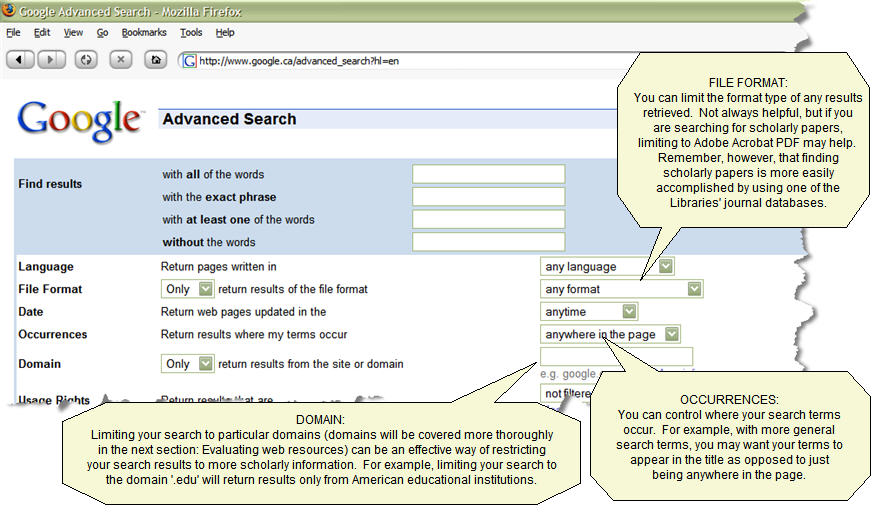Pioneering a New Era of Search Engine Navigation
In an era where visual content dominates the digital landscape, understanding how to search the internet with an image has become a crucial skill. As the internet becomes increasingly visual, relying solely on text-based search engines can lead to inefficient and inaccurate results. This is where image-based search comes in – a revolutionary approach that allows users to search the internet using images rather than keywords. By leveraging the power of image recognition and machine learning algorithms, image-based search provides a more intuitive and precise way to navigate the vast expanse of online content.
Understanding the Basics of Image Search
Image search engines use complex algorithms to process and analyze visual data, enabling users to retrieve relevant information about an image. Unlike traditional text-based search, image search works by indexing and categorizing image files, allowing for searches based on visual characteristics, meta tags, and other attributes. This process involves various techniques, including object detection, facial recognition, and optical character recognition. There are several types of image search engines available, including general-purpose search engines like Google Images and Bing Images, as well as specialized search engines like TinEye, which focuses on reverse image search. Mastering the basics of image search is essential for effectively using this powerful tool, which is why learning how to search the internet with an image is crucial in today’s digital landscape.
Why Do We Need Image Search?
In the vast digital world, traditional text-based search has long been the dominant method for navigating the internet. However, it has inherent limitations, especially when it comes to visual content. This is where image-based search emerges as a powerful and versatile alternative. By uploading or inputting an image, users can discover related images, identify objects, or even find similar products, making it an indispensable tool for various scenarios. The advantages of image search are evident in several aspects, such as:
- E-commerce and product search: When users struggle to describe a product with words, image search allows them to find similar items or specific models simply by uploading a picture. This streamlines the online shopping experience and improves user satisfaction.
- Identifying objects or landmarks: Image search helps users identify specific objects, landmarks, or organisms by comparing the uploaded image to a database of reference images. This proves particularly useful for those exploring nature, traveling, or studying visual arts.
- Finding similar images: If users look for inspiration or variations of a particular image, such as interior design ideas or artistic styles, image-based search simplifies the process by discovering similar images, patterns, or color schemes.
- Detecting copyright infringement: For creators and businesses, image search can help identify unauthorized uses of their visual content, enabling them to address copyright infringement and protect their intellectual property rights.
- Tracking the origin of memes or viral content: By using reverse image search techniques, users can determine the sources or original creators of memes and viral content that circulate on the internet.
In summary, the ability to search the internet with an image enhances user experience, boosts e-commerce, and serves as a valuable resource for various industries and creative professionals. The growth of image-based search reflects the increasing demand for visual content and the need for innovative solutions to effectively navigate and interact with the ever-evolving digital landscape.
How to Search the Internet with an Image: A Step-by-Step Guide
To begin searching the internet using an image, you’ll need to utilize various tools, browsers, and platforms. This section will provide a comprehensive, easy-to-follow guide on how to search the internet with an image, detailing the necessary steps and resources required for image search.
First, select the image you wish to use as the basis for your search. Ideally, the image should be clear and relevant to your search query. Once you have chosen your image, consider using a browser that supports image search functionalities, such as Google Chrome or Mozilla Firefox.
Next, you’ll need to utilize a search engine for your image search. Google Images, Bing Images, and Yandex Images are popular options, each offering unique features and benefits. In this example, we will focus on using Google Images due to its widespread use and expansive database.
To use Google Images for your search, simply navigate to the Google search engine and click on the “Images” tab located beneath the search bar. From here, you can either upload your image or paste its URL directly into the search bar, utilizing the provided camera icon.
Once you’ve uploaded or linked your image, Google Images will process the data and generate a list of visually similar images. Google’s algorithm utilizes advanced machine learning techniques to identify and analyze relevant features within the image, delivering accurate and diverse results.
In some cases, Google Images may also identify and display text within the image, providing additional context and potential search terms. These related search terms can be utilized for narrowing or broadening your search query as needed.
By employing these steps, you can effectively search the internet using an image as your query, uncovering relevant and diverse search results. Keep in mind that image search techniques can be applied to a variety of scenarios, including searching for products, identifying objects, or finding similar images.
In the following sections, we will delve into reverse image search, advanced image search techniques for power users, and the impact of artificial intelligence on image search, providing a holistic view of the power and potential of image-based search.
Reverse Image Search: Uncovering the Origins of an Image
As the prowess of image-based search continues to unfold, the ability to perform reverse image searches has emerged as a powerful tool for users. Reverse image search allows you to initiate a search using an existing image as your query, thereby unveiling crucial information about the image’s source, similar images, or relevant data. This technique is particularly invaluable in scenarios where the origin of an image or the identity of an object remains elusive.
To conduct a reverse image search, you can avail yourself of various tools and techniques. Google Images, a popular search engine, provides a reverse image search functionality. By uploading an image or providing its URL, you can unlock a treasure trove of information about the image, such as its origin, related content, and even similar images. Similarly, other search engines, like Bing and Yandex, offer reverse image search capabilities, making it effortless to trace the roots of an image.
A reverse image search can help combat copyright infringement as it enables content creators to identify instances where their work has been used without permission or attribution. Moreover, such searches are instrumental in tracking the evolution of internet memes and detecting plagiarism. By employing reverse image search techniques, researchers, journalists, and students can bolster their investigative endeavors and corroborate sources.
To optimize the efficacy of a reverse image search, consider refining your query by leveraging advanced search operators and image filters. For instance, adding specific keywords or adjusting the image size can yield more precise and germane results. In addition, specialized search engines catering exclusively to reverse image search, such as TinEye and Berify, can provide an edge in unearthing the genesis of an image or detecting unauthorized usage.
In essence, reverse image search is revolutionizing the realm of visual search by empowering users with the capacity to scrutinize images, trace their origins, and safeguard intellectual property rights. As the technology continues to advance, we can anticipate the proliferation of innovative applications and tools that will augment our ability to search the internet with an image and glean actionable insights from visual content.
Advanced Image Search Techniques for Power Users
As a user becomes more proficient in image search, they may want to explore advanced techniques to further refine their search results and uncover hidden gems. Here are some expert-level tips and tricks for leveraging image search engines more effectively.
One powerful technique is the use of advanced search operators. These operators are special commands that can be added to search queries to narrow down or expand the search parameters. For example, the “site:” operator allows users to search for images within a specific website, while the “intitle:” operator restricts the results to images with the specified title. When attempting to search the internet with an image using advanced techniques, power users can combine operators to create highly-targeted queries, such as:
site:example.com intitle:product “how to search the internet with an image”
This query would search for images with the title “product” on the example.com website that are related to searching the internet with an image. Utilizing these advanced search operators can significantly improve the accuracy and relevance of image search results.
Another valuable technique is the use of image filters for further refining search results. Image filters are built-in features within certain search engines that allow users to specify parameters such as image size, color, and type. By applying these filters, users can quickly eliminate irrelevant results and find images that meet their specific criteria. Some search engines, such as Google Images, offer filters for:
- Image size: small, medium, large, or exact size
- Color: black and white, transparent, or specific colors
- Type: face, photo, clip art, line drawing, or animated
- Time: images from a specific time range
Applying these filters not only makes the search process more efficient but also helps ensure that the final image results are better suited to the user’s needs.
For those looking for even greater specificity in their image searches, specialized search engines are the answer. These search engines focus on specific domains or themes, such as fashion, art, or medical imagery. By using a specialized search engine, users can tap into niche image databases that cater to their specific interests. Some popular specialized search engines include:
- Tinypic: a simple image hosting and sharing service for general use
- ArtPal: a platform dedicated to promoting art and artists, with a rich image database of diverse artwork
- Flickr: a community-based image and video hosting service with extensive tagging, categorization, and search capabilities
- Medicalimages.com: a repository of medical images and illustrations, allowing users to search for diagnostic imagery and clinical references
By leveraging these advanced techniques, users can search the internet with a picture more effectively and access images that meet their unique needs. Mastering these methods will transform users from novice searchers to power users in the world of visual search.
Image Search in the Age of Artificial Intelligence
The advent of Artificial Intelligence (AI) has significantly transformed image search, elevating its accuracy and capabilities. Through the application of machine learning algorithms, image recognition and object detection have become increasingly sophisticated, enabling users to find and identify images more effectively than ever before. AI-powered image search has ushered in a new era of visual search, one characterized by enhanced user experiences and more precise results.
In the realm of AI-powered image search, machine learning algorithms analyze and interpret visual data with exceptional speed and accuracy. These algorithms are trained on vast datasets containing millions, if not billions, of images. Through this extensive training, they learn the nuances of visual data and can readily identify patterns, shapes, and colors. As a consequence, users can now search for images using natural language queries, such as “show me images of a red Ferrari on a beach at sunset,” and receive highly relevant and accurate results.
Object detection is another critical aspect of AI-powered image search. By accurately identifying and locating objects within an image, AI algorithms can deliver more detailed search results. For instance, if a user searches for “images of a golden retriever,” the algorithm can pinpoint and prioritize images containing golden retrievers by analyzing the visual data and recognizing the breed-specific characteristics. Moreover, the algorithm can identify multiple objects within a single image, enabling users to search for complex scenes and scenarios.
In addition to improving image search capabilities, AI has also facilitated the creation of specialized search engines tailored to specific industries or applications. For instance, fashion retailers can leverage AI-powered image search to help customers find and purchase clothing articles based on images of similar items. In the healthcare sector, AI-enhanced image search can assist medical professionals in diagnosing conditions by swiftly and accurately analyzing medical images.
As AI continues to advance, the future of image search appears bright. With the proliferation of smart devices and the ever-increasing volume of online images, AI-powered image search is primed to become an indispensable tool for navigating today’s digital landscape. The coming years are likely to witness further innovations in visual search, including improved object recognition, heightened context awareness, and the integration of augmented and virtual reality technologies. As these developments take shape, users can look forward to a seamless, intuitive, and highly accurate image search experience – all thanks to the power of AI.
The Future of Visual Search: Trends and Innovations to Watch
As image-based search continues to evolve, several trends and innovations are poised to reshape the visual search landscape. These developments will cater to the growing demand for enhanced e-commerce experiences, accurate diagnosis in healthcare, and a more engaging educational environment. Here are some emerging trends and innovations in the field of visual search to keep an eye on:
1. Image Recognition in E-commerce: Visual search is revolutionizing e-commerce by enabling users to find products by uploading images or using their smartphone cameras. For instance, an online shopper can take a picture of a dress and upload it to an e-commerce website’s search bar to find similar items, making the shopping experience faster and more intuitive. This technology has the potential to significantly boost e-commerce sales by catering to the needs of visual learners and impulse buyers.
2. Computer-Aided Diagnosis in Healthcare: Visual search can aid in accurate and timely diagnosis by identifying patterns and similarities in medical images, such as X-rays, MRIs, and CT scans. Artificial intelligence-powered visual search can help physicians detect anomalies and monitor disease progression, ultimately improving patient outcomes. In the future, visual search solutions can empower healthcare professionals with advanced tools for analyzing medical images, leading to an era of computer-aided diagnosis.
3. Interactive Learning Experiences in Education: Visual search is transforming the way students and teachers interact with educational content. By uploading images of historical artifacts, scientific specimens, or literary illustrations, learners can access relevant information, engage in interactive learning experiences, and collaborate with their peers. The integration of visual search in educational platforms has the potential to foster curiosity, creativity, and knowledge retention.
4. Image-Based Social Media Marketing: As visual search gains prominence, businesses are leveraging this technology to enhance their social media marketing strategies. By enabling users to search for products showcased in social media posts and influencer content, visual search can drive conversions and boost brand engagement. In the coming years, visual search can further disrupt the traditional text-based search paradigm, making social media platforms an even more powerful marketing tool.
5. Augmented Reality (AR) and Virtual Reality (VR) Integration: As AR and VR technologies mature, visual search can be integrated with these platforms to create immersive and interactive user experiences. By enabling users to search for items, information, or virtual objects using their smartphone cameras or VR headsets, visual search can unlock new possibilities for experiential learning, entertainment, and e-commerce.
These trends and innovations exemplify the vast potential of visual search. As image-based search continues to develop, it will impact various industries by streamlining processes, enhancing user experiences, and uncovering fresh opportunities. By staying informed on the latest advancements in visual search, content creators, marketers, and businesses can harness this powerful technology and thrive in the digital age.