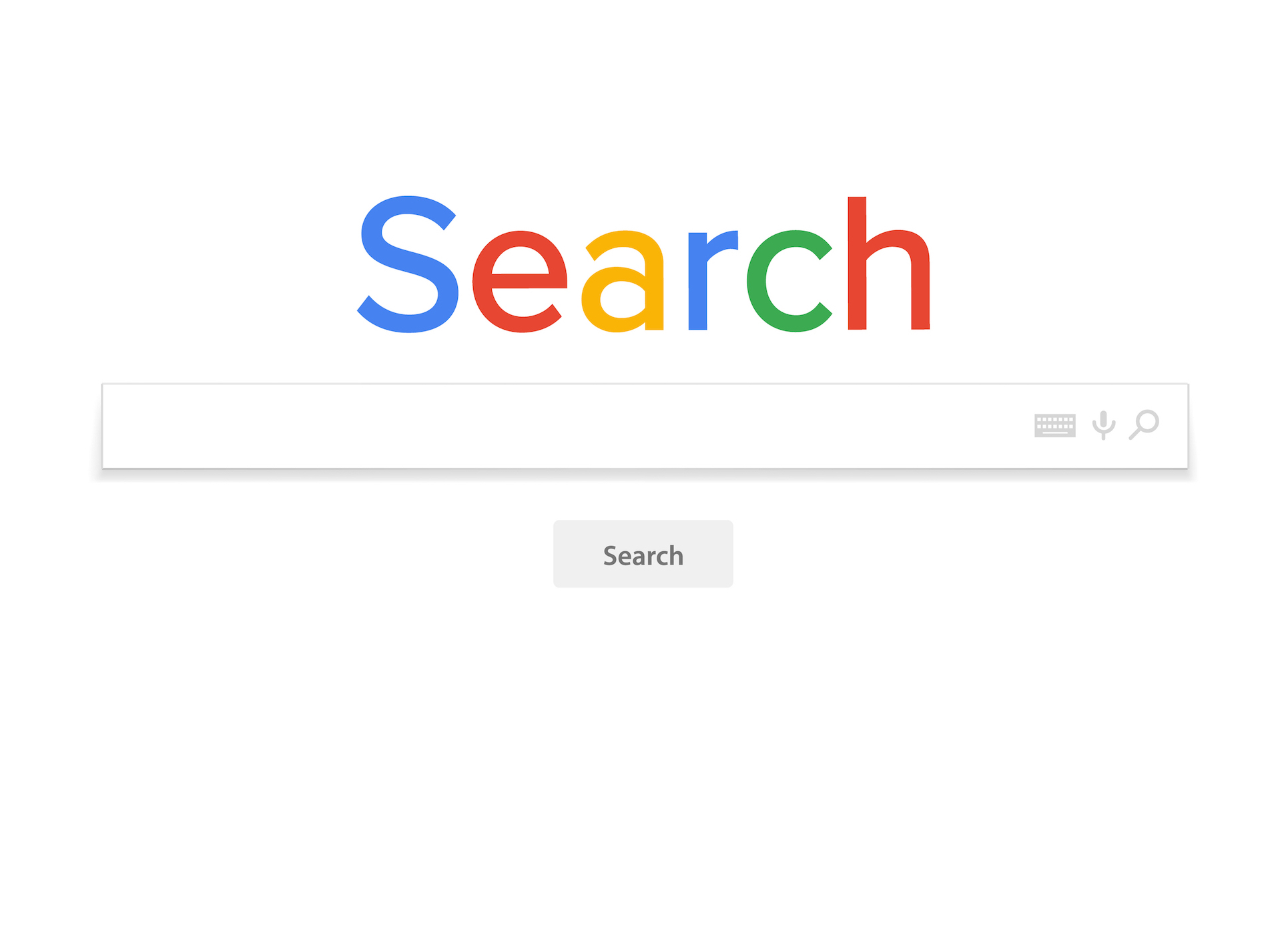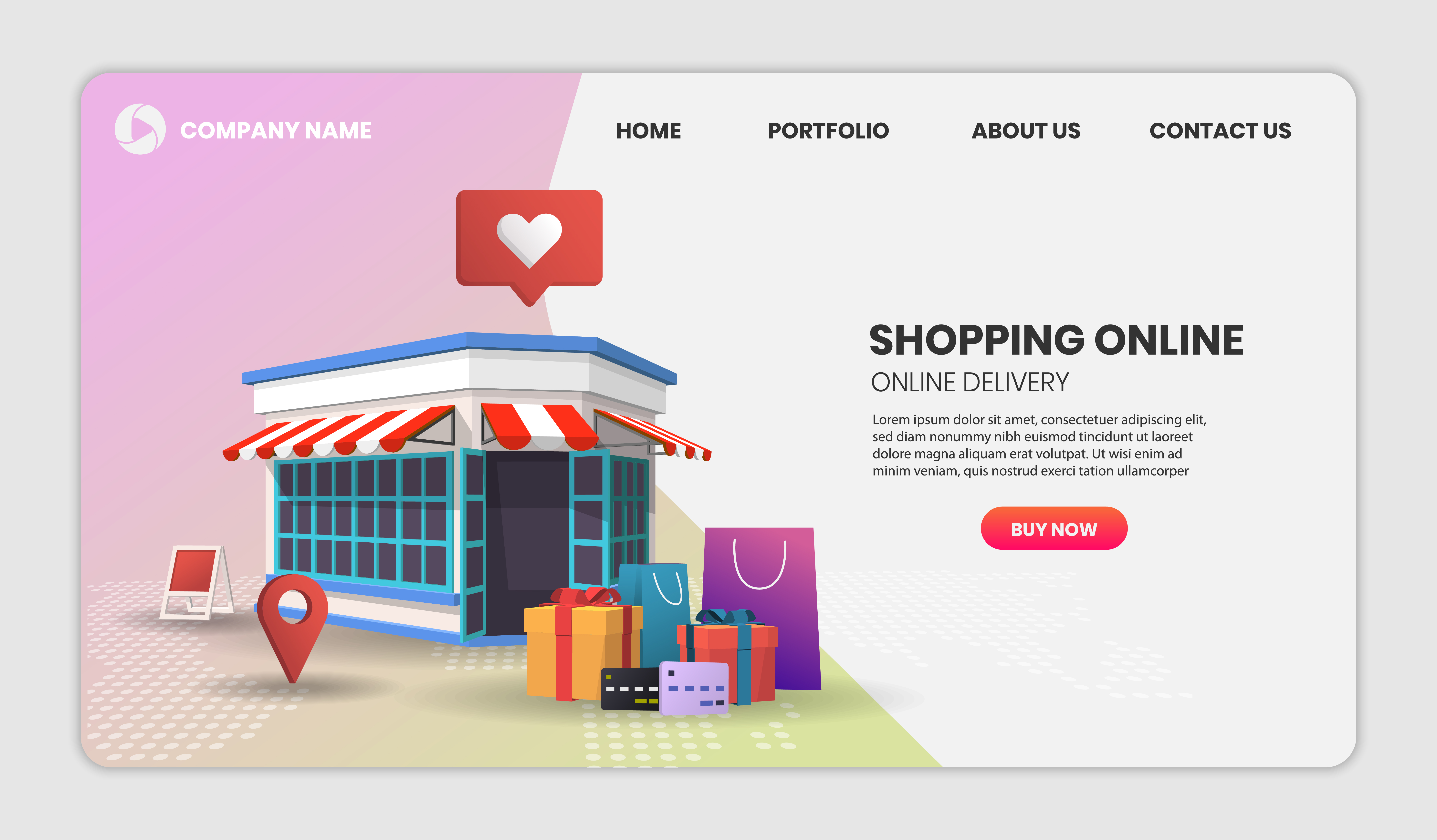Discovering the Art of Searching with Images
In today’s digital age, the way we search for information online is evolving. Gone are the days of solely relying on text-based searches. With the rise of visual search, users can now search the web with images, revolutionizing the way we find and discover new content. Searching with images can be more efficient and effective than traditional text-based searches, especially when looking for specific products, objects, or people. By using images as search queries, users can quickly find relevant results, even if they don’t know the exact keywords to use.
Visual search has become increasingly popular, with many search engines and online platforms incorporating image search features into their services. This shift towards visual search is driven by the growing importance of images in online communication. With the proliferation of social media, online shopping, and visual content, images have become a crucial part of our online experience. As a result, searching with images has become an essential skill for anyone looking to get the most out of their online searches.
So, how does visual search work? Essentially, visual search engines use artificial intelligence (AI) and machine learning algorithms to analyze images and identify patterns, objects, and features. This allows users to search for images based on their visual content, rather than relying on text-based keywords. By using visual search, users can find images that are similar to the one they are searching for, even if they don’t know the exact keywords to use.
As we explore the world of visual search, it’s essential to understand the benefits and potential applications of this technology. From reverse image searches to online shopping, visual search has the potential to revolutionize the way we interact with online content. In the following sections, we’ll delve deeper into the world of visual search, exploring its applications, best practices, and future trends.
Why You Should Be Using Image Search
Image search has become an essential tool for anyone looking to get the most out of their online searches. By using image search, users can quickly and easily find relevant results, even if they don’t know the exact keywords to use. One of the most significant benefits of image search is its ability to help with reverse image searches. This feature allows users to upload an image and find similar images, identify the source of the image, and even detect image manipulation.
Image search can also be used to identify objects or people in an image. This feature is particularly useful for online shopping, as users can search for products by uploading an image of the product they are looking for. Additionally, image search can be used to find similar products, compare prices, and even identify products that are no longer available.
Another benefit of image search is its ability to help with online research. By using image search, users can quickly find relevant images and information, even if they don’t know the exact keywords to use. This feature is particularly useful for students, researchers, and professionals who need to find accurate and reliable information quickly.
Furthermore, image search can be used to enhance online shopping experiences. By using image search, users can quickly find products that match their search query, even if they don’t know the exact keywords to use. This feature is particularly useful for online retailers, as it can help to increase sales and improve customer satisfaction.
Overall, image search is a powerful tool that can be used to enhance online searches, identify objects or people in images, and even assist with online shopping. By using image search, users can quickly and easily find relevant results, even if they don’t know the exact keywords to use. Whether you’re a student, researcher, professional, or online shopper, image search is an essential tool that can help you to get the most out of your online searches.
So, how can you start using image search to enhance your online searches? One way is to use the “Search by image” feature on Google Images. This feature allows you to upload an image and find similar images, identify the source of the image, and even detect image manipulation. You can also use alternative image search engines, such as Bing Image Search, TinEye, and Pinterest Lens, to find relevant images and information.
Google Images: The Ultimate Visual Search Engine
Google Images is one of the most popular and widely used visual search engines on the web. With its vast database of images and advanced search features, Google Images is the go-to platform for anyone looking to search the web with an image. In this section, we’ll explore how to use Google Images effectively and get the most out of its features.
To get started with Google Images, simply go to the Google Images website and click on the camera icon in the search bar. From there, you can upload an image from your computer or enter the URL of an image you want to search for. Google Images will then use its advanced algorithms to analyze the image and provide relevant search results.
One of the most powerful features of Google Images is its “Search by image” feature. This feature allows you to upload an image and find similar images, identify the source of the image, and even detect image manipulation. To use this feature, simply click on the camera icon in the search bar and select the image you want to search for. Google Images will then provide a list of similar images, along with information about the image, such as its source and resolution.
Google Images also provides a range of filters and tools to help you refine your search results. For example, you can use the “Size” filter to find images of a specific size, or the “Color” filter to find images with a specific color palette. You can also use the “Type” filter to find images of a specific type, such as photos, illustrations, or graphics.
In addition to its advanced search features, Google Images also provides a range of tools and resources to help you get the most out of your image searches. For example, you can use the Google Images “Reverse image search” tool to find similar images and identify the source of an image. You can also use the Google Images “Image recognition” tool to identify objects and people in an image.
Overall, Google Images is a powerful and versatile visual search engine that provides a range of features and tools to help you search the web with an image. Whether you’re looking for similar images, trying to identify the source of an image, or simply want to explore the web in a new way, Google Images is the perfect platform for you.
Alternative Image Search Engines You Should Know
While Google Images is one of the most popular image search engines, there are several alternative image search engines that offer unique features and strengths. In this section, we’ll explore some of the alternative image search engines you should know, including Bing Image Search, TinEye, and Pinterest Lens.
Bing Image Search is a powerful image search engine that offers a range of features, including a “Visual Search” tool that allows you to search for images using a combination of keywords and visual attributes. Bing Image Search also offers a “Reverse Image Search” tool that allows you to upload an image and find similar images.
TinEye is another popular image search engine that specializes in reverse image search. TinEye allows you to upload an image and find similar images, as well as identify the source of the image and detect image manipulation. TinEye also offers a range of advanced features, including image recognition and object detection.
Pinterest Lens is a visual discovery and planning website that allows you to search for images using a combination of keywords and visual attributes. Pinterest Lens also offers a range of features, including image recognition and object detection, as well as the ability to create boards and pin images.
Other alternative image search engines worth mentioning include Yahoo Image Search, DuckDuckGo Image Search, and Yandex Image Search. Each of these image search engines offers unique features and strengths, and can be useful for specific use cases or industries.
When choosing an alternative image search engine, consider the specific features and strengths you need. For example, if you’re looking for a reverse image search engine, TinEye may be a good choice. If you’re looking for a visual discovery and planning website, Pinterest Lens may be a good choice.
Ultimately, the choice of image search engine will depend on your specific needs and use case. By exploring alternative image search engines, you can find the one that best meets your needs and helps you to search the web with an image more effectively.
How to Use Image Search for Reverse Image Lookup
Reverse image lookup is a powerful feature of image search that allows you to upload an image and find similar images, identify the source of the image, and even detect image manipulation. In this section, we’ll provide a step-by-step guide on how to use image search for reverse image lookup.
Step 1: Choose an Image Search Engine
To start, choose an image search engine that offers reverse image lookup, such as Google Images or TinEye. Each of these engines has its own strengths and weaknesses, so choose the one that best fits your needs.
Step 2: Upload the Image
Once you’ve chosen an image search engine, upload the image you want to search for. You can usually do this by clicking on the “Upload” or “Search by image” button and selecting the image file from your computer.
Step 3: Enter the Image URL (Optional)
If you don’t have the image file on your computer, you can also enter the image URL. This is useful if you want to search for an image that’s already online.
Step 4: Filter the Results
Once you’ve uploaded the image or entered the image URL, the image search engine will provide a list of similar images. You can filter the results by using the filters provided, such as “Size,” “Color,” and “Type.”
Step 5: Identify the Source of the Image
One of the most useful features of reverse image lookup is the ability to identify the source of the image. This can be useful if you’re trying to find the original source of an image or if you want to verify the authenticity of an image.
Step 6: Detect Image Manipulation
Some image search engines, such as TinEye, also offer the ability to detect image manipulation. This can be useful if you’re trying to verify the authenticity of an image or if you want to detect if an image has been tampered with.
By following these steps, you can use image search for reverse image lookup and find similar images, identify the source of an image, and even detect image manipulation. This can be a powerful tool for anyone looking to search the web with an image.
Image Search for Online Shopping: A Game-Changer
Image search is revolutionizing the way we shop online. With the ability to search for products using images, online shoppers can quickly and easily find what they’re looking for, without having to type in keywords or browse through endless product pages.
One of the most significant benefits of image search for online shopping is its ability to help shoppers find products that match their specific needs and preferences. For example, if a shopper is looking for a specific type of shoe, they can upload an image of the shoe to an image search engine and find similar products from various online retailers.
Image search also makes it easy for shoppers to compare prices and find deals on products. By searching for products using images, shoppers can quickly compare prices from different retailers and find the best deals.
In addition to helping shoppers find products and compare prices, image search can also help online retailers to improve their sales and customer satisfaction. By using image search to showcase their products, retailers can provide shoppers with a more engaging and interactive shopping experience, which can lead to increased sales and customer loyalty.
Some of the most popular image search engines for online shopping include Google Images, Bing Image Search, and Pinterest Lens. These engines allow shoppers to search for products using images, and provide features such as product recommendations, price comparisons, and reviews from other shoppers.
To use image search for online shopping, simply upload an image of the product you’re looking for to an image search engine, and browse through the search results. You can also use filters such as price, brand, and category to narrow down your search results and find the products that best match your needs and preferences.
Overall, image search is a game-changer for online shopping. With its ability to help shoppers find products, compare prices, and identify similar products, image search is making it easier and more convenient for shoppers to find what they’re looking for online.
Best Practices for Image Search Optimization
Optimizing images for search engines is crucial to improve image search visibility and drive more traffic to your website. In this section, we’ll discuss the best practices for image search optimization, including how to use alt tags, descriptive file names, and high-quality images.
Alt Tags: Alt tags are a crucial element in image search optimization. They provide a text description of the image, which helps search engines understand the content of the image. When writing alt tags, make sure to include the main keyword “how to search the web with an image” and describe the image in a concise and accurate manner.
Descriptive File Names: Descriptive file names are another important element in image search optimization. They help search engines understand the content of the image and can improve image search visibility. When naming your image files, make sure to include the main keyword “how to search the web with an image” and describe the image in a concise and accurate manner.
High-Quality Images: High-quality images are essential for image search optimization. They help to improve the user experience and can increase the chances of your image being displayed in search engine results pages (SERPs). When selecting images, make sure to choose high-quality images that are relevant to your content and include the main keyword “how to search the web with an image” in the alt tag and file name.
Image Compression: Image compression is an important aspect of image search optimization. It helps to reduce the file size of the image, which can improve page load times and user experience. When compressing images, make sure to use a tool that preserves the quality of the image and reduces the file size.
Image Sitemap: An image sitemap is a file that lists all the images on your website and provides information about each image, such as the URL, title, and description. Creating an image sitemap can help search engines discover and index your images, which can improve image search visibility.
By following these best practices for image search optimization, you can improve the visibility of your images in search engine results pages (SERPs) and drive more traffic to your website. Remember to always use high-quality images, descriptive file names, and alt tags that include the main keyword “how to search the web with an image” to optimize your images for search engines.
The Future of Visual Search: Trends and Innovations
The future of visual search is exciting and rapidly evolving. Emerging trends and innovations are transforming the way we search and interact with images online. In this section, we’ll explore some of the key trends and innovations that are shaping the future of visual search.
AI-Powered Image Recognition: Artificial intelligence (AI) is playing a significant role in the development of visual search. AI-powered image recognition technology is enabling search engines to better understand and interpret images, making it possible to search for images using natural language queries.
Augmented Reality: Augmented reality (AR) is another technology that is transforming the way we interact with images online. AR enables users to overlay digital information onto real-world images, creating a more immersive and interactive experience.
Visual Search for E-commerce: Visual search is also transforming the way we shop online. With the ability to search for products using images, online shoppers can quickly and easily find what they’re looking for, without having to type in keywords or browse through endless product pages.
Image Search for Social Media: Image search is also becoming increasingly important for social media platforms. With the rise of visual-centric social media platforms like Instagram and Pinterest, image search is becoming a key feature for users to discover and engage with content.
Future of Image Search: The future of image search is exciting and rapidly evolving. As technology continues to advance, we can expect to see even more innovative and creative applications of image search. From AI-powered image recognition to augmented reality, the possibilities are endless.
In conclusion, the future of visual search is bright and full of possibilities. As technology continues to advance, we can expect to see even more innovative and creative applications of image search. Whether you’re a marketer, a business owner, or simply a user, understanding the trends and innovations in visual search can help you stay ahead of the curve and unlock the full potential of image search.