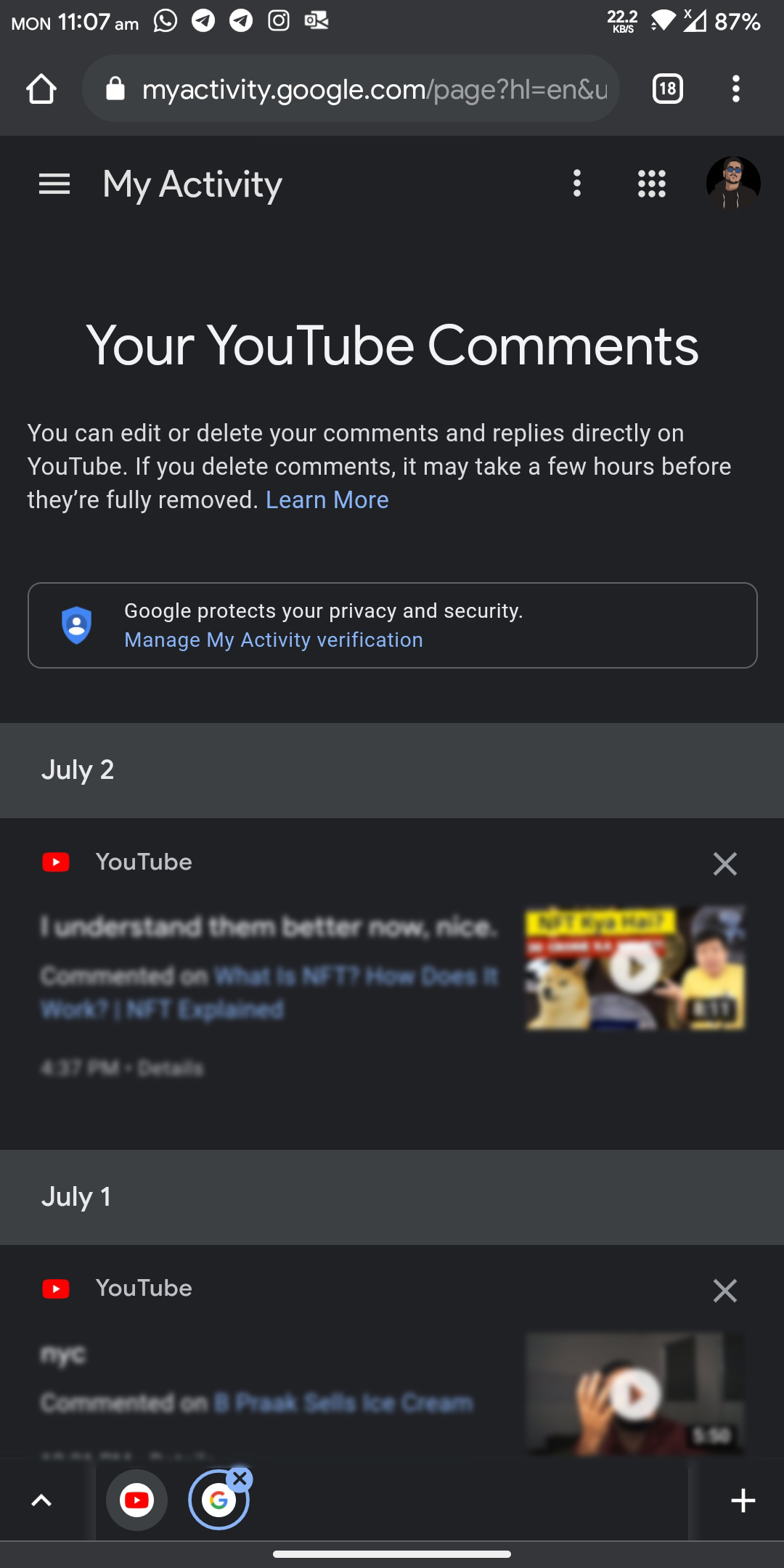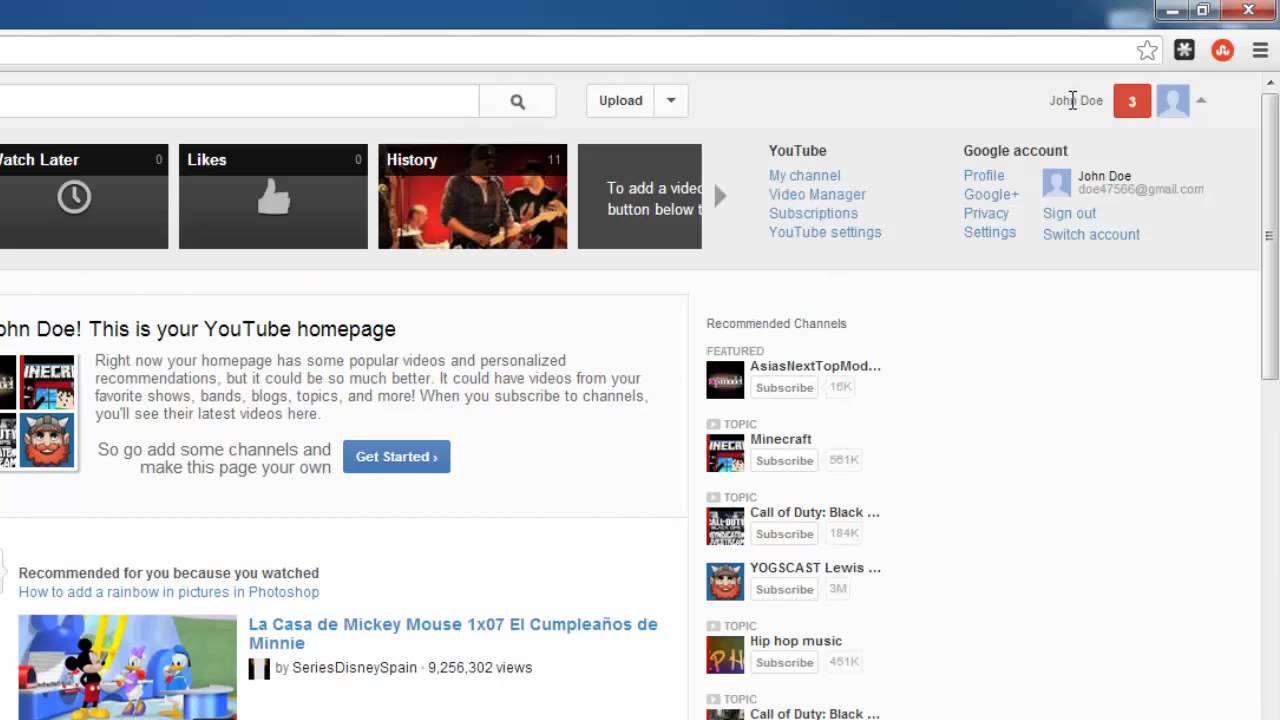Why is YouTube Comment History Important?
YouTube comment history is a valuable tool for content creators, marketers, and researchers alike. By analyzing past comments, users can gain insights into audience engagement, track conversations, and identify trends. This information can be used to refine content strategies, improve audience interaction, and even inform business decisions. For instance, a creator may use comment history to see how their audience responded to a particular video or topic, and adjust their future content accordingly. Additionally, comment history can provide a unique perspective on audience sentiment and behavior, allowing creators to better understand their viewers’ needs and preferences.
Moreover, YouTube comment history can be used to monitor brand mentions, track customer feedback, and respond to comments in a timely manner. This can help businesses maintain a positive online reputation, build trust with their audience, and even drive sales. By leveraging comment history, creators can also identify potential issues or concerns, and address them before they escalate. Furthermore, comment history can provide a valuable source of data for social media analytics, allowing creators to measure the effectiveness of their content and adjust their strategy accordingly.
Understanding the importance of YouTube comment history is crucial for anyone looking to get the most out of their YouTube presence. By learning how to see comment history on YouTube, creators can unlock a wealth of information that can help them grow their audience, improve their content, and achieve their goals.
Understanding YouTube’s Comment System
YouTube’s comment system is a complex network of interactions between creators, viewers, and the platform itself. At its core, the comment system allows users to engage with each other and with the content they watch. Comments can be used to ask questions, provide feedback, share opinions, and even spark conversations. However, with so many comments being posted every minute, it can be difficult to keep track of what’s being said.
YouTube’s comment system is divided into several sections, including top comments, new comments, and live comments. Top comments are those that have received the most likes and are considered the most relevant to the conversation. New comments, on the other hand, are those that have been posted recently and are displayed in chronological order. Live comments are those that are posted in real-time during a live stream or video premiere.
In addition to these sections, YouTube also uses algorithms to filter and rank comments. This means that comments that are considered spam or irrelevant may be hidden from view, while comments that are considered high-quality and engaging may be promoted to the top of the comment section. Understanding how YouTube’s comment system works is crucial for anyone looking to get the most out of their YouTube presence and learn how to see comment history on YouTube.
By understanding the different types of comments and how they are displayed, creators can better engage with their audience and build a community around their content. They can also use this knowledge to track conversations, identify trends, and understand audience sentiment. Whether you’re a creator, marketer, or researcher, understanding YouTube’s comment system is essential for unlocking the full potential of the platform.
How to View Comment History on YouTube
Viewing comment history on YouTube is a straightforward process that can be completed in a few steps. To start, navigate to the YouTube video for which you want to view comment history. Click on the “Comments” tab below the video player to access the comment section.
Once you’re in the comment section, you can sort comments by clicking on the “Sort by” dropdown menu. This menu allows you to sort comments by relevance, newest, or oldest. You can also use the “Filter” option to filter comments by keyword or username.
To view comment history, click on the “Comment History” feature, which is located at the top of the comment section. This feature allows you to view all comments that have been posted on the video, including deleted comments and comments that have been marked as spam.
When viewing comment history, you can also use the “Search” function to find specific comments or keywords. This function is particularly useful if you’re trying to track a specific conversation or topic.
Additionally, you can use the “Comment History” feature to track changes to comments over time. This feature allows you to view the edit history of a comment, including any changes that have been made to the comment text or timestamp.
By following these steps, you can easily view comment history on YouTube and gain a deeper understanding of your audience’s engagement with your content. Whether you’re a creator, marketer, or researcher, understanding how to see comment history on YouTube is an essential skill for anyone looking to get the most out of the platform.
Using YouTube Studio to Track Comment History
YouTube Studio is a powerful tool that allows creators to manage their YouTube presence and track various metrics, including comment history. To access the “Comments” tab in YouTube Studio, follow these steps:
First, sign in to your YouTube account and navigate to the YouTube Studio dashboard. Click on the “Comments” tab on the left-hand side of the screen. This will take you to a page that displays all comments on your channel, including comments on individual videos and live streams.
From the “Comments” tab, you can filter comments by video, date, and keyword. You can also use the “Search” function to find specific comments or keywords. Additionally, you can use the “Sort” function to sort comments by relevance, newest, or oldest.
YouTube Studio also allows you to export comment data, which can be useful for analyzing comment trends and identifying patterns. To export comment data, click on the “Export” button at the top of the “Comments” tab. This will allow you to download a CSV file that contains all comment data for your channel.
By using YouTube Studio to track comment history, creators can gain a deeper understanding of their audience’s engagement with their content. This can help inform content strategy, improve audience engagement, and even drive business results. Whether you’re a creator, marketer, or researcher, understanding how to use YouTube Studio to track comment history is an essential skill for anyone looking to get the most out of the platform.
When using YouTube Studio to track comment history, it’s also important to keep in mind the various metrics that are available. These metrics include comment count, comment rate, and engagement rate. By tracking these metrics, creators can gain a better understanding of how their audience is engaging with their content and make data-driven decisions to improve their strategy.
Tips for Managing Comment History on YouTube
Managing comment history on YouTube requires a combination of technical knowledge and strategic planning. Here are some tips and best practices for managing comment history on YouTube:
First, it’s essential to respond to comments in a timely and engaging manner. This helps to build trust with your audience and encourages them to continue engaging with your content. When responding to comments, be sure to keep your responses concise and relevant to the conversation.
Second, use comment moderation to manage spam and unwanted comments. YouTube provides a range of moderation tools, including keyword filtering and comment approval. By using these tools, you can help to keep your comment section clean and free of spam.
Third, avoid common pitfalls such as deleting comments or ignoring engagement. Deleting comments can lead to a loss of trust with your audience, while ignoring engagement can lead to a decline in audience participation.
Fourth, use analytics to track comment engagement and identify trends. YouTube Studio provides a range of analytics tools that can help you to track comment engagement and identify trends in your audience’s behavior.
Finally, consider using third-party comment management tools to help manage your comment history. These tools can provide additional features and functionality, such as comment filtering and moderation, that can help to streamline your comment management process.
By following these tips and best practices, you can effectively manage your comment history on YouTube and build a strong and engaged community around your content. Whether you’re a creator, marketer, or researcher, understanding how to manage comment history on YouTube is an essential skill for anyone looking to get the most out of the platform.
Common Issues with Viewing Comment History on YouTube
While viewing comment history on YouTube can be a valuable tool for creators and researchers, there are several common issues that may arise. One of the most common issues is comment filtering, which can make it difficult to view all comments on a video. This can be due to YouTube’s algorithm filtering out comments that are deemed spam or irrelevant.
Another common issue is comment deletion, which can make it difficult to track conversations and identify trends. Comments can be deleted by the creator or by YouTube’s algorithm, and this can make it challenging to view comment history.
Technical glitches can also occur when trying to view comment history on YouTube. This can include issues with the YouTube Studio dashboard, problems with comment loading, and errors when trying to export comment data.
In addition to these issues, there may be limitations to viewing comment history on YouTube. For example, YouTube may only store comment data for a certain period of time, which can make it difficult to view comment history for older videos.
Despite these common issues, there are several ways to troubleshoot and resolve problems with viewing comment history on YouTube. This can include checking the YouTube Studio dashboard for errors, using third-party browser extensions to view comment history, and contacting YouTube support for assistance.
By understanding the common issues that may arise when trying to view comment history on YouTube, creators and researchers can take steps to troubleshoot and resolve problems. This can help to ensure that comment history is accurate and reliable, and can provide valuable insights into audience engagement and behavior.
Alternatives to YouTube’s Built-in Comment History Feature
While YouTube’s built-in comment history feature is a valuable tool for creators and researchers, there are alternative methods for tracking comment history on YouTube. One such alternative is third-party browser extensions, which can provide additional features and functionality for tracking comment history.
For example, browser extensions like Comment History and YouTube Comment Tracker allow users to view comment history on YouTube, including deleted comments and comments that are no longer visible on the video page. These extensions can also provide additional features, such as comment filtering and sorting, which can make it easier to track conversations and identify trends.
Another alternative to YouTube’s built-in comment history feature is comment tracking tools, which can provide a more comprehensive view of comment history on YouTube. These tools can track comments across multiple videos and channels, and provide insights into audience engagement and behavior.
Some popular comment tracking tools include Hootsuite Insights, Sprout Social, and Agorapulse. These tools can provide a range of features, including comment tracking, sentiment analysis, and engagement metrics, which can help creators and researchers to better understand their audience and optimize their content strategy.
By using alternative methods for tracking comment history on YouTube, creators and researchers can gain a more comprehensive understanding of their audience and optimize their content strategy for better engagement and results. Whether you’re a creator, marketer, or researcher, understanding how to track comment history on YouTube is an essential skill for anyone looking to get the most out of the platform.
Conclusion: Mastering YouTube Comment History
Understanding and managing comment history on YouTube is a crucial aspect of creating and maintaining a successful YouTube channel. By mastering the skills outlined in this article, creators and researchers can gain a deeper understanding of their audience and optimize their content strategy for better engagement and results.
Whether you’re a creator, marketer, or researcher, learning how to see comment history on YouTube is an essential skill for anyone looking to get the most out of the platform. By following the steps outlined in this article, you can unlock the full potential of YouTube comment history and take your content to the next level.
Remember to always keep your audience in mind when managing comment history, and to use the insights gained from comment history to inform your content strategy. By doing so, you can create content that resonates with your audience and drives engagement and results.
In conclusion, mastering YouTube comment history is a key aspect of creating and maintaining a successful YouTube channel. By understanding how to view comment history, use YouTube Studio to track comment history, and manage comment history effectively, creators and researchers can gain a deeper understanding of their audience and optimize their content strategy for better engagement and results.