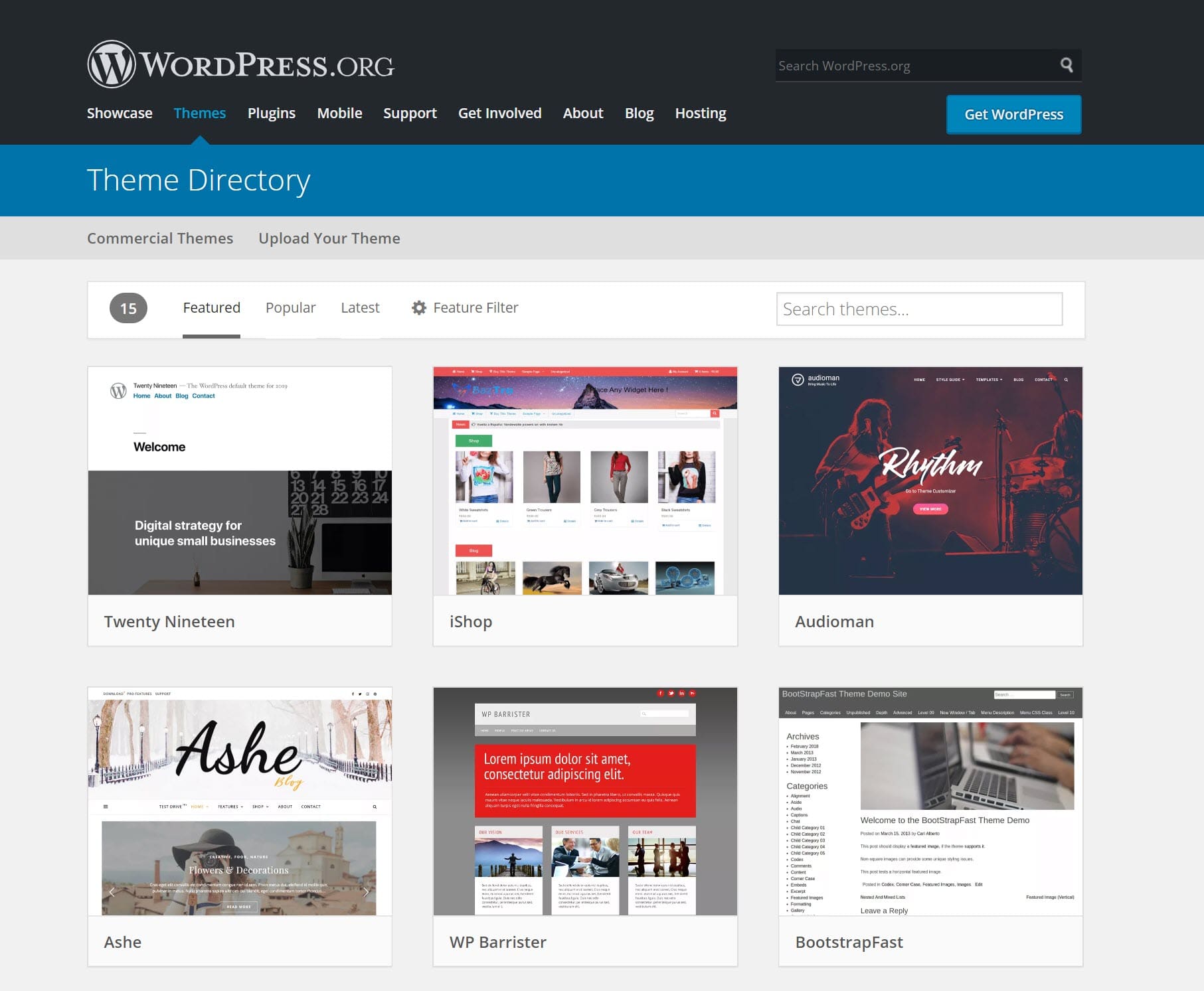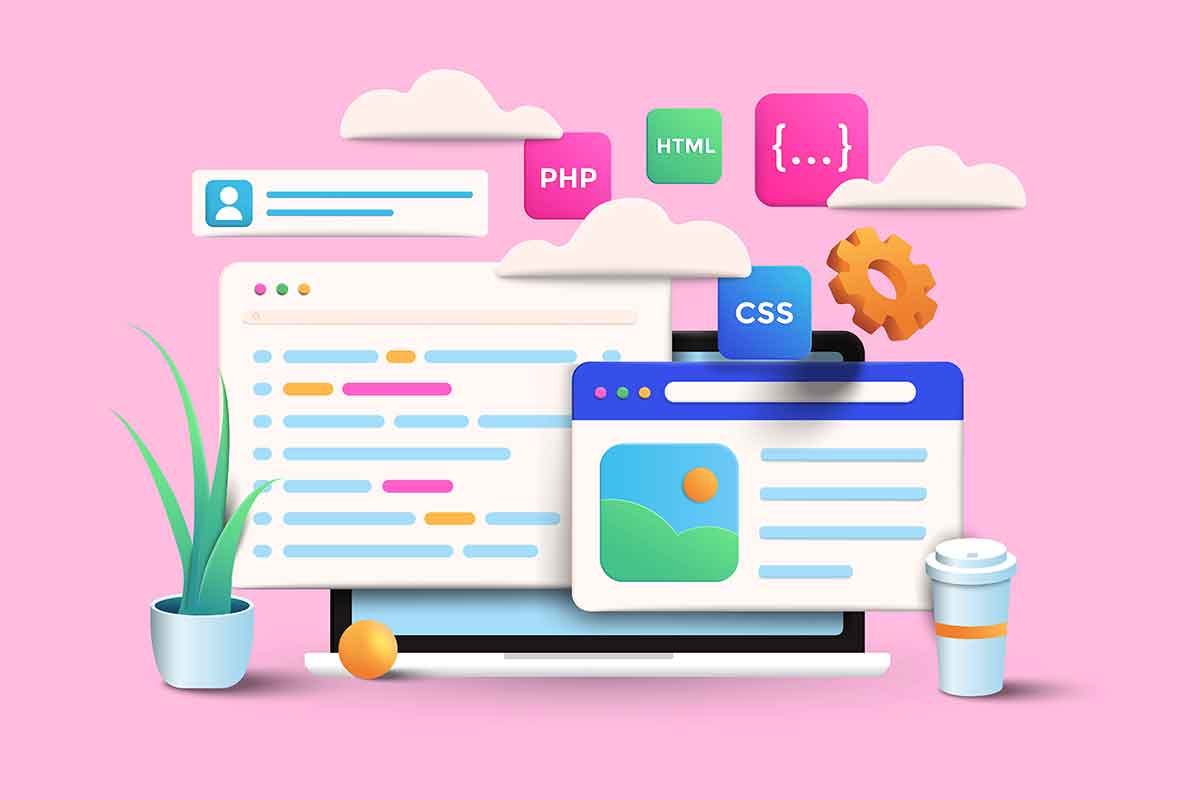Why Knowing the CMS Matters
Identifying the Content Management System (CMS) used by a website is crucial for various reasons. Understanding the underlying architecture of a website can help developers, security experts, and marketers make informed decisions. Knowing how to see if a website is WordPress, for instance, can reveal valuable information about the site’s security, customization options, and potential vulnerabilities. By recognizing the CMS, one can assess the website’s strengths and weaknesses, ultimately leading to improved website management and maintenance.
In today’s digital landscape, websites are the backbone of online presence, and their CMS plays a vital role in determining their functionality, scalability, and security. A CMS like WordPress, with its vast array of plugins and themes, offers a unique set of features that can be both beneficial and detrimental to a website’s performance. By identifying the CMS, one can better understand the website’s capabilities, limitations, and potential risks, ultimately enabling more effective website optimization and security measures.
Moreover, knowing the CMS can also provide insights into the website’s development process, allowing developers to identify potential areas for improvement and optimization. This knowledge can be particularly useful for website owners looking to revamp their online presence or migrate to a different CMS. By understanding the underlying CMS, developers can make informed decisions about the website’s architecture, ensuring a smoother transition and improved overall performance.
In the context of website security, identifying the CMS is crucial for recognizing potential vulnerabilities and taking proactive measures to prevent attacks. A CMS like WordPress, with its large user base and extensive plugin ecosystem, is a prime target for hackers and malicious actors. By knowing how to see if a website is WordPress, security experts can identify potential weaknesses and implement targeted security measures to protect the website from common threats.
In conclusion, identifying the CMS used by a website is essential for understanding its underlying architecture, security, and customization options. By recognizing the CMS, developers, security experts, and marketers can make informed decisions, ultimately leading to improved website management, maintenance, and performance. Whether it’s optimizing website performance, identifying potential security risks, or migrating to a different CMS, knowing the CMS is a critical step in the website development process.
Visual Cues: Looking for WordPress Tells
When trying to determine how to see if a website is WordPress, one of the first steps is to look for visual cues that can indicate the presence of WordPress. These visual tells can be found in various aspects of the website, including the login page, plugins, and HTML structures.
A WordPress login page is a common visual indicator of a WordPress site. The login page typically has a distinctive design and layout, with a username and password field, and a “Log In” button. If you’re trying to determine if a website is WordPress, look for this login page, usually located at /wp-login.php or /login.
Another visual cue is the presence of WordPress-specific plugins. Many WordPress plugins have distinctive icons or branding that can be easily recognized. For example, the Yoast SEO plugin has a distinctive logo and layout that can be easily spotted. If you see a plugin with a familiar WordPress logo or design, it could be a sign that the website is running on WordPress.
HTML structures can also provide clues about a website’s CMS. WordPress generates distinctive HTML comments and code that can be easily identified. For example, WordPress often includes HTML comments that start with “/*” and end with “*/”, which can be a giveaway that the website is running on WordPress.
Additionally, WordPress websites often have a characteristic layout and design, with a header, footer, and sidebar that are common to many WordPress themes. If you see a website with a familiar WordPress layout, it could be a sign that the website is running on WordPress.
By looking for these visual cues, you can get a good idea of whether a website is running on WordPress. However, it’s worth noting that some websites may use custom themes or plugins that can make it harder to identify the CMS. In such cases, you may need to use more advanced techniques, such as inspecting the website’s source code or using online tools, to determine if the website is WordPress.
Inspecting the Website’s Source Code
Inspecting a website’s source code can be a powerful way to determine how to see if a website is WordPress. By examining the HTML, CSS, and JavaScript code, you can look for WordPress-specific code that can indicate the presence of WordPress.
To inspect a website’s source code, you can use the developer tools built into most modern web browsers. In Google Chrome, for example, you can right-click on the webpage and select “View page source” to view the HTML code. In Mozilla Firefox, you can right-click on the webpage and select “View Page Source” to view the HTML code.
Once you have accessed the source code, look for WordPress-generated HTML comments, which typically start with “/*” and end with “*/”. These comments can provide valuable information about the website’s CMS, including the version of WordPress being used.
Another way to identify WordPress is to look for WordPress-specific JavaScript files, such as jquery.js or wp-embed.js. These files are commonly used in WordPress installations and can be a strong indication that the website is running on WordPress.
In addition to HTML and JavaScript code, you can also inspect the website’s CSS code to look for WordPress-specific stylesheets, such as style.css or wp-admin.css. These stylesheets can provide clues about the website’s CMS and can help you determine how to see if a website is WordPress.
When inspecting the source code, it’s also a good idea to look for other WordPress-specific code, such as the presence of WordPress-specific plugins or themes. By examining the code, you can get a better understanding of the website’s architecture and determine whether it is running on WordPress.
Keep in mind that some websites may use custom themes or plugins that can make it harder to identify the CMS. In such cases, you may need to use more advanced techniques, such as analyzing the website’s HTTP headers or using online tools, to determine if the website is WordPress.
Using Online Tools to Detect WordPress
When trying to determine how to see if a website is WordPress, online tools can be a valuable resource. There are several tools available that can help identify the CMS used by a website, including WordPress.
One popular tool is BuiltWith.com, which provides a comprehensive analysis of a website’s technology stack, including the CMS. Simply enter the website’s URL into the tool, and it will provide a detailed report on the website’s technology, including the CMS.
Another tool is Wappalyzer.com, which is a browser extension that can detect the CMS used by a website. Once installed, the extension will analyze the website’s code and provide a report on the CMS, including WordPress.
Other online tools, such as CMS Detector and WhatCMS, can also be used to identify the CMS used by a website. These tools use various methods, including analyzing the website’s code and headers, to determine the CMS.
Using online tools can be a quick and easy way to determine how to see if a website is WordPress. However, it’s worth noting that some websites may use custom themes or plugins that can make it harder to identify the CMS. In such cases, you may need to use more advanced techniques, such as analyzing the website’s source code or HTTP headers, to determine if the website is WordPress.
When using online tools, it’s also important to keep in mind that some tools may not always be accurate. It’s always a good idea to verify the results using multiple tools and methods to ensure accuracy.
By using online tools, you can quickly and easily determine how to see if a website is WordPress. Whether you’re a developer, marketer, or simply curious about a website’s CMS, online tools can provide valuable insights and help you make informed decisions.
Checking for WordPress-Specific Files and Folders
Another way to determine how to see if a website is WordPress is to check for the presence of WordPress-specific files and folders. WordPress installations typically include a set of standard files and folders that can be used to identify the CMS.
One of the most common WordPress-specific files is the wp-config.php file, which is used to store configuration settings for the WordPress installation. This file is usually located in the root directory of the website and can be accessed by typing the website’s URL followed by /wp-config.php.
Another way to check for WordPress-specific files is to look for the presence of the wp-content folder. This folder is used to store themes, plugins, and other content for the WordPress installation. If you see a wp-content folder in the website’s directory structure, it could be a sign that the website is running on WordPress.
In addition to the wp-content folder, WordPress installations also typically include a wp-admin folder, which is used to store administrative files and scripts. This folder is usually located in the root directory of the website and can be accessed by typing the website’s URL followed by /wp-admin.
Other WordPress-specific files and folders that can be used to identify the CMS include the wp-includes folder, which is used to store PHP files and scripts, and the wp-activate.php file, which is used to activate WordPress plugins.
By checking for the presence of these WordPress-specific files and folders, you can get a good idea of whether a website is running on WordPress. However, it’s worth noting that some websites may use custom themes or plugins that can make it harder to identify the CMS. In such cases, you may need to use more advanced techniques, such as analyzing the website’s source code or HTTP headers, to determine if the website is WordPress.
Checking for WordPress-specific files and folders is a simple and effective way to determine how to see if a website is WordPress. By following these steps, you can quickly and easily identify whether a website is running on WordPress.
Analyzing the Website’s HTTP Headers
Another way to determine how to see if a website is WordPress is to analyze the website’s HTTP headers. HTTP headers are a set of metadata that are sent by the web server along with the HTTP response. By analyzing these headers, you can gain valuable insights into the website’s CMS, including WordPress.
One of the most common WordPress-specific HTTP headers is the X-Pingback header. This header is used by WordPress to enable pingbacks, which allow one website to notify another website when a new post is published. If you see an X-Pingback header in the website’s HTTP headers, it could be a sign that the website is running on WordPress.
Another way to analyze HTTP headers is to look for the presence of WordPress-specific cookies. WordPress sets a number of cookies, including the wordpress_test_cookie, which is used to test whether cookies are enabled in the browser. If you see this cookie in the website’s HTTP headers, it could be a sign that the website is running on WordPress.
To analyze HTTP headers, you can use a tool such as the HTTP Headers plugin for Chrome or Firefox. This plugin allows you to view the HTTP headers for any website, including the X-Pingback header and WordPress-specific cookies.
By analyzing HTTP headers, you can gain valuable insights into the website’s CMS, including WordPress. This can be a useful technique for determining how to see if a website is WordPress, especially when combined with other methods, such as inspecting the website’s source code or using online tools.
It’s worth noting that some websites may use custom HTTP headers or cookies that can make it harder to identify the CMS. In such cases, you may need to use more advanced techniques, such as analyzing the website’s source code or using browser extensions, to determine if the website is WordPress.
By following these steps, you can analyze a website’s HTTP headers and gain valuable insights into the website’s CMS, including WordPress.
Using Browser Extensions to Identify WordPress Sites
Another way to determine how to see if a website is WordPress is to use browser extensions. There are several browser extensions available that can help identify WordPress sites, including WordPress Detector and WPSniffer.
WordPress Detector is a popular browser extension that can detect whether a website is running on WordPress. The extension works by analyzing the website’s source code and looking for WordPress-specific code, such as WordPress-generated HTML comments and JavaScript files.
WPSniffer is another browser extension that can help identify WordPress sites. This extension works by analyzing the website’s HTTP headers and looking for WordPress-specific headers, such as the X-Pingback header.
Using browser extensions can be a quick and easy way to determine how to see if a website is WordPress. These extensions can save you time and effort by automatically analyzing the website’s code and headers for WordPress-specific indicators.
To use a browser extension to identify WordPress sites, simply install the extension in your browser and navigate to the website you want to analyze. The extension will automatically analyze the website’s code and headers and provide you with the results.
Browser extensions can be a useful tool for determining how to see if a website is WordPress, especially when combined with other methods, such as inspecting the website’s source code or using online tools.
It’s worth noting that some browser extensions may not always be accurate, so it’s always a good idea to verify the results using multiple methods. Additionally, some websites may use custom code or headers that can make it harder to identify the CMS.
By using browser extensions, you can quickly and easily determine how to see if a website is WordPress, and gain valuable insights into the website’s CMS and architecture.
Verifying WordPress Installation with a Plugin
One of the most definitive ways to determine how to see if a website is WordPress is to use a plugin that can verify whether a website is running on WordPress. The WordPress Detector plugin is a popular tool that can help you determine whether a website is running on WordPress.
The WordPress Detector plugin works by analyzing the website’s source code and looking for WordPress-specific code, such as WordPress-generated HTML comments and JavaScript files. The plugin can also analyze the website’s HTTP headers and look for WordPress-specific headers, such as the X-Pingback header.
To use the WordPress Detector plugin, simply install the plugin in your browser and navigate to the website you want to analyze. The plugin will automatically analyze the website’s code and headers and provide you with the results.
The WordPress Detector plugin is a useful tool for determining how to see if a website is WordPress, especially when combined with other methods, such as inspecting the website’s source code or using online tools.
It’s worth noting that some websites may use custom code or headers that can make it harder to identify the CMS. In such cases, the WordPress Detector plugin may not always be accurate, so it’s always a good idea to verify the results using multiple methods.
By using the WordPress Detector plugin, you can quickly and easily determine how to see if a website is WordPress, and gain valuable insights into the website’s CMS and architecture.
In conclusion, verifying WordPress installation with a plugin is a reliable method to determine how to see if a website is WordPress. By using the WordPress Detector plugin, you can ensure that the website is running on WordPress and gain valuable insights into the website’s CMS and architecture.