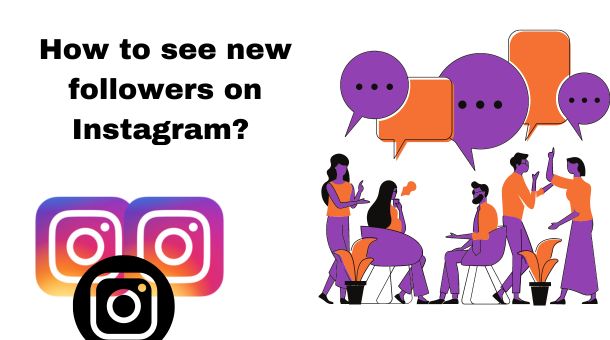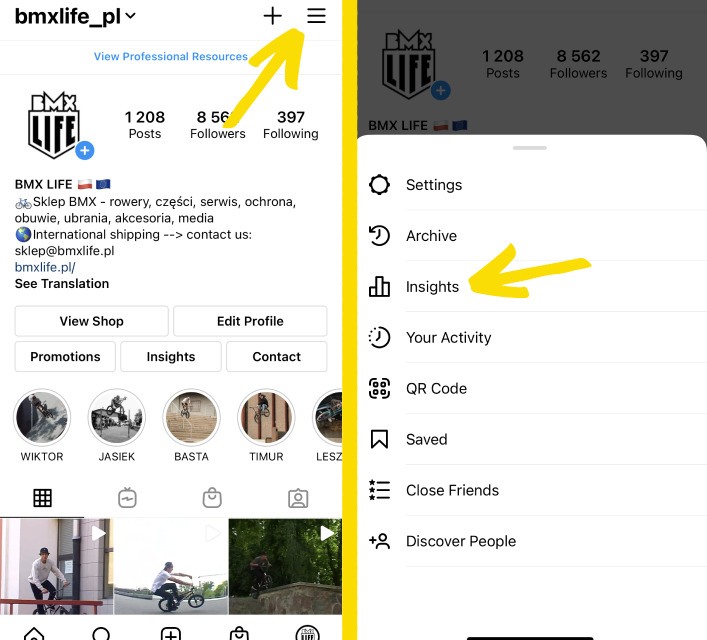Why Keeping Tabs on Your Newest Followers Matters
Monitoring your newest followers on Instagram is crucial for any business or individual looking to expand their online presence. By keeping track of who has recently followed your account, you can gain valuable insights into your audience’s interests and preferences. This information can be used to adjust your content strategy, ensuring that your posts resonate with your new followers and encourage engagement. Furthermore, engaging with your newest followers can help build brand loyalty and increase the chances of converting them into customers. In this article, we will explore the various methods for tracking your newest followers on Instagram, including using the platform’s built-in features, third-party apps, and manual tracking.
Identifying trends in your follower growth can also help you refine your content strategy. By analyzing the types of posts that attract new followers, you can create more targeted content that appeals to your audience’s interests. Additionally, monitoring your follower growth can help you identify potential issues with your account, such as a sudden decline in followers, which can be addressed promptly. Overall, keeping tabs on your newest followers is essential for maximizing your Instagram growth and maintaining a strong online presence.
So, how do you see your newest followers on Instagram? The answer lies in using a combination of Instagram’s built-in features, third-party apps, and manual tracking. In the following sections, we will delve into the details of each method, providing you with a comprehensive guide on how to track your newest followers and leverage this information to boost your Instagram growth.
Navigating Instagram’s Built-in Features: Finding Your Newest Followers
To see who has recently followed your account on Instagram, you can use the platform’s built-in features. One way to do this is by checking the “Followers” tab on your profile page. To access this tab, follow these steps:
Step 1: Open the Instagram app and navigate to your profile page by tapping the profile icon in the bottom right corner of the screen.
Step 2: Tap the “Followers” tab, which is located below your profile picture and bio.
Step 3: Scroll through the list of followers to see who has recently followed your account. You can also use the search bar at the top of the screen to search for specific followers.
Another way to see your newest followers is by checking your notifications. When someone new follows your account, you will receive a notification that includes their username and profile picture. To access your notifications, follow these steps:
Step 1: Open the Instagram app and navigate to your profile page by tapping the profile icon in the bottom right corner of the screen.
Step 2: Tap the notification icon (represented by a heart) in the top right corner of the screen.
Step 3: Scroll through your notifications to see who has recently followed your account.
While Instagram’s built-in features make it easy to see who has recently followed your account, they do have some limitations. For example, you can only see a limited number of followers at a time, and you may not be able to see the exact date and time when someone followed your account. To overcome these limitations, you can use third-party apps that offer more advanced features for tracking your followers.
Third-Party Apps: Alternative Solutions for Tracking Newest Followers
While Instagram’s built-in features can help you track your newest followers, third-party apps can provide more advanced features and insights. Two popular options are Social Blade and Iconosquare.
Social Blade is a free app that allows you to track your follower growth, including the number of new followers you’ve gained in the past 30 days. You can also use the app to track your engagement rates, including likes and comments. One of the benefits of Social Blade is that it provides a detailed breakdown of your follower demographics, including age, location, and interests.
Iconosquare is another popular app that offers advanced features for tracking your newest followers. With Iconosquare, you can track your follower growth in real-time, including the number of new followers you’ve gained in the past hour, day, or week. The app also provides detailed analytics on your content performance, including engagement rates and reach.
Both Social Blade and Iconosquare offer pros and cons. One of the benefits of using these apps is that they provide more detailed insights into your follower growth and engagement rates. However, one of the drawbacks is that they may require you to pay for premium features or subscriptions.
When choosing a third-party app to track your newest followers, consider the following factors:
Cost: What is the cost of the app, and are there any premium features or subscriptions required?
Features: What features does the app offer, and are they relevant to your needs?
Accuracy: How accurate is the app’s data, and are there any discrepancies with Instagram’s built-in features?
By considering these factors, you can choose a third-party app that meets your needs and provides valuable insights into your newest followers.
Manual Tracking: A Low-Tech Approach to Monitoring Newest Followers
While Instagram’s built-in features and third-party apps can provide valuable insights into your newest followers, manual tracking is a low-tech approach that can also be effective. This involves regularly checking the “Followers” tab on your Instagram profile and taking note of new followers.
To manually track your newest followers, follow these steps:
Step 1: Open the Instagram app and navigate to your profile page by tapping the profile icon in the bottom right corner of the screen.
Step 2: Tap the “Followers” tab, which is located below your profile picture and bio.
Step 3: Scroll through the list of followers and take note of any new followers. You can do this by looking for the “New” label next to a follower’s name.
Step 4: Record the new followers in a spreadsheet or note-taking app. This will help you keep track of your newest followers over time.
The benefits of manual tracking include:
Cost-effective: Manual tracking is free and doesn’t require any additional software or subscriptions.
Simple: Manual tracking is a straightforward process that doesn’t require any technical expertise.
Accurate: Manual tracking can be more accurate than relying on third-party apps or Instagram’s built-in features, which may have limitations or errors.
However, manual tracking also has some limitations:
Time-consuming: Manual tracking can be time-consuming, especially if you have a large number of followers.
Prone to errors: Manual tracking can be prone to errors, such as missing new followers or recording incorrect information.
Not scalable: Manual tracking may not be scalable for large accounts or businesses with many followers.
Overall, manual tracking can be a useful approach for small accounts or individuals who want to keep track of their newest followers without relying on third-party apps or Instagram’s built-in features.
Using Instagram Insights: A Deeper Dive into Follower Growth
Instagram Insights is a powerful tool that provides a deeper dive into follower growth, including metrics such as net follower change, follower demographics, and content performance. By using Instagram Insights, you can gain a better understanding of your audience and make data-driven decisions to optimize your content strategy.
To access Instagram Insights, follow these steps:
Step 1: Open the Instagram app and navigate to your profile page by tapping the profile icon in the bottom right corner of the screen.
Step 2: Tap the three horizontal lines (≡) in the top right corner of the screen.
Step 3: Tap “Insights” from the dropdown menu.
Once you’re in Instagram Insights, you’ll see a dashboard with various metrics and charts. Here are some of the key metrics to focus on:
Net Follower Change: This metric shows the number of new followers you’ve gained or lost over a specific period of time.
Follower Demographics: This metric provides information about your followers’ age, location, and interests.
Content Performance: This metric shows how well your content is performing, including engagement rates, reach, and impressions.
By analyzing these metrics, you can gain a better understanding of your audience and make data-driven decisions to optimize your content strategy. For example, if you notice that your follower growth is slowing down, you may want to adjust your content strategy to include more engaging and relevant content.
Additionally, Instagram Insights provides a feature called “Audience” which allows you to see a breakdown of your followers’ demographics, including age, location, and interests. This information can be used to create content that resonates with your audience and increase engagement.
By using Instagram Insights, you can take your Instagram marketing to the next level and make data-driven decisions to optimize your content strategy.
Common Issues and Troubleshooting: Why You May Not See Newest Followers
While tracking your newest followers on Instagram can be a straightforward process, there are some common issues that may prevent you from seeing your newest followers. In this section, we’ll address some of the most common issues and provide troubleshooting tips and solutions.
Issue 1: Account Restrictions
If your account is restricted, you may not be able to see your newest followers. To resolve this issue, check your account settings and ensure that your account is not restricted. You can also try contacting Instagram support to resolve the issue.
Issue 2: App Glitches
App glitches can also prevent you from seeing your newest followers. To resolve this issue, try restarting the app or updating to the latest version. You can also try clearing the app’s cache and data to resolve the issue.
Issue 3: Incorrect Account Settings
If your account settings are not set up correctly, you may not be able to see your newest followers. To resolve this issue, check your account settings and ensure that your account is set up to display newest followers. You can also try resetting your account settings to their default values.
Troubleshooting Tips:
Check your account settings and ensure that your account is not restricted.
Restart the app or update to the latest version.
Clear the app’s cache and data.
Reset your account settings to their default values.
By following these troubleshooting tips and solutions, you should be able to resolve any issues that may be preventing you from seeing your newest followers on Instagram.
Best Practices for Engaging with Newest Followers
Engaging with your newest followers is crucial to building a loyal and active community on Instagram. By responding to comments, using hashtags, and creating content that resonates with new audience members, you can increase engagement and encourage followers to share your content with others.
Responding to Comments:
Responding to comments is a great way to engage with your newest followers and show that you value their feedback. When responding to comments, be sure to:
Respond promptly: Respond to comments as soon as possible to show that you’re active and engaged.
Be personal: Address the commenter by name and make sure your response is personalized.
Be helpful: Provide helpful and informative responses that add value to the conversation.
Using Hashtags:
Using hashtags is a great way to increase the visibility of your content and attract new followers. When using hashtags, be sure to:
Use relevant hashtags: Use hashtags that are relevant to your content and target audience.
Use a mix of niche and broad hashtags: Use a mix of niche and broad hashtags to attract both targeted and wider audiences.
Don’t overdo it: Use no more than 5-10 hashtags per post to avoid looking spammy.
Creating Content that Resonates:
Creating content that resonates with your newest followers is crucial to building a loyal and active community. When creating content, be sure to:
Know your audience: Understand your target audience and create content that resonates with them.
Be authentic: Be authentic and genuine in your content to build trust with your audience.
Be consistent: Post content consistently to keep your audience engaged and interested.
By following these best practices, you can engage with your newest followers and build a loyal and active community on Instagram.
Maximizing Your Instagram Growth: Leveraging Newest Followers for Success
Now that you’ve learned how to track your newest followers on Instagram, it’s time to leverage them for success. By engaging with your newest followers and creating content that resonates with them, you can increase engagement, drive website traffic, and ultimately, boost sales.
Running Contests:
Running contests is a great way to engage with your newest followers and encourage them to share your content with others. When running a contest, be sure to:
Clearly define the rules and guidelines: Make sure to clearly define the rules and guidelines of the contest to avoid any confusion.
Offer a relevant prize: Offer a prize that is relevant to your audience and aligns with your brand.
Promote the contest: Promote the contest across all of your social media channels to increase visibility.
Collaborating with Influencers:
Collaborating with influencers is a great way to reach new audiences and increase engagement. When collaborating with influencers, be sure to:
Choose influencers who align with your brand: Choose influencers who align with your brand and have a relevant audience.
Clearly define the terms of the collaboration: Clearly define the terms of the collaboration, including the content that will be created and the promotion that will be done.
Monitor the results: Monitor the results of the collaboration to see what worked and what didn’t.
Using Instagram Stories:
Using Instagram Stories is a great way to increase engagement and drive website traffic. When using Instagram Stories, be sure to:
Use relevant hashtags: Use relevant hashtags to increase the visibility of your stories.
Tag relevant accounts: Tag relevant accounts to increase engagement and reach new audiences.
Use the “swipe-up” feature: Use the “swipe-up” feature to drive website traffic and increase sales.
By leveraging your newest followers and creating content that resonates with them, you can maximize your Instagram growth and achieve success.