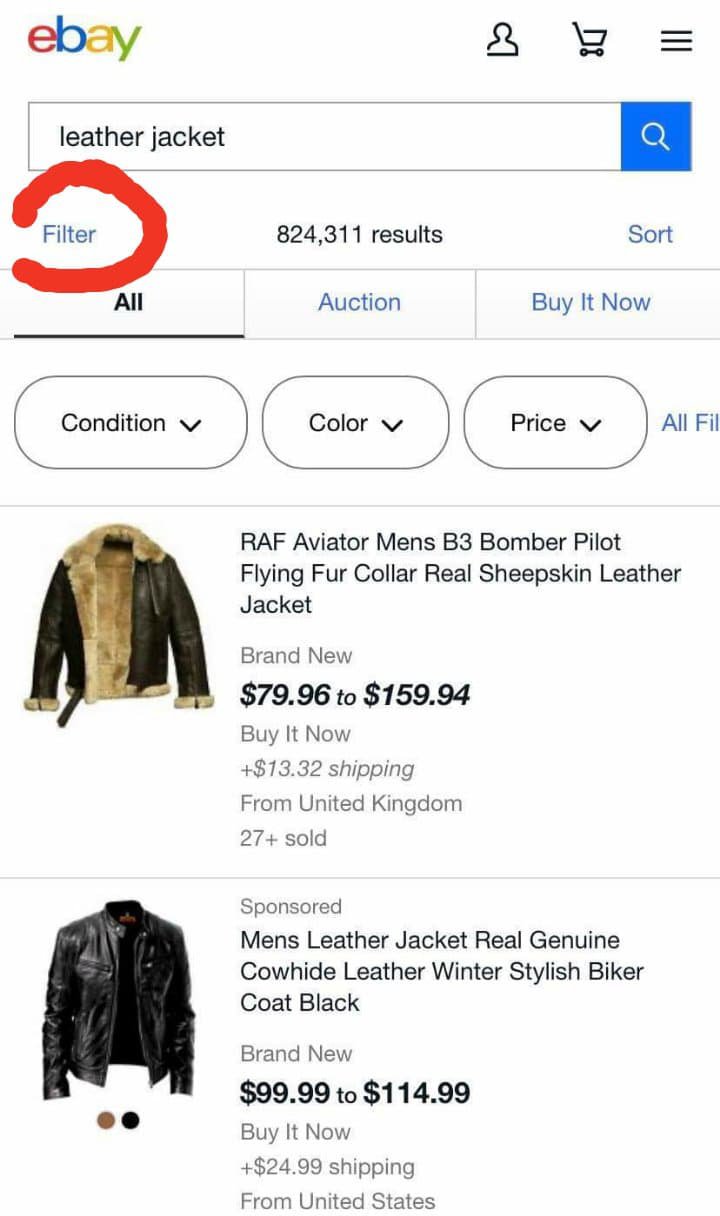Why Knowing Sold Prices Matters for eBay Buyers and Sellers
When it comes to buying and selling on eBay, having access to sold price data can be a game-changer. For buyers, knowing the sold prices of similar items can help them make informed purchasing decisions and avoid overpaying for an item. On the other hand, sellers can use sold price data to set competitive prices for their listings, increasing their chances of selling their items quickly and for a good price.
By understanding the market value of an item, buyers can make more informed decisions about their purchases. For example, if a buyer is looking to purchase a rare collectible, knowing the sold prices of similar items can help them determine a fair price to pay. Similarly, sellers can use sold price data to identify trends and patterns in the market, allowing them to adjust their pricing strategies accordingly.
In addition to helping buyers and sellers make informed decisions, knowing sold prices on eBay can also help to build trust and credibility in the marketplace. When buyers and sellers have access to accurate and reliable sold price data, they can be more confident in their transactions, knowing that they are getting a fair deal.
Furthermore, having access to sold price data can also help to reduce the risk of buying or selling counterfeit or fake items. By knowing the market value of an item, buyers can be more cautious when purchasing items that are significantly underpriced, and sellers can avoid listing items that are likely to be counterfeit.
Overall, knowing sold prices on eBay is essential for both buyers and sellers. It can help to build trust and credibility in the marketplace, reduce the risk of buying or selling counterfeit items, and provide valuable insights into market trends and patterns.
Understanding eBay’s Pricing Policies: What You Need to Know
eBay’s pricing policies are designed to provide a fair and transparent marketplace for both buyers and sellers. When it comes to sold prices, eBay provides a range of tools and features to help buyers and sellers access and understand this valuable data.
One of the key ways that eBay handles sold prices is through its “Completed listings” filter. This feature allows buyers and sellers to view the prices of items that have already sold on the platform, providing valuable insights into market trends and prices. Additionally, eBay’s advanced search feature allows users to filter search results by price, category, and other criteria, making it easier to find relevant sold price data.
eBay also provides a range of pricing data and analytics tools to help sellers optimize their listings and pricing strategies. For example, eBay’s “Seller Hub” provides detailed insights into sales data, including sold prices, and allows sellers to track their performance and adjust their pricing strategies accordingly.
It’s worth noting that eBay’s pricing policies are subject to change, and it’s essential for buyers and sellers to stay up-to-date with the latest policies and guidelines. eBay provides regular updates and announcements on its website, and users can also access support and guidance through the platform’s customer service team.
By understanding eBay’s pricing policies and how they handle sold prices, buyers and sellers can make more informed decisions and get the most out of the platform. Whether you’re looking to buy or sell on eBay, having access to accurate and reliable sold price data is essential for success.
In the next section, we’ll take a closer look at how to view sold prices on eBay, including a step-by-step guide on how to use the “Completed listings” filter and eBay’s advanced search feature.
How to View Sold Prices on eBay: A Step-by-Step Guide
Viewing sold prices on eBay is a straightforward process that can be completed in just a few steps. To get started, navigate to the eBay homepage and click on the “Advanced Search” link at the top of the page.
In the advanced search page, select the “Completed listings” filter from the dropdown menu. This will show you a list of items that have already sold on eBay, along with their sold prices.
Next, enter the keywords or item number of the product you’re interested in, and select the relevant category and price range. You can also use the “Sold” filter to narrow down the results to only show items that have sold within a specific time period.
Once you’ve entered your search criteria, click the “Search” button to view the results. You’ll see a list of sold items, along with their prices, sale dates, and other relevant information.
To access more detailed information about a specific item, click on the item title to view its listing page. From here, you can see the item’s description, photos, and other details, as well as the sold price and sale date.
eBay also provides a range of tools and features to help you analyze and understand sold price data. For example, you can use the “Price Research” tool to view historical price data for a specific item, and the “Sales Data” tool to view sales data for a particular category or niche.
By following these steps, you can easily view sold prices on eBay and gain valuable insights into market trends and prices. Whether you’re a buyer or seller, this information can help you make more informed decisions and get the best possible deal.
In the next section, we’ll take a closer look at how to use eBay’s advanced search feature to find sold prices, including how to use keywords, categories, and price filters to narrow down search results.
Using eBay’s Advanced Search Feature to Find Sold Prices
eBay’s advanced search feature is a powerful tool that allows you to find sold prices on the platform. To access the advanced search feature, click on the “Advanced Search” link at the top of the eBay homepage.
Once you’re in the advanced search page, you can use a range of filters to narrow down your search results. For example, you can use the “Keywords” filter to search for specific items, the “Category” filter to search within a particular category, and the “Price” filter to search for items within a specific price range.
To find sold prices, select the “Completed listings” filter from the dropdown menu. This will show you a list of items that have already sold on eBay, along with their sold prices.
You can also use the “Sold” filter to narrow down the results to only show items that have sold within a specific time period. For example, you can select “Sold in the last 30 days” to see the most recent sold prices for a particular item.
Another useful feature of eBay’s advanced search is the ability to use specific keywords to find sold prices. For example, you can use the keyword “completed listings” to find sold prices for a particular item, or use the keyword “sold” to find sold prices for a specific category.
By using eBay’s advanced search feature, you can quickly and easily find sold prices on the platform. This information can be invaluable for buyers and sellers, as it allows you to make informed decisions about your purchases and sales.
In addition to using eBay’s advanced search feature, you can also use third-party tools and websites to find sold prices on eBay. These tools can provide additional insights and data, and can be a useful supplement to eBay’s own search feature.
In the next section, we’ll discuss alternative methods for finding sold prices on eBay, including using third-party tools and websites.
Alternative Methods for Finding Sold Prices on eBay
While eBay’s advanced search feature is a powerful tool for finding sold prices, there are also alternative methods that can be used to access this information. One such method is to use third-party tools and websites that specialize in providing eBay sold price data.
These tools and websites can provide a range of benefits, including access to historical sold price data, real-time price tracking, and advanced analytics. Some popular third-party tools for finding sold prices on eBay include eBay sold price guides, price research tools, and market analysis software.
Another alternative method for finding sold prices on eBay is to use online marketplaces and forums. These platforms can provide valuable insights and information from experienced buyers and sellers, including tips on how to find sold prices and how to use this data to make informed purchasing decisions.
When using alternative methods to find sold prices on eBay, it’s essential to evaluate the accuracy of the data provided. This can be done by checking the source of the data, looking for reviews and testimonials from other users, and verifying the information against eBay’s own sold price data.
Some popular third-party tools for finding sold prices on eBay include:
– eBay sold price guides: These guides provide detailed information on sold prices for specific items, including historical data and real-time price tracking.
– Price research tools: These tools allow users to research sold prices for specific items, including data on price trends and market analysis.
– Market analysis software: This software provides advanced analytics and insights into eBay’s marketplace, including data on sold prices, market trends, and competitor analysis.
By using these alternative methods, buyers and sellers can access valuable insights and information on sold prices, helping them to make informed decisions and stay ahead of the competition.
In the next section, we’ll discuss how to use sold price data to make informed buying decisions on eBay, including how to evaluate prices, identify trends, and avoid overpaying for items.
How to Use Sold Price Data to Make Informed Buying Decisions
When it comes to making informed buying decisions on eBay, sold price data is a valuable resource that can help you make smart purchasing decisions. By analyzing sold price data, you can gain insights into the market value of an item, identify trends, and avoid overpaying for items.
One of the key ways to use sold price data is to evaluate prices. By looking at the sold prices of similar items, you can determine a fair price to pay for an item. This can help you avoid overpaying for an item and ensure that you get a good deal.
Another way to use sold price data is to identify trends. By analyzing sold price data over time, you can identify trends in the market and make informed decisions about your purchases. For example, if you notice that the price of a particular item is increasing over time, you may want to consider purchasing it sooner rather than later.
Sold price data can also help you avoid overpaying for items. By looking at the sold prices of similar items, you can determine a fair price to pay for an item and avoid overpaying. This can help you save money and make smart purchasing decisions.
In addition to evaluating prices and identifying trends, sold price data can also help you make informed decisions about your purchases. By analyzing sold price data, you can gain insights into the market value of an item and make informed decisions about your purchases.
Some tips for using sold price data to make informed buying decisions include:
– Use eBay’s advanced search feature to find sold price data for specific items.
– Analyze sold price data over time to identify trends in the market.
– Evaluate prices by looking at the sold prices of similar items.
– Avoid overpaying for items by using sold price data to determine a fair price.
By following these tips, you can use sold price data to make informed buying decisions and get the best possible deal on eBay.
In the next section, we’ll discuss how to use sold price data to optimize your eBay listings, including how to set competitive prices, identify profitable niches, and improve your overall selling strategy.
How to Use Sold Price Data to Optimize Your eBay Listings
Sold price data can be a valuable tool for optimizing your eBay listings and improving your overall selling strategy. By analyzing sold price data, you can gain insights into the market value of your items, identify profitable niches, and set competitive prices for your listings.
One of the key ways to use sold price data is to set competitive prices for your listings. By looking at the sold prices of similar items, you can determine a fair price to charge for your item and avoid overpricing or underpricing it.
Another way to use sold price data is to identify profitable niches. By analyzing sold price data, you can identify areas of the market where demand is high and prices are competitive. This can help you to focus your selling efforts on the most profitable areas of the market.
Sold price data can also help you to improve your overall selling strategy. By analyzing sold price data, you can identify trends and patterns in the market and adjust your selling strategy accordingly. For example, if you notice that prices for a particular item are increasing over time, you may want to consider increasing your prices or adjusting your inventory levels.
Some tips for using sold price data to optimize your eBay listings include:
– Use eBay’s advanced search feature to find sold price data for specific items.
– Analyze sold price data over time to identify trends and patterns in the market.
– Use sold price data to set competitive prices for your listings.
– Identify profitable niches by analyzing sold price data.
By following these tips, you can use sold price data to optimize your eBay listings and improve your overall selling strategy.
In the next section, we’ll discuss common mistakes to avoid when viewing sold prices on eBay, including how to avoid misinterpreting data and how to stay up-to-date with eBay’s pricing policies.
Common Mistakes to Avoid When Viewing Sold Prices on eBay
When viewing sold prices on eBay, there are several common mistakes to avoid in order to ensure that you are getting accurate and reliable data. One of the most common mistakes is misinterpreting the data, which can lead to incorrect conclusions and poor decision-making.
Another mistake to avoid is not staying up-to-date with eBay’s pricing policies. eBay’s policies can change frequently, and it’s essential to stay informed about these changes in order to ensure that you are getting accurate and reliable data.
Additionally, it’s essential to be aware of the limitations of sold price data. Sold price data only reflects the prices that items have sold for in the past, and it may not reflect the current market value of an item. It’s essential to consider other factors, such as the condition of the item, the seller’s reputation, and the overall market demand, when making purchasing decisions.
Some other common mistakes to avoid when viewing sold prices on eBay include:
– Not using the “Completed listings” filter to view sold prices.
– Not using the advanced search feature to narrow down search results.
– Not evaluating the accuracy of sold price data from third-party sources.
– Not staying up-to-date with eBay’s pricing policies.
By avoiding these common mistakes, you can ensure that you are getting accurate and reliable sold price data, and making informed purchasing decisions on eBay.
By following the tips and guidelines outlined in this article, you can unlock the secrets of eBay’s sales data and make informed purchasing decisions. Remember to always stay up-to-date with eBay’s pricing policies, and to evaluate the accuracy of sold price data from third-party sources.