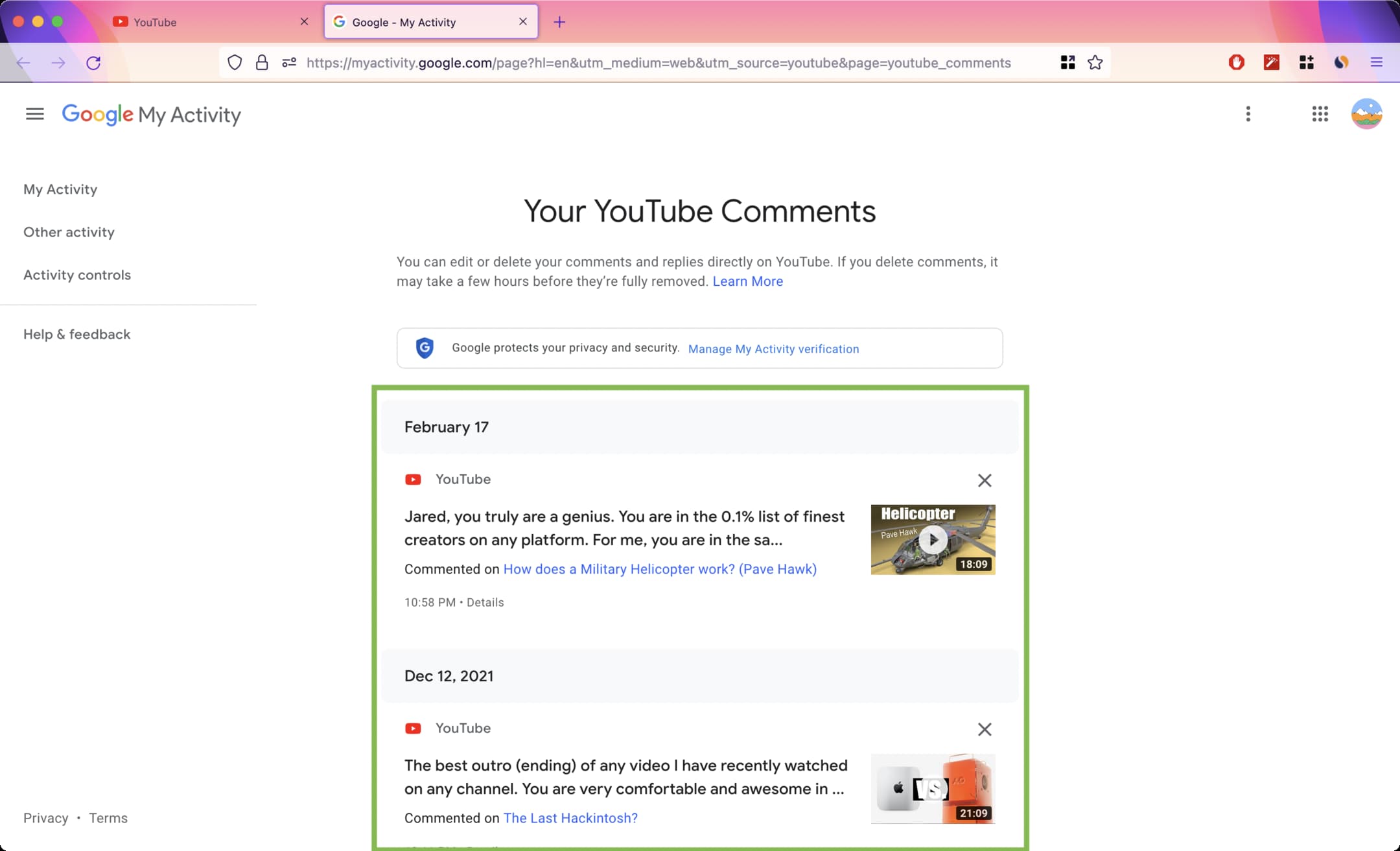Why YouTube Comments Matter
YouTube comments play a vital role in the platform’s ecosystem, serving as a conduit for engagement, feedback, and community building between creators and viewers. By allowing users to share their thoughts, opinions, and reactions to videos, comments foster a sense of connection and interaction that is essential for building a loyal audience. For creators, comments provide valuable insights into their viewers’ preferences, helping them refine their content and improve their overall strategy. Moreover, comments can also serve as a means of crowd-sourcing ideas, with viewers often providing suggestions and feedback that can inform future content. As such, understanding how to see the comments on YouTube is crucial for both creators and viewers looking to maximize their engagement and get the most out of the platform.
Furthermore, comments can also have a significant impact on a video’s visibility and ranking. Videos with high levels of engagement, including comments, likes, and shares, are more likely to appear in YouTube’s algorithm-driven recommendations, increasing their reach and exposure. This, in turn, can lead to more views, likes, and comments, creating a self-reinforcing cycle that can help propel a video to success. By leveraging the power of comments, creators can build a loyal community, increase their visibility, and ultimately drive more traffic to their channel.
In addition to their role in engagement and community building, comments also provide a unique window into the thoughts and opinions of a video’s audience. By analyzing comments, creators can gain a deeper understanding of their viewers’ needs, preferences, and pain points, allowing them to tailor their content to better meet their audience’s demands. This can be particularly useful for creators looking to develop a content strategy that resonates with their target audience. By incorporating comments into their content development process, creators can ensure that their videos are more relevant, engaging, and effective.
Navigating the YouTube Comments Section
Accessing the comments section on YouTube is a straightforward process that can be completed on both desktop and mobile devices. To view comments on a YouTube video, users can follow these simple steps:
On desktop devices, users can click on the “Comments” tab located below the video player. This will open the comments section, where users can view and interact with comments from other viewers. To sort comments by relevance, time, or rating, users can click on the “Sort by” dropdown menu and select their preferred option.
On mobile devices, users can access the comments section by tapping on the “Comments” button located below the video player. This will open the comments section, where users can view and interact with comments from other viewers. To sort comments by relevance, time, or rating, users can tap on the “Sort by” dropdown menu and select their preferred option.
In addition to accessing comments on individual videos, users can also view comments on their YouTube channel as a whole. To do this, users can click on the “Comments” tab located on their channel’s homepage. This will open a page displaying all comments on their channel, which can be sorted by relevance, time, or rating.
Understanding how to navigate the YouTube comments section is essential for getting the most out of the platform. By following these simple steps, users can easily access and interact with comments on their favorite YouTube channels. Whether you’re a creator looking to engage with your audience or a viewer looking to join the conversation, navigating the comments section is a crucial part of the YouTube experience.
How to View Comments on a YouTube Video
Viewing comments on a YouTube video is a straightforward process that can be completed in a few simple steps. To get started, users can follow these steps:
Step 1: Click on the Comments Tab
To view comments on a YouTube video, users can click on the “Comments” tab located below the video player. This will open the comments section, where users can view and interact with comments from other viewers.
Step 2: Scroll Through Comments
Once the comments section is open, users can scroll through the comments to view what other viewers have said about the video. Comments can be scrolled through in chronological order, or users can use the “Sort by” dropdown menu to sort comments by relevance, time, or rating.
Step 3: Use the Comment Filter
To narrow down the comments and view only the most relevant or useful comments, users can use the comment filter. The comment filter allows users to filter comments by keyword, rating, or date, making it easier to find specific comments or engage with other viewers.
By following these simple steps, users can easily view comments on a YouTube video and engage with other viewers. Whether you’re a creator looking to respond to comments or a viewer looking to join the conversation, viewing comments is an essential part of the YouTube experience.
In addition to viewing comments on individual videos, users can also use the comment section to engage with other viewers and build a community around their favorite YouTube channels. By responding to comments, asking questions, and sharing their own thoughts and opinions, users can help create a vibrant and engaging community that enhances the overall YouTube experience.
Managing Comments on Your YouTube Channel
As a YouTube creator, managing comments on your channel is crucial for building a positive and engaged community. Comments can provide valuable feedback, suggestions, and insights from your viewers, but they can also be a source of spam, negativity, and harassment. To effectively manage comments on your channel, follow these best practices:
Respond to Comments
Responding to comments is essential for building a relationship with your viewers and creating a sense of community on your channel. When responding to comments, be sure to:
- Be timely: Respond to comments as soon as possible, ideally within a few hours of posting.
- Be personal: Address the commenter by name and respond to their specific question or comment.
- Be helpful: Provide helpful and informative responses that address the commenter’s concerns or questions.
Moderate Comments
Moderating comments is essential for maintaining a positive and respectful community on your channel. To moderate comments, follow these steps:
- Use comment filters: Use YouTube’s comment filters to automatically remove spam, profanity, and other unwanted comments.
- Review comments: Regularly review comments on your channel to ensure they meet your community standards.
- Remove unwanted comments: Remove any comments that are spam, profane, or harassing.
Use Comment Filters to Reduce Spam
Comment filters can help reduce spam and unwanted comments on your channel. To use comment filters, follow these steps:
- Enable comment filters: Enable comment filters in your YouTube settings.
- Set filter criteria: Set filter criteria to automatically remove comments that contain certain keywords or phrases.
- Review filtered comments: Regularly review filtered comments to ensure they meet your community standards.
By following these best practices, you can effectively manage comments on your YouTube channel and create a positive and engaged community.
Troubleshooting Common Issues with YouTube Comments
Despite the importance of YouTube comments, users may encounter issues when trying to view or post comments on the platform. Here are some common issues and their solutions:
Issue 1: Comment Loading Issues
If comments are not loading on a YouTube video, try the following:
- Refresh the page: Sometimes, a simple page refresh can resolve the issue.
- Check internet connection: Ensure that your internet connection is stable and working properly.
- Clear browser cache: Clearing your browser cache can resolve issues related to comment loading.
Issue 2: Comment Posting Issues
If you are having trouble posting comments on YouTube, try the following:
- Check account status: Ensure that your YouTube account is in good standing and not suspended.
- Verify comment content: Ensure that your comment does not contain any prohibited content, such as spam or profanity.
- Try a different browser: Sometimes, switching to a different browser can resolve issues related to comment posting.
Issue 3: Comment Visibility Issues
If comments are not visible on a YouTube video, try the following:
- Check comment settings: Ensure that comments are enabled on the video and not hidden by the creator.
- Verify comment moderation: Ensure that comments are not being moderated by the creator or YouTube’s algorithms.
- Try a different device: Sometimes, switching to a different device can resolve issues related to comment visibility.
By troubleshooting common issues with YouTube comments, users can ensure a smooth and enjoyable experience on the platform.
Using YouTube Comments to Improve Your Content
YouTube comments can be a valuable source of feedback and insights for creators looking to improve their content. By analyzing comments, creators can identify areas for improvement, gather feedback from their audience, and engage with their viewers. Here are some ways creators can use YouTube comments to improve their content:
Gather Feedback
Comments can provide valuable feedback from viewers, including suggestions, criticisms, and praise. Creators can use this feedback to identify areas for improvement and make changes to their content. For example, if multiple viewers comment that a video is too long or too short, the creator can adjust the length of future videos.
Identify Areas for Improvement
Comments can also help creators identify areas for improvement in their content. For example, if viewers comment that a video is unclear or confusing, the creator can revise the video to make it more clear and concise. By addressing these areas for improvement, creators can create higher-quality content that resonates with their audience.
Engage with Your Audience
Comments provide a way for creators to engage with their audience and build a community around their channel. By responding to comments and engaging with viewers, creators can build a loyal following and increase viewer engagement. For example, creators can respond to comments by asking viewers for feedback or suggestions, or by sharing additional information or resources.
Use Comments to Inform Future Content
Comments can also inform future content by providing insights into what viewers want to see more of. For example, if viewers comment that they want to see more videos on a particular topic, the creator can create more content on that topic. By using comments to inform future content, creators can create content that resonates with their audience and increases viewer engagement.
By using YouTube comments to improve their content, creators can create higher-quality content that resonates with their audience and increases viewer engagement.
Best Practices for Commenting on YouTube
Commenting on YouTube can be a great way to engage with your favorite creators and build a community around your favorite channels. However, it’s essential to follow best practices when commenting on YouTube to ensure that your comments are constructive, respectful, and valuable to others. Here are some tips and best practices for commenting on YouTube:
Write Constructive Comments
When commenting on YouTube, it’s essential to write constructive comments that add value to the conversation. Avoid writing comments that are spammy, promotional, or off-topic. Instead, focus on writing comments that are thoughtful, insightful, and respectful.
Avoid Spamming
Spamming is a significant problem on YouTube, and it can be frustrating for creators and viewers alike. Avoid writing comments that are spammy or promotional, as they can be deleted by the creator or YouTube’s algorithms.
Respect Other Users’ Opinions
When commenting on YouTube, it’s essential to respect other users’ opinions, even if you disagree with them. Avoid writing comments that are confrontational, aggressive, or hurtful. Instead, focus on writing comments that are respectful, thoughtful, and constructive.
Use Proper Grammar and Spelling
Using proper grammar and spelling is essential when commenting on YouTube. Avoid writing comments that are filled with typos, grammatical errors, or other mistakes. Instead, focus on writing comments that are clear, concise, and well-written.
Be Authentic and Transparent
Being authentic and transparent is essential when commenting on YouTube. Avoid writing comments that are fake, misleading, or deceptive. Instead, focus on writing comments that are genuine, honest, and transparent.
By following these best practices, you can write comments that are constructive, respectful, and valuable to others. Remember to always be authentic, transparent, and respectful when commenting on YouTube.
Conclusion: Unlocking the Full Potential of YouTube Comments
In conclusion, YouTube comments are a powerful tool for creators and viewers alike. By understanding how to navigate the comments section, manage comments on your channel, and use comments to improve your content, you can unlock the full potential of YouTube comments and take your channel to the next level.
Remember, YouTube comments are not just a way to engage with your audience, but also a valuable source of feedback and insights that can help you improve your content and grow your channel. By following the tips and best practices outlined in this article, you can start exploring and engaging with comments on your favorite YouTube channels and unlock the full potential of YouTube comments.
So, what are you waiting for? Start exploring and engaging with comments on your favorite YouTube channels today and discover the power of YouTube comments for yourself. Whether you’re a creator looking to build a community around your channel or a viewer looking to engage with your favorite creators, YouTube comments are a powerful tool that can help you achieve your goals.
By unlocking the full potential of YouTube comments, you can take your channel to the next level and achieve success on the platform. So, don’t wait any longer, start exploring and engaging with comments on your favorite YouTube channels today and discover the power of YouTube comments for yourself.