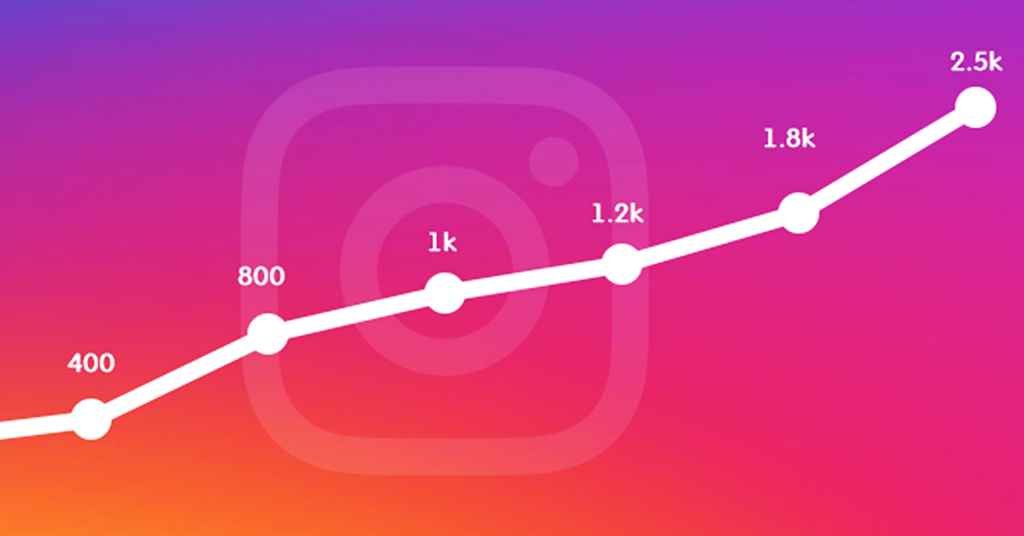Why Keeping Track of Unfollowers Matters
Monitoring Instagram followers is crucial for any business or individual seeking to establish a strong online presence. Identifying users who have unfollowed you can provide valuable insights into your content strategy and help you refine your approach to improve engagement. By keeping track of unfollowers, you can gain a better understanding of what works and what doesn’t, allowing you to adjust your content to better resonate with your target audience.
One of the primary reasons to monitor unfollowers is to identify potential issues with your content. If you notice a significant number of users unfollowing you after posting a particular type of content, it may indicate that the content is not aligning with their interests or expectations. By recognizing these patterns, you can adjust your content strategy to better meet the needs of your audience, ultimately leading to increased engagement and follower growth.
Furthermore, tracking unfollowers can help you identify opportunities to reengage with former followers. By analyzing the interests and preferences of users who have unfollowed you, you can create targeted content that resonates with them, increasing the likelihood of reengagement. This can be particularly useful for businesses seeking to maintain a strong relationship with their customers and followers.
In addition to refining your content strategy and reengaging with former followers, monitoring unfollowers can also help you identify trends and patterns in your follower growth. By analyzing the data, you can gain a better understanding of what drives follower growth and what hinders it, allowing you to make informed decisions about your Instagram marketing efforts.
While it may seem daunting to keep track of unfollowers, especially for accounts with a large following, there are several tools and strategies available to simplify the process. In the next section, we will explore manual methods for identifying unfollowers, including regularly checking your follower list and comparing it to previous snapshots.
Manual Methods for Identifying Unfollowers
One of the most straightforward ways to identify unfollowers on Instagram is to manually track your follower list. This involves regularly checking your follower count and comparing it to previous snapshots. By doing so, you can identify any discrepancies and pinpoint users who have unfollowed you.
To manually track unfollowers, start by taking a screenshot of your follower list or writing down the number of followers you have at a given time. Then, at regular intervals (e.g., daily, weekly, or monthly), take another screenshot or note the new follower count. By comparing the two numbers, you can identify any changes in your follower base.
However, this manual approach has several limitations. For one, it can be time-consuming, especially for accounts with a large following. Additionally, it may be difficult to accurately track unfollowers, as the follower count can fluctuate rapidly. Moreover, this method does not provide any insights into why users have unfollowed you or how to reengage with them.
Another manual method for identifying unfollowers involves using Instagram’s built-in features. For example, you can use the ” Followers” tab to see a list of users who have recently unfollowed you. However, this feature only shows a limited number of users, and it does not provide any information about why they unfollowed you.
While manual methods can be useful for small accounts or occasional checks, they are not practical for larger accounts or for tracking unfollowers over an extended period. In the next section, we will explore how third-party apps can simplify the process of tracking unfollowers and provide more accurate and detailed information.
Utilizing Third-Party Apps to Simplify the Process
While manual methods can be useful for tracking unfollowers, they can be time-consuming and may not provide the level of detail needed to make informed decisions about your Instagram marketing strategy. Fortunately, there are several third-party apps available that can simplify the process of tracking unfollowers and provide valuable insights into your follower base.
One popular app for tracking unfollowers is Social Blade. This app provides a range of features, including the ability to track unfollowers, monitor follower growth, and analyze engagement metrics. Social Blade also offers a user-friendly interface and customizable reports, making it easy to get the insights you need to optimize your Instagram marketing strategy.
Another app that can help you track unfollowers is Unfollow for Instagram. This app provides a simple and easy-to-use interface for tracking unfollowers, as well as features such as follower growth tracking and engagement analysis. Unfollow for Instagram also offers customizable reports and alerts, making it easy to stay on top of your follower base.
Other popular apps for tracking unfollowers include Followers for Instagram, Unfollowers for Instagram, and Insights for Instagram. These apps offer a range of features and functionalities, including follower tracking, engagement analysis, and content optimization tools.
When choosing a third-party app to track unfollowers, consider the following factors:
– Ease of use: Look for an app with a user-friendly interface that makes it easy to track unfollowers and access insights.
– Customization options: Consider an app that offers customizable reports and alerts, allowing you to tailor the insights to your specific needs.
– Accuracy: Look for an app that provides accurate and up-to-date information about your follower base.
– Cost: Consider the cost of the app and whether it fits within your budget.
By utilizing a third-party app to track unfollowers, you can simplify the process of monitoring your follower base and gain valuable insights into your Instagram marketing strategy.
How to Use Instagram Insights to Identify Unfollowers
Instagram Insights is a powerful tool that provides valuable information about your followers, including those who have unfollowed you. By using Instagram Insights, you can gain a deeper understanding of your audience and make data-driven decisions to improve your Instagram marketing strategy.
To access Instagram Insights, you need to have a business or creator account on Instagram. Once you have switched to a business or creator account, you can access Instagram Insights by tapping the three horizontal lines on the top right corner of your profile page and selecting “Insights” from the dropdown menu.
Instagram Insights provides a range of metrics that can help you identify unfollowers, including:
– Follower growth: This metric shows the number of new followers you have gained or lost over a specific period of time.
– Follower demographics: This metric provides information about the demographics of your followers, including their age, location, and interests.
– Engagement metrics: This metric shows the number of likes, comments, and saves on your posts, as well as the engagement rate.
– Content metrics: This metric provides information about the performance of your individual posts, including the number of views, likes, and comments.
By analyzing these metrics, you can identify trends and patterns in your follower growth and engagement, and make data-driven decisions to improve your Instagram marketing strategy.
For example, if you notice that your follower growth has slowed down or that your engagement rate has decreased, you can use Instagram Insights to identify the cause of the problem and make adjustments to your content strategy.
Additionally, Instagram Insights provides a feature called “Audience” that allows you to see a list of users who have unfollowed you. This feature can be accessed by tapping the “Audience” tab on the Instagram Insights page.
By using Instagram Insights to identify unfollowers, you can gain a deeper understanding of your audience and make data-driven decisions to improve your Instagram marketing strategy.
Common Reasons Why People Unfollow on Instagram
Understanding why people unfollow accounts on Instagram is crucial to maintaining a healthy follower base. By identifying the common reasons why people unfollow, you can take steps to avoid making the same mistakes and improve your Instagram marketing strategy.
One of the most common reasons why people unfollow accounts on Instagram is poor content quality. If your content is low-quality, irrelevant, or unengaging, people are likely to unfollow you. To avoid this, focus on creating high-quality content that is visually appealing, informative, and engaging.
Another reason why people unfollow accounts on Instagram is overposting. If you post too frequently, you may flood your followers’ feeds and cause them to unfollow you. To avoid this, space out your posts and focus on quality over quantity.
Lack of engagement is also a common reason why people unfollow accounts on Instagram. If you don’t engage with your followers, they may feel ignored or unvalued, leading them to unfollow you. To avoid this, make sure to respond to comments and messages, and engage with your followers on a regular basis.
Other common reasons why people unfollow accounts on Instagram include:
– Lack of consistency: If you don’t post consistently, your followers may lose interest and unfollow you.
– Irrelevant content: If your content is not relevant to your followers’ interests, they may unfollow you.
– Too much self-promotion: If you only post self-promotional content, your followers may unfollow you.
– Lack of authenticity: If your content is not authentic or genuine, your followers may unfollow you.
By understanding these common reasons why people unfollow accounts on Instagram, you can take steps to avoid making the same mistakes and improve your Instagram marketing strategy.
Here are some tips to help you avoid these mistakes and maintain a healthy follower base:
– Post high-quality content that is visually appealing, informative, and engaging.
– Space out your posts and focus on quality over quantity.
– Engage with your followers on a regular basis.
– Post consistently to maintain a consistent aesthetic and keep your followers engaged.
– Make sure your content is relevant to your followers’ interests.
– Avoid overposting and focus on quality over quantity.
Strategies for Reengaging with Former Followers
Reengaging with former followers can be a challenging task, but it’s essential to maintaining a healthy follower base. By reengaging with former followers, you can rekindle their interest in your content and encourage them to follow you again.
One effective way to reengage with former followers is to analyze their interests and preferences. By understanding what they liked about your content in the first place, you can create targeted content that resonates with them. Use Instagram Insights to identify the types of content that performed well with your former followers, and create more content like that.
Another strategy for reengaging with former followers is to use Instagram Stories. Instagram Stories allow you to share behind-the-scenes content, sneak peeks, and exclusive deals that can help rekindle interest in your brand. Use Instagram Stories to share content that is relevant to your former followers’ interests, and engage with them by responding to their comments and messages.
Creating targeted content is also an effective way to reengage with former followers. By creating content that is tailored to their interests and preferences, you can show them that you value their engagement and care about their needs. Use Instagram’s features such as polls, quizzes, and question stickers to create interactive content that encourages engagement.
Additionally, you can use Instagram’s “Reels” feature to create short, engaging videos that showcase your brand’s personality and style. Reels can be used to share behind-the-scenes content, sneak peeks, and exclusive deals that can help rekindle interest in your brand.
Here are some tips for reengaging with former followers:
– Analyze their interests and preferences using Instagram Insights.
– Create targeted content that resonates with their interests.
– Use Instagram Stories to share behind-the-scenes content and exclusive deals.
– Engage with them by responding to their comments and messages.
– Use Instagram’s features such as polls, quizzes, and question stickers to create interactive content.
– Create short, engaging videos using Instagram’s “Reels” feature.
By implementing these strategies, you can reengage with former followers and encourage them to follow you again.
Best Practices for Maintaining a Healthy Follower Base
Maintaining a healthy follower base on Instagram requires a combination of strategies that focus on creating high-quality content, engaging with your audience, and using Instagram’s features to encourage follower growth. By implementing these best practices, you can build a loyal and engaged follower base that will help you achieve your Instagram marketing goals.
Regularly posting high-quality content is essential for maintaining a healthy follower base. This means creating content that is visually appealing, informative, and engaging. Use high-quality images, videos, and captions that showcase your brand’s personality and style.
Engaging with your audience is also crucial for maintaining a healthy follower base. Respond to comments and messages, and use Instagram’s features such as polls, quizzes, and question stickers to encourage engagement. This will help you build a loyal and engaged follower base that will help you achieve your Instagram marketing goals.
Using Instagram’s features to encourage follower growth is also important. Use Instagram’s features such as hashtags, geotags, and Instagram Stories to increase your visibility and reach a wider audience. This will help you attract new followers and maintain a healthy follower base.
Here are some additional best practices for maintaining a healthy follower base:
– Post consistently to maintain a consistent aesthetic and keep your followers engaged.
– Use Instagram’s features such as IGTV, IG Live, and Reels to create diverse and engaging content.
– Collaborate with other accounts to reach a wider audience and build relationships with other influencers and brands.
– Run Instagram contests and giveaways to encourage engagement and attract new followers.
– Use Instagram’s analytics tool to track your performance and identify areas for improvement.
By implementing these best practices, you can maintain a healthy follower base and achieve your Instagram marketing goals.
Conclusion: Taking Control of Your Instagram Follower Growth
Monitoring unfollowers on Instagram is a crucial step in refining your content strategy and improving engagement. By understanding why people unfollow your account, you can make data-driven decisions to adjust your content and attract new followers. While manual methods for tracking unfollowers exist, utilizing third-party apps or Instagram Insights can simplify the process and provide valuable insights. To maintain a healthy follower base, focus on regularly posting high-quality content, engaging with your audience, and using Instagram’s features to encourage follower growth.
By implementing the strategies outlined in this article, you can take control of your Instagram follower growth and improve your overall marketing efforts. Remember, understanding how to see unfollowers on Instagram is just the first step – it’s what you do with that information that matters. Use this knowledge to refine your content strategy, reengage with former followers, and attract new ones. With time and effort, you can build a loyal and engaged community on Instagram that drives real results for your brand.
Ultimately, the key to success on Instagram is to stay proactive and adapt to changes in your follower base. By monitoring unfollowers and adjusting your strategy accordingly, you can stay ahead of the competition and achieve your marketing goals. So, take the first step today and start tracking your unfollowers – your Instagram growth depends on it.


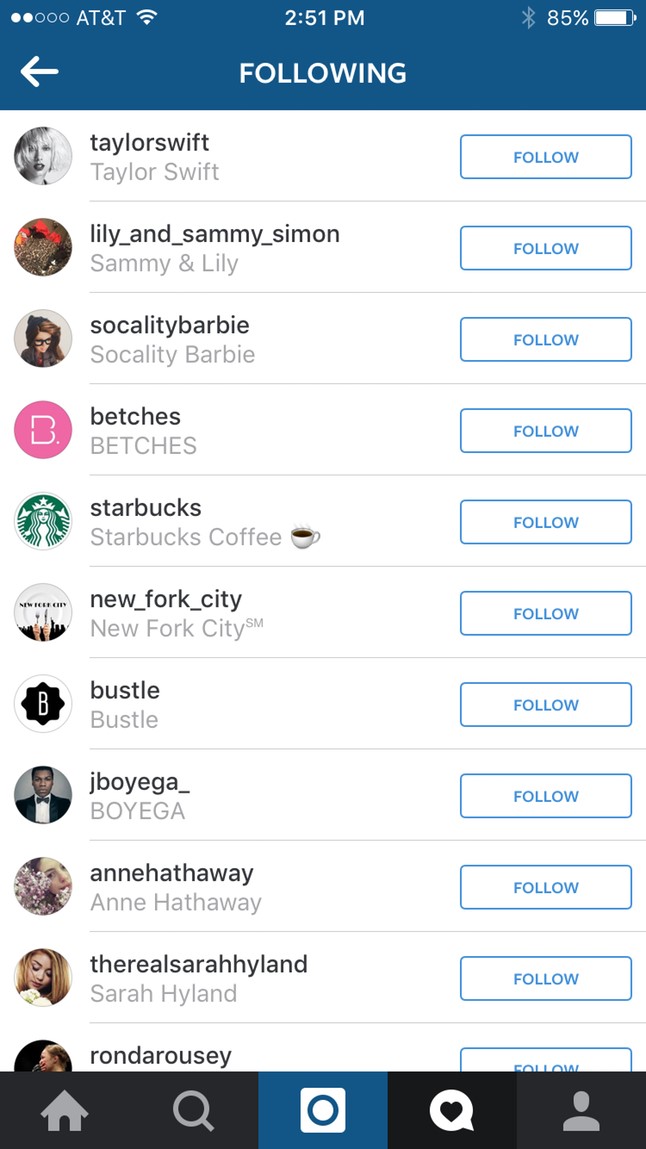
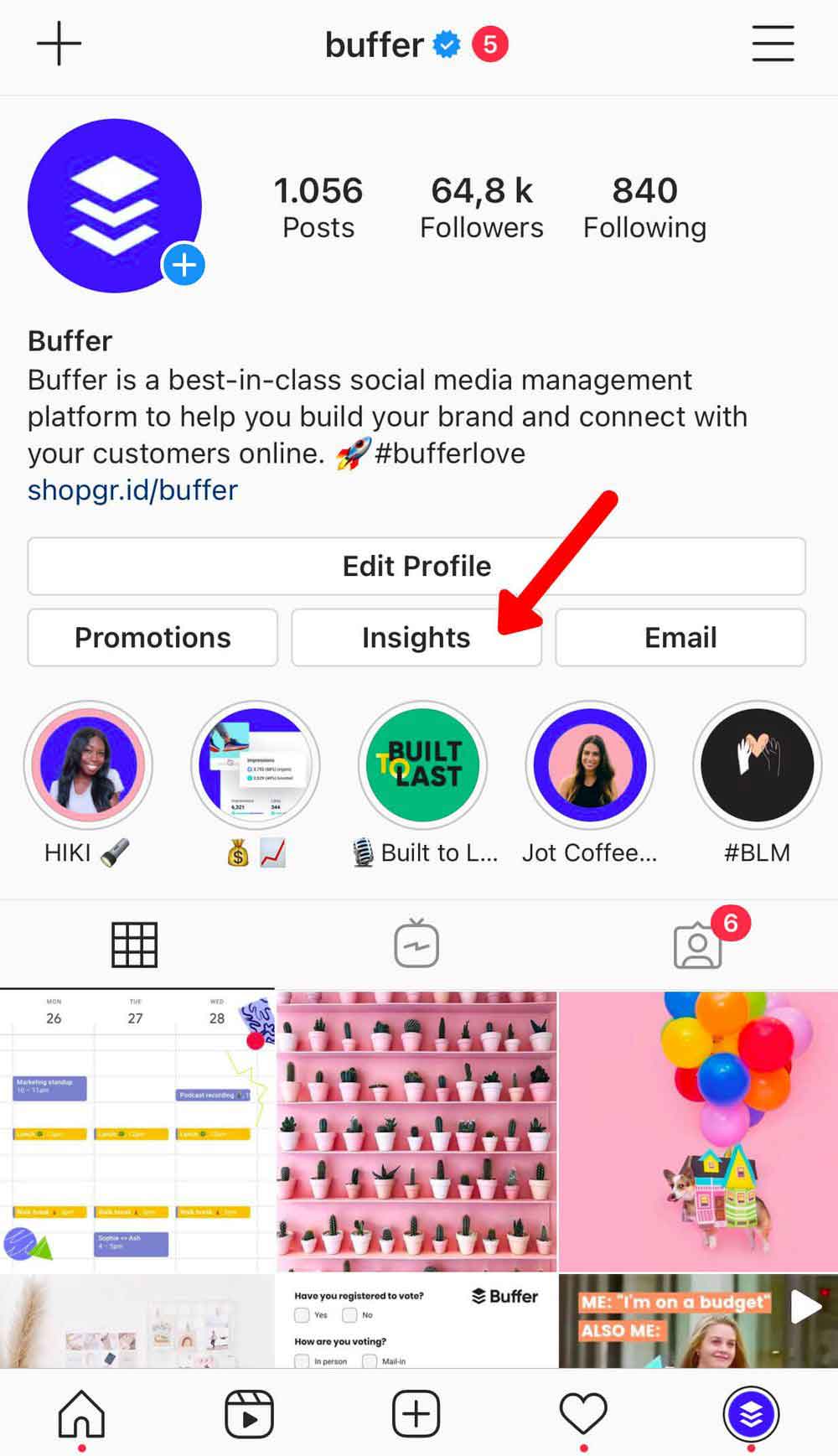

/shutterstock_662534779copy-59c01987c412440010eca8dc.jpg)