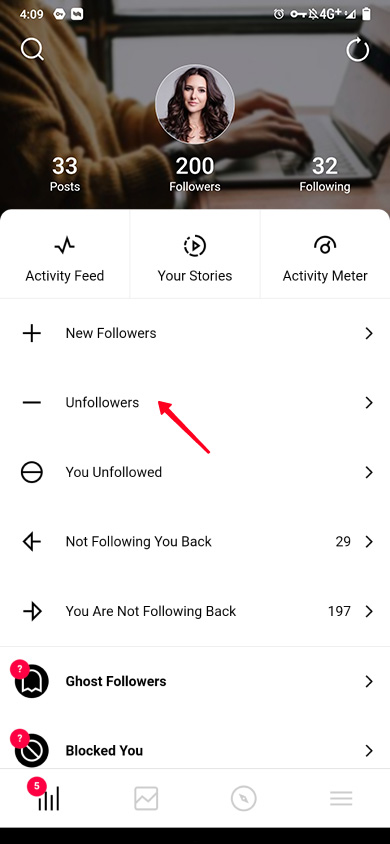Why Keeping Track of Unfollowers Matters
Monitoring Instagram followers is crucial for any individual or business seeking to establish a strong online presence. Knowing who has unfollowed you can provide valuable insights into your content strategy and help refine your approach to improve engagement. By tracking unfollowers, you can identify patterns and trends that may indicate a need to adjust your posting schedule, content type, or engagement tactics.
For instance, if you notice a significant number of unfollowers after posting a specific type of content, it may indicate that your audience is not receptive to that type of post. On the other hand, if you see a spike in unfollowers after a period of inactivity, it may suggest that your audience is looking for more frequent updates. By analyzing these trends, you can make data-driven decisions to optimize your content strategy and improve your overall Instagram performance.
Moreover, keeping track of unfollowers can help you identify potential issues with your account, such as a decrease in engagement or a loss of relevance. By addressing these issues promptly, you can prevent further unfollowers and maintain a healthy follower base. To achieve this, it’s essential to know how to see who unfollowed you on Instagram, which can be done through various methods, including manual checks and third-party apps.
Manual Methods for Detecting Unfollowers
One of the simplest ways to detect unfollowers on Instagram is to manually check your followers list. To do this, navigate to your Instagram profile and tap on the “Followers” tab. From here, you can scroll through your list of followers and look for any names that are no longer following you.
However, this method can be time-consuming, especially if you have a large number of followers. To make the process more efficient, you can use the search function to look for specific usernames. Simply type in the username of the person you suspect may have unfollowed you, and Instagram will show you whether they are still following you or not.
Another way to manually detect unfollowers is to keep track of your follower count over time. By regularly checking your follower count, you can identify any sudden drops in followers, which may indicate that someone has unfollowed you. You can also use this method to track your follower growth and identify any patterns or trends.
While manual methods can be effective for detecting unfollowers, they can be time-consuming and may not provide the most accurate results. In the next section, we will explore third-party apps that can help you track unfollowers on Instagram, such as Followmeter, Unfollow for Instagram, and Reports+.
Third-Party Apps for Unfollower Detection
While manual methods can be effective for detecting unfollowers, they can be time-consuming and may not provide the most accurate results. Fortunately, there are several third-party apps available that can help you track unfollowers on Instagram. Here are a few popular options:
Followmeter is a popular app that allows you to track your Instagram followers and identify who has unfollowed you. The app provides a detailed report of your follower growth and losses, as well as insights into your audience’s engagement and demographics.
Unfollow for Instagram is another app that helps you track unfollowers and identify who is no longer following you. The app provides a simple and easy-to-use interface, and allows you to track multiple accounts at once.
Reports+ is a comprehensive analytics app that provides detailed insights into your Instagram account, including follower growth and losses. The app also allows you to track your engagement rates, audience demographics, and content performance.
These apps can be a valuable tool for anyone looking to track unfollowers on Instagram and gain a deeper understanding of their audience. By using one of these apps, you can easily identify who has unfollowed you and adjust your content strategy accordingly. In the next section, we will explore how to use Instagram Insights to identify potential unfollowers.
How to Use Instagram Insights to Identify Unfollowers
Instagram Insights is a powerful tool that provides detailed analytics about your Instagram account, including follower growth and losses. To use Instagram Insights to identify potential unfollowers, follow these steps:
First, navigate to your Instagram profile and tap on the three horizontal lines in the top right corner. From there, select “Insights” from the dropdown menu. This will take you to the Instagram Insights dashboard, where you can view detailed analytics about your account.
Next, scroll down to the “Followers” section, where you can view a graph of your follower growth over time. Look for any sudden drops in followers, which may indicate that someone has unfollowed you.
While Instagram Insights can provide valuable insights into your follower growth and losses, it’s essential to note that this method has some limitations. For example, Instagram Insights only provides data on follower growth and losses over the past 30 days, so you may not be able to identify unfollowers who stopped following you more than 30 days ago.
Additionally, Instagram Insights doesn’t provide information on who specifically has unfollowed you, only that you’ve lost followers. To get more detailed information, you may need to use a third-party app or manual method, such as the ones discussed earlier in this article.
Despite these limitations, Instagram Insights can still be a valuable tool for identifying potential unfollowers and tracking your follower growth over time. By combining this method with other methods, such as third-party apps and manual checks, you can get a more complete picture of your follower base and make data-driven decisions to improve your content strategy.
Common Reasons Why People Unfollow on Instagram
There are several reasons why people may unfollow others on Instagram. Understanding these reasons can help you avoid making the same mistakes and maintain a healthy follower base. Here are some common reasons why people unfollow on Instagram:
Posting too frequently is one of the most common reasons why people unfollow on Instagram. When you post too many times in a row, it can be overwhelming for your followers and may cause them to unfollow you. To avoid this, try to space out your posts and only post when you have something valuable to share.
Lack of engagement is another reason why people may unfollow on Instagram. If you’re not responding to comments or engaging with your followers, they may feel like you’re not interested in them and unfollow you. To avoid this, make sure to respond to comments and engage with your followers regularly.
Irrelevant content is also a common reason why people unfollow on Instagram. If you’re posting content that’s not relevant to your audience, they may lose interest and unfollow you. To avoid this, make sure to post content that’s relevant to your audience and aligns with your brand.
Other reasons why people may unfollow on Instagram include poor image quality, lack of consistency, and too much self-promotion. To avoid these mistakes, make sure to post high-quality images, maintain a consistent aesthetic, and avoid self-promotion.
By understanding these common reasons why people unfollow on Instagram, you can avoid making the same mistakes and maintain a healthy follower base. In the next section, we’ll discuss what to do when you identify someone who has unfollowed you on Instagram.
What to Do When You Identify an Unfollower
When you identify someone who has unfollowed you on Instagram, it’s natural to wonder what to do next. Should you reach out to them, ignore them, or adjust your content strategy? The answer depends on the individual and the context of the unfollow.
If you notice that someone has unfollowed you after a specific post or series of posts, it may be worth taking a closer look at your content strategy. Ask yourself if the content was relevant to your audience, if it was engaging, and if it aligned with your brand. If the answer is no, it may be worth adjusting your content strategy to better resonate with your audience.
On the other hand, if someone has unfollowed you without any apparent reason, it may be worth reaching out to them to see if there’s anything you can do to win them back. A simple comment or message can go a long way in re-engaging with a lost follower and potentially winning them back.
However, it’s also important to remember that not everyone who unfollows you is worth trying to win back. If someone has unfollowed you due to a lack of engagement or irrelevant content, it may be best to focus on creating content that resonates with your remaining followers rather than trying to win back someone who is no longer interested.
Ultimately, the key is to use the information you gather from identifying unfollowers to inform your content strategy and improve your engagement with your audience. By doing so, you can create a more loyal and engaged follower base that will help you achieve your Instagram goals.
Best Practices for Maintaining a Healthy Follower Base
Maintaining a healthy follower base on Instagram requires a combination of strategies that focus on creating high-quality content, engaging with your audience, and using relevant hashtags. Here are some best practices to help you maintain a healthy follower base:
Post high-quality content: Your content should be visually appealing, engaging, and relevant to your audience. Use high-quality images, videos, and captions that tell a story and encourage engagement.
Engage with your audience: Engagement is a two-way street. Respond to comments and messages, ask questions, and encourage conversation. This will help you build a loyal community of followers who are invested in your content.
Use relevant hashtags: Hashtags help your content reach a wider audience and attract new followers. Use relevant and popular hashtags that are specific to your niche or industry.
Post consistently: Consistency is key to maintaining a healthy follower base. Post content regularly to keep your followers engaged and interested in your content.
Monitor your analytics: Keep an eye on your Instagram analytics to see what’s working and what’s not. Use this data to adjust your content strategy and improve your engagement.
Be authentic and transparent: Authenticity and transparency are essential for building trust with your followers. Be true to your brand and values, and be transparent about your content and intentions.
By following these best practices, you can maintain a healthy follower base on Instagram and attract new followers who are interested in your content. Remember to always keep your audience in mind and adjust your strategy accordingly.
Conclusion: Taking Control of Your Instagram Followers
Monitoring your Instagram followers and identifying who has unfollowed you is crucial for maintaining a healthy and engaged follower base. By using the methods and apps discussed in this article, you can take control of your follower base and make data-driven decisions to improve your content strategy and engagement.
Remember, knowing how to see who unfollowed you on Instagram is just the first step. It’s what you do with that information that matters. By analyzing your unfollowers and adjusting your content strategy accordingly, you can create a more loyal and engaged follower base that will help you achieve your Instagram goals.
Don’t let lost followers hold you back from achieving success on Instagram. Take control of your follower base today and start growing your account with confidence. Try out the methods and apps discussed in this article and see the difference for yourself.

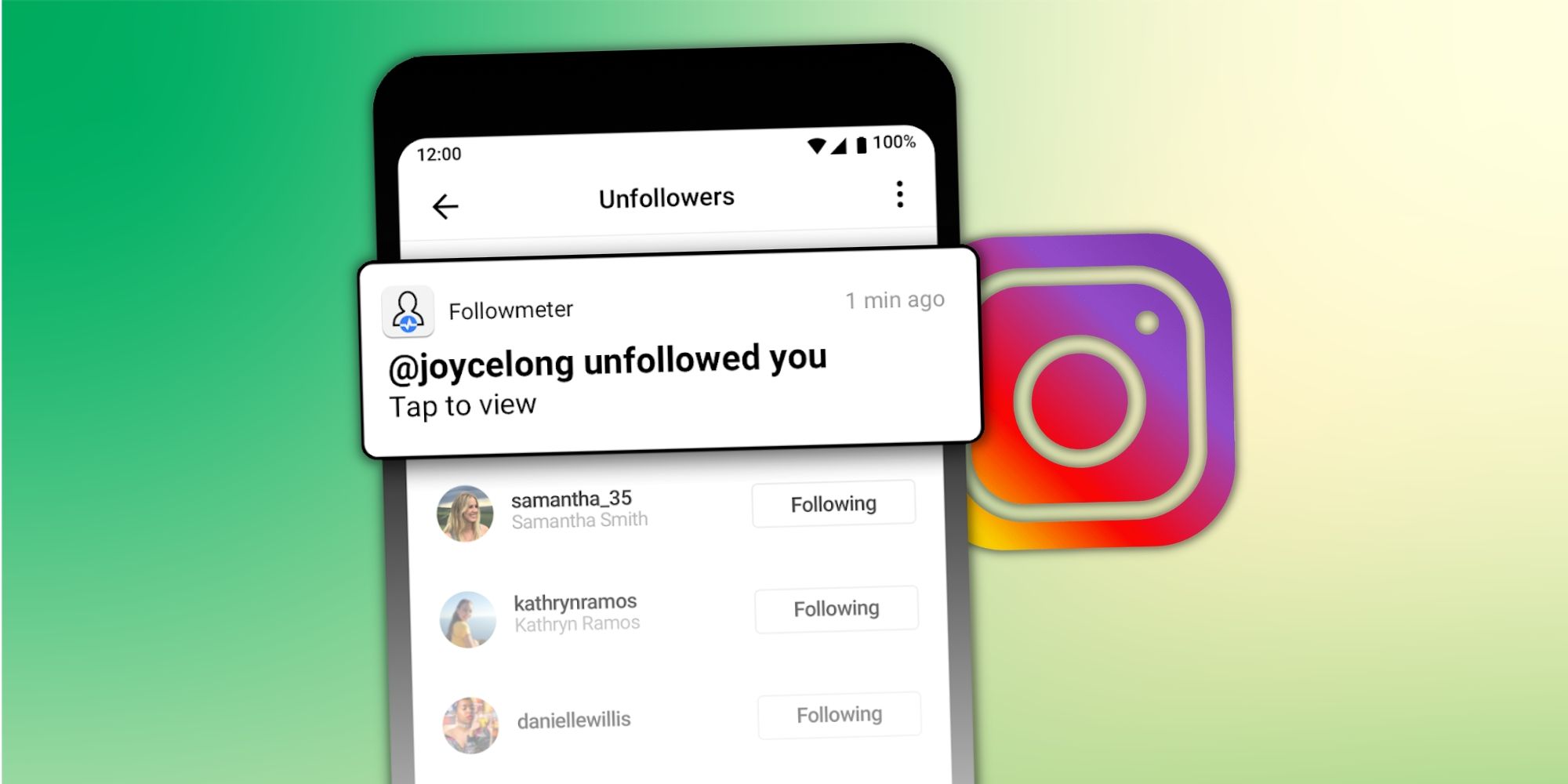

:max_bytes(150000):strip_icc()/001_3485849wtr-5b8091c8c9e77c0050af90be.jpg)