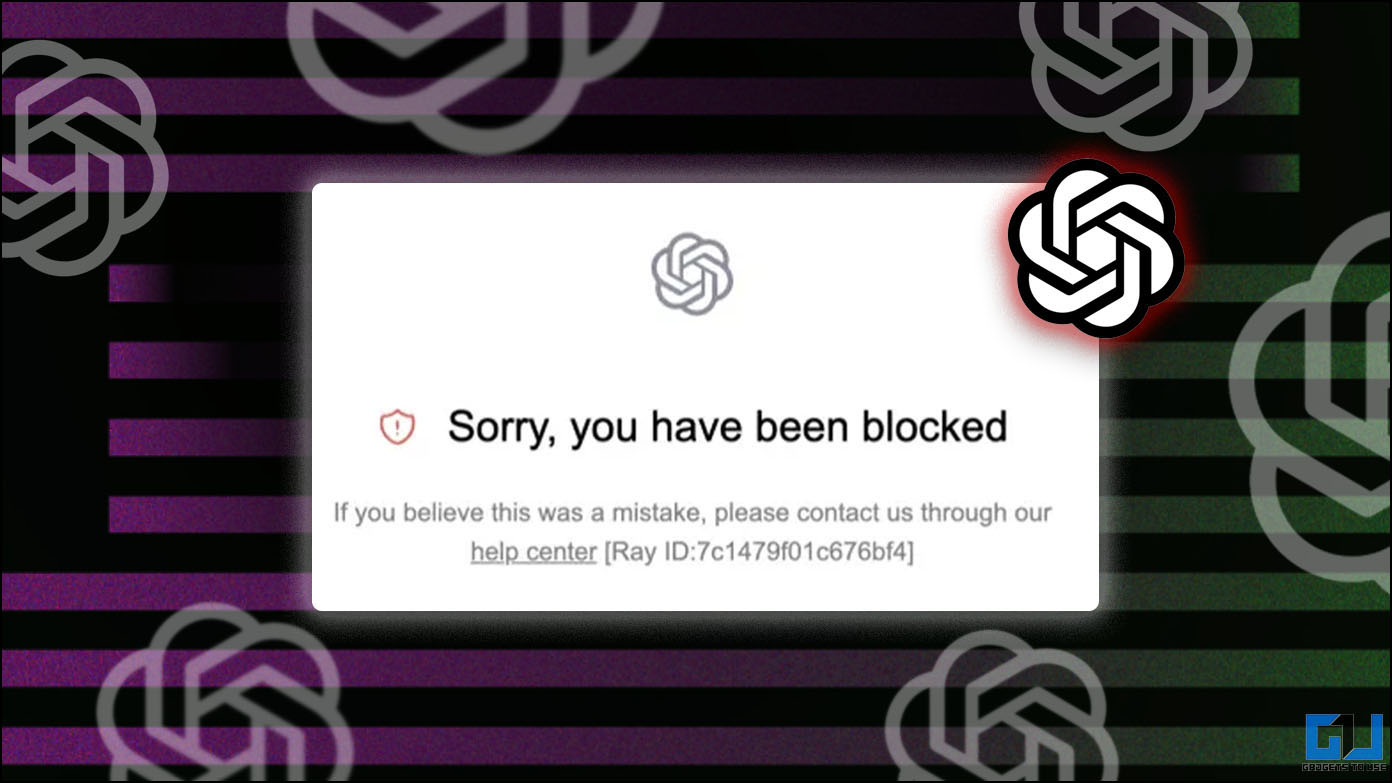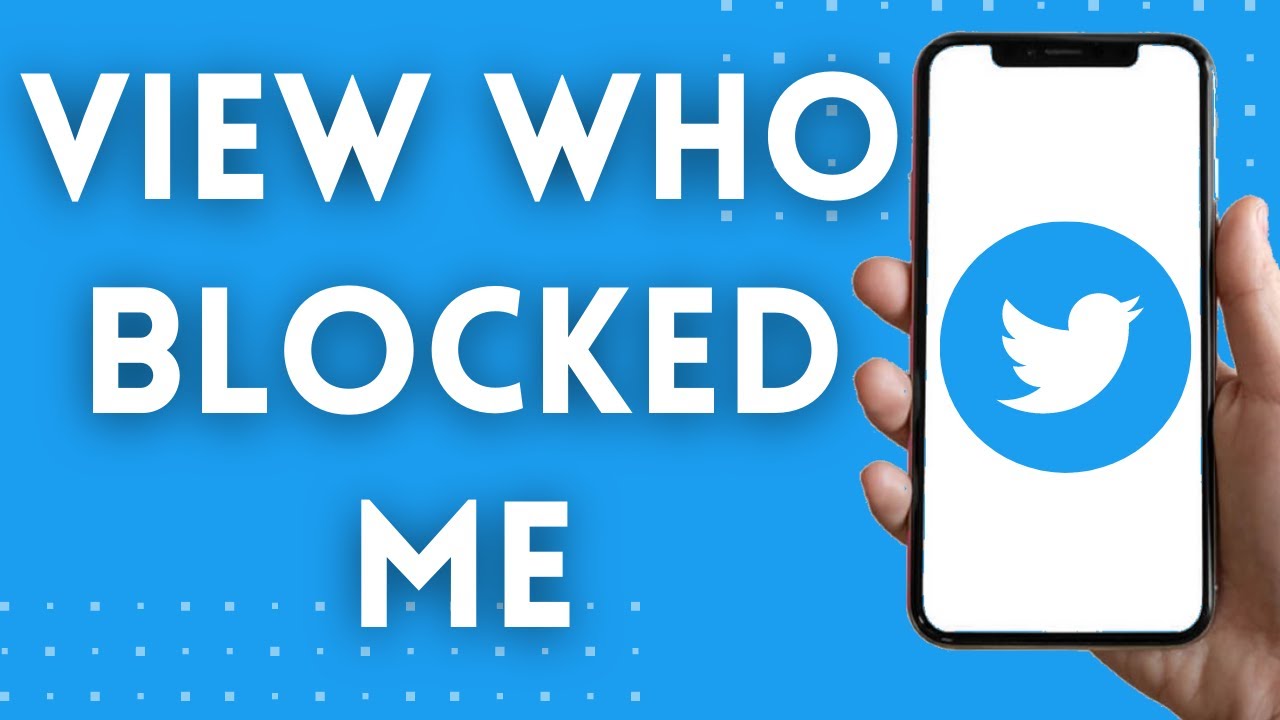Why You Might Want to Review Your Blocked Accounts
There are several reasons why you might want to review your blocked accounts on Twitter. For instance, you may have blocked someone in error, or you may have blocked an account that you no longer wish to restrict. By reviewing your blocked accounts, you can ensure that you’re not missing out on important tweets from someone you’ve blocked. Additionally, reviewing your blocked accounts can help you to identify any patterns or common characteristics among the accounts you’ve blocked, which can be useful in managing your Twitter experience.
One of the most common reasons to review your blocked accounts is to unblock someone you previously blocked. This can be useful if you’ve had a change of heart or if you’ve realized that you blocked someone in error. To do this, you’ll need to know how to see who you’ve blocked on Twitter. Fortunately, this is a relatively straightforward process. By following a few simple steps, you can easily view your blocked accounts list and unblock anyone you no longer wish to restrict.
Another reason to review your blocked accounts is to ensure that you’re not missing out on important tweets from someone you’ve blocked. If you’ve blocked someone who regularly shares valuable or interesting content, you may be missing out on important information or insights. By reviewing your blocked accounts, you can identify any accounts that you may have blocked in error and unblock them to regain access to their tweets.
Overall, reviewing your blocked accounts on Twitter is an important part of managing your online presence and ensuring that you’re getting the most out of the platform. By regularly reviewing your blocked accounts, you can keep your Twitter experience safe, enjoyable, and free from unwanted content.
Locating Your Blocked Accounts on Twitter
To locate your blocked accounts on Twitter, you’ll need to navigate to the Settings and Privacy page. To do this, click on your profile picture in the top right corner of the Twitter homepage, then select “Settings and Privacy” from the dropdown menu.
Once you’re on the Settings and Privacy page, click on the “Blocked accounts” section. This section is usually located on the left-hand side of the page, under the “Account” section. Clicking on “Blocked accounts” will take you to a page that displays a list of all the accounts you’ve blocked on Twitter.
Alternatively, you can also access your blocked accounts list by typing “blocked accounts” in the Twitter search bar. This will take you directly to the page that displays your blocked accounts list.
It’s worth noting that Twitter also provides a feature that allows you to see who you’ve blocked on Twitter. To access this feature, go to the “Blocked accounts” page and click on the “Blocked” tab. This will display a list of all the accounts you’ve blocked, along with their username and profile picture.
By following these steps, you can easily locate your blocked accounts on Twitter and take control of your online presence. Whether you want to unblock someone you previously blocked or simply review your blocked accounts list, Twitter makes it easy to manage your blocked accounts.
How to View Your Blocked Accounts List
Once you’ve located your blocked accounts list on Twitter, you can view the list of accounts you’ve blocked. The blocked accounts list displays the username and profile picture of each blocked account, as well as the date you blocked them.
To view the blocked accounts list, simply click on the “Blocked accounts” tab on the Settings and Privacy page. This will take you to a page that displays a list of all the accounts you’ve blocked on Twitter.
Each blocked account is listed in reverse chronological order, with the most recently blocked accounts appearing at the top of the list. You can scroll through the list to view all of the accounts you’ve blocked, or use the search bar at the top of the page to search for a specific account.
In addition to the username and profile picture, the blocked accounts list also displays the date you blocked each account. This can be useful if you want to keep track of when you blocked someone, or if you want to review your blocked accounts list to see if there are any accounts you blocked in error.
Twitter also provides a feature that allows you to see who you’ve blocked on Twitter, along with their username and profile picture. To access this feature, simply click on the “Blocked” tab on the blocked accounts list page. This will display a list of all the accounts you’ve blocked, along with their username and profile picture.
By viewing your blocked accounts list, you can easily see who you’ve blocked on Twitter and take control of your online presence. Whether you want to unblock someone you previously blocked or simply review your blocked accounts list, Twitter makes it easy to manage your blocked accounts.
Unblocking Someone on Twitter
If you’ve blocked someone on Twitter and want to unblock them, the process is relatively straightforward. To unblock someone on Twitter, follow these steps:
First, navigate to the blocked accounts list page by clicking on the “Blocked accounts” tab on the Settings and Privacy page. Then, find the account you want to unblock and click on the “Unblock” button next to their username.
Once you’ve clicked the “Unblock” button, you’ll be asked to confirm that you want to unblock the account. Click “Yes” to confirm, and the account will be unblocked.
After unblocking someone on Twitter, you’ll be able to see their tweets in your timeline again, and they’ll be able to see your tweets as well. Keep in mind that unblocking someone on Twitter doesn’t automatically follow them, so if you want to follow them again, you’ll need to click the “Follow” button on their profile page.
It’s also worth noting that if you’ve blocked someone on Twitter and they’ve blocked you back, you won’t be able to unblock them until they unblock you first. This is a security feature designed to prevent harassment and abuse on the platform.
By following these steps, you can easily unblock someone on Twitter and restore your connection with them. Whether you want to reconnect with someone you previously blocked or simply want to give someone a second chance, unblocking them on Twitter is a simple process that can help you manage your online relationships.
Blocking Someone on Twitter: A Quick Refresher
If you’re looking to block someone on Twitter, the process is relatively straightforward. To block someone on Twitter, follow these steps:
First, navigate to the profile page of the account you want to block. You can do this by searching for their username in the Twitter search bar or by clicking on their username in a tweet.
Once you’re on their profile page, click on the three dots next to their username. This will open a dropdown menu with several options, including “Block” and “Mute”. Click on “Block” to block the account.
When you block someone on Twitter, they will no longer be able to see your tweets or interact with you on the platform. You will also no longer see their tweets in your timeline.
There are several reasons why you might want to block someone on Twitter, including to prevent harassment or abuse, to avoid seeing tweets from someone you don’t want to interact with, or to protect your online reputation.
It’s worth noting that blocking someone on Twitter is a permanent action, unless you choose to unblock them later. If you’re unsure about whether or not to block someone, you may want to consider muting them instead. Muting someone on Twitter allows you to hide their tweets from your timeline without blocking them entirely.
By following these steps, you can easily block someone on Twitter and take control of your online experience. Whether you’re looking to prevent harassment or simply want to avoid seeing tweets from someone you don’t want to interact with, blocking someone on Twitter is a simple and effective solution.
Tips for Managing Your Twitter Block List
Managing your Twitter block list can be a daunting task, especially if you have a large number of blocked accounts. However, with a few simple tips and best practices, you can keep your block list under control and ensure that you’re not missing out on important tweets from accounts you’ve blocked.
One of the most important tips for managing your Twitter block list is to regularly review your blocked accounts. This will help you to identify any accounts that you may have blocked in error, or any accounts that you no longer need to block. To review your blocked accounts, simply navigate to the blocked accounts list page and scroll through the list of accounts you’ve blocked.
Another tip for managing your Twitter block list is to use Twitter’s built-in features to manage your block list. For example, you can use Twitter’s “Blocked accounts” feature to view a list of all the accounts you’ve blocked, and you can use Twitter’s “Muted accounts” feature to view a list of all the accounts you’ve muted.
In addition to regularly reviewing your blocked accounts and using Twitter’s built-in features, you can also use third-party tools to manage your Twitter block list. For example, you can use a tool like Block Together to block multiple accounts at once, or you can use a tool like TweetDeck to manage your Twitter account and block list from a single dashboard.
Finally, it’s a good idea to keep your Twitter block list organized by categorizing your blocked accounts into different lists. For example, you can create a list of accounts you’ve blocked for harassment, a list of accounts you’ve blocked for spam, and a list of accounts you’ve blocked for other reasons. This will help you to quickly and easily identify the reasons why you’ve blocked certain accounts, and it will also help you to keep your block list organized and up-to-date.
By following these tips and best practices, you can keep your Twitter block list under control and ensure that you’re not missing out on important tweets from accounts you’ve blocked. Whether you’re looking to manage your block list for personal or professional reasons, these tips will help you to get the most out of your Twitter experience.
Common Issues with Blocked Accounts on Twitter
While blocking and unblocking accounts on Twitter is generally a straightforward process, there are some common issues that may arise. In this section, we’ll discuss some of the most common issues and provide troubleshooting tips to help you resolve them.
One of the most common issues with blocked accounts on Twitter is errors or glitches when trying to block or unblock an account. This can be caused by a variety of factors, including technical issues with Twitter’s servers or problems with your internet connection. If you’re experiencing errors or glitches when trying to block or unblock an account, try refreshing the page or checking your internet connection.
Another common issue with blocked accounts on Twitter is accidentally blocking someone you didn’t mean to block. This can happen if you’re blocking multiple accounts at once or if you’re using a third-party tool to manage your block list. If you’ve accidentally blocked someone, you can unblock them by following the steps outlined in the “Unblocking Someone on Twitter” section of this article.
In some cases, you may experience issues with blocked accounts not being removed from your block list. This can be caused by a variety of factors, including technical issues with Twitter’s servers or problems with your account settings. If you’re experiencing issues with blocked accounts not being removed from your block list, try checking your account settings or contacting Twitter support for assistance.
Finally, some users may experience issues with blocked accounts still being able to see their tweets. This can be caused by a variety of factors, including technical issues with Twitter’s servers or problems with your account settings. If you’re experiencing issues with blocked accounts still being able to see your tweets, try checking your account settings or contacting Twitter support for assistance.
By following these troubleshooting tips, you can resolve common issues with blocked accounts on Twitter and ensure that your block list is working correctly.
Conclusion: Taking Control of Your Twitter Block List
Managing your Twitter block list is an important part of maintaining a positive and safe online experience. By regularly reviewing your blocked accounts, you can ensure that you’re not missing out on important tweets from accounts you’ve blocked, and you can also prevent harassment or abuse from accounts that you’ve blocked.
In this article, we’ve provided a comprehensive guide to managing your Twitter block list, including how to locate your blocked accounts, how to view your blocked accounts list, and how to unblock someone on Twitter. We’ve also provided tips and best practices for managing your Twitter block list, including how to regularly review your blocked accounts and how to use Twitter’s built-in features to manage your block list.
By following the steps and tips outlined in this article, you can take control of your Twitter block list and ensure that you’re getting the most out of your Twitter experience. Remember to regularly review your blocked accounts, use Twitter’s built-in features to manage your block list, and don’t hesitate to unblock someone if you’ve blocked them in error.
Finally, if you’re looking for more information on how to see who you’ve blocked on Twitter, we recommend checking out Twitter’s official support page for more information. By taking control of your Twitter block list, you can ensure that you’re maintaining a positive and safe online experience.