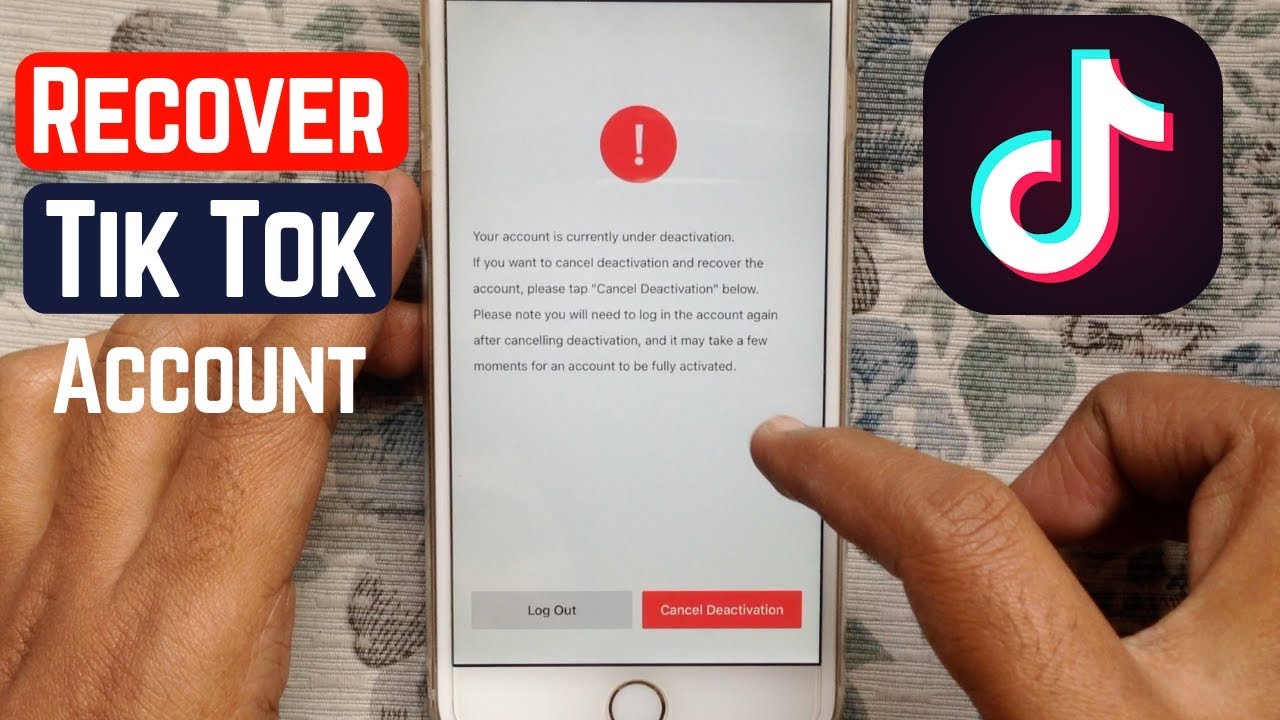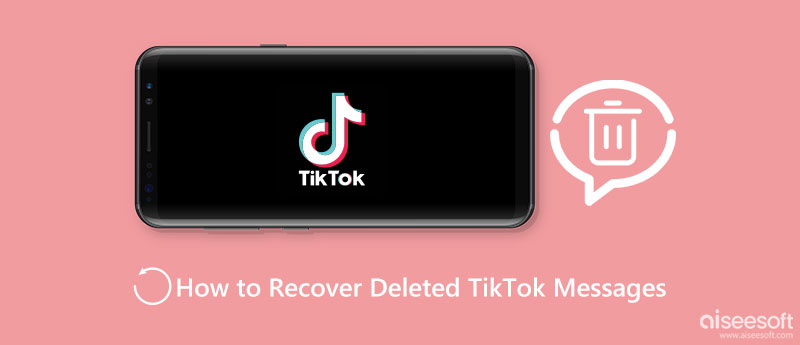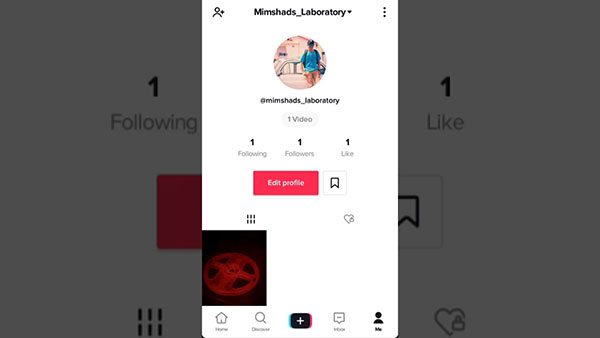Why You Might Need to Recover Deleted TikTok Videos
Accidental deletion, account hacking, and content moderation mistakes are just a few common scenarios where users might need to recover deleted TikTok videos. If you’ve ever experienced the frustration of losing a video you worked hard to create, you’re not alone. Many users have been in the same situation, wondering how to see their deleted videos on TikTok.
Accidental deletion is one of the most common reasons for video loss on TikTok. It’s easy to accidentally tap the “delete” button, especially when managing multiple videos at once. In some cases, users may delete a video thinking it’s a duplicate or no longer needed, only to realize later that it was an important or valuable piece of content.
Account hacking is another reason why users might need to recover deleted TikTok videos. If a hacker gains access to your account, they may delete your videos or other content. In this situation, recovering deleted videos is crucial to restoring your account and content to its original state.
Content moderation mistakes can also result in deleted videos. If a video is mistakenly flagged as violating TikTok’s community guidelines, it may be deleted without warning. In some cases, users may appeal the decision, but recovering the deleted video is not always guaranteed.
Regardless of the reason, recovering deleted TikTok videos is often a top priority for users. By understanding the common scenarios where video loss occurs, users can take steps to prevent it from happening in the future and learn how to recover deleted videos if needed.
Method 1: Checking Your TikTok Account’s Deleted Folder
One of the simplest ways to recover deleted TikTok videos is to check the “Deleted” folder on your account. This folder stores videos that have been deleted in the past 30 days, and it’s a great place to start your recovery process. To access the “Deleted” folder, follow these steps:
1. Open the TikTok app and navigate to your profile page.
2. Tap the three dots on the top-right corner of the screen and select “Settings.”
3. Scroll down to the “Account” section and tap “Deleted Videos.”
4. You will see a list of deleted videos, along with the date they were deleted.
5. Tap on the video you want to recover, and select “Restore” to move it back to your profile page.
It’s worth noting that not all deleted videos can be recovered from the “Deleted” folder. If a video has been deleted for more than 30 days, it may be permanently removed and not recoverable. Additionally, if a video was deleted due to a violation of TikTok’s community guidelines, it may not be recoverable.
However, checking the “Deleted” folder is a great first step in recovering deleted TikTok videos. If you’re unable to find the video you’re looking for, you can try other recovery methods, such as using TikTok’s recovery tool or contacting TikTok support.
Method 2: Using TikTok’s Recovery Tool
TikTok’s recovery tool is a built-in feature that allows users to recover deleted videos. This tool is available on both the mobile app and the web version of TikTok. To use the recovery tool, follow these steps:
1. Open the TikTok app or website and navigate to your profile page.
2. Tap the three dots on the top-right corner of the screen and select “Settings.”
3. Scroll down to the “Account” section and tap “Recovery Tool.”
4. Enter the email address associated with your TikTok account and tap “Send Recovery Email.”
5. Check your email inbox for a recovery email from TikTok. This email will contain a link to recover your deleted videos.
6. Tap the link in the email to access the recovery tool. You will see a list of deleted videos, along with the date they were deleted.
7. Select the videos you want to recover and tap “Restore” to move them back to your profile page.
It’s worth noting that TikTok’s recovery tool has some limitations. For example, it can only recover videos that were deleted in the past 30 days. Additionally, if a video was deleted due to a violation of TikTok’s community guidelines, it may not be recoverable.
However, the recovery tool is a useful feature that can help users recover deleted videos. If you’re unable to recover your videos using this method, you can try contacting TikTok support for further assistance.
Method 3: Contacting TikTok Support
If you’re unable to recover your deleted videos using the methods above, you can try contacting TikTok’s support team for further assistance. TikTok’s support team is available to help users with a variety of issues, including recovering deleted videos.
To contact TikTok support, follow these steps:
1. Open the TikTok app and navigate to your profile page.
2. Tap the three dots on the top-right corner of the screen and select “Settings.”
3. Scroll down to the “Support” section and tap “Contact Us.”
4. Fill out the contact form with your email address, username, and a detailed description of the issue you’re experiencing.
5. Tap “Submit” to send the request to TikTok’s support team.
TikTok’s support team will review your request and respond with further instructions on how to recover your deleted videos. Please note that TikTok’s support team may require additional information or verification to assist with the recovery process.
It’s also worth noting that TikTok’s support team has a response time of 24-48 hours, so be patient and allow time for them to review and respond to your request. Additionally, TikTok’s support team may not be able to recover all deleted videos, especially if they were deleted due to a violation of TikTok’s community guidelines.
However, contacting TikTok support is a useful option for users who are unable to recover their deleted videos using other methods. By providing detailed information and following the instructions provided by TikTok’s support team, users can increase their chances of recovering their deleted videos.
Preventing Future Video Loss on TikTok
Preventing future video loss on TikTok is crucial to avoid the hassle and stress of recovering deleted videos. Here are some tips and best practices to help you prevent video loss on TikTok:
1. Regularly back up your videos: Make it a habit to regularly back up your TikTok videos to a cloud storage service or an external hard drive. This way, you’ll have a copy of your videos in case they get deleted from your TikTok account.
2. Use strong account security: Use a strong and unique password for your TikTok account, and enable two-factor authentication to prevent unauthorized access to your account.
3. Be cautious when deleting content: Before deleting a video on TikTok, make sure you’re certain you want to delete it. If you’re unsure, consider archiving the video instead of deleting it.
4. Use a video management tool: Consider using a video management tool to help you organize and manage your TikTok videos. These tools can help you keep track of your videos and prevent accidental deletion.
5. Monitor your account activity: Regularly monitor your TikTok account activity to detect any suspicious activity that could lead to video loss.
By following these tips and best practices, you can prevent future video loss on TikTok and avoid the hassle of recovering deleted videos. Remember, prevention is always better than cure, so take proactive steps to protect your TikTok videos.
Additionally, consider using a third-party app or tool to help you manage and protect your TikTok videos. These apps can provide additional features and functionality to help you prevent video loss and recover deleted videos.
TikTok Video Recovery Apps and Third-Party Tools
There are several third-party apps and tools that claim to recover deleted TikTok videos. These apps and tools can be downloaded from the app store or accessed online. However, it’s essential to be cautious when using these apps and tools, as they may pose potential risks and drawbacks.
Some of the popular TikTok video recovery apps and tools include:
1. TikTok Video Recovery: This app claims to recover deleted TikTok videos with ease. It’s available for both Android and iOS devices.
2. Video Recovery for TikTok: This app uses advanced algorithms to recover deleted TikTok videos. It’s available for Android devices only.
3. TikTok Video Recovery Tool: This online tool claims to recover deleted TikTok videos without requiring any technical expertise.
While these apps and tools may seem promising, it’s crucial to understand their limitations and potential risks. For instance, some of these apps may require access to your TikTok account, which could compromise your account security.
Additionally, some of these apps may not be able to recover all deleted videos, especially if they were deleted due to a violation of TikTok’s community guidelines.
Before using any third-party app or tool, make sure to read reviews and check the app’s ratings. It’s also essential to understand the app’s terms and conditions and ensure that it’s compatible with your device.
Remember, while these apps and tools may be helpful in recovering deleted TikTok videos, they should not be relied upon as the sole means of recovery. It’s always best to use a combination of methods, including checking the “Deleted” folder, using TikTok’s recovery tool, and contacting TikTok support.
Conclusion: Recovering Deleted TikTok Videos with Ease
Recovering deleted TikTok videos can be a challenging task, but with the right methods and best practices, it can be done with ease. By understanding TikTok’s video deletion policy, using the built-in recovery tool, contacting TikTok support, and being proactive in preventing future video loss, users can minimize the risk of losing their valuable content.
Additionally, using third-party apps and tools can be a viable option for recovering deleted TikTok videos. However, it’s essential to be cautious when using these apps and tools, as they may pose potential risks and drawbacks.
By following the steps outlined in this article, users can recover their deleted TikTok videos and prevent future video loss. Remember, being proactive and taking steps to prevent video loss is crucial in maintaining a safe and secure TikTok account.
Don’t let deleted videos hold you back from creating and sharing content on TikTok. With the right methods and best practices, you can recover your deleted videos and continue to grow your online presence.
So, the next time you accidentally delete a video on TikTok, don’t panic. Instead, follow the steps outlined in this article and recover your deleted video with ease. And, to avoid future video loss, make sure to regularly back up your videos, use strong account security, and be cautious when deleting content.
Conclusion: Recovering Deleted TikTok Videos with Ease
Recovering deleted TikTok videos can be a challenging task, but with the right methods and best practices, it can be done with ease. By understanding TikTok’s video deletion policy, using the built-in recovery tool, contacting TikTok support, and being proactive in preventing future video loss, users can minimize the risk of losing their valuable content.
Additionally, using third-party apps and tools can be a viable option for recovering deleted TikTok videos. However, it’s essential to be cautious when using these apps and tools, as they may pose potential risks and drawbacks.
By following the steps outlined in this article, users can recover their deleted TikTok videos and prevent future video loss. Remember, being proactive and taking steps to prevent video loss is crucial in maintaining a safe and secure TikTok account.
Don’t let deleted videos hold you back from creating and sharing content on TikTok. With the right methods and best practices, you can recover your deleted videos and continue to grow your online presence.
So, the next time you accidentally delete a video on TikTok, don’t panic. Instead, follow the steps outlined in this article and recover your deleted video with ease. And, to avoid future video loss, make sure to regularly back up your videos, use strong account security, and be cautious when deleting content.
By taking these steps, you can ensure that your TikTok account remains safe and secure, and that you can continue to create and share content with ease. Remember, recovering deleted TikTok videos is just a few steps away.