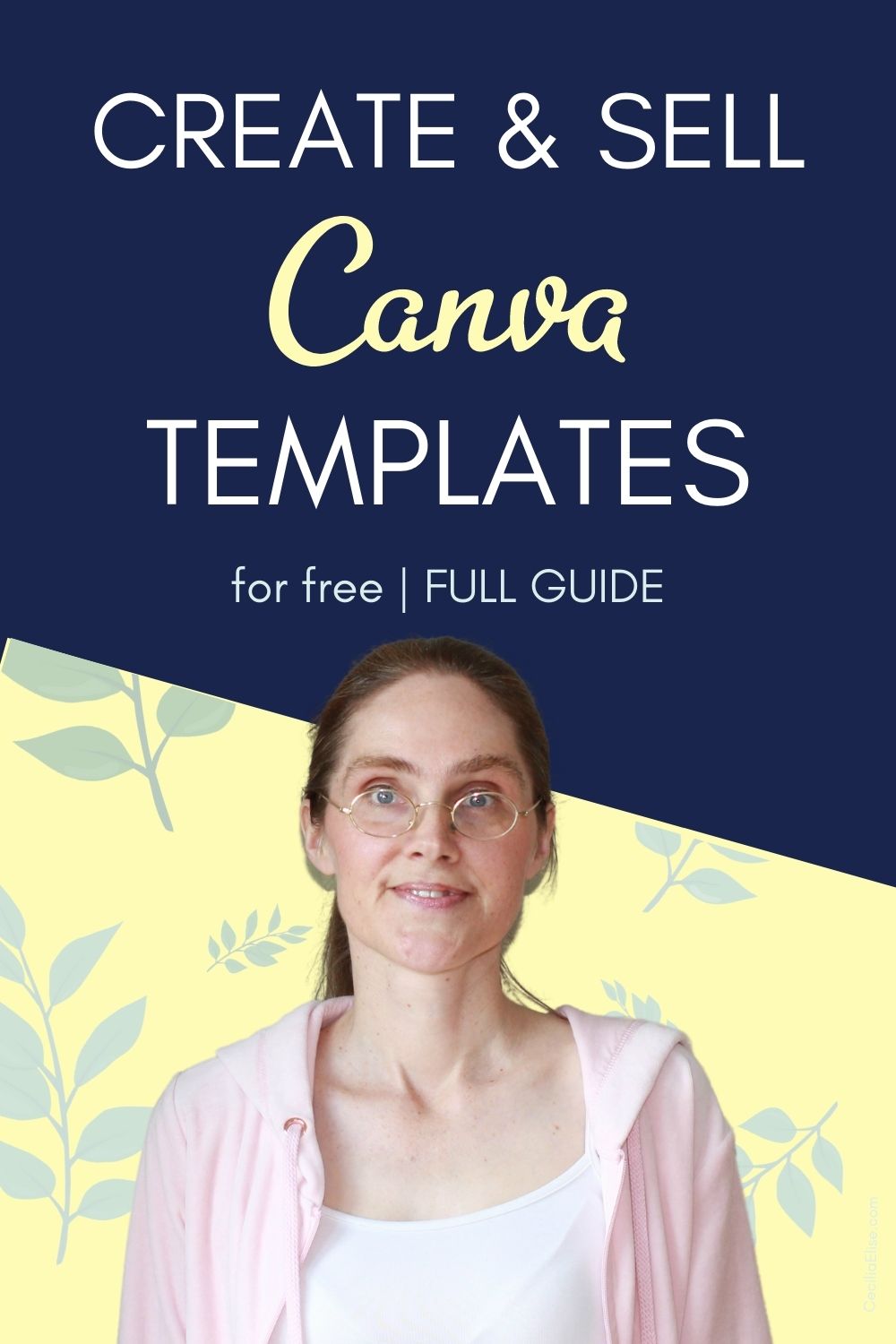Unlocking the Potential of Your Designs
The demand for pre-made templates has been on the rise, and designers are now presented with a lucrative opportunity to monetize their Canva creations. With the increasing popularity of online marketplaces and e-commerce platforms, selling templates has become a viable way to earn passive income. For those who have honed their design skills and have a knack for creating visually appealing and functional templates, the potential for financial gain is substantial.
Canva, in particular, has made it easier for designers to create professional-looking templates without requiring extensive coding knowledge. The platform’s user-friendly interface and vast library of design elements have democratized the design process, allowing more people to participate in the template creation market. As a result, the market for pre-made templates has become increasingly competitive, with designers competing for attention and sales.
However, with the right strategy and approach, designers can successfully sell their Canva templates and earn a steady stream of income. By understanding the market demand, creating high-quality templates, and effectively marketing their products, designers can tap into the growing demand for pre-made templates and turn their designs into cash. In this article, we will explore the steps to take your Canva creations to the next level and start selling them online.
Learning how to sell a Canva template requires a combination of design skills, marketing knowledge, and business acumen. By mastering these skills, designers can create a successful template sales business and earn a significant income. Whether you’re a seasoned designer or just starting out, the potential for success is vast, and with the right guidance, you can unlock the full potential of your designs.
Preparing Your Template for Sale
Before selling your Canva template, it’s essential to refine your design to ensure it meets the expectations of potential buyers. A well-designed template should be visually appealing, easy to use, and customizable. To achieve this, consider the following tips:
Firstly, ensure that your template is visually appealing by using high-quality graphics and fonts. Canva offers a vast library of design elements, including fonts, images, and illustrations. Choose elements that are consistent with your template’s theme and style.
Secondly, make sure your template is easy to use by organizing the design elements in a logical and intuitive way. Use clear headings, concise labels, and ample white space to create a clean and uncluttered design.
Thirdly, ensure that your template is customizable by using Canva’s built-in features, such as drag-and-drop functionality and editable text boxes. This will allow buyers to easily modify the template to suit their needs.
Finally, test your template thoroughly to ensure it works as expected. Check for any bugs, inconsistencies, or design flaws that could impact the user experience.
By refining your template design and ensuring it meets the expectations of potential buyers, you can increase the chances of selling your Canva template and earning a steady stream of income. Remember, a well-designed template is essential for attracting buyers and building a successful template sales business.
Choosing the Right Sales Platform
When it comes to selling Canva templates, choosing the right sales platform is crucial for success. With numerous marketplaces and e-commerce platforms available, it can be overwhelming to decide which one to use. In this section, we’ll explore popular marketplaces for selling Canva templates, including Creative Market, Etsy, and Gumroad.
Creative Market is a popular platform for selling digital products, including Canva templates. With a large customer base and a user-friendly interface, Creative Market makes it easy to showcase and sell your templates. However, the platform takes a 50% commission on sales, which may be a drawback for some designers.
Etsy, on the other hand, is a marketplace focused on handmade and unique items, including digital products like Canva templates. While Etsy’s fees are lower than Creative Market’s, the platform’s focus on handmade items may make it less suitable for template sales.
Gumroad is a platform that allows designers to sell digital products directly to customers. With Gumroad, designers can set their own prices and keep 95% of the revenue. However, the platform’s fees can add up, and designers are responsible for handling customer support and marketing.
When choosing a sales platform, consider the following factors: commission rates, target audience, and ease of use. By selecting the right platform for your needs, you can increase your chances of selling your Canva template and earning a steady stream of income.
Learning how to sell a Canva template requires understanding the different sales platforms available and choosing the one that best suits your needs. By doing so, you can create a successful template sales business and earn a significant income.
Setting a Competitive Price
When it comes to selling Canva templates, pricing is a crucial factor to consider. Setting a competitive price can make or break your sales, and it’s essential to research and understand the market before determining your template’s price. In this section, we’ll discuss the factors to consider when pricing your template and provide tips on how to research and set a competitive price.
The level of complexity is a significant factor to consider when pricing your template. If your template is highly complex and requires a lot of time and effort to create, you may want to charge a higher price. On the other hand, if your template is simple and easy to create, you may want to charge a lower price.
The target audience is another factor to consider when pricing your template. If your template is designed for a specific industry or niche, you may want to charge a higher price if that industry is willing to pay more for high-quality templates. Additionally, if your template is designed for a broad audience, you may want to charge a lower price to appeal to a wider range of customers.
Competition is also a crucial factor to consider when pricing your template. Research your competitors and see what they are charging for similar templates. You don’t want to charge too much and scare off potential customers, but you also don’t want to charge too little and undervalue your template.
To research and set a competitive price, start by analyzing your costs, including the time and effort it took to create the template, as well as any expenses associated with marketing and selling the template. Then, research your competitors and see what they are charging for similar templates. Finally, consider your target audience and the level of complexity of your template to determine a fair and competitive price.
Learning how to sell a Canva template requires understanding the importance of pricing and how to set a competitive price. By researching and understanding the market, you can set a price that will attract customers and help you earn a steady stream of income.
Creating a Compelling Sales Page
A well-designed sales page is crucial for showcasing your Canva template’s features and benefits, and ultimately, driving sales. A sales page should be visually appealing, easy to navigate, and optimized for conversions. In this section, we’ll discuss the importance of creating a compelling sales page and provide guidance on how to write a compelling product description, use high-quality images, and optimize for conversions.
When creating a sales page, it’s essential to start with a clear and concise product description. This should include information about the template’s features, benefits, and any unique selling points. Use bullet points and short paragraphs to make the text easy to read and understand.
High-quality images are also crucial for showcasing your template’s design and features. Use screenshots or images of the template in use to demonstrate its capabilities and showcase its visual appeal. Make sure the images are high-resolution and optimized for web use.
Optimizing for conversions is also critical for a successful sales page. Use clear and prominent calls-to-action (CTAs) to encourage visitors to buy the template. Use action-oriented language, such as “Buy Now” or “Download Template,” and make sure the CTAs are visible and accessible.
Additionally, consider using customer testimonials, reviews, and ratings to build trust and credibility with potential customers. This can help to increase conversions and drive sales.
Learning how to sell a Canva template requires creating a compelling sales page that showcases the template’s features and benefits. By following these tips, you can create a sales page that drives sales and helps you earn a steady stream of income.
Marketing and Promoting Your Template
Once you’ve created and listed your Canva template, it’s time to start marketing and promoting it to potential customers. In this section, we’ll discuss various marketing strategies for promoting your template, including social media, email marketing, and collaborations with other designers.
Social media is a powerful tool for promoting your template and reaching a wider audience. Create a business account on platforms like Instagram, Facebook, and Twitter, and share high-quality images of your template. Use relevant hashtags to increase visibility and engage with potential customers by responding to comments and messages.
Email marketing is another effective way to promote your template and build a loyal customer base. Create a mailing list of potential customers and send them regular newsletters with updates, promotions, and tips on how to use your template. Use email marketing software like Mailchimp or ConvertKit to create and send professional-looking emails.
Collaborating with other designers is also a great way to promote your template and reach a wider audience. Partner with designers who have a similar target audience and offer to promote each other’s templates. You can also participate in design communities and forums to connect with potential customers and promote your template.
Additionally, consider offering freebies or discounts to first-time customers to encourage them to try your template. You can also offer exclusive promotions to loyal customers to keep them coming back for more.
Learning how to sell a Canva template requires a solid marketing strategy to promote and reach potential customers. By using social media, email marketing, and collaborations with other designers, you can increase visibility, drive sales, and build a loyal customer base.
Providing Excellent Customer Support
Providing excellent customer support is crucial for building trust and encouraging repeat business when selling Canva templates. In this section, we’ll discuss the importance of customer support and provide guidance on how to respond to customer inquiries, handle feedback, and offer refunds or revisions when necessary.
Responding to customer inquiries is a critical aspect of customer support. When a customer contacts you with a question or concern, respond promptly and professionally. Use clear and concise language to address their issue, and provide solutions or alternatives when possible.
Handling feedback is also essential for providing excellent customer support. When a customer provides feedback, whether positive or negative, respond graciously and thank them for their input. Use their feedback to improve your template and provide a better experience for future customers.
Offering refunds or revisions when necessary is also important for building trust with your customers. If a customer is not satisfied with their purchase, offer a refund or revision to ensure they are happy with their purchase. This will help to build trust and encourage repeat business.
Additionally, consider using customer support software like Zendesk or Freshdesk to manage customer inquiries and feedback. These tools can help you to respond to customers quickly and efficiently, and provide a better experience for your customers.
Learning how to sell a Canva template requires providing excellent customer support to build trust and encourage repeat business. By responding to customer inquiries, handling feedback, and offering refunds or revisions when necessary, you can build a loyal customer base and increase sales.
Scaling Your Template Sales Business
Once you’ve established a successful template sales business, it’s time to think about scaling your operations to reach a wider audience and increase revenue. In this section, we’ll discuss how to create a product line, expand your marketing efforts, and outsource tasks to free up time for design and growth.
Creating a product line is a great way to scale your template sales business. Consider creating a series of templates that cater to different industries or niches. This will help you to reach a wider audience and increase your chances of selling more templates.
Expanding your marketing efforts is also crucial for scaling your template sales business. Consider using paid advertising channels like Google AdWords or Facebook Ads to reach a wider audience. You can also leverage social media influencers or partner with other designers to promote your templates.
Outsourcing tasks is another way to scale your template sales business. Consider hiring a virtual assistant to handle customer support or outsourcing tasks like graphic design or writing to freelancers. This will help you to free up time for design and growth, and focus on high-level tasks that drive revenue.
Additionally, consider using project management tools like Asana or Trello to manage your tasks and projects. These tools can help you to stay organized and focused, and ensure that you’re meeting your goals and deadlines.
Learning how to sell a Canva template requires a solid understanding of how to scale your business. By creating a product line, expanding your marketing efforts, and outsourcing tasks, you can increase revenue and reach a wider audience.