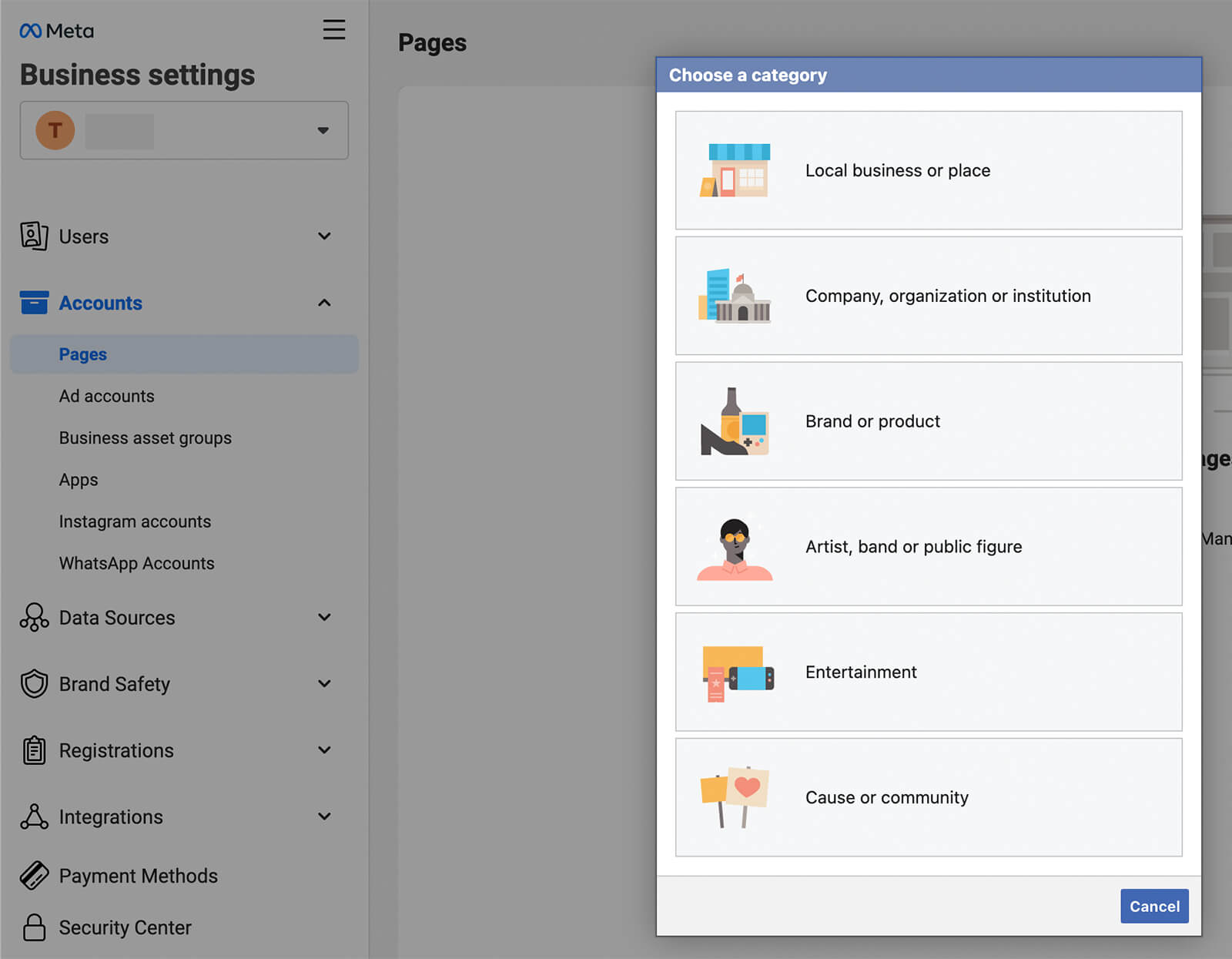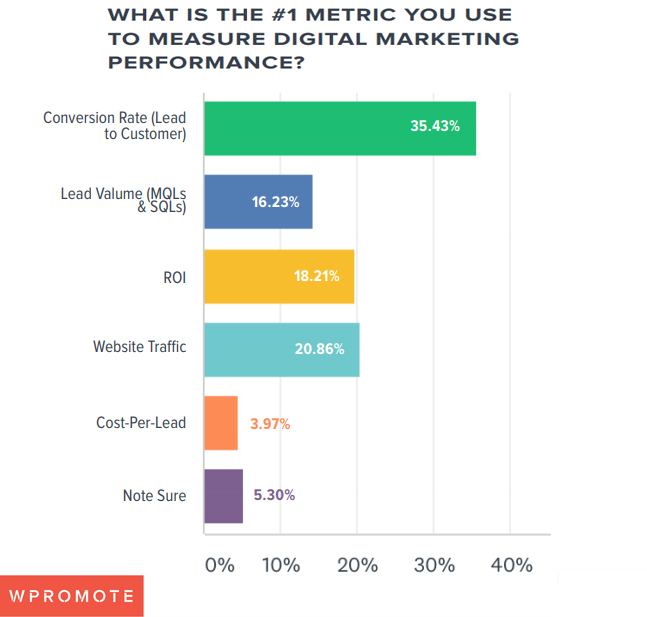Unlocking the Power of Facebook for Your Business
Having a strong online presence is crucial for businesses in today’s digital age. With over 2.7 billion monthly active users, Facebook is an ideal platform to reach a wider audience and increase sales. By leveraging Facebook’s vast user base, businesses can expand their customer reach, build brand awareness, and drive website traffic and sales. In this article, we will explore the steps to sell on Facebook page and provide valuable insights on how to maximize your online sales potential.
Facebook offers a range of features and tools that enable businesses to showcase their products and services, engage with customers, and drive sales. From creating a business page to running targeted ads, Facebook provides a comprehensive platform for businesses to succeed online. By understanding how to sell on Facebook page, businesses can unlock new revenue streams, increase customer loyalty, and stay ahead of the competition.
One of the key benefits of selling on Facebook is the ability to target specific audiences and demographics. With Facebook’s advanced advertising features, businesses can reach customers based on their interests, behaviors, and demographics, ensuring that their marketing efforts are highly effective. Additionally, Facebook’s built-in features such as Shop and Services enable businesses to showcase their products and services directly on their page, making it easy for customers to purchase from them.
By having a strong Facebook presence, businesses can also build brand awareness and establish themselves as industry leaders. By sharing valuable content, engaging with customers, and providing excellent customer service, businesses can build trust and loyalty with their customers, ultimately driving sales and revenue growth.
In the following sections, we will delve deeper into the steps to sell on Facebook page, including setting up a business page, crafting compelling content, using Facebook groups, and optimizing your page for conversions. By following these steps and leveraging Facebook’s features and tools, businesses can unlock the full potential of Facebook and drive long-term sales success.
Setting Up Your Facebook Page for Sales Success
Creating a Facebook page that is optimized for sales is crucial for businesses looking to increase their online sales. To set up a Facebook page that drives sales, start by choosing the right category for your business. This will help customers find your page when searching for products or services like yours. For example, if you’re a fashion brand, choose the “Clothing” category to help customers find your page when searching for fashion-related products.
Next, add high-quality profile and cover photos that showcase your brand’s personality and products. Your profile photo should be a clear and recognizable logo, while your cover photo should be a visually appealing image that showcases your products or services. Make sure to use images that are at least 400 x 150 pixels to ensure they look great on all devices.
Complete the page’s information section by adding a detailed description of your business, including your products or services, mission statement, and contact information. This will help customers understand what your business is about and how to get in touch with you. Make sure to include relevant keywords, such as “how to sell on Facebook page,” to help your page rank higher in search results.
Additionally, add a call-to-action (CTA) button to your page, such as “Shop Now” or “Learn More,” to encourage customers to take action. You can also add a link to your website or online store to make it easy for customers to purchase from you.
By setting up a Facebook page that is optimized for sales, you can increase your online visibility, drive website traffic, and ultimately boost your sales. Remember to keep your page up-to-date with fresh content and engaging posts to keep your customers coming back for more.
Crafting Compelling Content to Drive Sales
Creating engaging and visually appealing content is crucial for driving sales on Facebook. To craft compelling content, focus on showcasing your products or services in a way that resonates with your target audience. Product showcases, customer testimonials, and promotional offers are all effective types of content that can help drive sales.
When creating product showcases, use high-quality images and videos to demonstrate the features and benefits of your products. Use clear and concise language to describe your products, and include relevant keywords, such as “how to sell on Facebook page,” to help your content rank higher in search results.
Customer testimonials are another effective way to drive sales on Facebook. Encourage your satisfied customers to share their experiences with your products or services, and showcase their testimonials on your Facebook page. This will help build trust and credibility with potential customers, and increase the likelihood of them making a purchase.
Promotional offers are also a great way to drive sales on Facebook. Create limited-time offers or discounts to incentivize customers to make a purchase, and promote them on your Facebook page. Use eye-catching graphics and clear language to make your offers stand out, and include a clear call-to-action to encourage customers to take action.
In addition to these types of content, consider using Facebook’s built-in features, such as Facebook Stories and Facebook Live, to create engaging and interactive content. These features allow you to share behind-the-scenes glimpses of your business, showcase your products or services in a more dynamic way, and interact with your customers in real-time.
By crafting compelling content that resonates with your target audience, you can increase engagement, drive sales, and ultimately boost your online sales performance. Remember to keep your content fresh and up-to-date, and to track your performance using Facebook Insights to see what’s working and what’s not.
Using Facebook Groups to Build a Loyal Customer Base
Creating a Facebook group for your business can be a highly effective way to build a loyal customer base and drive sales. A Facebook group is a dedicated space where you can connect with your customers, share exclusive content, and foster a sense of community. By leveraging the power of Facebook groups, you can increase engagement, build trust, and ultimately, boost sales.
To create a successful Facebook group, start by defining the group’s purpose and scope. What is the main topic of discussion? Who is the target audience? What kind of content will you share? Answering these questions will help you create a clear and focused group that resonates with your customers.
Next, choose a catchy and descriptive name for your group, and create a compelling cover photo that reflects your brand’s identity. Make sure to set clear rules and guidelines for the group, including what types of posts are allowed and what kind of behavior is expected from members.
Once your group is set up, start sharing valuable and relevant content that will engage and educate your members. This can include exclusive promotions, behind-the-scenes insights, and expert tips related to your industry. Use Facebook’s built-in features, such as polls and quizzes, to encourage interaction and participation.
To grow your group and attract new members, promote it on your Facebook page, website, and other social media channels. You can also invite your existing customers and encourage them to invite their friends. As your group grows, make sure to monitor and respond to comments and messages in a timely and personalized manner.
By building a loyal customer base through your Facebook group, you can increase sales and drive revenue for your business. According to Facebook, groups can help businesses increase customer loyalty by up to 50%. Additionally, groups can provide valuable feedback and insights that can inform your sales strategy and improve customer satisfaction.
To learn how to sell in Facebook page effectively, it’s essential to understand the power of Facebook groups. By creating a successful group, you can build a loyal customer base, increase engagement, and drive sales. Remember to define your group’s purpose, create valuable content, and promote it to your target audience. With the right strategy, you can unlock the full potential of Facebook groups and take your sales to the next level.
Facebook Advertising 101: A Beginner’s Guide to Boosting Sales
Facebook advertising is a powerful tool for businesses looking to boost sales and reach a wider audience. With over 2.7 billion monthly active users, Facebook offers a vast potential for businesses to connect with their target audience and drive sales. In this section, we will explore the basics of Facebook advertising and provide tips on how to create effective ad campaigns that drive sales.
To get started with Facebook advertising, you need to set up an ad account. This can be done by going to the Facebook Ads Manager and following the prompts to create a new account. Once your account is set up, you can start creating your first ad campaign.
The first step in creating a successful ad campaign is to choose the right ad objective. Facebook offers a range of ad objectives, including brand awareness, lead generation, and conversions. Choose the objective that aligns with your business goals and target audience.
Next, you need to target the right audience for your ad campaign. Facebook offers a range of targeting options, including demographics, interests, behaviors, and connections. Use these options to target your ad to the people who are most likely to be interested in your product or service.
Once you have targeted your audience, you need to create effective ad copy and visuals. Your ad copy should be clear, concise, and compelling, and should include a clear call-to-action. Your ad visuals should be eye-catching and relevant to your product or service.
Facebook offers a range of ad formats, including image ads, video ads, and carousel ads. Choose the ad format that best suits your product or service and target audience.
To learn how to sell in Facebook page effectively, it’s essential to understand the basics of Facebook advertising. By setting up an ad account, choosing the right ad objective, targeting the right audience, and creating effective ad copy and visuals, you can create ad campaigns that drive sales and boost your business.
Additionally, Facebook offers a range of tools and features to help you optimize and track your ad campaigns. Use Facebook’s built-in analytics tools to track your ad performance and make data-driven decisions to optimize your campaigns.
By following these tips and best practices, you can create effective Facebook ad campaigns that drive sales and boost your business. Remember to stay up-to-date with the latest Facebook features and best practices to ensure that your ad campaigns are always optimized for success.
Optimizing Your Facebook Page for Conversions
Optimizing your Facebook page for conversions is crucial to driving sales and revenue for your business. A well-optimized page can help you increase engagement, build trust, and ultimately, drive sales. In this section, we will discuss the importance of optimizing your Facebook page for conversions and provide tips on how to do it effectively.
One of the most important elements of a conversion-optimized Facebook page is a clear call-to-action (CTA). A CTA is a button or link that encourages visitors to take a specific action, such as “Shop Now” or “Sign Up.” Make sure to add a clear CTA to your page’s profile and cover photos, as well as in your page’s information section.
Facebook’s built-in features, such as Shop and Services, can also help you optimize your page for conversions. The Shop feature allows you to showcase your products and services directly on your page, while the Services feature allows you to list your services and provide details about each one. Use these features to make it easy for visitors to find what they’re looking for and take action.
Tracking page performance using Facebook Insights is also crucial to optimizing your page for conversions. Facebook Insights provides you with detailed information about your page’s performance, including engagement rates, reach, and conversions. Use this data to identify areas for improvement and make data-driven decisions to optimize your page.
In addition to these features, make sure to optimize your page’s content for conversions. Use high-quality images and videos, and make sure to include clear and concise descriptions of your products and services. Use Facebook’s built-in features, such as carousels and collections, to showcase your products and services in a visually appealing way.
By optimizing your Facebook page for conversions, you can increase engagement, build trust, and ultimately, drive sales. Remember to stay up-to-date with the latest Facebook features and best practices to ensure that your page is always optimized for success.
Learning how to sell in Facebook page effectively requires a deep understanding of how to optimize your page for conversions. By following these tips and best practices, you can create a page that drives sales and revenue for your business. Don’t forget to track your page’s performance using Facebook Insights and make data-driven decisions to optimize your page for even better results.
Optimizing your Facebook page for conversions is an ongoing process that requires regular monitoring and improvement. By staying focused on your goals and using the tips and best practices outlined in this section, you can create a page that drives real results for your business.
Measuring and Analyzing Your Sales Performance on Facebook
Measuring and analyzing your sales performance on Facebook is crucial to understanding the effectiveness of your sales strategies and making data-driven decisions to optimize your sales performance. In this section, we will discuss the importance of tracking and analyzing your sales performance on Facebook and provide tips on how to use data to inform future sales strategies.
Facebook Insights is a powerful tool that provides you with detailed information about your page’s performance, including engagement rates, reach, and conversions. Use Facebook Insights to track your page’s performance and identify areas for improvement. You can also use Facebook Insights to track the performance of your ads and make data-driven decisions to optimize your ad campaigns.
Google Analytics is another powerful tool that can help you track and analyze your sales performance on Facebook. By integrating Google Analytics with your Facebook page, you can track the performance of your website and identify areas for improvement. You can also use Google Analytics to track the performance of your Facebook ads and make data-driven decisions to optimize your ad campaigns.
When analyzing your sales performance on Facebook, it’s essential to track key metrics such as engagement rates, reach, and conversions. Engagement rates measure the number of people who interact with your content, such as likes, comments, and shares. Reach measures the number of people who see your content, and conversions measure the number of people who take a specific action, such as making a purchase or signing up for a newsletter.
By tracking and analyzing these metrics, you can identify areas for improvement and make data-driven decisions to optimize your sales performance. For example, if you notice that your engagement rates are low, you may need to adjust your content strategy to make it more engaging and interactive. If you notice that your reach is low, you may need to adjust your targeting strategy to reach a wider audience.
Learning how to sell in Facebook page effectively requires a deep understanding of how to measure and analyze your sales performance. By using Facebook Insights and Google Analytics, you can track and analyze your sales performance and make data-driven decisions to optimize your sales strategies. Remember to stay up-to-date with the latest Facebook features and best practices to ensure that your sales strategies are always optimized for success.
By tracking and analyzing your sales performance on Facebook, you can gain valuable insights into what works and what doesn’t, and make data-driven decisions to optimize your sales strategies. This can help you increase engagement, build trust, and ultimately, drive sales. Don’t forget to use Facebook Insights and Google Analytics to track your page’s performance and make data-driven decisions to optimize your sales performance.
Advanced Strategies for Selling on Facebook
Once you have mastered the basics of selling on Facebook, it’s time to take your sales strategy to the next level with advanced strategies. In this section, we will discuss advanced strategies for selling on Facebook, including using Facebook Live, leveraging user-generated content, and running social media contests.
Facebook Live is a powerful tool that allows you to connect with your audience in real-time. By using Facebook Live, you can create a sense of urgency and exclusivity around your products or services, and drive sales. To use Facebook Live effectively, make sure to promote your live streams in advance, and use eye-catching thumbnails and descriptions to grab attention.
Leveraging user-generated content is another advanced strategy for selling on Facebook. By encouraging your customers to share photos or videos of them using your products or services, you can create social proof and drive sales. To leverage user-generated content effectively, make sure to create a branded hashtag and encourage your customers to use it when sharing their content.
Running social media contests is another advanced strategy for selling on Facebook. By running a contest or giveaway, you can create buzz and excitement around your products or services, and drive sales. To run a successful contest, make sure to clearly outline the rules and prizes, and use eye-catching graphics and descriptions to grab attention.
Staying up-to-date with the latest Facebook features and best practices is also crucial to selling on Facebook. By staying ahead of the curve, you can take advantage of new features and trends, and stay ahead of the competition. To stay up-to-date, make sure to follow Facebook’s official blog and social media channels, and attend webinars and workshops to learn from industry experts.
Learning how to sell in Facebook page effectively requires a deep understanding of advanced strategies and techniques. By using Facebook Live, leveraging user-generated content, and running social media contests, you can take your sales strategy to the next level and drive real results. Remember to stay up-to-date with the latest Facebook features and best practices to ensure that your sales strategy is always optimized for success.
By incorporating these advanced strategies into your sales strategy, you can create a comprehensive and effective approach to selling on Facebook. Don’t forget to track and analyze your results, and make data-driven decisions to optimize your sales strategy for even better results.
Advanced strategies for selling on Facebook require a deep understanding of the platform and its features. By staying up-to-date with the latest trends and best practices, you can create a sales strategy that drives real results and helps you achieve your business goals.