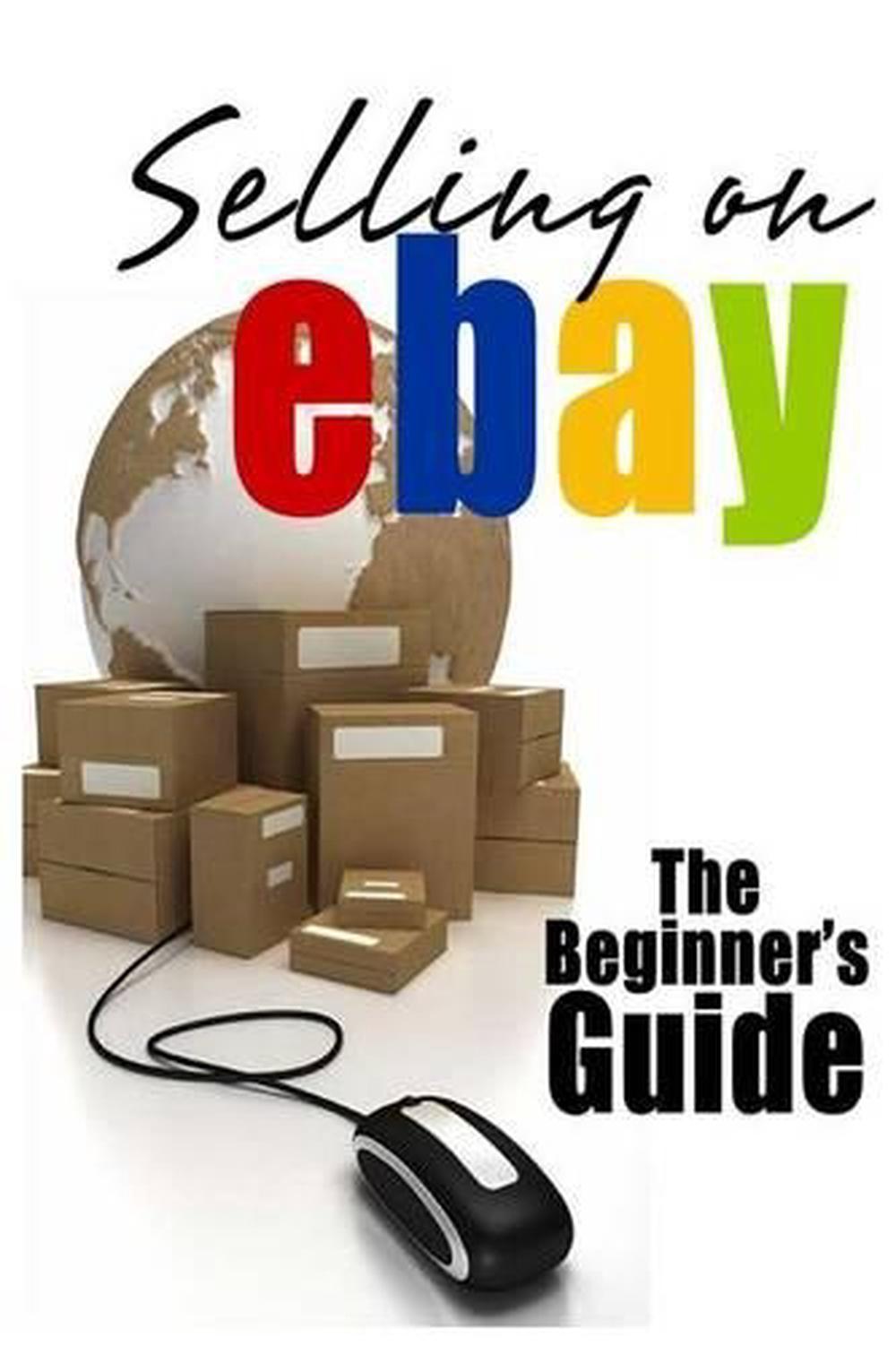Getting Started with eBay: Understanding the Basics
eBay is one of the world’s largest online marketplaces, providing a platform for individuals and businesses to buy and sell new and used goods. With over 183 million active users, eBay offers a vast customer base for sellers to tap into. However, to succeed on the platform, it’s essential to understand the basics of eBay selling, including the benefits of using the platform, eBay’s policies and fees, and the types of products that can be sold.
One of the primary benefits of selling on eBay is the massive customer base. With millions of active users, sellers can reach a vast audience and increase their chances of making a sale. Additionally, eBay provides a secure and trusted platform for buyers and sellers to conduct transactions, which can help build trust and credibility.
However, to get started with eBay selling, it’s crucial to understand the platform’s policies and fees. eBay charges various fees, including insertion fees, final value fees, and PayPal fees. Sellers need to factor these fees into their pricing strategy to ensure they’re making a profit. Furthermore, eBay has strict policies regarding prohibited items, listing formats, and payment methods, which sellers must adhere to avoid account suspension or termination.
When it comes to the types of products that can be sold on eBay, the platform is relatively open. Sellers can list new and used goods, including electronics, fashion items, home goods, and more. However, some categories, such as adult content, firearms, and hazardous materials, are prohibited or heavily restricted.
For those looking to learn how to sell things on eBay, understanding the platform’s basics is crucial. By grasping the benefits, policies, and fees, sellers can set themselves up for success and start building a profitable online business. Whether you’re a seasoned seller or just starting out, eBay provides a vast opportunity for entrepreneurs to reach a massive customer base and grow their business.
Choosing the Right Products to Sell: Research and Selection
When it comes to selling on eBay, choosing the right products is crucial for success. With millions of active listings, the competition can be fierce, and selecting the wrong products can lead to poor sales and low profits. To increase your chances of selling on eBay, it’s essential to research popular products and trends, and select items that are in demand and have a high selling price.
One of the best ways to research popular products on eBay is to use the platform’s “Completed Listings” feature. This tool allows you to see what similar items have sold for in the past, giving you an idea of what prices to expect and what products are in demand. Additionally, you can use Google Trends to identify popular products and trends, and eBay’s own trend reports to stay up-to-date on what’s hot and what’s not.
When selecting products to sell on eBay, it’s also important to consider the competition. Look for products with low competition and high demand, as these are more likely to result in sales. You can use eBay’s keyword research tool to identify relevant keywords and phrases, and optimize your listings for search.
Another key factor to consider when choosing products to sell on eBay is the profit margin. Make sure to factor in the cost of the product, shipping, and any other fees, to ensure you’re making a profit. Aim for products with a high selling price and low costs, as these will result in higher profits.
For those looking to learn how to sell things on eBay, researching and selecting the right products is a critical step. By using the right tools and techniques, you can increase your chances of success and build a profitable online business. Whether you’re a seasoned seller or just starting out, taking the time to research and select the right products can make all the difference.
Some popular products to consider selling on eBay include electronics, fashion items, and home goods. These categories are consistently in demand, and can result in high sales and profits. However, it’s essential to stay up-to-date on the latest trends and products, and adjust your inventory accordingly.
By following these tips and techniques, you can increase your chances of success on eBay and build a profitable online business. Remember to stay focused on providing excellent customer service, and continually monitor and adjust your listings to ensure maximum sales and profits.
Setting Up Your eBay Store: Creating a Professional Presence
Creating a professional eBay store is essential for building trust and credibility with potential buyers. A well-designed store can help increase sales, improve customer satisfaction, and establish your brand as a reputable seller on the platform. In this section, we’ll discuss the importance of setting up a seller profile, choosing a store name, and customizing the store’s appearance.
Setting up a seller profile is the first step in creating a professional eBay store. This profile should include a clear and concise description of your business, as well as any relevant certifications or credentials. Make sure to include a profile picture and cover photo that accurately represent your brand. This will help build trust with potential buyers and establish your credibility as a seller.
Choosing a store name is also crucial for creating a professional presence on eBay. Your store name should be unique, memorable, and reflective of your brand. Avoid using generic or descriptive names, and instead opt for something that sets your store apart from the competition. Make sure to check that the name is available and not already in use by another seller.
Customizing the store’s appearance is also important for creating a professional presence. eBay provides a range of templates and design options that can help you create a visually appealing store. Make sure to choose a template that accurately reflects your brand and is easy to navigate. You can also customize the store’s categories and sections to make it easier for buyers to find what they’re looking for.
Optimizing the store’s categories and sections is also crucial for improving the buyer experience. Make sure to create clear and concise categories that accurately reflect the products you’re selling. Use relevant keywords and descriptions to help buyers find what they’re looking for, and make sure to keep the categories and sections up-to-date and organized.
For those looking to learn how to sell things on eBay, creating a professional store is a critical step. By following these tips and techniques, you can establish a reputable and trustworthy presence on the platform, and increase your chances of success. Remember to continually monitor and update your store to ensure it remains professional and effective.
Some additional tips for creating a professional eBay store include using high-quality images, providing detailed product descriptions, and offering excellent customer service. By following these tips, you can create a store that attracts and retains buyers, and helps you achieve your sales goals.
Taking High-Quality Product Photos: Showcasing Your Items
When it comes to selling on eBay, high-quality product photos are essential for showcasing your items and attracting buyers. Good photos can help increase sales, improve customer satisfaction, and reduce returns. In this section, we’ll discuss the importance of taking high-quality product photos and provide tips on how to do it effectively.
Good lighting is essential for taking high-quality product photos. Natural light is always the best option, so try to take photos near a window or outside during the golden hour. Avoid using flash or harsh lighting, as it can create unflattering shadows and highlights. If you’re taking photos indoors, invest in a good lighting kit or use a well-lit photo studio.
Editing software is also crucial for enhancing your product photos. eBay allows you to upload multiple photos per listing, so make sure to edit each photo to ensure they’re all high-quality. Use software like Adobe Photoshop or Lightroom to adjust the brightness, contrast, and saturation of your photos. You can also use eBay’s built-in photo editing tools to make basic adjustments.
eBay has specific photo requirements that you must follow when uploading photos to your listings. Make sure to read and follow these requirements to avoid having your photos rejected. eBay requires photos to be at least 500 pixels on the longest side, and they must be in JPEG, PNG, or GIF format.
When taking product photos, make sure to showcase the item from multiple angles. This will help buyers see the item from different perspectives and give them a better understanding of what they’re buying. Take photos of the front, back, sides, and any other relevant features of the item.
For those looking to learn how to sell things on eBay, taking high-quality product photos is a critical step. By following these tips and techniques, you can create photos that showcase your items in the best possible light and attract more buyers to your listings. Remember to continually monitor and update your photos to ensure they remain high-quality and effective.
Some additional tips for taking high-quality product photos include using a tripod to reduce camera shake, using a remote shutter release or timer to avoid camera shake, and taking multiple photos of each item to ensure you get the best shot. By following these tips, you can create photos that help you stand out from the competition and increase your sales on eBay.
Writing Effective Titles and Descriptions: Attracting Buyers
When it comes to selling on eBay, writing effective titles and descriptions is crucial for attracting buyers and increasing sales. A well-written title and description can help your listing stand out from the competition, improve your search engine rankings, and increase buyer confidence. In this section, we’ll discuss the importance of writing attention-grabbing titles and detailed descriptions, and provide tips on how to do it effectively.
A good title should be attention-grabbing, informative, and include relevant keywords. eBay allows you to use up to 80 characters in your title, so make sure to use them wisely. Include the brand name, model number, and any other relevant details that buyers might be searching for. Avoid using unnecessary words or punctuation, and make sure to capitalize the first letter of each word.
A good description should be detailed, informative, and include relevant keywords. eBay allows you to use up to 500 characters in your description, so make sure to use them to provide as much information as possible about the item. Include details such as the condition, features, and any flaws or defects. Use bullet points or numbered lists to make the description easy to read and understand.
eBay’s keyword research tool is a great resource for finding relevant keywords to include in your title and description. This tool allows you to search for keywords and see how many times they’ve been searched for on eBay. You can also use Google Trends to find popular keywords and trends.
Writing for SEO is also important when it comes to eBay titles and descriptions. Make sure to include relevant keywords and phrases in your title and description, and use them in a natural and organic way. Avoid keyword stuffing or using unnecessary keywords, as this can harm your search engine rankings.
For those looking to learn how to sell things on eBay, writing effective titles and descriptions is a critical step. By following these tips and techniques, you can create titles and descriptions that attract buyers and increase your sales. Remember to continually monitor and update your titles and descriptions to ensure they remain effective and relevant.
Some additional tips for writing effective titles and descriptions include using action words such as “buy now” or “limited time offer”, including customer testimonials or reviews, and using high-quality images to showcase the item. By following these tips, you can create titles and descriptions that help you stand out from the competition and increase your sales on eBay.
Setting Competitive Prices: Researching and Pricing Your Items
When it comes to selling on eBay, setting competitive prices is crucial for attracting buyers and increasing sales. A well-priced item can help you stand out from the competition, improve your search engine rankings, and increase buyer confidence. In this section, we’ll discuss the importance of researching competitors’ prices and setting competitive prices for your items.
Researching competitors’ prices is essential for setting competitive prices on eBay. You can use eBay’s pricing research tool to find out what similar items are selling for on the platform. This tool allows you to search for completed listings and see what prices similar items have sold for in the past. You can also use Google Trends to find popular keywords and trends, and eBay’s “Completed Listings” feature to see what similar items have sold for.
When setting prices for your items, make sure to consider the cost of the item, shipping, and any other fees associated with selling on eBay. You should also consider the demand for the item, the competition, and the overall market conditions. eBay’s pricing research tool can help you determine the optimal price for your item based on these factors.
There are several pricing strategies you can use on eBay, including fixed pricing, auction pricing, and reserve pricing. Fixed pricing is the most common pricing strategy, where you set a fixed price for the item and buyers can purchase it at that price. Auction pricing is where you set a starting price for the item and buyers can bid on it over a set period of time. Reserve pricing is where you set a minimum price for the item and buyers can bid on it, but the item will not sell for less than the reserve price.
For those looking to learn how to sell things on eBay, setting competitive prices is a critical step. By following these tips and techniques, you can create prices that attract buyers and increase your sales. Remember to continually monitor and update your prices to ensure they remain competitive and relevant.
Some additional tips for setting competitive prices include using eBay’s pricing research tool to find the optimal price for your item, considering the cost of shipping and any other fees associated with selling on eBay, and using pricing strategies such as fixed pricing, auction pricing, and reserve pricing. By following these tips, you can create prices that help you stand out from the competition and increase your sales on eBay.
Managing Your eBay Listings: Tracking and Updating
Once you’ve created your eBay listings, it’s essential to track and update them regularly to ensure they remain competitive and effective. In this section, we’ll discuss the importance of monitoring sales, responding to buyer inquiries, and revising listings as needed.
Monitoring sales is crucial for understanding how your listings are performing and making adjustments to improve their effectiveness. eBay provides a range of tools and reports to help you track your sales, including the “Sold” and “Unsold” reports. These reports provide detailed information on your sales, including the number of items sold, the total revenue, and the average price per item.
Responding to buyer inquiries is also essential for providing excellent customer service and building a positive reputation on eBay. Make sure to respond to all buyer inquiries promptly and professionally, and provide detailed information on the item, including its condition, features, and any flaws or defects.
Revising listings as needed is also important for keeping your listings up-to-date and competitive. eBay allows you to revise your listings at any time, and you can make changes to the title, description, price, and photos. Make sure to revise your listings regularly to reflect any changes in the market, including changes in demand, competition, and prices.
eBay’s listing management tools can help you track and update your listings efficiently. These tools include the “Listing Manager” and “Seller Hub” tools, which provide detailed information on your listings, including their status, sales, and revenue. You can also use these tools to revise your listings, respond to buyer inquiries, and track your sales.
For those looking to learn how to sell things on eBay, managing your listings is a critical step. By following these tips and techniques, you can create listings that attract buyers and increase your sales. Remember to continually monitor and update your listings to ensure they remain competitive and effective.
Some additional tips for managing your eBay listings include using eBay’s listing management tools to track and update your listings, responding to buyer inquiries promptly and professionally, and revising your listings regularly to reflect any changes in the market. By following these tips, you can create listings that help you stand out from the competition and increase your sales on eBay.
Providing Excellent Customer Service: Building a Positive Reputation
Providing excellent customer service is crucial for building a positive reputation on eBay and increasing buyer satisfaction. In this section, we’ll discuss the importance of responding to buyer feedback, resolving issues promptly, and building a positive reputation on eBay.
Responding to buyer feedback is essential for providing excellent customer service and building a positive reputation on eBay. Make sure to respond to all buyer feedback, both positive and negative, and provide detailed information on how you plan to resolve any issues. eBay allows buyers to leave feedback on your performance as a seller, and responding to this feedback can help improve your seller ratings.
Resolving issues promptly is also important for providing excellent customer service and building a positive reputation on eBay. Make sure to respond to all buyer inquiries and resolve any issues promptly and professionally. eBay provides a range of tools and resources to help you resolve issues, including the “Resolution Center” and “Seller Hub” tools.
Building a positive reputation on eBay is also crucial for increasing buyer satisfaction and improving seller ratings. Make sure to provide excellent customer service, respond to buyer feedback, and resolve issues promptly. eBay also provides a range of tools and resources to help you build a positive reputation, including the “Seller Reputation” and “Feedback” tools.
For those looking to learn how to sell things on eBay, providing excellent customer service is a critical step. By following these tips and techniques, you can build a positive reputation on eBay and increase buyer satisfaction. Remember to continually monitor and update your customer service to ensure it remains excellent and effective.
Some additional tips for providing excellent customer service include using eBay’s customer service tools, responding to buyer feedback promptly and professionally, and resolving issues promptly and efficiently. By following these tips, you can build a positive reputation on eBay and increase buyer satisfaction.
eBay also provides a range of resources and tools to help you provide excellent customer service, including the “Seller Center” and “Customer Service” tools. These tools provide detailed information on how to provide excellent customer service, including tips on responding to buyer feedback, resolving issues promptly, and building a positive reputation on eBay.