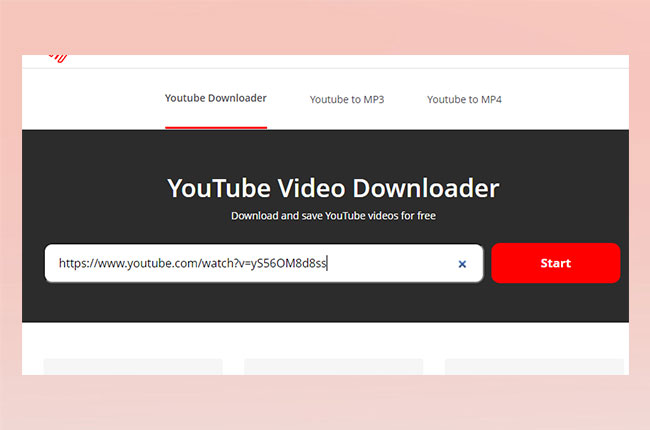Understanding Instagram’s Video Sharing Policies
Before sharing a YouTube video on Instagram, it’s essential to understand the platform’s video sharing policies. Instagram has specific guidelines for video length, format, and copyright restrictions that must be adhered to in order to avoid account penalties.
Video length is a crucial aspect to consider when sharing YouTube videos on Instagram. Instagram allows users to upload videos up to 60 seconds in length, but it’s recommended to keep videos shorter to maintain viewer engagement. For longer videos, Instagram’s IGTV feature can be used, which allows for videos up to 60 minutes in length.
In terms of video format, Instagram supports a range of file types, including MP4, AVI, and MOV. However, it’s recommended to use the MP4 format, as it provides the best compression and quality. Additionally, videos should be optimized for mobile devices, as the majority of Instagram users access the platform through their smartphones.
Copyright restrictions are also an important consideration when sharing YouTube videos on Instagram. Users must ensure that they have the necessary permissions and rights to share copyrighted content. Instagram’s terms of service prohibit the sharing of copyrighted material without permission, and users who violate this policy may face account penalties.
To avoid account penalties, it’s essential to ensure compliance with Instagram’s video sharing policies. This includes using royalty-free music, obtaining necessary permissions for copyrighted content, and adhering to video length and format guidelines. By following these guidelines, users can safely share YouTube videos on Instagram and avoid any potential issues.
How to Share a YouTube Video on Instagram: A Step-by-Step Guide
Sharing a YouTube video on Instagram is a straightforward process that can be completed in a few simple steps. To get started, users need to copy the link of the YouTube video they want to share. This can be done by clicking on the “Share” button below the YouTube video and selecting the “Copy link” option.
Next, users need to create a new Instagram post. This can be done by clicking on the “+” icon in the top-right corner of the Instagram app and selecting the “Post” option. Users can then add a caption to their post, including the copied YouTube video link.
When adding the YouTube video link to the caption, users need to make sure that it is in the correct format. Instagram supports YouTube video links in the format “https://www.youtube.com/watch?v=VIDEO_ID”. Users can also add hashtags to their caption to increase the visibility of their post.
Once the caption is complete, users can add the YouTube video to their post. This can be done by clicking on the “Add video” option and selecting the YouTube video link from the clipboard. Instagram will then automatically generate a thumbnail for the video, which can be customized by users.
Finally, users can publish their post by clicking on the “Share” button. The YouTube video will then be shared on Instagram, and users can track the engagement metrics of their post, including views, likes, and comments.
By following these simple steps, users can easily share YouTube videos on Instagram and increase their online presence. Whether you’re a content creator, marketer, or simply a social media enthusiast, sharing YouTube videos on Instagram is a great way to reach a wider audience and build your brand.
Optimizing Your YouTube Video for Instagram
When sharing a YouTube video on Instagram, it’s essential to optimize the video for the platform to increase engagement and reach. One way to do this is by editing the video for vertical format. Instagram is a mobile-first platform, and most users access it through their smartphones. By editing the video for vertical format, you can ensure that it looks great on smaller screens and is more engaging for your audience.
Another way to optimize your YouTube video for Instagram is by adding eye-catching thumbnails. Thumbnails are the first thing that users see when they come across your video, and they play a significant role in determining whether or not users will watch your video. By creating eye-catching thumbnails, you can increase the click-through rate of your video and attract more views.
Using relevant keywords is also crucial when optimizing your YouTube video for Instagram. By including relevant keywords in your video’s title, description, and tags, you can increase the video’s visibility in search results and attract more views. Additionally, using relevant keywords can help you reach a wider audience and increase your video’s engagement.
Furthermore, optimizing your YouTube video for Instagram can also involve using Instagram-specific features such as IGTV, Instagram Live, and Reels. These features can help you increase engagement and reach a wider audience. For example, you can use IGTV to share longer-form videos, Instagram Live to share live videos, and Reels to share short, engaging videos.
By optimizing your YouTube video for Instagram, you can increase engagement, reach a wider audience, and attract more views. Whether you’re a content creator, marketer, or simply a social media enthusiast, optimizing your YouTube video for Instagram is a great way to get the most out of your content and achieve your online goals.
Using Instagram’s Built-in Features to Enhance Your YouTube Video
Instagram offers a range of built-in features that can be used to enhance YouTube video sharing and increase engagement. One of the most effective ways to do this is by using IGTV, Instagram’s long-form video feature. IGTV allows users to upload videos up to 60 minutes in length, making it an ideal platform for sharing in-depth content, such as tutorials, reviews, and interviews.
Another way to enhance YouTube video sharing on Instagram is by using Instagram Live. Instagram Live allows users to broadcast live videos to their followers, creating a sense of urgency and exclusivity. By using Instagram Live, users can increase engagement and attract more views to their YouTube videos.
Reels is another Instagram feature that can be used to enhance YouTube video sharing. Reels are short, engaging videos that can be up to 60 seconds in length. By creating Reels that showcase their YouTube content, users can increase engagement and attract more views to their YouTube videos.
In addition to IGTV, Instagram Live, and Reels, Instagram also offers a range of other features that can be used to enhance YouTube video sharing. These include features such as polls, quizzes, and question stickers, which can be used to increase engagement and encourage audience participation.
By using Instagram’s built-in features, users can increase engagement, attract more views to their YouTube videos, and build a stronger online presence. Whether you’re a content creator, marketer, or simply a social media enthusiast, using Instagram’s built-in features is a great way to get the most out of your YouTube videos and achieve your online goals.
Measuring the Success of Your YouTube Video on Instagram
Measuring the success of your YouTube video on Instagram is crucial to understanding its impact and making data-driven decisions. One way to do this is by tracking engagement metrics, such as views, likes, and comments. These metrics can provide valuable insights into how your audience is interacting with your content and what types of content are resonating with them.
Instagram Insights is a built-in analytics tool that provides detailed information about your account’s performance, including engagement metrics. By using Instagram Insights, you can track the performance of your YouTube video on Instagram and gain a deeper understanding of your audience’s behavior.
In addition to engagement metrics, you can also track other metrics, such as reach, impressions, and clicks. These metrics can provide a more comprehensive understanding of your YouTube video’s performance on Instagram and help you identify areas for improvement.
Another way to measure the success of your YouTube video on Instagram is by using third-party analytics tools. These tools can provide more advanced analytics and insights, such as audience demographics, engagement rates, and content performance.
By tracking engagement metrics and using analytics tools, you can gain a deeper understanding of your YouTube video’s performance on Instagram and make data-driven decisions to improve its success. Whether you’re a content creator, marketer, or simply a social media enthusiast, measuring the success of your YouTube video on Instagram is essential to achieving your online goals.
Common Mistakes to Avoid When Sharing YouTube Videos on Instagram
When sharing YouTube videos on Instagram, there are several common mistakes to avoid in order to maximize engagement and reach. One of the most common mistakes is poor video quality. Instagram is a visually-driven platform, and users expect high-quality content. By sharing low-quality videos, you can deter users from engaging with your content and reduce your reach.
Another common mistake is sharing irrelevant content. Instagram users are bombarded with content every day, and they can quickly become disinterested in content that is not relevant to their interests. By sharing irrelevant content, you can confuse your audience and reduce engagement.
Neglecting to engage with the audience is also a common mistake. Instagram is a social platform, and users expect to interact with the content they consume. By neglecting to engage with your audience, you can reduce engagement and make your content appear less appealing.
Not using relevant hashtags is another common mistake. Hashtags are a crucial way to increase the visibility of your content on Instagram. By not using relevant hashtags, you can reduce the reach of your content and make it harder for users to find.
Finally, not optimizing your video for Instagram is a common mistake. Instagram has specific guidelines for video sharing, and not optimizing your video can reduce engagement and reach. By optimizing your video for Instagram, you can increase engagement and reach a wider audience.
Maximizing Your Reach by Sharing YouTube Videos on Instagram Stories
Instagram Stories is a powerful feature that allows users to share behind-the-scenes content, sneak peeks, and exclusive deals. By sharing YouTube videos on Instagram Stories, you can maximize your reach and increase engagement. One way to do this is by using the “swipe-up” feature, which allows users to swipe up on your story to visit your YouTube channel or website.
Adding stickers and GIFs to your Instagram Stories can also help increase engagement. Stickers and GIFs can add a fun and playful touch to your stories, making them more engaging and interactive. By using relevant stickers and GIFs, you can make your stories more visually appealing and increase the chances of users engaging with your content.
Leveraging Instagram’s story features is another way to maximize your reach. Instagram offers a range of features, such as polls, quizzes, and question stickers, that can help increase engagement and encourage audience participation. By using these features, you can make your stories more interactive and increase the chances of users engaging with your content.
Finally, timing is everything when it comes to sharing YouTube videos on Instagram Stories. By sharing your stories at the right time, you can increase the chances of users seeing and engaging with your content. Experiment with different times and days to see what works best for your audience.
By following these tips, you can maximize your reach and increase engagement by sharing YouTube videos on Instagram Stories. Whether you’re a content creator, marketer, or simply a social media enthusiast, sharing YouTube videos on Instagram Stories is a great way to get the most out of your content and achieve your online goals.
Maximizing Your Reach by Sharing YouTube Videos on Instagram Stories
Sharing YouTube videos on Instagram Stories is a great way to maximize your reach and increase engagement. With over 500 million active users, Instagram Stories provides a vast audience for your content. By sharing your YouTube videos on Instagram Stories, you can tap into this audience and increase your online presence.
One way to maximize your reach on Instagram Stories is by using the “swipe-up” feature. This feature allows users to swipe up on your story to visit your YouTube channel or website. By including a clear call-to-action in your story, you can encourage users to swipe up and visit your channel.
Adding stickers and GIFs to your Instagram Stories can also help increase engagement. Stickers and GIFs can add a fun and playful touch to your stories, making them more engaging and interactive. By using relevant stickers and GIFs, you can make your stories more visually appealing and increase the chances of users engaging with your content.
Leveraging Instagram’s story features is another way to maximize your reach. Instagram offers a range of features, such as polls, quizzes, and question stickers, that can help increase engagement and encourage audience participation. By using these features, you can make your stories more interactive and increase the chances of users engaging with your content.
Finally, timing is everything when it comes to sharing YouTube videos on Instagram Stories. By sharing your stories at the right time, you can increase the chances of users seeing and engaging with your content. Experiment with different times and days to see what works best for your audience.
By following these tips, you can maximize your reach and increase engagement by sharing YouTube videos on Instagram Stories. Whether you’re a content creator, marketer, or simply a social media enthusiast, sharing YouTube videos on Instagram Stories is a great way to get the most out of your content and achieve your online goals.