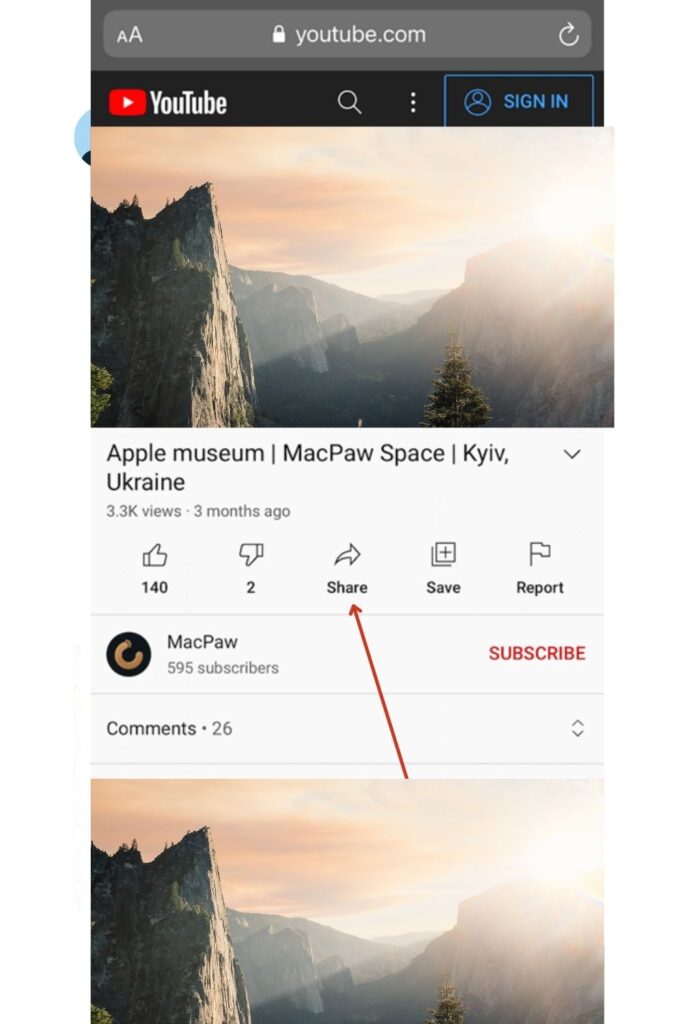Why Share YouTube Videos on Instagram?
Sharing YouTube videos on Instagram can be a highly effective way to increase engagement, reach, and brand awareness. By leveraging Instagram’s visual-centric platform, you can amplify your YouTube content and tap into a vast audience. With over 1 billion active users, Instagram offers a unique opportunity to showcase your videos and connect with potential viewers. By sharing your YouTube videos on Instagram, you can drive traffic to your YouTube channel, increase your online presence, and build a loyal following.
Moreover, Instagram’s features such as Stories, Reels, and IGTV provide a range of creative ways to share your YouTube videos. You can use Instagram’s built-in editing tools to trim, caption, and add subtitles to your videos, making them more engaging and accessible to your audience. Additionally, Instagram’s hashtag system allows you to reach a wider audience and attract new followers who are interested in your content.
By sharing your YouTube videos on Instagram, you can also benefit from the platform’s robust analytics tools. Instagram Insights provides valuable data on your video’s performance, including engagement, reach, and clicks. This information can help you refine your content strategy, identify areas for improvement, and optimize your future shares.
Furthermore, sharing YouTube videos on Instagram can help you stay ahead of the competition. In today’s digital landscape, it’s essential to have a strong online presence, and sharing your videos on multiple platforms can help you achieve this. By sharing your YouTube videos on Instagram, you can increase your visibility, build your brand, and establish yourself as an authority in your niche.
So, if you’re looking to take your YouTube content to the next level, sharing it on Instagram is a great place to start. With its vast audience, creative features, and robust analytics tools, Instagram offers a unique opportunity to amplify your YouTube videos and achieve your online goals. In the next section, we’ll explore how to prepare your YouTube video for Instagram, including tips on trimming, captioning, and adding subtitles.
Preparing Your YouTube Video for Instagram
Before sharing your YouTube video on Instagram, it’s essential to optimize it for the platform. Instagram has specific requirements for video content, including time limits, aspect ratios, and file sizes. To ensure your video looks its best on Instagram, follow these tips:
Trim your video to fit Instagram’s time limits. Instagram allows videos up to 60 seconds in length, so trim your YouTube video to fit within this time frame. You can use video editing software like Adobe Premiere or Final Cut Pro to trim your video.
Add captions and subtitles to your video. Instagram allows you to add captions and subtitles to your videos, making them more accessible to your audience. You can use Instagram’s built-in captioning feature or add captions and subtitles using video editing software.
Use eye-catching thumbnails. Your video’s thumbnail is the first thing users will see when they come across your post. Use a high-quality image that accurately represents your video’s content and grabs the user’s attention.
Consider the aspect ratio of your video. Instagram supports a variety of aspect ratios, including 1:1, 4:5, and 16:9. Make sure your video is optimized for the aspect ratio you choose.
Use Instagram’s built-in features to enhance your video. Instagram offers a range of features that can enhance your video, including filters, text overlays, and music. Experiment with these features to make your video more engaging and visually appealing.
By optimizing your YouTube video for Instagram, you can ensure it looks its best on the platform and engages your audience. In the next section, we’ll explore how to share a YouTube video on Instagram, including the steps to copy the video link, open Instagram, and paste the link into a new post.
How to Share a YouTube Video on Instagram: A Step-by-Step Process
Sharing a YouTube video on Instagram is a straightforward process that can be completed in a few steps. Here’s a step-by-step guide on how to share a YouTube video on Instagram:
Step 1: Copy the YouTube video link. Go to the YouTube video you want to share and click on the “Share” button. Then, click on the “Copy link” button to copy the video link to your clipboard.
Step 2: Open Instagram. Open the Instagram app on your mobile device or access it through the web.
Step 3: Create a new post. Tap the “+” icon at the top-right corner of the screen to create a new post.
Step 4: Paste the YouTube video link. Tap the “Link” icon and paste the YouTube video link into the link field.
Step 5: Add context and hashtags. Add a caption to your post to provide context and include relevant hashtags to increase discoverability.
Step 6: Post your video. Tap the “Share” button to post your video on Instagram.
By following these steps, you can easily share a YouTube video on Instagram and reach a wider audience. Remember to optimize your video for Instagram by trimming it to fit the platform’s time limits, adding captions and subtitles, and using eye-catching thumbnails.
In addition to sharing a YouTube video on Instagram, you can also use Instagram’s built-in features to enhance your video. In the next section, we’ll explore how to use Instagram’s features such as IGTV, Instagram Live, and Reels to increase engagement and reach.
Using Instagram’s Built-in Features to Enhance Your Shared Video
Once you’ve shared your YouTube video on Instagram, you can further enhance its reach and engagement by leveraging the platform’s built-in features. One such feature is IGTV, which allows you to share longer-form videos up to 60 minutes. By sharing your YouTube video on IGTV, you can provide your audience with a more immersive viewing experience and increase the chances of your video going viral.
Another feature you can use to enhance your shared video is Instagram Live. By sharing your YouTube video on Instagram Live, you can create a sense of urgency and encourage your audience to engage with your content in real-time. You can also use Instagram Live to provide exclusive content, such as behind-the-scenes footage or Q&A sessions, to further engage your audience.
Instagram Reels is another feature that can help you enhance your shared video. Reels are short, engaging videos that can be up to 60 seconds long. By sharing your YouTube video as a Reel, you can make it more discoverable and increase its reach. You can also use Reels to create a series of videos that showcase different aspects of your YouTube content, such as a “behind-the-scenes” series or a “top tips” series.
In addition to these features, you can also use Instagram’s built-in editing tools to enhance your shared video. For example, you can add filters, text, and music to your video to make it more visually appealing and engaging. You can also use Instagram’s built-in captioning feature to add captions to your video, making it more accessible to a wider audience.
By using these features, you can increase the reach and engagement of your shared YouTube video and provide your audience with a more immersive and engaging viewing experience. Whether you’re looking to increase brand awareness, drive traffic to your website, or generate leads, using Instagram’s built-in features can help you achieve your goals.
For example, if you’re looking to increase brand awareness, you can use IGTV to share longer-form videos that showcase your brand’s story and values. If you’re looking to drive traffic to your website, you can use Instagram Live to share exclusive content and encourage your audience to visit your website for more information. And if you’re looking to generate leads, you can use Instagram Reels to share short, engaging videos that showcase your products or services.
By experimenting with different features and strategies, you can find what works best for your brand and audience. So why not give it a try? Share your YouTube video on Instagram today and start leveraging the platform’s built-in features to enhance your reach and engagement.
Best Practices for Sharing YouTube Videos on Instagram
Sharing YouTube videos on Instagram can be an effective way to increase engagement, reach, and brand awareness. However, to maximize the impact of your shared videos, it’s essential to follow best practices. Here are some tips to help you get the most out of sharing YouTube videos on Instagram:
Consistency is key: To keep your audience engaged, it’s crucial to maintain a consistent posting schedule. Decide on a schedule that works for you and stick to it. This will help you build a loyal following and keep your audience interested in your content.
Timing is everything: The timing of your posts can significantly impact their performance. Experiment with different posting times to see what works best for your audience. Consider posting during peak hours when your audience is most active.
Engage with your audience: Engagement is a two-way street. Respond to comments and messages promptly, and use Instagram’s features like polls and quizzes to encourage audience participation. This will help you build a loyal community around your brand.
Monitor analytics: To optimize your future shares, it’s essential to monitor your analytics. Use Instagram Insights to track your performance and identify areas for improvement. This will help you refine your strategy and increase your reach.
Use relevant hashtags: Hashtags can help increase the visibility of your posts. Use relevant and popular hashtags to reach a broader audience. Research your hashtags carefully, and avoid overusing them.
Optimize your videos for Instagram: Instagram is a visual-centric platform, and your videos should be optimized for it. Use eye-catching thumbnails, and trim your videos to fit Instagram’s time limits. Add captions and subtitles to make your videos more accessible.
Experiment with different formats: Don’t be afraid to experiment with different formats, such as IGTV, Instagram Live, and Reels. Each format has its unique features, and experimenting with them can help you find what works best for your brand.
By following these best practices, you can maximize the impact of your shared YouTube videos on Instagram. Remember to stay consistent, engage with your audience, and monitor your analytics to optimize your future shares. With the right strategy, you can increase your reach, engagement, and brand awareness, and achieve your marketing goals.
For example, if you’re looking to increase brand awareness, you can use Instagram’s features like IGTV and Instagram Live to share behind-the-scenes content and sneak peeks. If you’re looking to drive traffic to your website, you can use Instagram’s features like Reels and Instagram Stories to share short, engaging videos that showcase your products or services.
By incorporating these best practices into your strategy, you can take your YouTube video sharing to the next level and achieve your marketing goals. So why not give it a try? Share your YouTube video on Instagram today and start maximizing your reach and engagement.
Common Issues and Solutions When Sharing YouTube Videos on Instagram
When sharing YouTube videos on Instagram, you may encounter some common issues that can affect the performance of your shared content. Here are some of the most common issues and their solutions:
Video formatting issues: Instagram has specific video formatting requirements, and if your YouTube video doesn’t meet these requirements, it may not display correctly. To solve this issue, make sure to trim your YouTube video to fit Instagram’s time limits and use a compatible video format.
Copyright claims: If you’re sharing a YouTube video that contains copyrighted material, you may receive a copyright claim on Instagram. To avoid this issue, make sure to use royalty-free music and images in your YouTube video, or obtain the necessary permissions from the copyright holder.
Account restrictions: If your Instagram account is restricted, you may not be able to share YouTube videos. To solve this issue, check your Instagram account settings and make sure that you’re not violating any of Instagram’s community guidelines.
Video loading issues: If your YouTube video is not loading correctly on Instagram, it may be due to a slow internet connection or a problem with the video file. To solve this issue, try reloading the video or checking the video file for any errors.
Audio issues: If the audio in your YouTube video is not playing correctly on Instagram, it may be due to a problem with the audio file or the video format. To solve this issue, try re-uploading the video with a different audio file or using a different video format.
Link issues: If the link to your YouTube video is not working correctly on Instagram, it may be due to a problem with the link or the video file. To solve this issue, try re-uploading the video or checking the link for any errors.
By being aware of these common issues and their solutions, you can ensure that your shared YouTube videos on Instagram perform well and reach a wider audience. Remember to always check your video formatting, audio, and links before sharing them on Instagram.
In addition to these solutions, you can also use Instagram’s built-in features to enhance your shared YouTube videos. For example, you can use Instagram’s video editing tools to trim and edit your videos, or use Instagram’s captioning feature to add captions to your videos.
By following these tips and using Instagram’s built-in features, you can maximize the impact of your shared YouTube videos on Instagram and achieve your marketing goals. So why not give it a try? Share your YouTube video on Instagram today and start reaching a wider audience.
Measuring the Success of Your Shared YouTube Video on Instagram
Once you’ve shared your YouTube video on Instagram, it’s essential to track its performance to understand how it’s resonating with your audience. Instagram provides a range of analytics tools that can help you measure the success of your shared video. Here are some key metrics to track:
Engagement: Engagement is a critical metric that measures how much your audience is interacting with your shared video. Instagram provides engagement metrics such as likes, comments, and saves. You can also track engagement metrics such as watch time, which measures how long viewers are watching your video.
Reach: Reach measures the number of people who have viewed your shared video. Instagram provides reach metrics such as impressions, which measures the number of times your video has been viewed, and unique viewers, which measures the number of people who have viewed your video.
Clicks: Clicks measure the number of people who have clicked on your shared video to watch it on YouTube. Instagram provides click metrics such as click-through rate (CTR), which measures the percentage of people who have clicked on your video.
Drop-off points: Drop-off points measure where viewers are dropping off when watching your shared video. Instagram provides drop-off point metrics such as where viewers are stopping the video, which can help you identify areas for improvement.
To access these metrics, you can use Instagram Insights, which is a built-in analytics tool that provides detailed information about your Instagram account and content performance. You can also use third-party analytics tools such as Hootsuite or Sprout Social to track your shared video’s performance.
By tracking these metrics, you can gain valuable insights into how your shared YouTube video is performing on Instagram and make data-driven decisions to optimize future shares. For example, if you notice that your engagement metrics are low, you may want to experiment with different captions or hashtags to increase engagement.
Additionally, you can use Instagram’s built-in features such as IGTV and Instagram Live to enhance your shared video’s performance. For example, you can use IGTV to share longer-form videos that provide more in-depth content, or use Instagram Live to share behind-the-scenes footage that provides a more personal touch.
By combining these strategies and tracking your shared video’s performance, you can maximize its reach and engagement on Instagram and achieve your marketing goals. So why not give it a try? Share your YouTube video on Instagram today and start tracking its performance.
Conclusion: Maximizing Your YouTube Video’s Reach on Instagram
Sharing YouTube videos on Instagram can be a powerful way to increase engagement, reach, and brand awareness. By following the steps outlined in this guide, you can optimize your YouTube videos for Instagram, share them effectively, and track their performance using analytics tools.
To maximize your YouTube video’s reach on Instagram, remember to:
Use Instagram’s built-in features: IGTV, Instagram Live, and Reels can help you increase engagement and reach.
Monitor analytics: Track your shared video’s performance using Instagram Insights and adjust your strategy accordingly.
Experiment with different strategies: Try different captions, hashtags, and timing to see what works best for your audience.
Be consistent: Share your YouTube videos on Instagram regularly to maintain a consistent presence and keep your audience engaged.
By following these tips and experimenting with different strategies, you can maximize your YouTube video’s reach on Instagram and achieve your marketing goals.
Remember, sharing YouTube videos on Instagram is just one part of a larger content marketing strategy. By incorporating Instagram into your overall marketing plan, you can reach a wider audience, increase engagement, and drive more traffic to your website.
So why not give it a try? Share your YouTube video on Instagram today and start maximizing your reach and engagement.
By following the steps outlined in this guide, you can:
Increase engagement: Share your YouTube videos on Instagram to increase likes, comments, and shares.
Reach a wider audience: Share your YouTube videos on Instagram to reach a wider audience and increase brand awareness.
Drive more traffic to your website: Share your YouTube videos on Instagram to drive more traffic to your website and increase conversions.
So what are you waiting for? Share your YouTube video on Instagram today and start maximizing your reach and engagement.